https://github.com/nojhan/conky-jinx
A minimal Conky curses theme, to display a simple system monitor on a phone-size terminal.
https://github.com/nojhan/conky-jinx
conky-config conky-curses conky-theme conkyrc
Last synced: about 2 months ago
JSON representation
A minimal Conky curses theme, to display a simple system monitor on a phone-size terminal.
- Host: GitHub
- URL: https://github.com/nojhan/conky-jinx
- Owner: nojhan
- License: agpl-3.0
- Created: 2022-01-27T22:29:31.000Z (over 3 years ago)
- Default Branch: main
- Last Pushed: 2022-01-29T14:24:34.000Z (over 3 years ago)
- Last Synced: 2025-01-17T17:52:38.428Z (4 months ago)
- Topics: conky-config, conky-curses, conky-theme, conkyrc
- Homepage:
- Size: 43 KB
- Stars: 3
- Watchers: 2
- Forks: 0
- Open Issues: 0
-
Metadata Files:
- Readme: README.md
- License: LICENSE
Awesome Lists containing this project
README
# conky-jinx
A minimal [Conky](https://github.com/brndnmtthws/conky) curses theme, to be displayed on a phone-size terminal.
# Rationale
The objective of conky-jinx is to have a small text-base system monitor which draw
your attention when a core resource starts missing on a remote computer.
It is designed to fit a terminal having a width of 59 characters,
and a height of 35 characters, which is the size of [Termux](https://github.com/termux/termux-app)
running on my [Fairphone](https://www.fairphone.com) with a readable font.
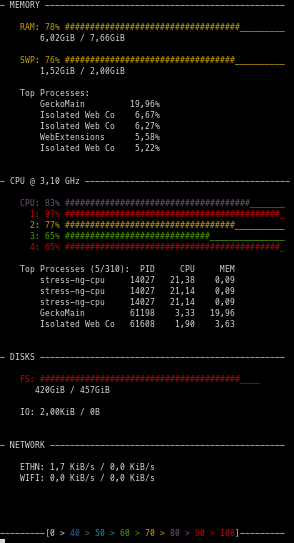
# Features
Conky-jinx displays only the basic resources that generally bring troubles:
- RAM usage,
- Swap usage,
- CPU usage,
- Filesystem usage,
- I/O rates,
- Network rates.
For RAM, Swap, CPU and Filesystem, the color of the bars change depending on
their load, from white to red (going through rainbow colors).
If you spot a bar being red, bad things are probably happening.
# Install & run
```sh
sudo apt install conky-cli
git clone --single-branch main --depth 1 https://github.com/nojhan/conky-jinx.git
conky -c conky-jinx/jinx.conky
```