https://github.com/nopshusang/SACalendar
Easy to use and customizable iOS 7 Calendar
https://github.com/nopshusang/SACalendar
Last synced: 3 months ago
JSON representation
Easy to use and customizable iOS 7 Calendar
- Host: GitHub
- URL: https://github.com/nopshusang/SACalendar
- Owner: nopshusang
- License: mit
- Created: 2014-07-16T02:19:16.000Z (almost 11 years ago)
- Default Branch: master
- Last Pushed: 2014-09-16T01:00:33.000Z (over 10 years ago)
- Last Synced: 2024-07-31T13:08:59.493Z (11 months ago)
- Language: Objective-C
- Size: 703 KB
- Stars: 217
- Watchers: 12
- Forks: 19
- Open Issues: 14
-
Metadata Files:
- Readme: README.md
- License: LICENSE
Awesome Lists containing this project
- awesome-mobile-ui - nopshusang/SACalendar
README
SACalendar
==========
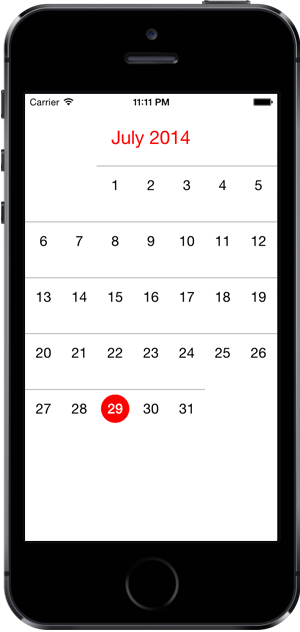
Introducing **SACalendar** - Easy to use and customizable iOS 7 Calendar
Only need 3 lines of code to set up. Every view customizable to fit your need.
This project uses the customized version of DMLazyScrollView (https://github.com/malcommac/DMLazyScrollView)
Installation
==========
- Add the **SACalendar** folder into your project.
Make sure the "copy items into destination group's folder" box is checked
- Done
Basic Usage
==========
Import the class header
```objective-c
#import "SACalendar.h"
```
Initialize your calendar with the appropriate frame. The calendar will scale to fit your frame automatically.
```objective-c
- (void)viewDidLoad
{
[super viewDidLoad];
SACalendar *calendar = [[SACalendar alloc]initWithFrame:CGRectMake(0, 20, 320, 400)];
calendar.delegate = self;
[self.view addSubview:calendar];
}
```
Delegate (optional)
==========
SACalendar provides two delegate methods. didSelectDate gets called when a user click on a specific date. didDisplayCalendarForMonth gets called when the user swipe the calendar to a different month. To use it, implement the delegate in your view controller.
```objective-c
@interface ViewController ()
```
Then implement the optional delegate functions
```objective-c
// Prints out the selected date
-(void) SACalendar:(SACalendar*)calendar didSelectDate:(int)day month:(int)month year:(int)year
{
NSLog(@"%02i/%02/%i",month,year);
}
// Prints out the month and year displaying on the calendar
-(void) SACalendar:(SACalendar *)calendar didDisplayCalendarForMonth:(int)month year:(int)year{
NSLog(@"%02/%i",month,year);
}
```
Customize
==========
- To customize the view properties such as cell size, font, colors, please see the class
```objective-c
SACalendarConstants.h
```
All ratio and UI constants are defined in this class. Change them to support your need.
- To customize the logic behind what's being displayed in the cells (i.e. red circle at selected date), see this function in SACalendar.m
```objective-c
- (UICollectionViewCell *)collectionView:(UICollectionView *)collectionView cellForItemAtIndexPath:(NSIndexPath *)indexPath
```
- To customize the components (subviews) of the cell or to add some views to the cell, please see this function in SACalendarCell.m
```objective-c
- (id)initWithFrame:(CGRect)frame
```