https://github.com/nordtheme/gedit
An arctic, north-bluish clean and elegant gedit syntax theme.
https://github.com/nordtheme/gedit
color color-scheme color-theme colorscheme gedit gnome nord syntax syntax-highlighting theme
Last synced: 3 months ago
JSON representation
An arctic, north-bluish clean and elegant gedit syntax theme.
- Host: GitHub
- URL: https://github.com/nordtheme/gedit
- Owner: nordtheme
- License: mit
- Created: 2016-11-20T08:59:08.000Z (almost 9 years ago)
- Default Branch: develop
- Last Pushed: 2023-05-01T10:28:54.000Z (over 2 years ago)
- Last Synced: 2024-08-07T18:45:00.077Z (about 1 year ago)
- Topics: color, color-scheme, color-theme, colorscheme, gedit, gnome, nord, syntax, syntax-highlighting, theme
- Language: Shell
- Homepage: https://www.nordtheme.com/ports/gedit
- Size: 2.34 MB
- Stars: 70
- Watchers: 3
- Forks: 11
- Open Issues: 8
-
Metadata Files:
- Readme: readme.md
- Changelog: changelog.md
- License: license
- Codeowners: .github/codeowners
Awesome Lists containing this project
- awesome-nord - Gedit
- awesome-nord - Gedit
README
An arctic, north-bluish clean and elegant gedit color scheme.
Designed for a fluent and clear workflow based on the Nord color palette.
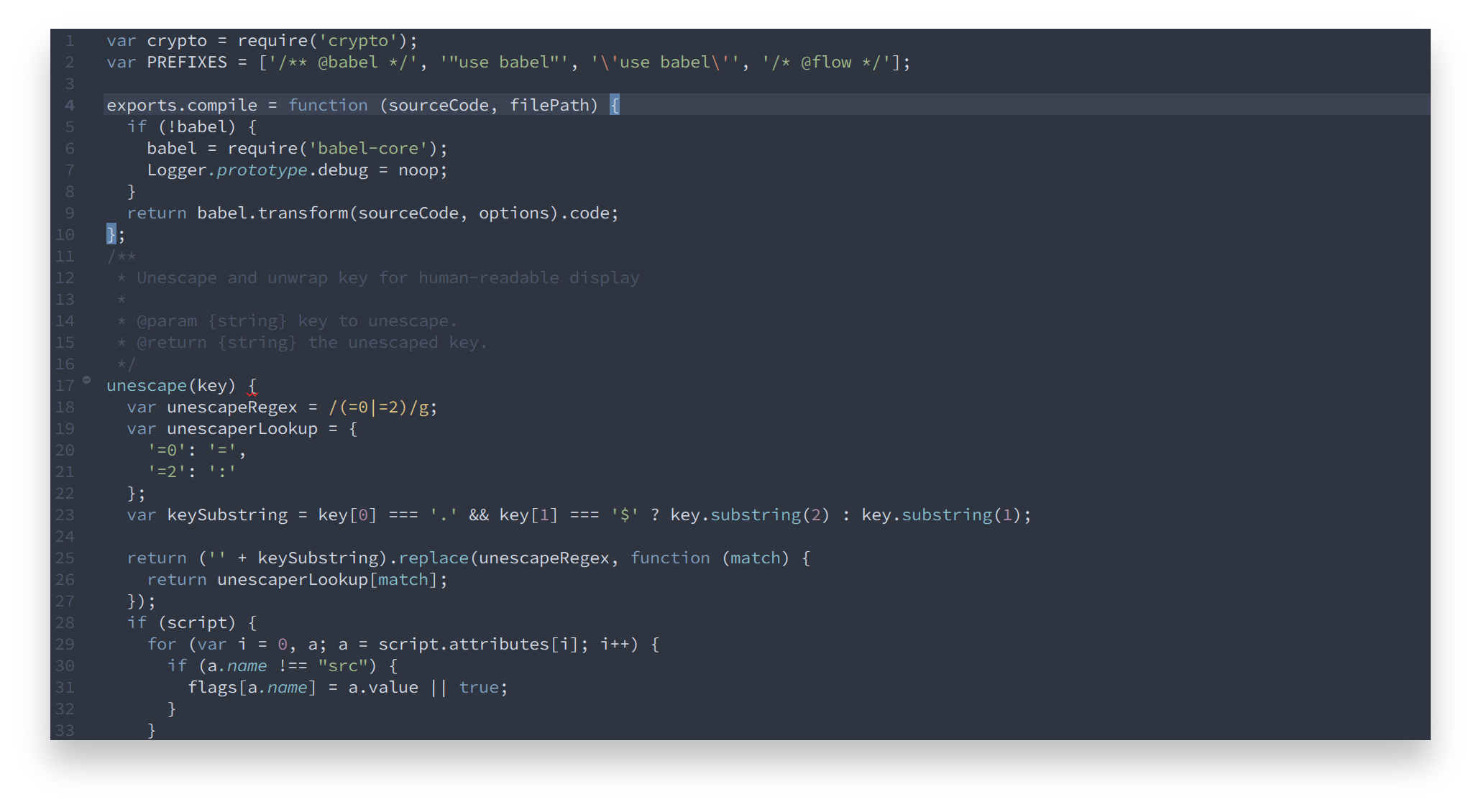
## Getting started
### Installation
#### Manual
Copy the [`nord.xml`](https://github.com/nordtheme/gedit/tree/develop/src/xml/nord.xml) file to the color schemes directory according to the desired installation type.
Local: `~/.local/share/gedit/styles`
Global: `/usr/share/gtksourceview-3.0/styles`
#### Import
[Download](https://github.com/nordtheme/gedit/releases/latest) the latest [`nord.xml`](https://github.com/nordtheme/gedit/blob/develop/src/xml/nord.xml) file and import it:
1. Open the preferences
2. Switch to the _Font & Colors_ tab
3. Click on the _+_ labeled button on the left bottom
4. Import the downloaded `nord.xml` file
#### Install Script
The included `install.sh` shell script can be used for an automated installation.
If no option is specified, the default installion type is local and the scheme file is `src/xml/nord.xml`.
A list of available options can be shown with the `--help` option.
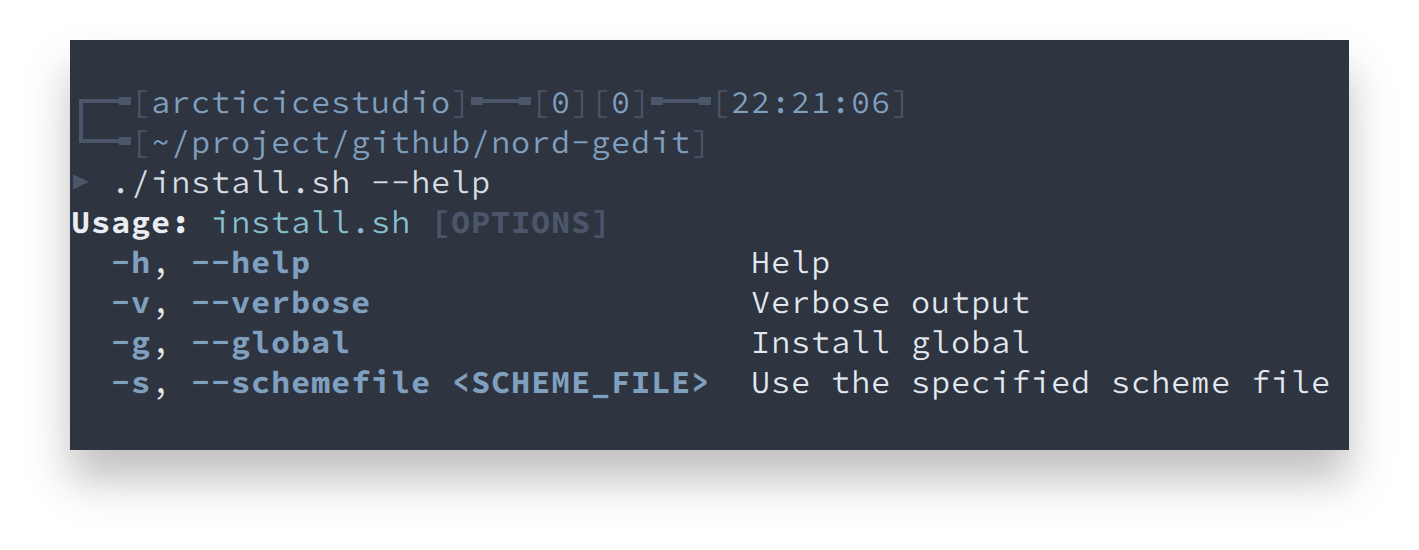
**Note**: The global installation requires root privileges via `sudo`!
### Activation
1. Open the preferences
2. Switch to the _Font & Colors_ tab
3. Select `Nord` from the _Color Scheme_ list
## Features
Non-obtrusive bracket matching- and search marker
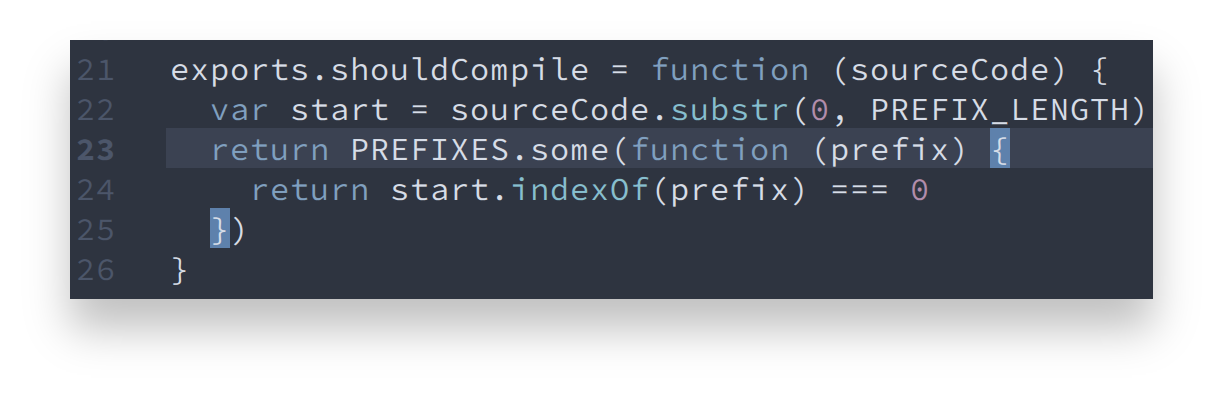
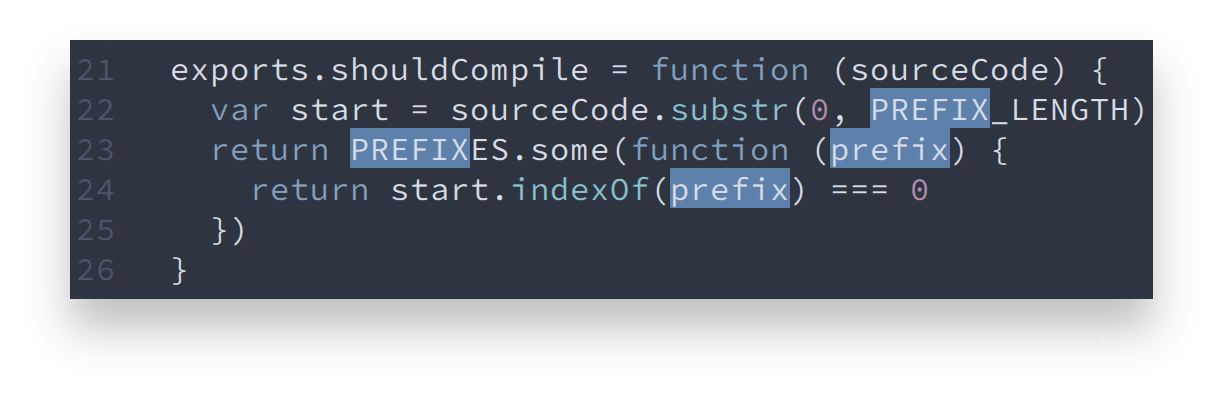
Colors of selected code can still be easily recognized
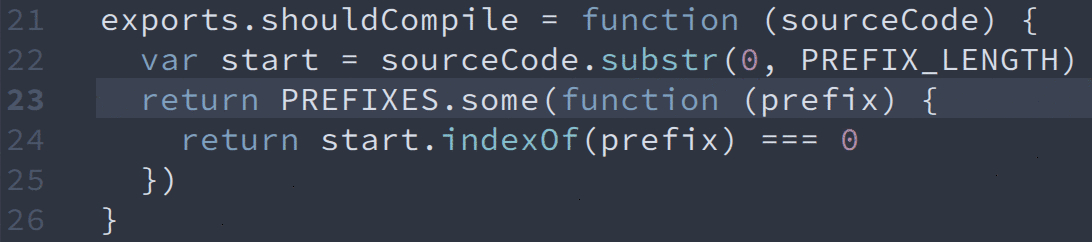
Clear visual distinction for selections of search interactions
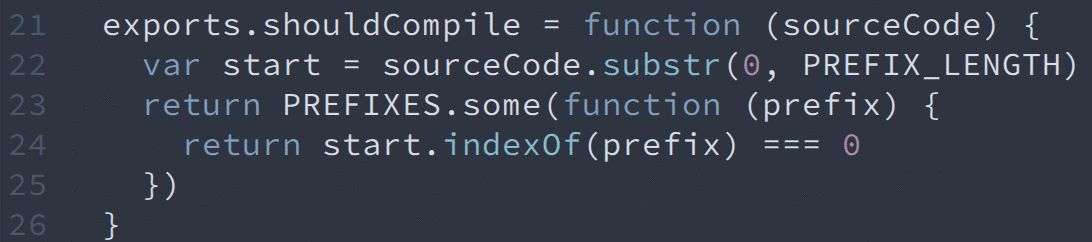
## Languages
This theme provides optimized styles to achieve a consistent and uniform coloring across languages
### C
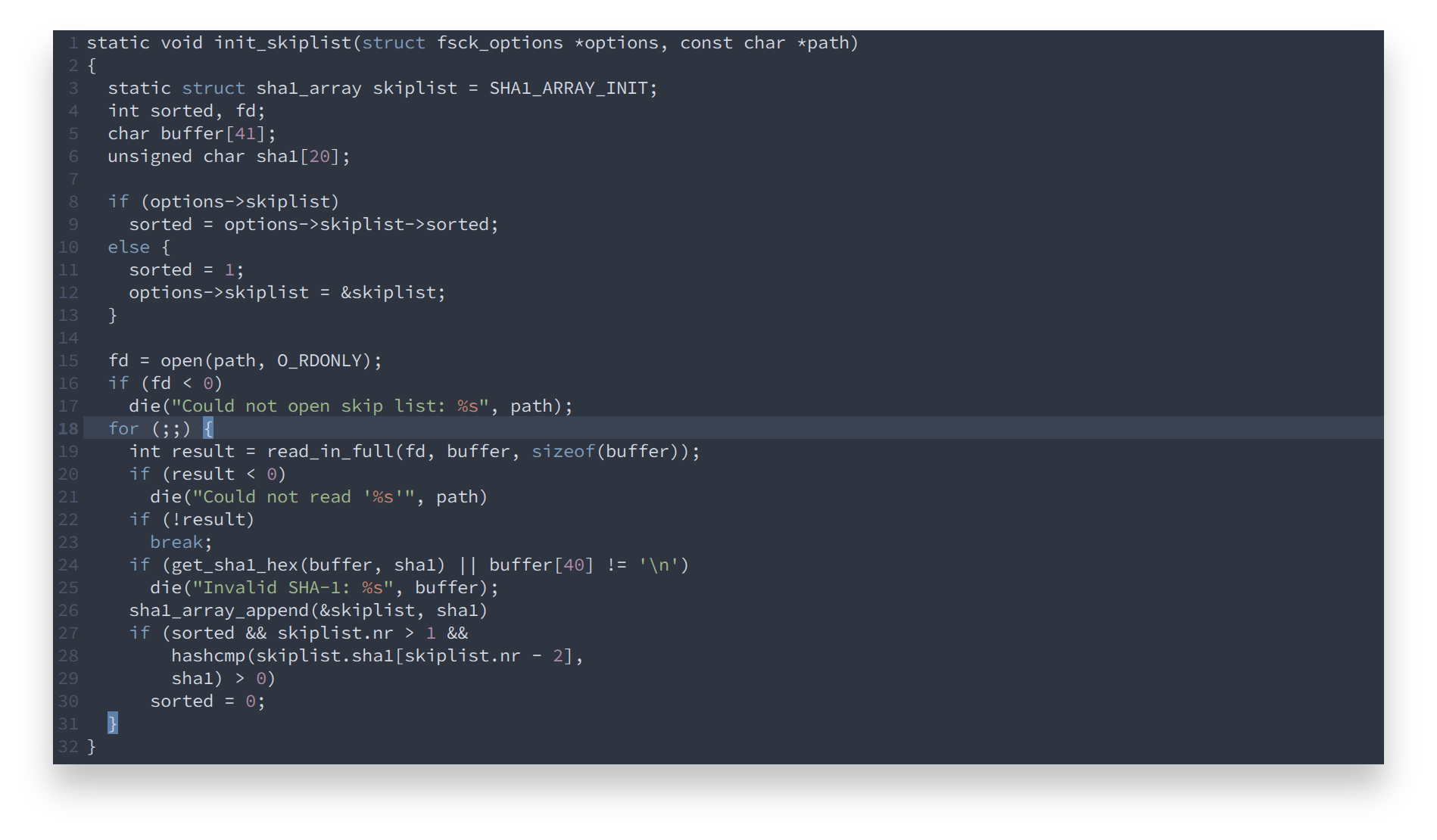
### CSS
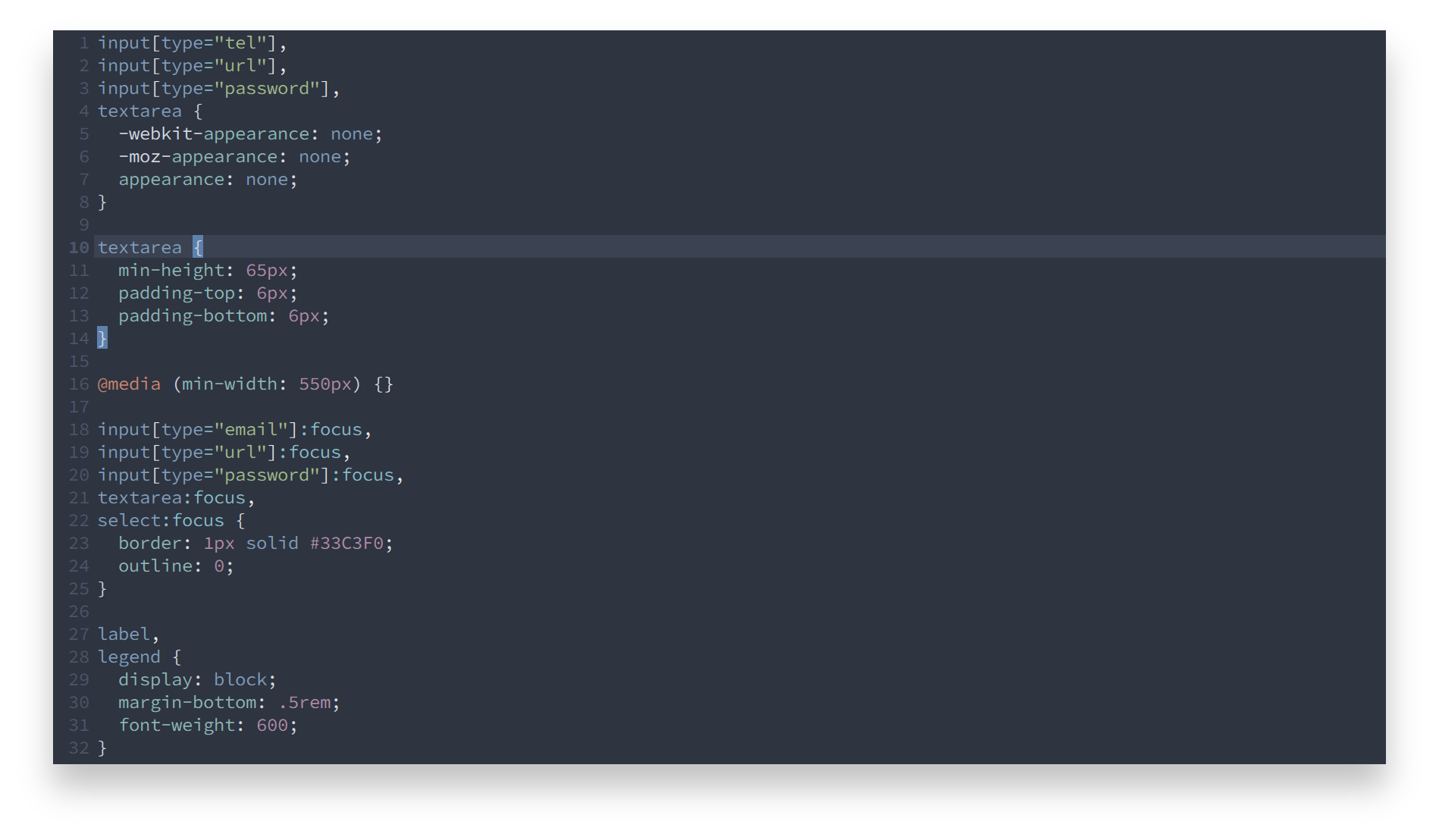
### diff
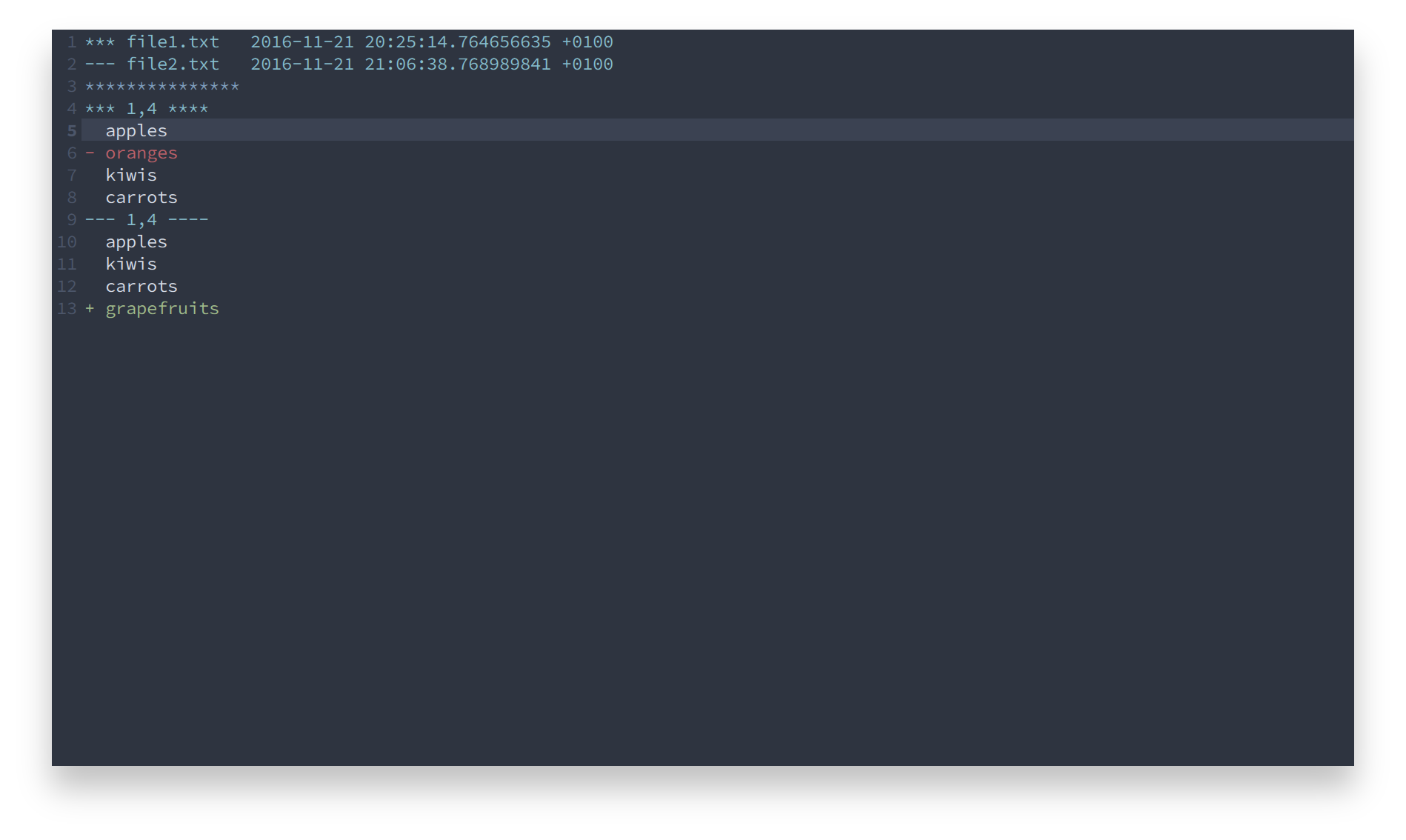
###  [HTML](https://html.spec.whatwg.org/multipage)
[HTML](https://html.spec.whatwg.org/multipage)
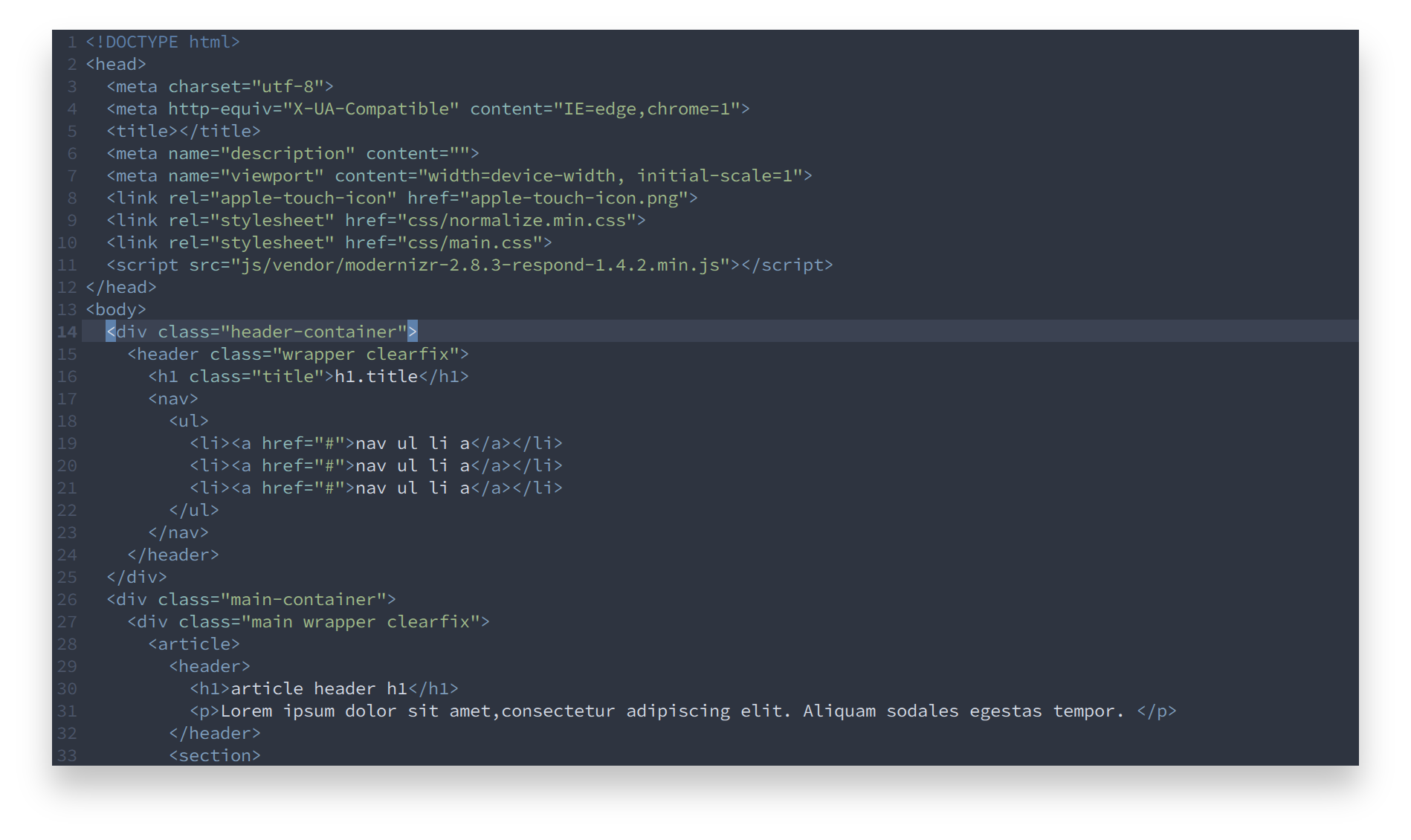
###  [JavaScript](https://www.javascript.com)
[JavaScript](https://www.javascript.com)
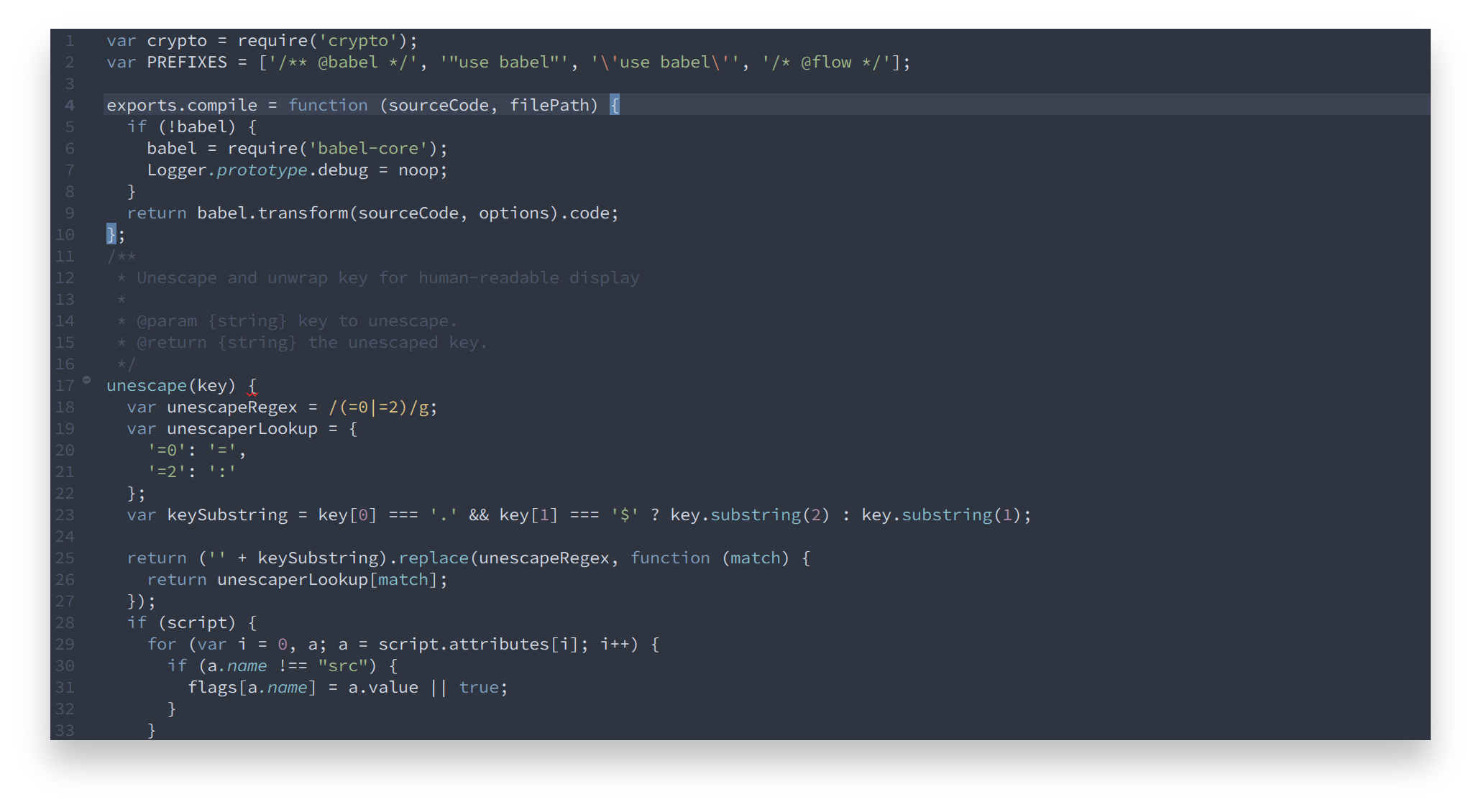
###  [JSON](http://www.json.org)
[JSON](http://www.json.org)
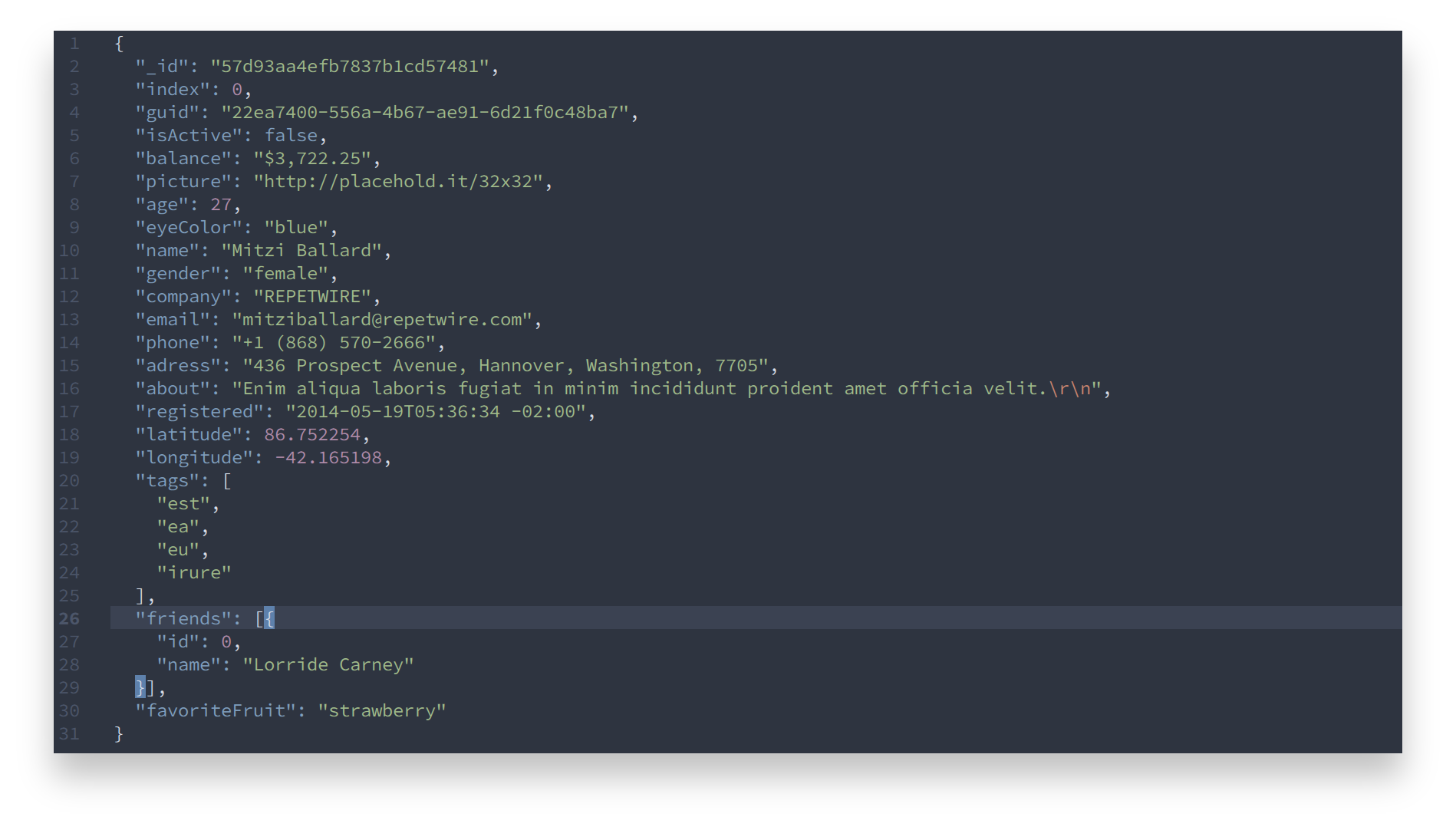
###  [React JSX](https://facebook.github.io/react)
[React JSX](https://facebook.github.io/react)
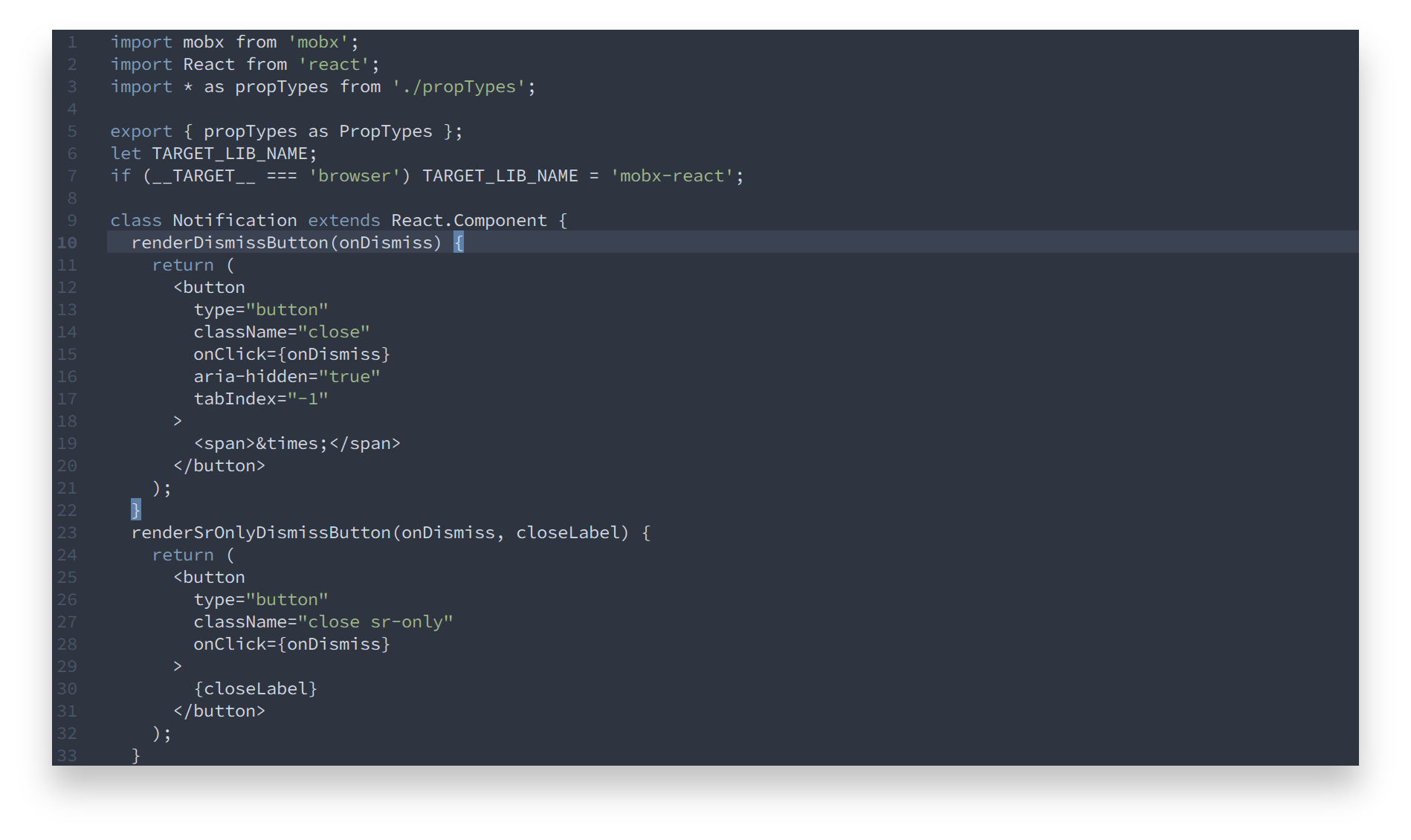
###  [PHP](http://php.net)
[PHP](http://php.net)
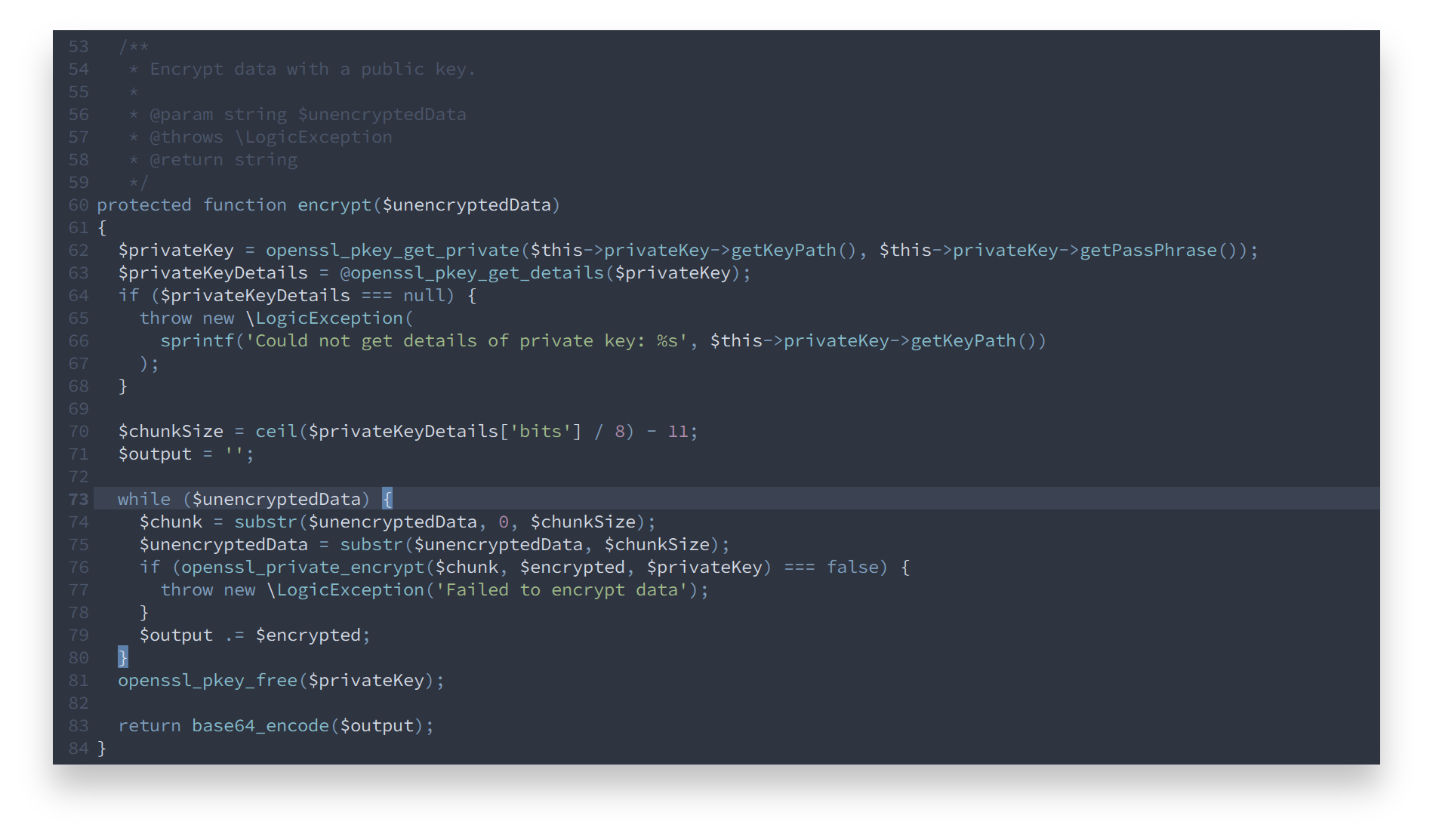
###  [Python](https://python.org)
[Python](https://python.org)
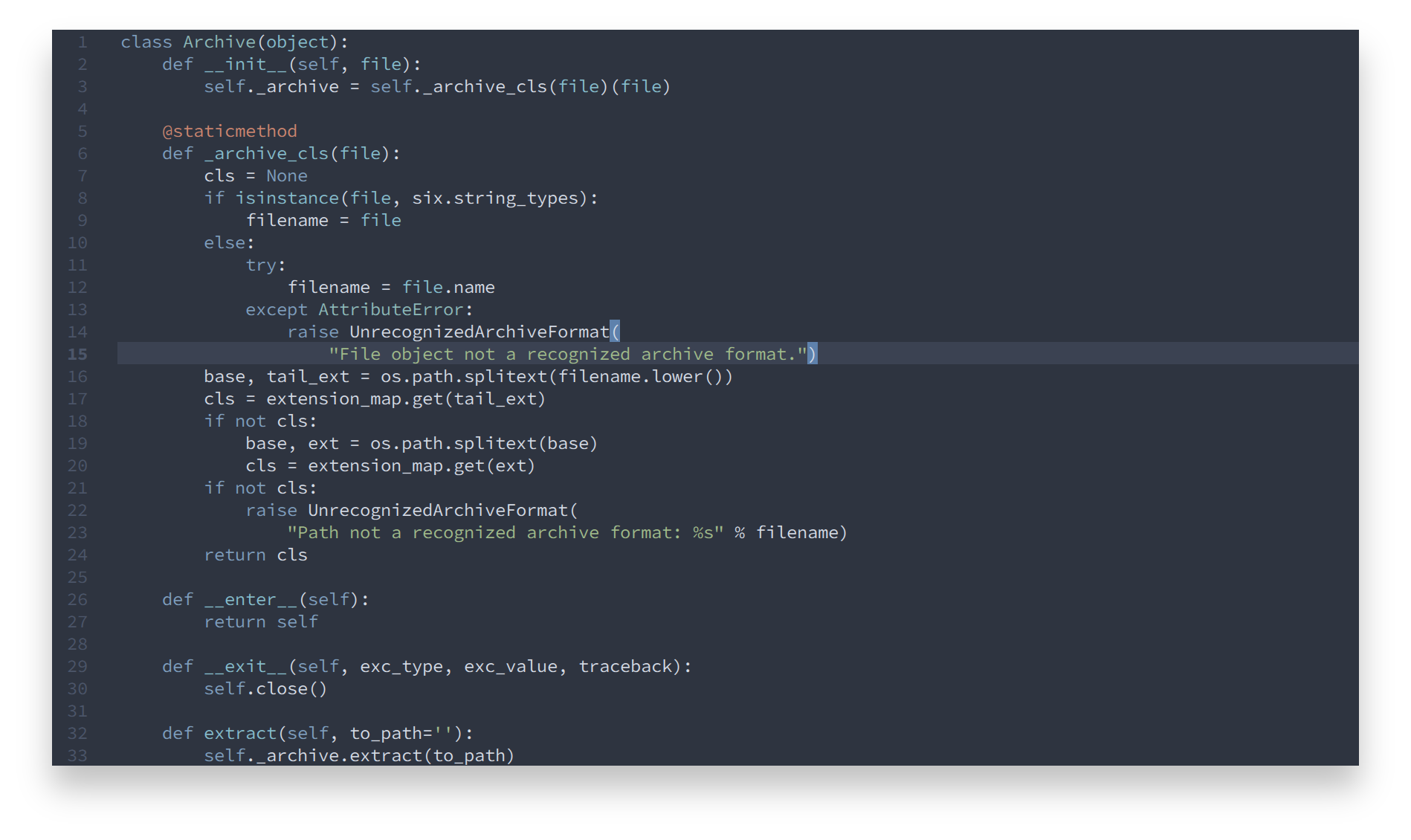
###  [Ruby](https://ruby-lang.org)
[Ruby](https://ruby-lang.org)
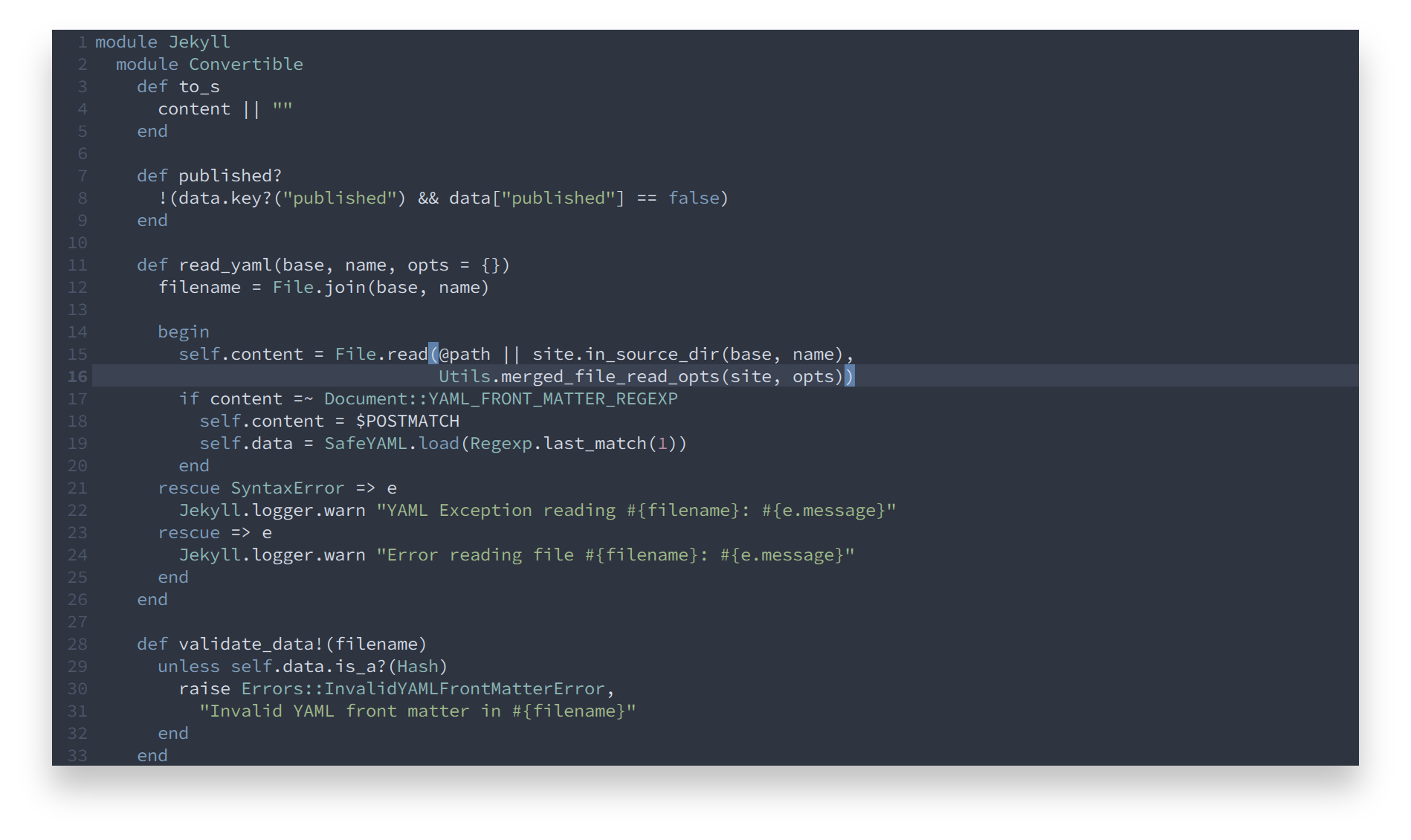
### Shell
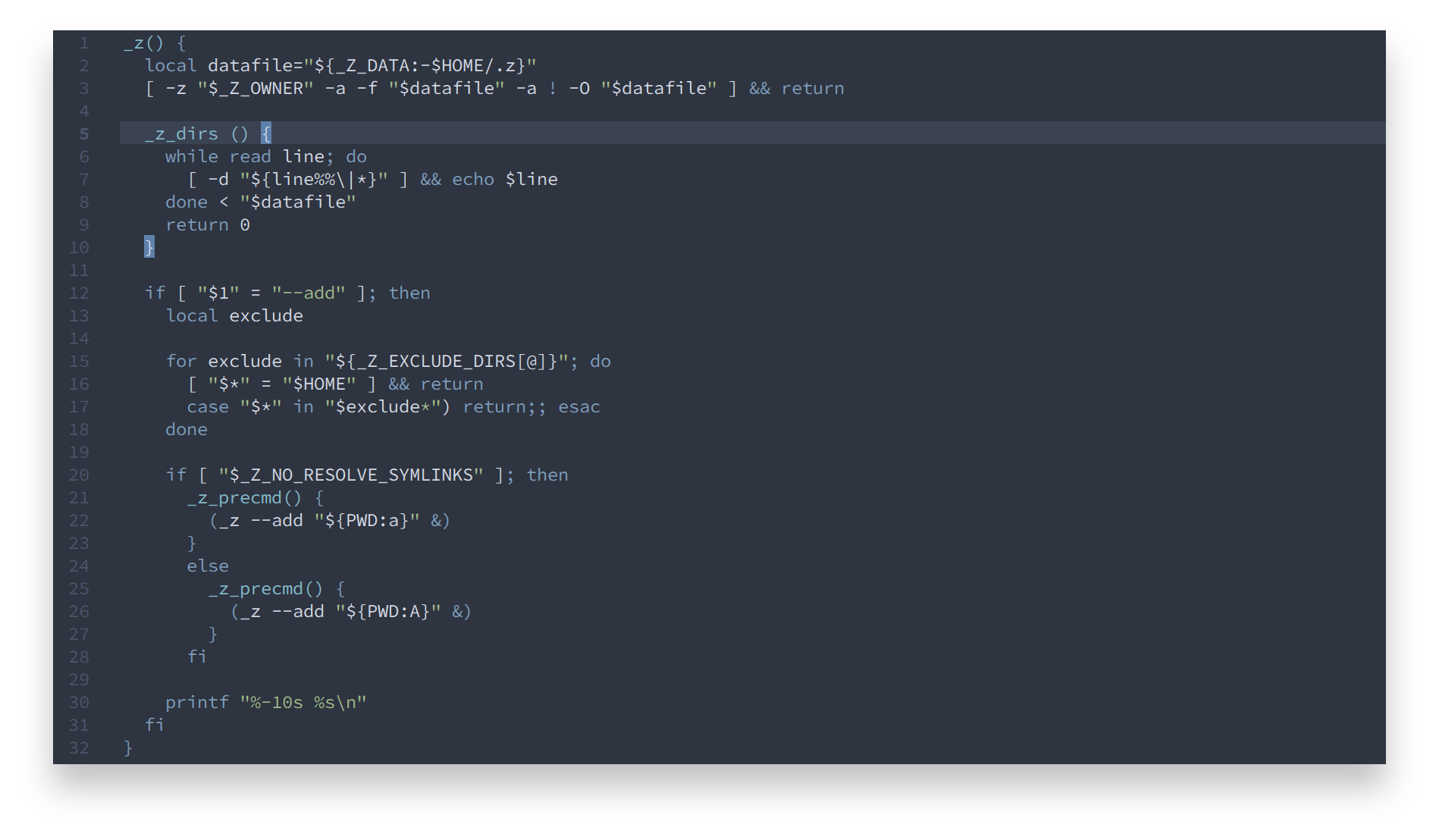
### Contribution
Please report issues/bugs, feature requests and suggestions for improvements to the [issue tracker](https://github.com/nordtheme/gedit/issues).

Copyright © 2016-present Sven Greb









