https://github.com/nordtheme/konsole
An arctic, north-bluish clean and elegant Konsole color scheme.
https://github.com/nordtheme/konsole
bash cli color color-scheme color-theme colorscheme kde konsole nord shell terminal theme zsh
Last synced: 5 months ago
JSON representation
An arctic, north-bluish clean and elegant Konsole color scheme.
- Host: GitHub
- URL: https://github.com/nordtheme/konsole
- Owner: nordtheme
- License: mit
- Created: 2016-12-22T21:26:31.000Z (over 8 years ago)
- Default Branch: develop
- Last Pushed: 2023-05-03T20:36:29.000Z (almost 2 years ago)
- Last Synced: 2024-09-18T05:29:45.303Z (7 months ago)
- Topics: bash, cli, color, color-scheme, color-theme, colorscheme, kde, konsole, nord, shell, terminal, theme, zsh
- Language: Shell
- Homepage: https://www.nordtheme.com/ports/konsole
- Size: 770 KB
- Stars: 106
- Watchers: 4
- Forks: 15
- Open Issues: 6
-
Metadata Files:
- Readme: readme.md
- Changelog: changelog.md
- License: license
- Codeowners: .github/codeowners
Awesome Lists containing this project
- awesome-nord - Konsole
- awesome-nord - Konsole
README
An arctic, north-bluish clean and elegant Konsole color scheme.
Designed for a fluent and clear workflow based on the Nord color palette.
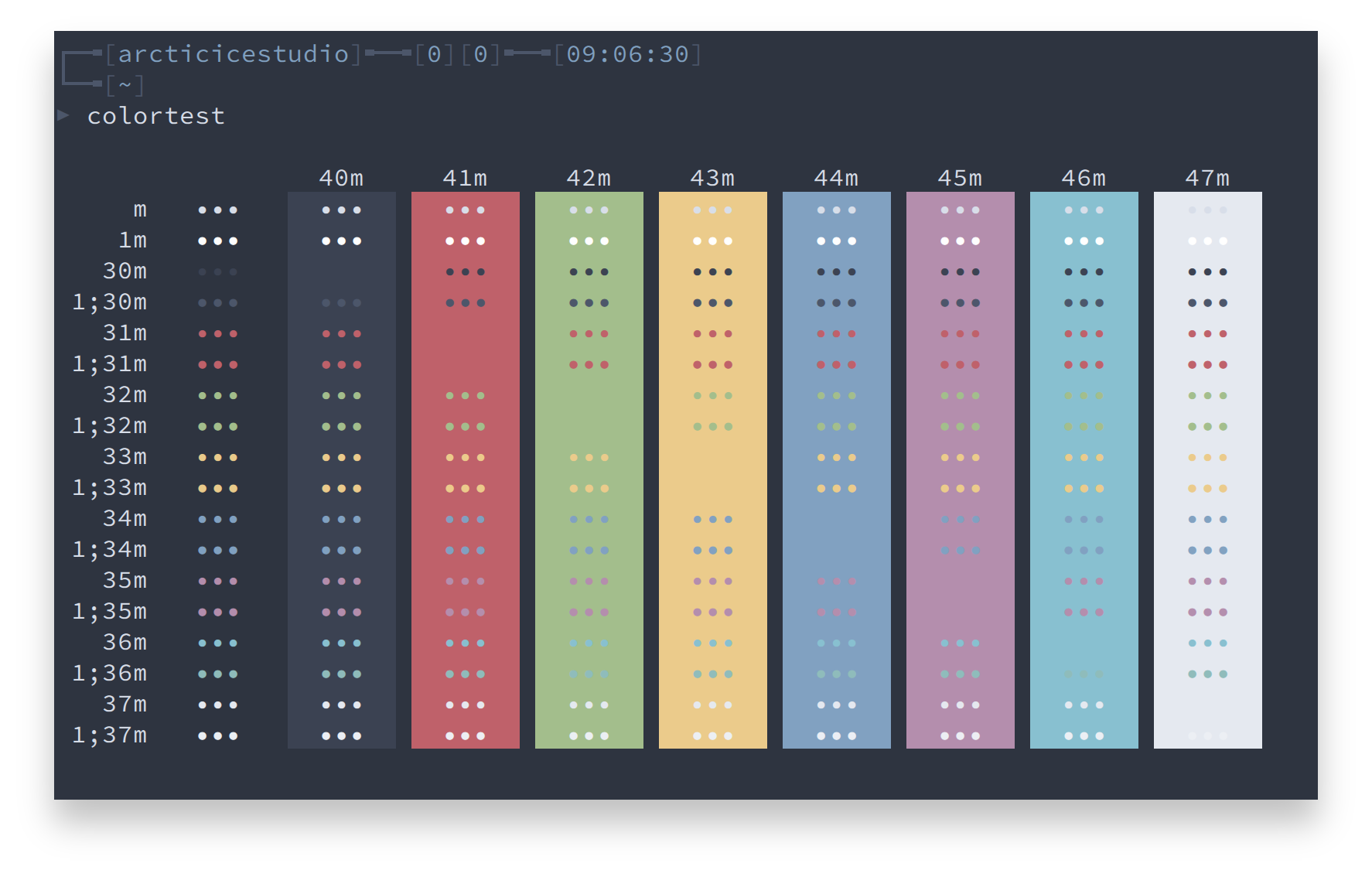
## Getting started
### Installation
#### Manual
Copy the [`nord.colorscheme`](https://github.com/nordtheme/konsole/blob/develop/src/nord.colorscheme) file to the local configuration directory `~/.local/share/konsole`.
#### Install Script
The included `install.sh` shell script can be used for an automated installation.
If no option is specified, the default color scheme file is `src/nord.colorscheme`.
A list of available options can be shown with the `--help` option.
```shell
./install.sh --help
```
Syntax: `install.sh [OPTIONS]`
| Option | Description |
| ------------------------------------------------- | ----------------------------------- |
| `-h`, `--help` | Shows the help |
| `-v`, `--verbose` | Verbose output |
| `-s `, `--schemefile ` | Use the specified color scheme file |
### Activation
1. Open the _Settings_ menu and select _Edit Current Profile_
2. Switch to the _Appearance_ tab
3. Select `Nord` from the list
## Screenshots
htop
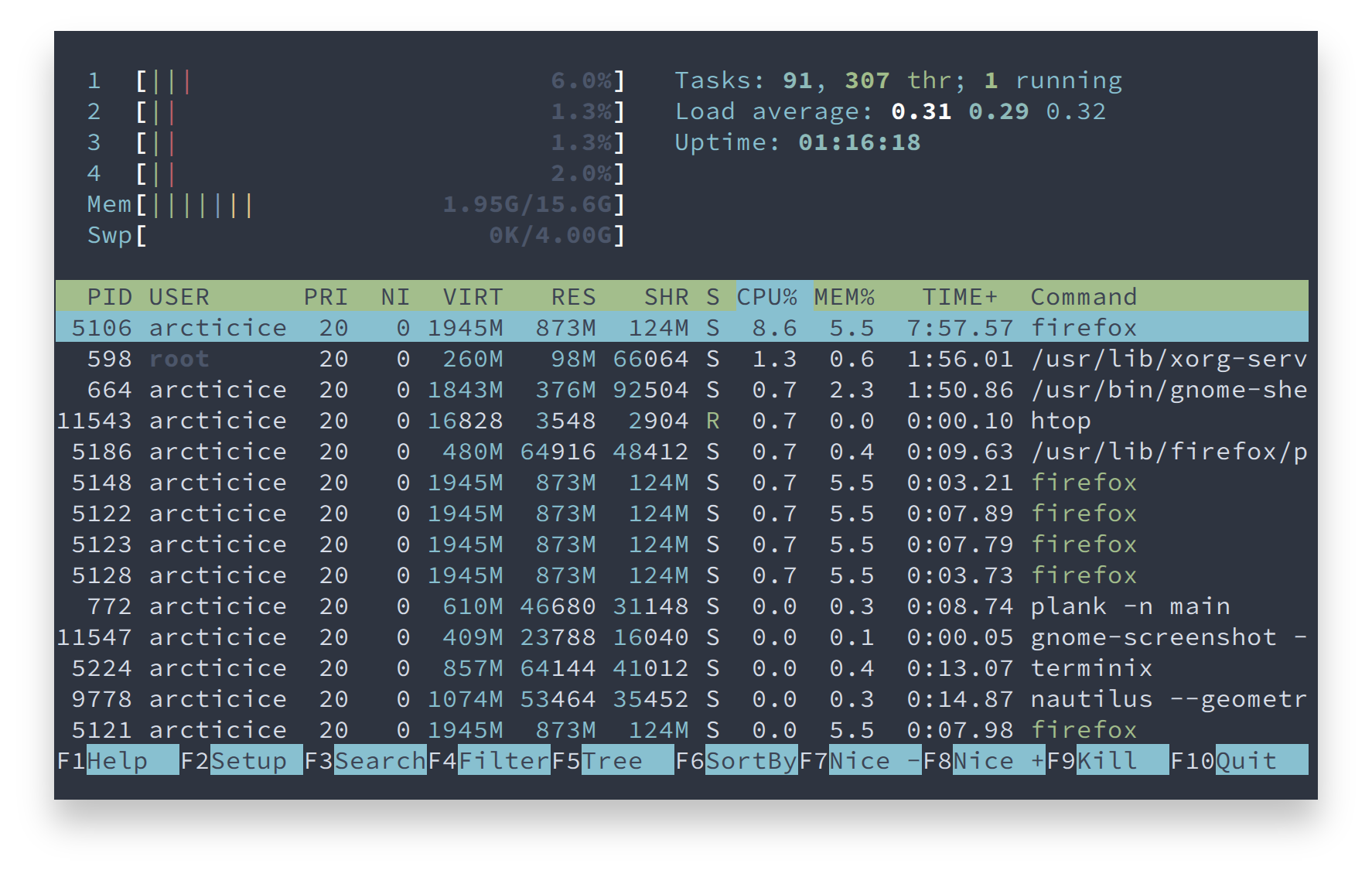
### Contribution
Please report issues/bugs, feature requests and suggestions for improvements to the [issue tracker](https://github.com/nordtheme/konsole/issues).

Copyright © 2016-present Sven Greb








