Ecosyste.ms: Awesome
An open API service indexing awesome lists of open source software.
https://github.com/nordtheme/terminator
An arctic, north-bluish clean and elegant Terminator color theme.
https://github.com/nordtheme/terminator
bash cli color-scheme color-theme colorscheme nord shell terminal terminal-theme terminator zsh
Last synced: 2 months ago
JSON representation
An arctic, north-bluish clean and elegant Terminator color theme.
- Host: GitHub
- URL: https://github.com/nordtheme/terminator
- Owner: nordtheme
- License: mit
- Created: 2016-12-22T21:45:12.000Z (about 8 years ago)
- Default Branch: develop
- Last Pushed: 2023-05-03T20:41:21.000Z (over 1 year ago)
- Last Synced: 2024-08-07T18:33:31.582Z (6 months ago)
- Topics: bash, cli, color-scheme, color-theme, colorscheme, nord, shell, terminal, terminal-theme, terminator, zsh
- Language: JavaScript
- Homepage: https://www.nordtheme.com/ports/terminator
- Size: 725 KB
- Stars: 110
- Watchers: 4
- Forks: 10
- Open Issues: 3
-
Metadata Files:
- Readme: readme.md
- Changelog: changelog.md
- License: license
- Codeowners: .github/codeowners
Awesome Lists containing this project
- awesome-nord - Terminator
- awesome-nord - Terminator
README
An arctic, north-bluish clean and elegant Terminator color theme.
Designed for a fluent and clear workflow based on the Nord color palette.
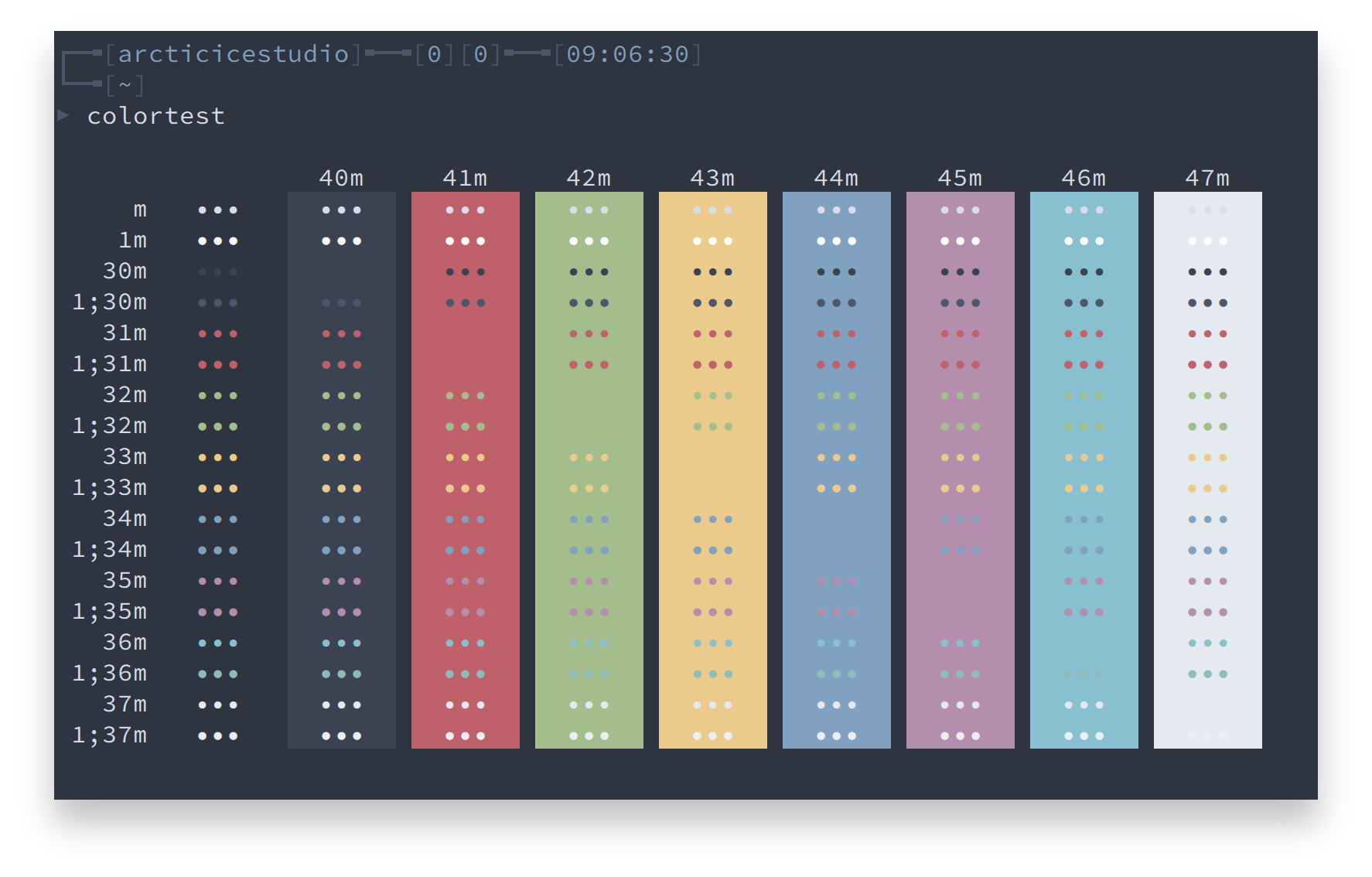
## Installation
To install _Nord_, the content of the [`config`][src-config] file must be manually transferred to [your configuration file][archw-terminator#config] that is usually located at `~/.config/terminator/config`.
1. Replace or add the configuration keys for the `global_config` section:
```diff
[global_config]
+ title_inactive_bg_color = "#4C566A"
+ title_inactive_fg_color = "#D8DEE9"
+ title_receive_bg_color = "#8FBCBB"
+ title_receive_fg_color = "#2E3440"
+ title_transmit_bg_color = "#88C0D0"
+ title_transmit_fg_color = "#2E3440"
```
2. Append the `[[nord]]` profile of to the `[profiles]` section to create a new profile for _Nord_:
```diff
[profiles]
+ [[nord]]
+ background_color = "#2E3440"
+ cursor_color = "#D8DEE9"
+ foreground_color = "#D8DEE9"
+ palette = "#3B4252:#BF616A:#A3BE8C:#EBCB8B:#81A1C1:#B48EAD:#88C0D0:#E5E9F0:#4C566A:#BF616A:#A3BE8C:#EBCB8B:#81A1C1:#B48EAD:#8FBCBB:#ECEFF4"
```
## Screenshots
htop
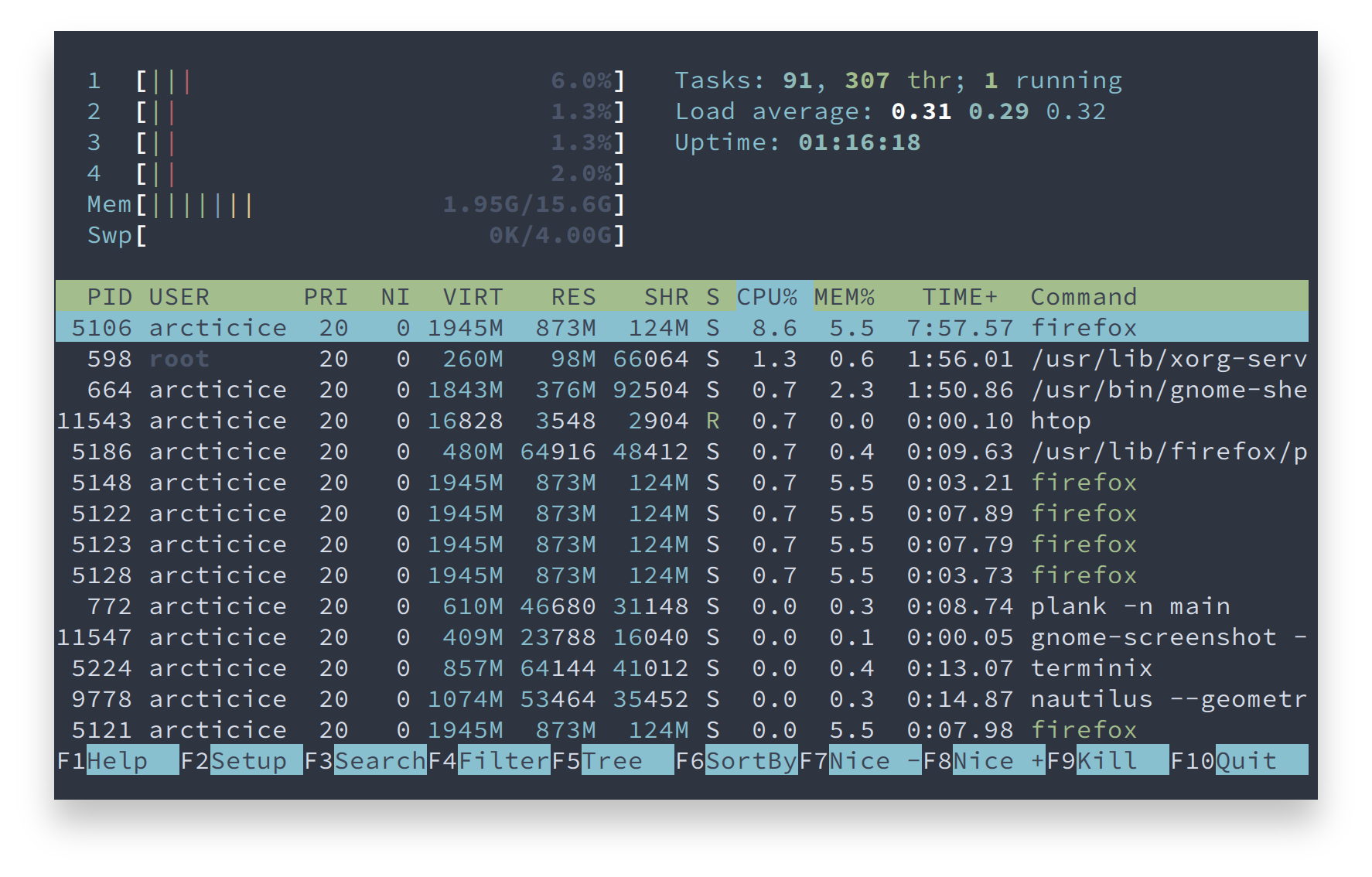
### Contribution
Please report issues/bugs, feature requests and suggestions for improvements to the [issue tracker](https://github.com/nordtheme/terminator/issues).

Copyright © 2016-present Sven Greb
[archw-terminator#config]: https://wiki.archlinux.org/index.php/Terminator#Configuration
[src-config]: https://github.com/nordtheme/terminator/blob/develop/src/config








