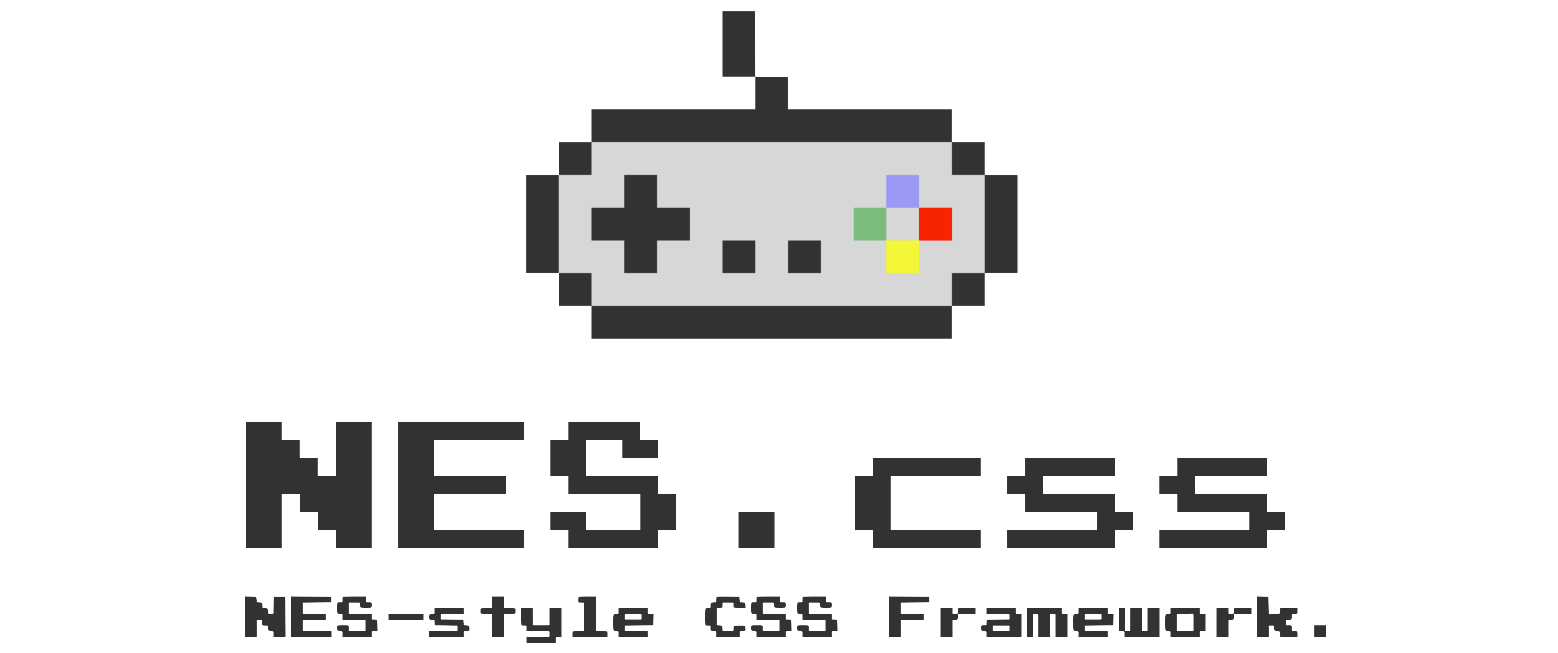Ecosyste.ms: Awesome
An open API service indexing awesome lists of open source software.
https://github.com/nostalgic-css/nes.css
NES-style CSS Framework | ファミコン風CSSフレームワーク
https://github.com/nostalgic-css/nes.css
8bit css css-framework nes scss
Last synced: about 2 hours ago
JSON representation
NES-style CSS Framework | ファミコン風CSSフレームワーク
- Host: GitHub
- URL: https://github.com/nostalgic-css/nes.css
- Owner: nostalgic-css
- License: mit
- Created: 2018-09-24T01:49:11.000Z (about 6 years ago)
- Default Branch: develop
- Last Pushed: 2024-01-17T20:53:09.000Z (8 months ago)
- Last Synced: 2024-05-01T14:45:42.491Z (5 months ago)
- Topics: 8bit, css, css-framework, nes, scss
- Language: SCSS
- Homepage: https://nostalgic-css.github.io/NES.css/
- Size: 4.53 MB
- Stars: 20,333
- Watchers: 196
- Forks: 1,627
- Open Issues: 77
-
Metadata Files:
- Readme: README.md
- Contributing: .github/CONTRIBUTING-es.md
- Funding: .github/FUNDING.yml
- License: LICENSE
- Code of conduct: .github/CODE_OF_CONDUCT-es.md
Awesome Lists containing this project
README
NES.css is a **NES-style(8bit-like)** CSS Framework.
[![Gitter][gitter-badge]][gitter] [![Commitizen friendly][commitizen-badge]][commitizen]
## Installation
### Styles
NES.css is available via either npm (preferred), Yarn, or a CDN.
#### via package manager
```shell
npm install nes.css
# or
yarn add nes.css
```
Our `package.json` contains some additional metadata under the following keys:
* `sass` - path to our main Sass source file
* `style` - path to our non-minified CSS
##### AltCSS(sass, scss...)
```scss
// style.scss
@import "./node_modules/nes.css/css/nes.css"
```
##### JavaScript
```js
// script.js
import "nes.css/css/nes.min.css";
```
You need to install css-loader.
##### HTML
```html
```
#### via CDN
Import the CSS via a `` element:
```html
```
### Fonts
NES.css doesn't provide any fonts, but we do maintain the following list of fonts that we recommend for usage alongside the library.
| Language | Font |
| --------- | ------------------------------------------------------------------ |
| (Default) | [Press Start 2P](https://fonts.google.com/specimen/Press+Start+2P) |
| English | [Kongtext](https://www.dafont.com/kongtext.font) |
| Japanese | [美咲フォント](http://littlelimit.net/misaki.htm) |
| Japanese | [Nu もち](http://kokagem.sakura.ne.jp/font/mochi/) |
| Korean | [둥근모꼴](http://cactus.tistory.com/193) |
| Chinese | [Zpix (最像素)](https://github.com/SolidZORO/zpix-pixel-font) |
## Usage
NES.css only provides components. You will need to define your own layout.
The recommended font for NES.css is [Press Start 2P][press-start-2p-font]. However, [Press Start 2P][press-start-2p-font] only supports English characters. When you're using this framework with any language other than English, please use another font. Follow the Google Fonts [instructions][google-fonts-guide] about how to include them, or simply include it as below:
```html
html, body, pre, code, kbd, samp {
font-family: "font-family you want to use";
}
```
## CSS Only
NES.css only requires CSS and doesn't depend on any JavaScript.
## Browser Support
NES.css is compatible with the newest version of the following browsers:
* Chrome
* Firefox
* Safari
Untested
* IE/Edge
## Copyright and license
Code and documentation copyright 2018 [B.C.Rikko](https://github.com/BcRikko). Code released under the MIT License. Docs released under Creative Commons.
## Development
If you'd like to help us out with the project, we welcome contributions of all types! Check out our [`CONTRIBUTING.md`][contributing-document] for more details on how you can help make NES.css amazing!
[commitizen]: http://commitizen.github.io/cz-cli/
[commitizen-badge]: https://img.shields.io/badge/commitizen-friendly-brightgreen.svg
[contributing-document]: CONTRIBUTING.md
[gitter]: https://gitter.im/nostalgic-css/Lobby
[gitter-badge]: https://img.shields.io/gitter/room/nostalgic-css/Lobby.svg
[google-fonts-guide]: https://developers.google.com/fonts/docs/getting_started
[press-start-2p-font]: https://fonts.google.com/specimen/Press+Start+2P?selection.family=Press+Start+2P