https://github.com/novemberfiveco/responsivator-sketch-plugin
Sort layers based on a specific prefix method
https://github.com/novemberfiveco/responsivator-sketch-plugin
design sketch sketch-plugin sort
Last synced: about 1 month ago
JSON representation
Sort layers based on a specific prefix method
- Host: GitHub
- URL: https://github.com/novemberfiveco/responsivator-sketch-plugin
- Owner: novemberfiveco
- License: mit
- Created: 2017-05-03T14:29:58.000Z (about 8 years ago)
- Default Branch: master
- Last Pushed: 2018-02-07T12:13:04.000Z (over 7 years ago)
- Last Synced: 2025-04-12T13:50:03.770Z (3 months ago)
- Topics: design, sketch, sketch-plugin, sort
- Language: JavaScript
- Homepage:
- Size: 127 KB
- Stars: 27
- Watchers: 9
- Forks: 2
- Open Issues: 1
-
Metadata Files:
- Readme: README.md
- Changelog: CHANGELOG.md
- License: LICENSE
Awesome Lists containing this project
README
responsivator-sketch-plugin
=========
[](https://github.com/novemberfiveco/responsivator-sketch-plugin/releases)
Sort your artboards based on the target device or section.
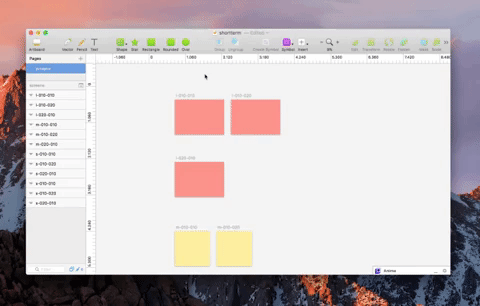
## Blog post
You can read here how and why we use this plugin:
https://novemberfive.co/blog/responsive-workflow-design-sketch/
## Installation
### For designers (to use this plugin instantly)
* [Download](https://github.com/novemberfiveco/responsivator-sketch-plugin/releases/latest) the latest release of the plugin
* Un-zip
* Double-click on novemberfive-responsivator.sketchplugin
* Install
### For developers/contributers
* Clone the repo
* Install the dependencies (`npm install`)
* Build (`npm run build`)
* Double-click on novemberfive-responsivator.sketchplugin
## Getting started
Name of the artboard should be in following format: `[a-z]-[0-9]-[0-9]` with every slice repeatable n times
For example:
* `x-010-010` -> Device *x* section *010* and screen *010*
* `s-020-010` -> Device *s* section *020* and screen *010*
* `l-010-020` -> Device *l* section *010* and screen *020*
* `xl-0010-0020` -> Device *xl* section *0010* and screen *0020*
* `xxl-1-0` -> Device *xxl* section *1* and screen *0*
Take a look at the [example file](https://github.com/novemberfiveco/responsivator-sketch-plugin/tree/master/example/example.sketch) to see how it works