Ecosyste.ms: Awesome
An open API service indexing awesome lists of open source software.
https://github.com/nrollr/Bookmarklet
Bookmark URL's to a MySQL database instead of your browser
https://github.com/nrollr/Bookmarklet
bookmarklet bookmarks mysql php semantic-ui
Last synced: 3 months ago
JSON representation
Bookmark URL's to a MySQL database instead of your browser
- Host: GitHub
- URL: https://github.com/nrollr/Bookmarklet
- Owner: nrollr
- License: mit
- Created: 2017-08-12T13:27:48.000Z (over 7 years ago)
- Default Branch: master
- Last Pushed: 2018-09-12T12:37:26.000Z (over 6 years ago)
- Last Synced: 2024-08-02T05:11:41.361Z (7 months ago)
- Topics: bookmarklet, bookmarks, mysql, php, semantic-ui
- Language: PHP
- Size: 883 KB
- Stars: 13
- Watchers: 3
- Forks: 4
- Open Issues: 1
-
Metadata Files:
- Readme: README.md
- License: LICENSE.md
Awesome Lists containing this project
README
# Bookmarklet
A simple to use bookmarklet for saving all your favorite URL's to a MySQL database. Only tested with Safari and Chrome browsers
## Installation
Copy the files to your webserver.
* Create a new MySQL database and import the schema you'll find in **database** directory : `table.sql`
* Update the `connect.php` file in the **include** directory, to reflect your database configuration
* Visit the `index.php` page, it will provide the necessary instructions to add the bookmarklet to your Favorites bar (Safari) or the Bookmarks bar (Chrome) depending on which browser you choose
The following screenshot illustrates the message displayed when visiting `index.php`:
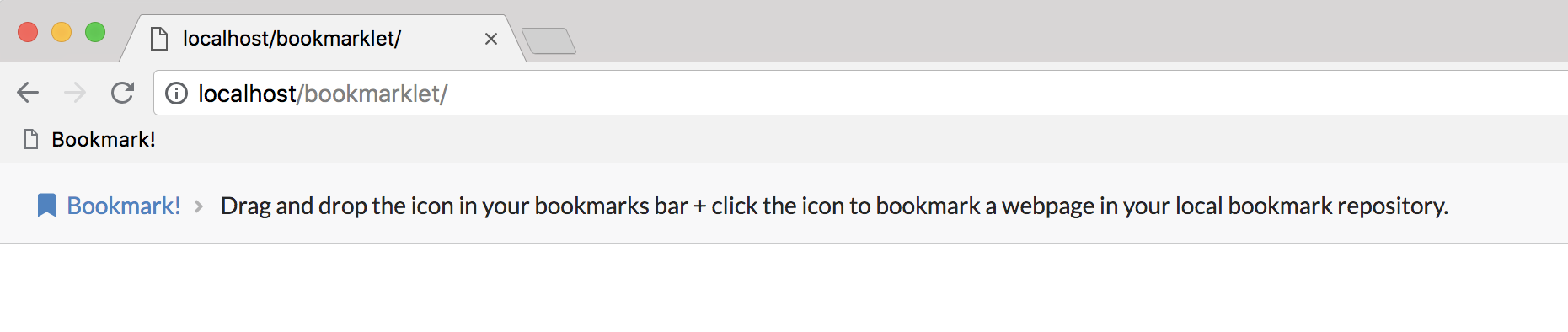
Simply drag and drop the link using the icon in your Bookmarks bar. It will appear as `Bookmark!`
## Usage
* Visit a website you wish to save to your local database
* Click the `Bookmark!` link in your Bookmarks bar and you'll be redirected to the `load.php` page, which will display the `title` and `url` of the website you wish to add. Review and click Submit to add to the database.
* Upon success, you'll be redirected once more, this time to `bookmarks.php` which lists all bookmarks you've added to the database so far..
## License
This project is licensed under the MIT License - see the [LICENSE.md](LICENSE.md) file for details