https://github.com/nrwl/nx-console
Nx Console is the user interface for Nx & Lerna.
https://github.com/nrwl/nx-console
Last synced: about 1 month ago
JSON representation
Nx Console is the user interface for Nx & Lerna.
- Host: GitHub
- URL: https://github.com/nrwl/nx-console
- Owner: nrwl
- License: mit
- Created: 2018-06-18T22:02:01.000Z (about 7 years ago)
- Default Branch: master
- Last Pushed: 2025-05-09T15:26:51.000Z (about 1 month ago)
- Last Synced: 2025-05-12T07:51:51.121Z (about 1 month ago)
- Language: TypeScript
- Homepage: https://nx.dev
- Size: 390 MB
- Stars: 1,340
- Watchers: 34
- Forks: 220
- Open Issues: 62
-
Metadata Files:
- Readme: README.md
- Changelog: CHANGELOG.md
- Contributing: CONTRIBUTING.md
- License: LICENSE
- Codeowners: .github/CODEOWNERS
Awesome Lists containing this project
- mcp-index - Nx Console - Integrates command-line tools with a user-friendly interface to enhance development workflows while providing real-time insights within the editor for improved project management and AI interactions. (Task and Project Management)
README

# The UI for Monorepos, providing visual workflows and enriching your AI Chat with deep insights
**Stay focused and productive right in your editor.**
[](https://github.com/nrwl/nx-console/actions/workflows/ci_checks.yml)
[](https://marketplace.visualstudio.com/items?itemName=nrwl.angular-console)
[](https://plugins.jetbrains.com/plugin/21060-nx-console)
[](https://github.com/nrwl/nx-console/blob/master/LICENSE)

[](https://code.visualstudio.com)
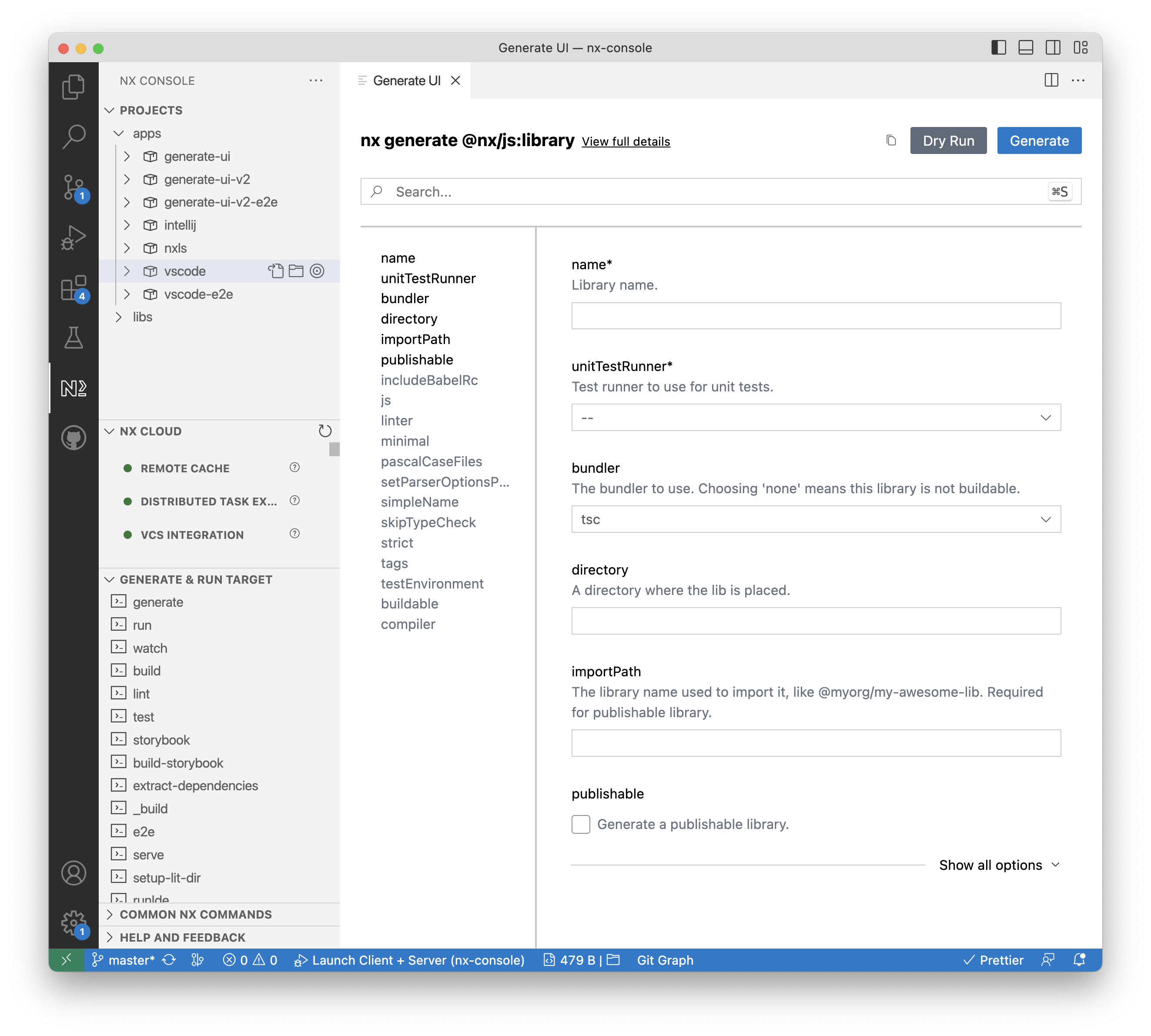
## Why Nx Console?
Developers use both command-line tools and user interfaces. They commit in the terminal, but resolve conflicts in Visual Studio Code or WebStorm. They use the right tool for the job.
Nx Console is that tool. It helps developers stay in the flow, provides visual workflows, enhances your AI chats and more.
## Installation
You can download Nx Console from the following places:
- [Nx Console for Visual Studio Code](https://marketplace.visualstudio.com/items?itemName=nrwl.angular-console) from the Visual Studio Marketplace.
- [Nx Console for Visual Studio Code](https://open-vsx.org/extension/nrwl/angular-console) from the OpenVSX Registry
- [Nx Console for JetBrains](https://plugins.jetbrains.com/plugin/21060-nx-console) from the JetBrains Marketplace
## Key Features
### AI Enhancements
Nx Console enhances your editors AI features by providing relevant context to the large language models powering VSCode and Cursor. Automatically teach AI about your workspace architecture, generators and feed it up-to-date nx docs!
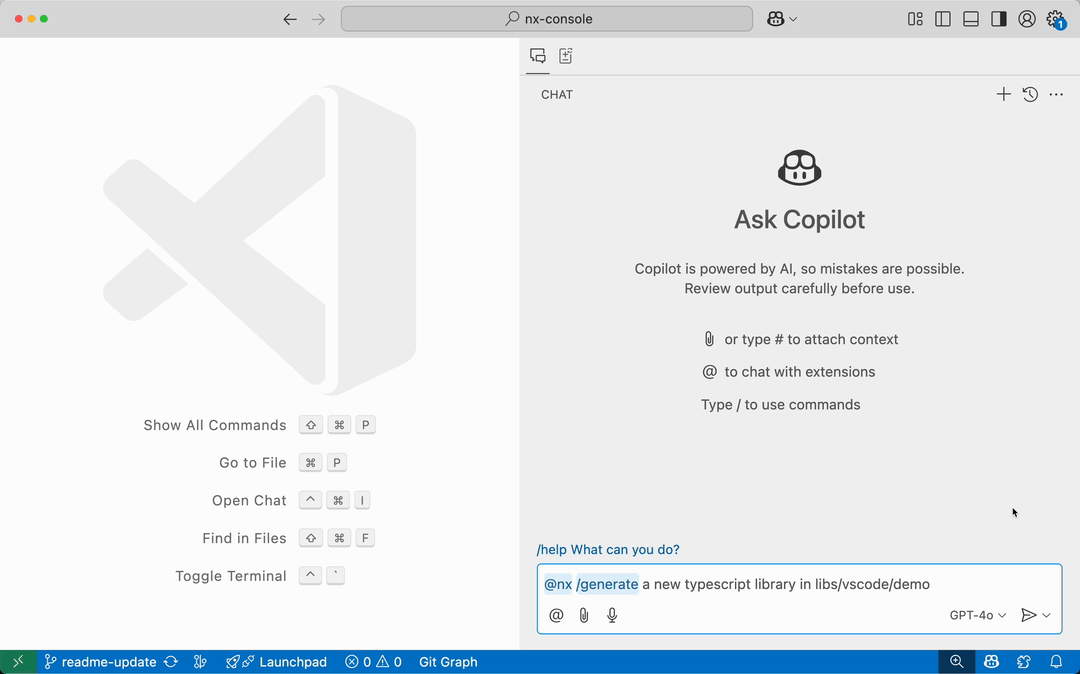
In VSCode, access the enhancements via the `@nx` chat participant. Learn more [in our blog post](https://nx.dev/blog/nx-just-made-your-llm-smarter) or the [Nx docs](https://nx.dev/features/enhance-AI#vs-code-with-github-copilot)
In Cursor or anywhere else, use the [Nx MCP server](./apps/nx-mcp/README.md). Learn more [in our Cursor blog](https://nx.dev/blog/nx-made-cursor-smarter) post or [the Nx docs](https://nx.dev/features/enhance-AI#cursor)
### Project Details View
Nx Console provides seamless integration with the Project Details View (PDV). You can learn more about your project, the available tasks and detailed configuration information. With the PDV in Nx Console, you can run tasks or navigate the task graph with just a few clicks!
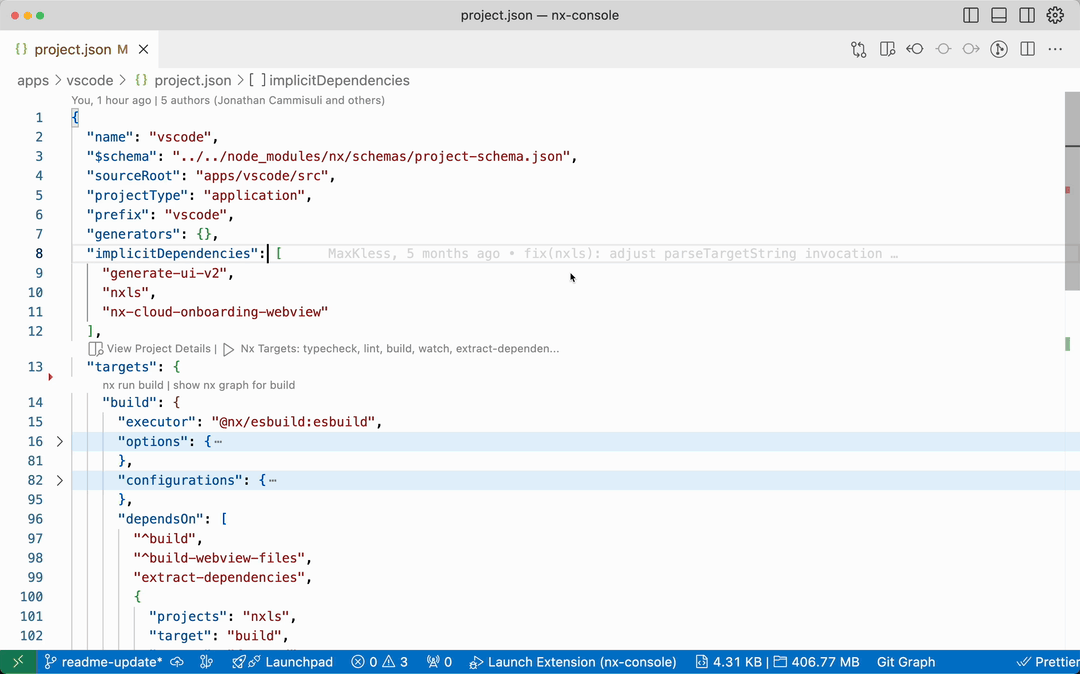
[Learn more about the Project Details view on nx.dev](https://nx.dev/recipes/nx-console/console-project-details#nx-console-project-details-view)
### Generate UI
Nx Console makes it easier to run generators through our interactive Generate UI. It automatically parses the schema for any generator and provides autocomplete, validation and dry-run previews as you type.
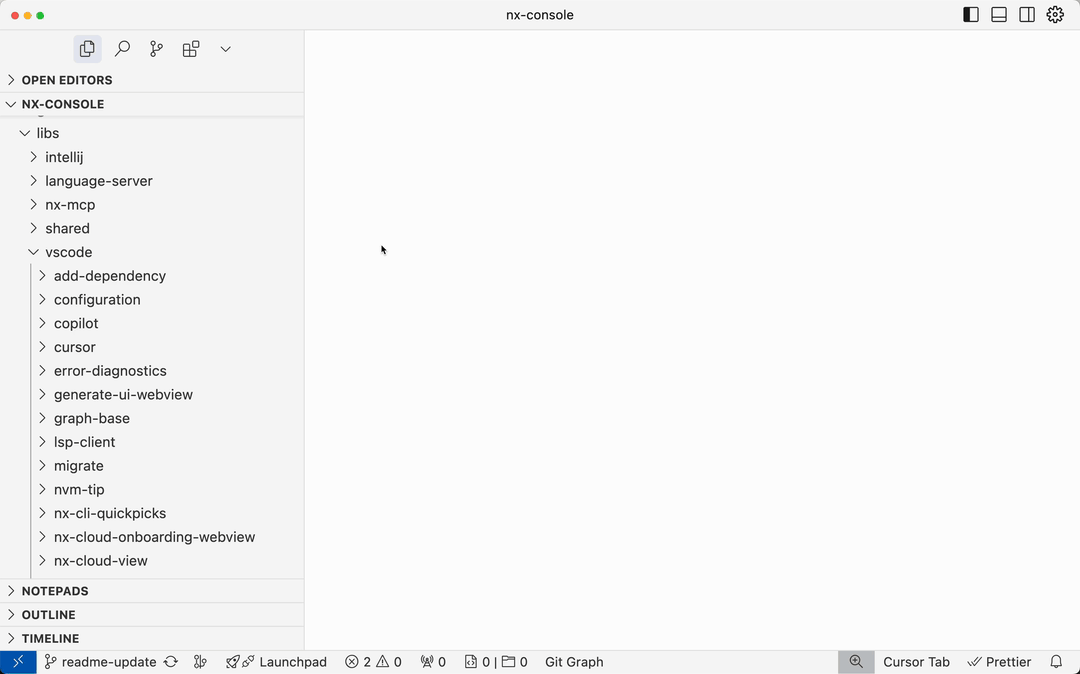
You can launch the Generate UI via the `Nx: Generate (UI)` command or through the context menu in the file explorer. Paths will be automatically prefilled! [Learn more about the Generate UI on nx.dev](https://nx.dev/recipes/nx-console/console-generate-command)
### Nx Cloud Integration
Nx Console improves the experience of using Nx Cloud by giving you an overview of current CI Pipeline Executions and showing notifications when CI is done or an error occurs. No more refreshing GitHub forever, just keep working and Nx Console will let you know once your PR is ready!
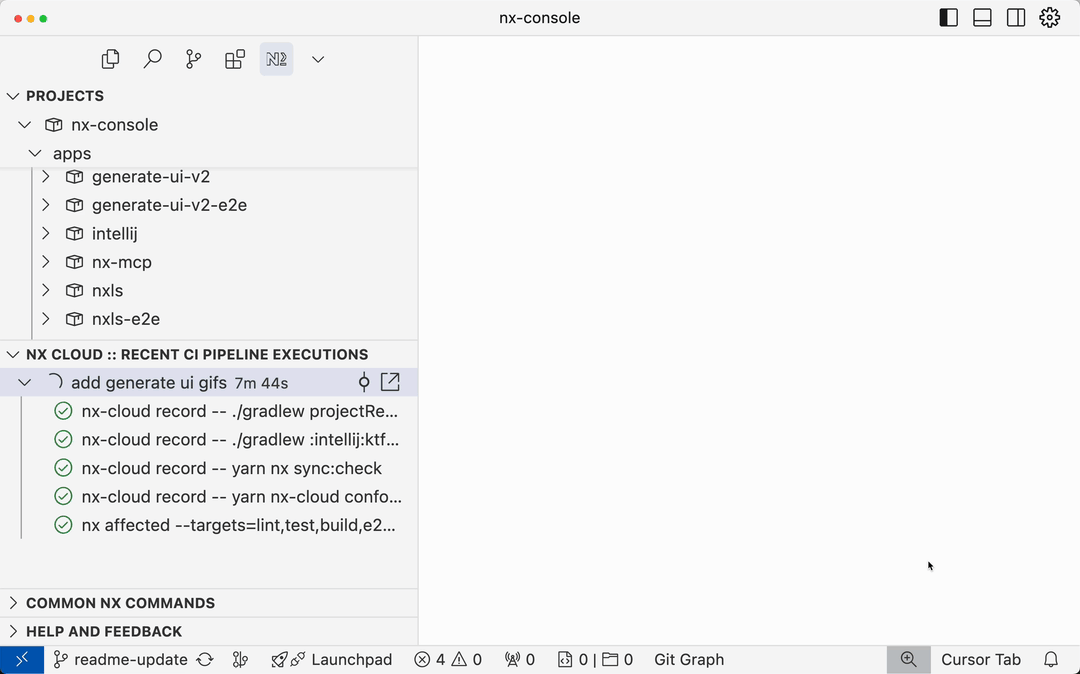
Additionally, Nx Console helps by guiding you through the Nx Cloud onboarding process, right in your editor.
[Learn more about the Nx Cloud Integration on nx.dev](https://nx.dev/recipes/nx-console/console-nx-cloud)
### Projects & Tasks Overview
Nx Console presents an overview of your workspace from an Nx perspective. You can browse projects, their targets & configurations in the `Projects` view. Run available targets or create shortcuts for frequent commands in the `Common Nx Commands` view.
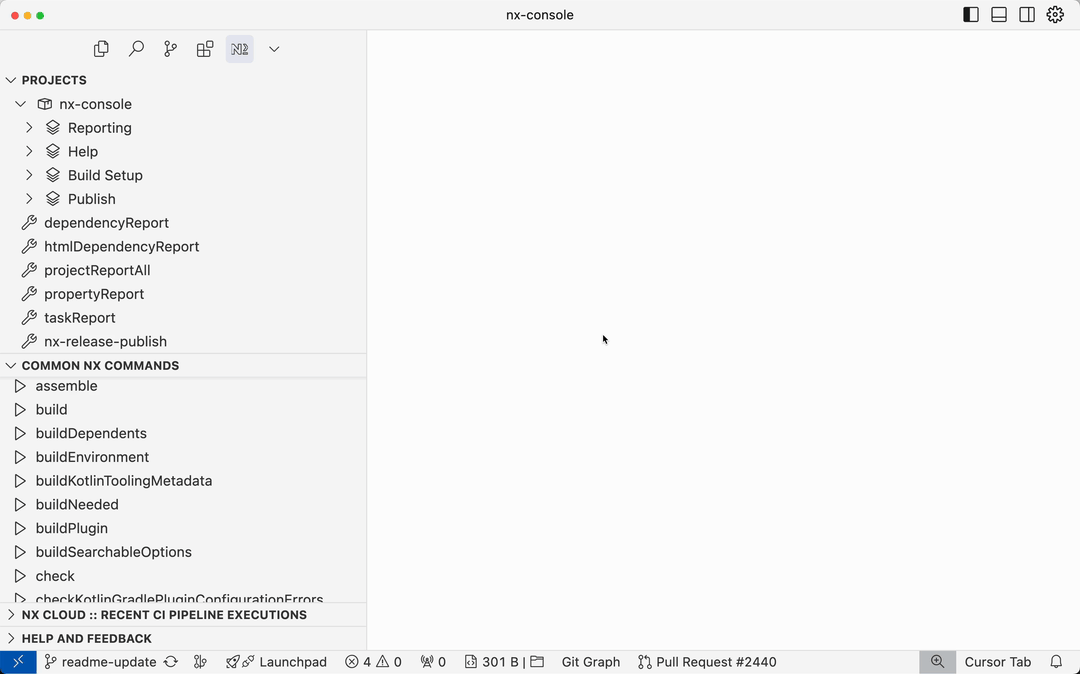
### Workspace Visualization
Nx Console visualizes the Nx project & task graphs right in your editor. It knows which file you're working on, so you can easily open the graph focused on that specific project. Also, with the tight integration into your editor, you can run tasks or explore the files that cause project dependencies with a single click.
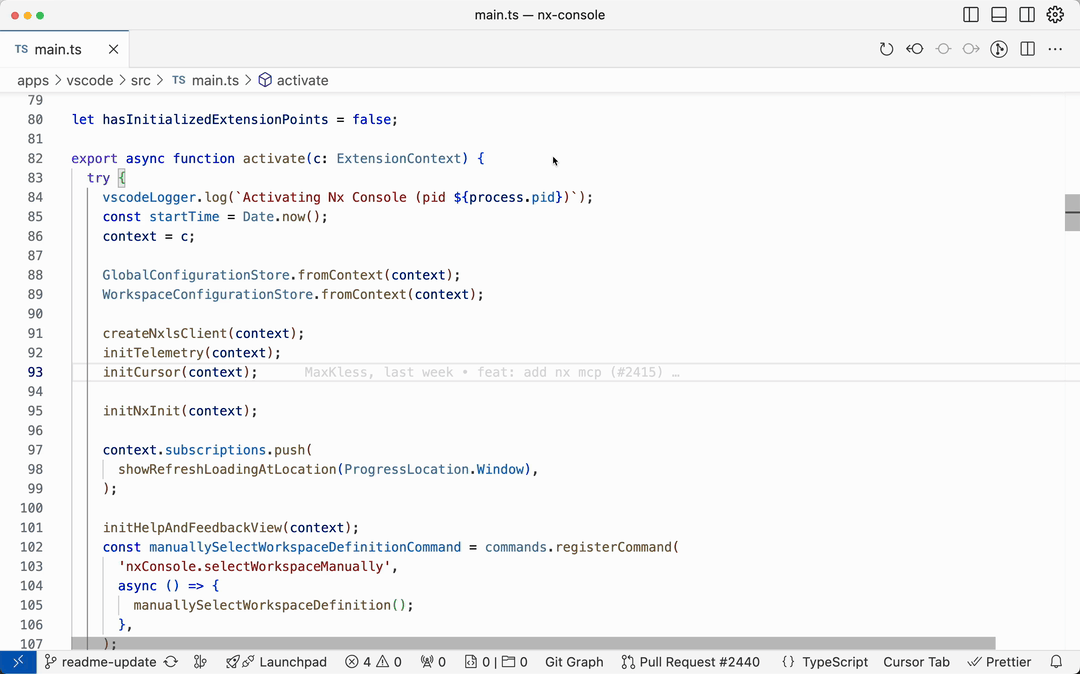
## Requirements
To use Nx Console, make sure you're in an Nx or Lerna workspace and have Node.js installed. If you're not using Nx yet, learn more here: [Intro to Nx](https://nx.dev/getting-started/intro)
You can [create an Nx workspace](https://nx.dev/getting-started/installation) by running the following command:
```bash
npx create-nx-workspace@latest my-workspace
```
To [install Nx into an existing repository](https://nx.dev/getting-started/installation#installing-nx-into-an-existing-repository), simply run
```bash
npx nx init
```
## Compatibility
The latest version of Nx Console supports all Nx versions starting at Nx 15. For older versions, we cannot guarantee compatibility or full functionality. However, we welcome contributions! If you encounter specific issues with older versions, please consider submitting a PR. Of course, if you discover any problems with newer versions of Nx, please report these issues to help us improve Nx Console.
If you're looking to upgrade your version of Nx easily, refer to the [Nx
migrate documentation](https://nx.dev/features/automate-updating-dependencies).
# Contributing
Please read the [contributing guidelines](https://github.com/nrwl/nx-console/blob/master/CONTRIBUTING.md). Pick one of
the issues from
the [good first issue](https://github.com/nrwl/nx-console/issues?q=is%3Aopen+is%3Aissue+label%3A%22good+first+issue%22)
list to get started.
## Learn More
- [Documentation](https://nx.dev/getting-started/editor-setup) - Official documentation with video tutorials
- [nx.dev](http://nx.dev) - Documentation, Guides and Interactive Tutorials on Nx
- [Join the community](http://go.nx.dev/community) - Chat about Nx & Nx Console on the official discord server
- [Learn more about the team at Nx](https://nx.dev/company) - The team at Nx led the development of Nx Console,
after working with many Enterprise clients.
### Jetbrains WSL support
The Node interpreter under **Languages & Frameworks** > **Node.js** needs to be configured to use the Node executable
within the WSL distribution.
You can read more on
the [official Jetbrains docs page](https://www.jetbrains.com/help/webstorm/how-to-use-wsl-development-environment-in-product.html#ws_wsl_node_interpreter_configure).