https://github.com/nslogx/flutter_easyloading
✨A clean and lightweight loading/toast widget for Flutter, easy to use without context, support iOS、Android and Web
https://github.com/nslogx/flutter_easyloading
android custom-animation dart dartlang flutter flutter-easyloading flutter-package flutter-plugin flutter-toast flutter-widget indicator ios loading spinkit toast widget
Last synced: 9 months ago
JSON representation
✨A clean and lightweight loading/toast widget for Flutter, easy to use without context, support iOS、Android and Web
- Host: GitHub
- URL: https://github.com/nslogx/flutter_easyloading
- Owner: nslogx
- License: mit
- Created: 2019-12-23T05:08:27.000Z (about 6 years ago)
- Default Branch: develop
- Last Pushed: 2024-05-26T13:09:45.000Z (over 1 year ago)
- Last Synced: 2025-04-21T03:56:10.079Z (10 months ago)
- Topics: android, custom-animation, dart, dartlang, flutter, flutter-easyloading, flutter-package, flutter-plugin, flutter-toast, flutter-widget, indicator, ios, loading, spinkit, toast, widget
- Language: Dart
- Homepage: https://pub.dev/packages/flutter_easyloading
- Size: 4.99 MB
- Stars: 1,297
- Watchers: 10
- Forks: 238
- Open Issues: 98
-
Metadata Files:
- Readme: README-zh_CN.md
- Changelog: CHANGELOG.md
- License: LICENSE
Awesome Lists containing this project
README
# Flutter EasyLoading
[](https://pub.dev/packages/flutter_easyloading) [](https://pub.dev/packages/flutter_easyloading/score) [](https://pub.dev/packages/flutter_easyloading/score) [](https://pub.dev/packages/flutter_easyloading/score) [](https://github.com/nslogx/flutter_easyloading) [](https://github.com/nslogx/flutter_easyloading)
[English](./README.md) | 简体中文
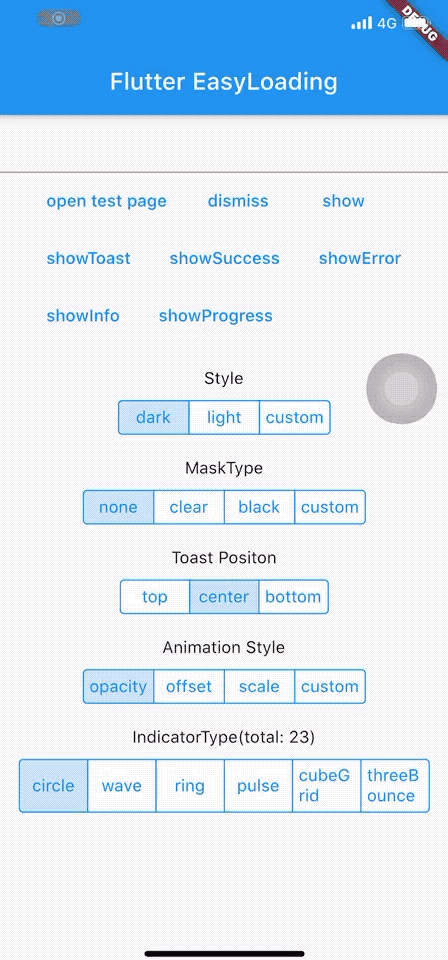
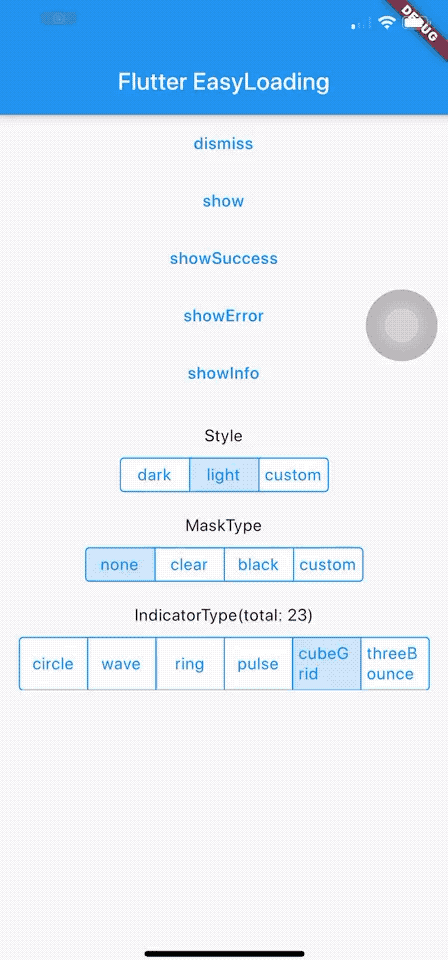
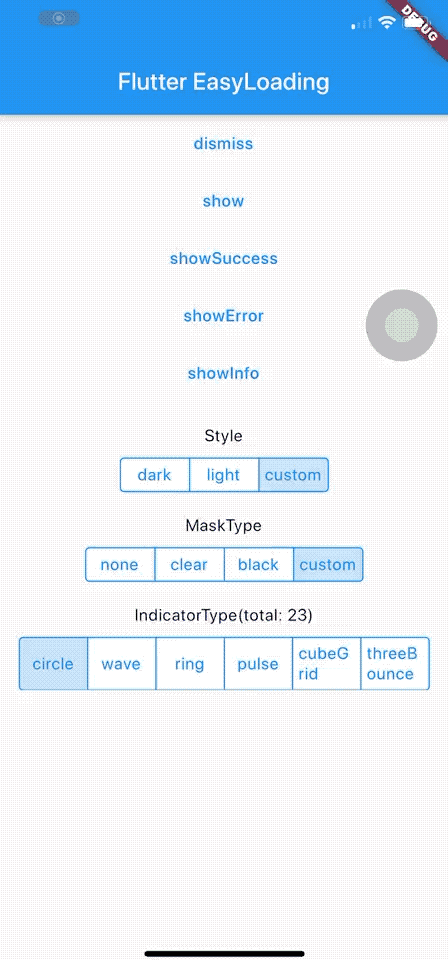
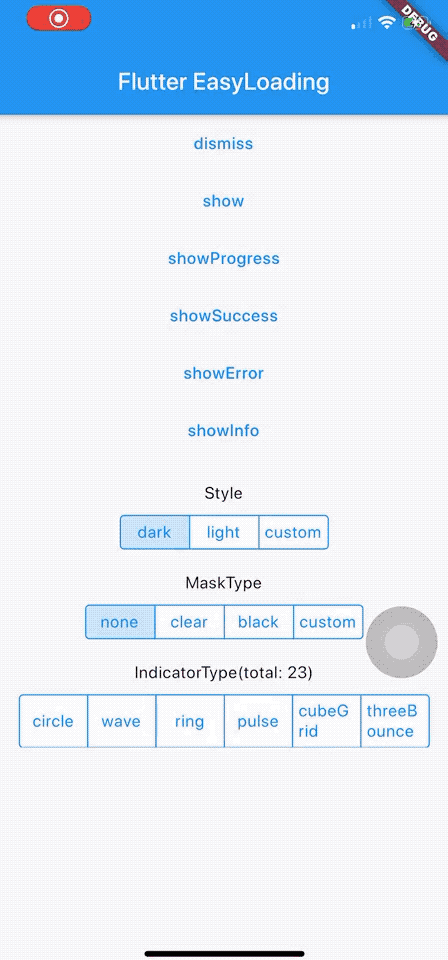
## 在线预览
👉 [https://nslogx.github.io/flutter_easyloading](https://nslogx.github.io/flutter_easyloading/#/)
## 安装
将以下代码添加到您项目中的 `pubspec.yaml` 文件:
```yaml
dependencies:
flutter_easyloading: ^latest
```
## 导入
```dart
import 'package:flutter_easyloading/flutter_easyloading.dart';
```
## 如何使用
首先, 在`MaterialApp`/`CupertinoApp`中初始化`FlutterEasyLoading`:
```dart
class MyApp extends StatelessWidget {
@override
Widget build(BuildContext context) {
return MaterialApp(
title: 'Flutter EasyLoading',
theme: ThemeData(
primarySwatch: Colors.blue,
),
home: MyHomePage(title: 'Flutter EasyLoading'),
builder: EasyLoading.init(),
);
}
}
```
然后, 请尽情使用吧:
```dart
EasyLoading.show(status: 'loading...');
EasyLoading.showProgress(0.3, status: 'downloading...');
EasyLoading.showSuccess('Great Success!');
EasyLoading.showError('Failed with Error');
EasyLoading.showInfo('Useful Information.');
EasyLoading.showToast('Toast');
EasyLoading.dismiss();
```
添加 Loading 状态回调
```dart
EasyLoading.addStatusCallback((status) {
print('EasyLoading Status $status');
});
```
移除 Loading 状态回调
```dart
EasyLoading.removeCallback(statusCallback);
EasyLoading.removeAllCallbacks();
```
## 自定义
❗️**注意:**
- **`textColor`、`indicatorColor`、`progressColor`、`backgroundColor` 仅对 `EasyLoadingStyle.custom`有效。**
- **`maskColor` 仅对 `EasyLoadingMaskType.custom`有效。**
```dart
/// loading的样式, 默认[EasyLoadingStyle.dark].
EasyLoadingStyle loadingStyle;
/// loading的指示器类型, 默认[EasyLoadingIndicatorType.fadingCircle].
EasyLoadingIndicatorType indicatorType;
/// loading的遮罩类型, 默认[EasyLoadingMaskType.none].
EasyLoadingMaskType maskType;
/// toast的位置, 默认 [EasyLoadingToastPosition.center].
EasyLoadingToastPosition toastPosition;
/// 动画类型, 默认 [EasyLoadingAnimationStyle.opacity].
EasyLoadingAnimationStyle animationStyle;
/// 自定义动画, 默认 null.
EasyLoadingAnimation customAnimation;
/// 文本的对齐方式 , 默认[TextAlign.center].
TextAlign textAlign;
/// 文本的样式 , 默认 null.
TextStyle textStyle;
/// loading内容区域的内边距.
EdgeInsets contentPadding;
/// 文本的内边距.
EdgeInsets textPadding;
/// 指示器的大小, 默认40.0.
double indicatorSize;
/// loading的圆角大小, 默认5.0.
double radius;
/// 文本大小, 默认15.0.
double fontSize;
/// 进度条指示器的宽度, 默认2.0.
double progressWidth;
/// 指示器的宽度, 默认4.0, 仅对[EasyLoadingIndicatorType.ring, EasyLoadingIndicatorType.dualRing]有效.
double lineWidth;
/// [showSuccess] [showError] [showInfo]的展示时间, 默认2000ms.
Duration displayDuration;
/// 动画时间, 默认200ms.
Duration animationDuration;
/// 文本的颜色, 仅对[EasyLoadingStyle.custom]有效.
Color textColor;
/// 指示器的颜色, 仅对[EasyLoadingStyle.custom]有效.
Color indicatorColor;
/// 进度条指示器的颜色, 仅对[EasyLoadingStyle.custom]有效.
Color progressColor;
/// loading的背景色, 仅对[EasyLoadingStyle.custom]有效.
Color backgroundColor;
/// 遮罩的背景色, 仅对[EasyLoadingMaskType.custom]有效.
Color maskColor;
/// 当loading展示的时候,是否允许用户操作.
bool userInteractions;
/// 点击背景是否关闭.
bool dismissOnTap;
/// 指示器自定义组件
Widget indicatorWidget;
/// 展示成功状态的自定义组件
Widget successWidget;
/// 展示失败状态的自定义组件
Widget errorWidget;
/// 展示信息状态的自定义组件
Widget infoWidget;
```
因为 `EasyLoading` 是一个全局单例, 所以你可以在任意一个地方自定义它的样式:
```dart
EasyLoading.instance
..displayDuration = const Duration(milliseconds: 2000)
..indicatorType = EasyLoadingIndicatorType.fadingCircle
..loadingStyle = EasyLoadingStyle.dark
..indicatorSize = 45.0
..radius = 10.0
..progressColor = Colors.yellow
..backgroundColor = Colors.green
..indicatorColor = Colors.yellow
..textColor = Colors.yellow
..maskColor = Colors.blue.withOpacity(0.5)
..userInteractions = true
..dismissOnTap = false
..customAnimation = CustomAnimation();
```
更多的指示器类型可查看 👉 [flutter_spinkit showcase](https://github.com/jogboms/flutter_spinkit#-showcase)
## 自定义动画
例子: 👉 [Custom Animation](https://github.com/nslogx/flutter_easyloading/blob/develop/example/lib/custom_animation.dart)
## 待完成
- [x] 新增进度条指示器
- [x] 新增自定义动画
## 更新日志
[CHANGELOG](./CHANGELOG.md)
## 开源许可协议
[MIT License](./LICENSE)
## ❤️❤️❤️
感谢 [flutter_spinkit](https://github.com/jogboms/flutter_spinkit) ❤️
感谢 [JetBrains Open Source](https://www.jetbrains.com/community/opensource/#support) 提供支持
[ ](https://www.jetbrains.com/?from=FlutterEasyLoading)
](https://www.jetbrains.com/?from=FlutterEasyLoading)