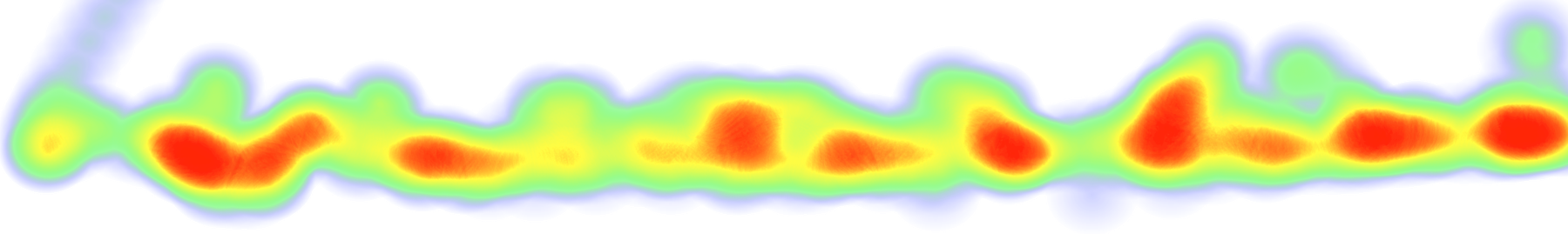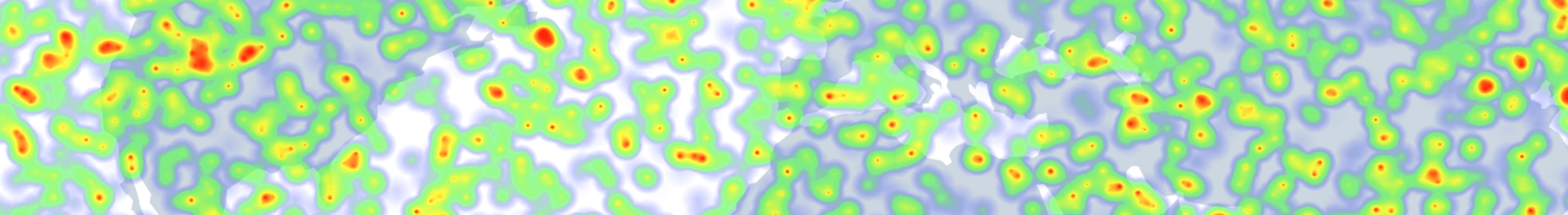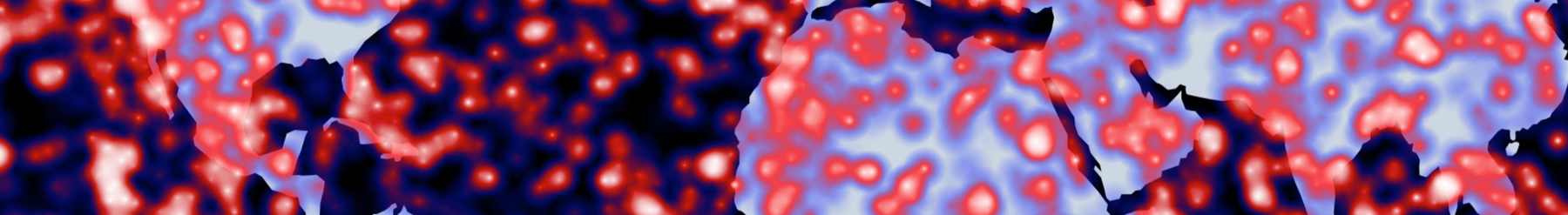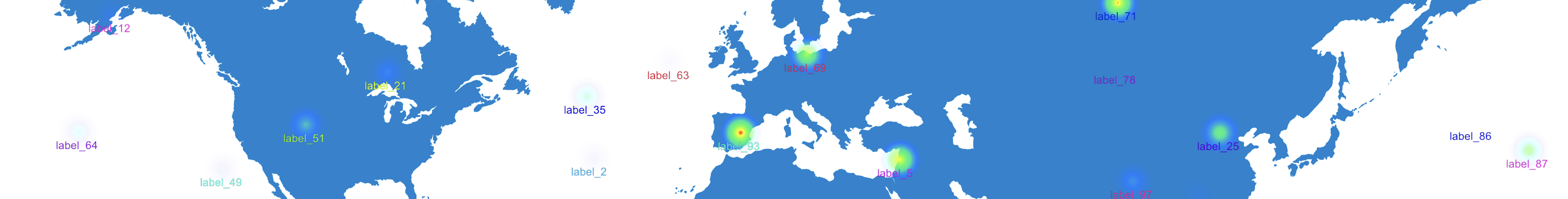https://github.com/nswamy14/visual-heatmap
Heatmap : Open source javascript module for high performance, large scale heatmap rendering.
https://github.com/nswamy14/visual-heatmap
datavisualisation heat-maps heatmap heatmap-visualization javascipt typescipt visual-heatmap visualheatmap visualisation visualizations webgl-library
Last synced: 10 months ago
JSON representation
Heatmap : Open source javascript module for high performance, large scale heatmap rendering.
- Host: GitHub
- URL: https://github.com/nswamy14/visual-heatmap
- Owner: nswamy14
- License: bsd-3-clause
- Created: 2019-06-28T08:59:59.000Z (over 6 years ago)
- Default Branch: master
- Last Pushed: 2024-09-25T18:31:43.000Z (over 1 year ago)
- Last Synced: 2025-03-28T18:11:22.132Z (11 months ago)
- Topics: datavisualisation, heat-maps, heatmap, heatmap-visualization, javascipt, typescipt, visual-heatmap, visualheatmap, visualisation, visualizations, webgl-library
- Language: TypeScript
- Homepage:
- Size: 3.97 MB
- Stars: 69
- Watchers: 1
- Forks: 10
- Open Issues: 4
-
Metadata Files:
- Readme: README.md
- License: LICENSE
Awesome Lists containing this project
README
# Visual-Heatmap Js [](https://www.npmjs.com/package/visual-heatmap) [](https://www.npmjs.com/package/visual-heatmap)
Visual Heatmap, an open-source JavaScript module, emerges as a powerful tool designed to render large-scale heatmaps with exceptional performance. This framework is based on advanced graphical rendering - WebGL/Shaders. It can render 500,000+ data points with a good framerate.
### Examples:
# Installing
npm
```
npm i visual-heatmap --save
```
Or Download the source code from the below links
* [visualHeatmap.min.js](https://raw.githubusercontent.com/nswamy14/visual-heatmap/master/dist/visualHeatmap.min.js)
* [visualHeatmap.js](https://raw.githubusercontent.com/nswamy14/visual-heatmap/master/dist/visualHeatmap.js)
* [visualHeatmap.esm.js](https://raw.githubusercontent.com/nswamy14/visual-heatmap/master/dist/visualHeatmap.esm.js)
# Usage
### Importing
Visual-Heatmap offers both ES6 and UMD modules, making it possible to integrate the module into applications as needed.
```
import Heatmap from 'visual-heatmap'
```
### Instance Creation API
visualHeatmap provides an API to create heatmap instances. API accepts container/containerId and config as an input. A context element will be created under the provided Div #containerId.
```Javascript
let instance = Heatmap('#containerId', {
size: 30.0, //Radius of the data point, in pixels. Default: 20
max: 100, // if not set, will be derived from data
min: 0, // if not set, will be derived from data
intensity: 1.0,
backgroundImage: {
url: "urlPath", // image url
width: 100, // if not set, viewport width of the image will be considered
height: 100, // if not set, viewport height of the image will be considered
x: 0,
y: 0
},
gradient: [{
color: [0, 0, 255, 1.0],
offset: 0
}, {
color: [0, 0, 255, 1.0],
offset: 0.2
}, {
color: [0, 255, 0, 1.0],
offset: 0.45
}, {
color: [255, 255, 0, 1.0],
offset: 0.85
}, {
color: [255, 0, 0, 1.0],
offset: 1.0
}]
});
```
**Container/ContainerId** : The container div element or a string CSS Query selector that identifies the container.
**Config Object** :
```
{
size : Radius of the data point, in pixels. Default: 20
max : Max data Value for relative gradient computation. if not set, will be derived from data.
min : Min data Value for relative gradient computation. if not set, will be derived from data.
intensity : intensity factor. Default: 1.0
opacity : Opacity factor. Default: 1.0
rotationAngle : Rotation angle. Default: 0
translate : translate vector [x, y]. Default: [0,0]
zoom : Zoom Factor. Default: 1.0
gradient : Color Gradient, an array of objects with color value and offset.
backgroundImage: To set the background for the heatMap. Value : { url: , x: , y: , height: , width: }
}
```
## Adding Data API
### instance.renderData([])
Accepts an array of data points with 'x', 'y' and 'value'. [Demo](https://nswamy14.github.io/visual-heatmap/demo/heatmap1.html)
```Javascript
instance.renderData([{x: , y: , value: }])
```
### instance.addData([], transformationIntactflag);
Accepts an array of data points with 'x', 'y', and 'value' and a boolean flag to specify to apply existing heatmap transformations on the newly added data points. After adding data points, need to invoke the `.render()` method to update the heatmap.
Try [Example](https://nswamy14.github.io/visual-heatmap/demo/heatmap3.html)
```Javascript
instance.addData([{x: , y: , value: }],transformationIntactflag)
```
## Render API
Method to re-render the heatmap. This method needs to be invoked as and when configurations get changed. [Example](https://nswamy14.github.io/visual-heatmap/demo/heatmap1.html)
```Javascript
instance.render()
```
## Configuration Setting API
### instance.setMax(number)
To set max data value, for relative gradient calculations.
### instance.setMin(number)
To set min data value, for relative gradient calculations.
### instance.setTranslate([number, number])
Api to perform translate transformation on the canvas. Accepts array[x, y] as an input.
Try [Example](https://nswamy14.github.io/visual-heatmap/demo/heatmap3.html)
### instance.setZoom(number)
Api to perform zoom transformation on the canvas. Accepts float value as an input.
Try [Example](https://nswamy14.github.io/visual-heatmap/demo/heatmap3.html)
### instance.setRotationAngle(number)
Api to perform rotation transformation on the canvas. Accepts angle in radians.
Try [Example](https://nswamy14.github.io/visual-heatmap/demo/heatmap3.html)
### instance.setSize(number)
Api to set point radius. Accepts float value as an input.
Try [Example](https://nswamy14.github.io/visual-heatmap/demo/heatmap3.html)
### instance.setGradient(gradient)
Api to set color gradient. Accepts array of objects with color value and offset.
### instance.setIntensity(number)
Api to set the Intensity factor. Accepts float value as an input.
Try [Example](https://nswamy14.github.io/visual-heatmap/demo/heatmap3.html)
### instance.setOpacity(number)
Api to set Opacity factor. Accepts float value as an input.
Try [Example](https://nswamy14.github.io/visual-heatmap/demo/heatmap3.html)
### instance.setBackgroundImage({ url: , x: , y: , height: , width: })
Api to set Background image. Accepts Object with { Url, height, width, x, and y} properties as input
Try [Example](https://nswamy14.github.io/visual-heatmap/demo/heatmap3.html)
### instance.projection({x: , y: })
Api to get projected co-ordinates relative to the heatmap layer.
Try [Example](https://nswamy14.github.io/visual-heatmap/demo/heatmapWithLabels.html)
### instance.resize()
Api to rerender heatmap on parent container resizes.
### instance.clear()
Api to clear canvas.
## ⭐️ Show Your Support
Please give a ⭐️ if this project helped you!