https://github.com/nteract/vdom
🎄 Virtual DOM for Python
https://github.com/nteract/vdom
declarative python specification vdom
Last synced: 11 months ago
JSON representation
🎄 Virtual DOM for Python
- Host: GitHub
- URL: https://github.com/nteract/vdom
- Owner: nteract
- License: bsd-3-clause
- Created: 2017-08-30T18:31:57.000Z (over 8 years ago)
- Default Branch: main
- Last Pushed: 2023-03-25T23:44:20.000Z (almost 3 years ago)
- Last Synced: 2025-03-28T20:06:31.761Z (11 months ago)
- Topics: declarative, python, specification, vdom
- Language: Jupyter Notebook
- Homepage: https://github.com/nteract/vdom/blob/master/docs/mimetype-spec.md
- Size: 180 KB
- Stars: 223
- Watchers: 40
- Forks: 35
- Open Issues: 17
-
Metadata Files:
- Readme: README.md
- Contributing: CONTRIBUTING.md
- License: LICENSE
Awesome Lists containing this project
README
# [VDOM](https://github.com/nteract/vdom)
[](https://github.com/ambv/black)
## Why use VDOM
- Write **Declarative** Pythonic layouts.
- Create headings, prose, images, and more common user interface items with user-friendly declarative statements.
- Render the layout in _Jupyter_ frontends, such as **nteract** and JupyterLab.
- Serialize the layout for rehydration and later use in your web app.
---
## Check out the power of VDOM
Create layouts by writing and running Python code. Let's see an example
below to create and display a heading, styled prose, and a GIF:
```python
from IPython.display import display
from vdom.helpers import h1, p, img, div, b
display(
div(
h1('Our Incredibly Declarative Example'),
p('Can you believe we wrote this ', b('in Python'), '?'),
img(src="https://media.giphy.com/media/xUPGcguWZHRC2HyBRS/giphy.gif"),
p('What will ', b('you'), ' create next?'),
)
)
```
**Voila!**
Your example created a layout and served it below:
# Now Incredibly Declarative
Can you believe we wrote this **in Python**?
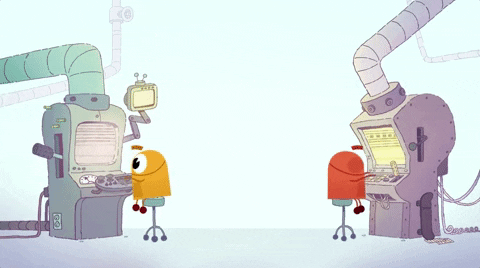
What will **you** create next?
---
## Getting started
### Install the Python package
```bash
pip install vdom
```
### Usage
First, import `vdom.helpers` for headings, text, and images:
```python
from vdom.helpers import h1, p, img, div, b
```
Create a layout using the VDOM helpers in Python code. Here's an example code
layout block:
```python
my_pretty_layout = div(
h1('Our Incredibly Declarative Example'),
p('Can you believe we wrote this ', b('in Python'), '?'),
img(src="https://media.giphy.com/media/xUPGcguWZHRC2HyBRS/giphy.gif"),
p('What will ', b('you'), ' create next?'),
)
```
To display the layout, use IPython's display method:
```python
from IPython.display import display
display(my_pretty_layout)
```
The full example, including rendered output, is found [above](#check-out-the-power-of-vdom).
## Documentation
- [Design Patterns](./docs/design-patterns.md)
- [Specification - VDOM Media Type](./docs/mimetype-spec.md)
- [Specification - VDOM Event Support](./docs/event-spec.md)
## Contribute to VDOM
### Developer install from source code
```bash
git clone https://github.com/nteract/vdom
cd vdom
pip install -e .
```
### Contributing Guidelines and Releases
We follow these [Contributing Guidelines](CONTRIBUTING.md).
For contributors helping with creating releases, the [RELEASING.md] document
outlines the process.
## Find out more about nteract
Take a look at the [nteract website](https://nteract.io) to see other projects
that we are working on.