Ecosyste.ms: Awesome
An open API service indexing awesome lists of open source software.
https://github.com/ntk148v/vim-horizon
Adaptation of VS Code horizon colorscheme for Vim
https://github.com/ntk148v/vim-horizon
hacktoberfest neovim vim vim-colorscheme vim-colorscheme-dark
Last synced: about 2 months ago
JSON representation
Adaptation of VS Code horizon colorscheme for Vim
- Host: GitHub
- URL: https://github.com/ntk148v/vim-horizon
- Owner: ntk148v
- License: apache-2.0
- Created: 2019-02-27T07:32:32.000Z (almost 6 years ago)
- Default Branch: master
- Last Pushed: 2023-03-17T07:24:22.000Z (almost 2 years ago)
- Last Synced: 2024-08-02T19:37:42.333Z (5 months ago)
- Topics: hacktoberfest, neovim, vim, vim-colorscheme, vim-colorscheme-dark
- Language: Vim Script
- Homepage:
- Size: 1.1 MB
- Stars: 142
- Watchers: 3
- Forks: 13
- Open Issues: 4
-
Metadata Files:
- Readme: README.md
- License: LICENSE
Awesome Lists containing this project
README
Horizon
Horizon is a beautifully warm dark colorscheme for Vim & inspired by Visual Studio Code Horizon Theme
- [1. Installation](#1-installation)
- [2. Usage](#2-usage)
- [3. Screenshots](#3-screenshots)
- [4. Compatibility](#4-compatibility)
- [5. Color Palette](#5-color-palette)
## 1. Installation
- Use [Vim Plug](https://github.com/junegunn/vim-plug)
```vim
Plug 'ntk148v/vim-horizon'
```
- Other Vim Plugin Management Tools should be the same.
## 2. Usage
Put something like this in your vimrc/init.vim:
```vim
" if you don't set this option, this color might not correct
set termguicolors
colorscheme horizon
" lightline
let g:lightline = {}
let g:lightline.colorscheme = 'horizon'
" or this line
let g:lightline = {'colorscheme' : 'horizon'}
```
To apply lightline colorscheme without reloading:
```vim
:let g:lightline.colorscheme = 'horizon'
:call lightline#init()
:call lightline#colorscheme()
```
## 3. Screenshots
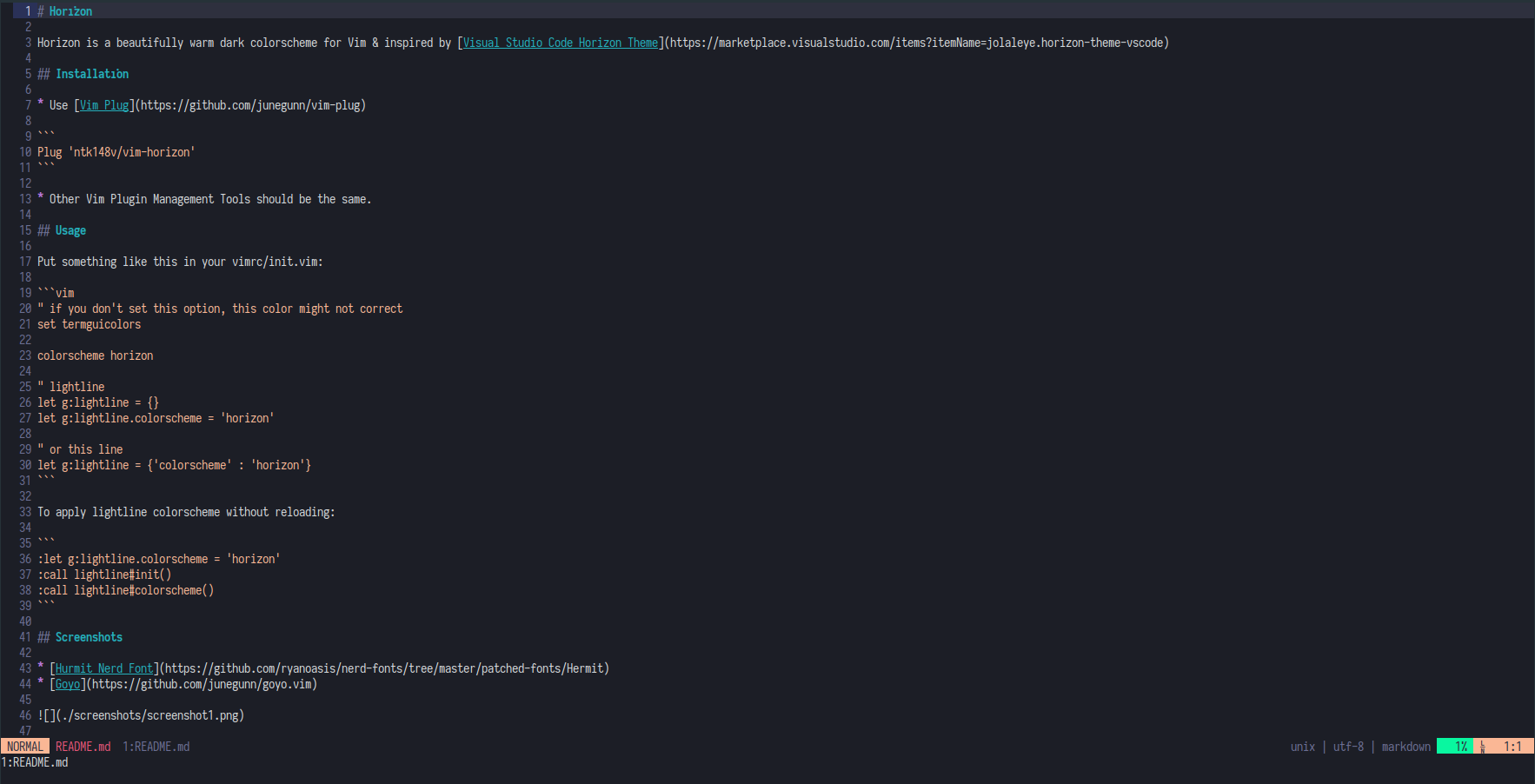
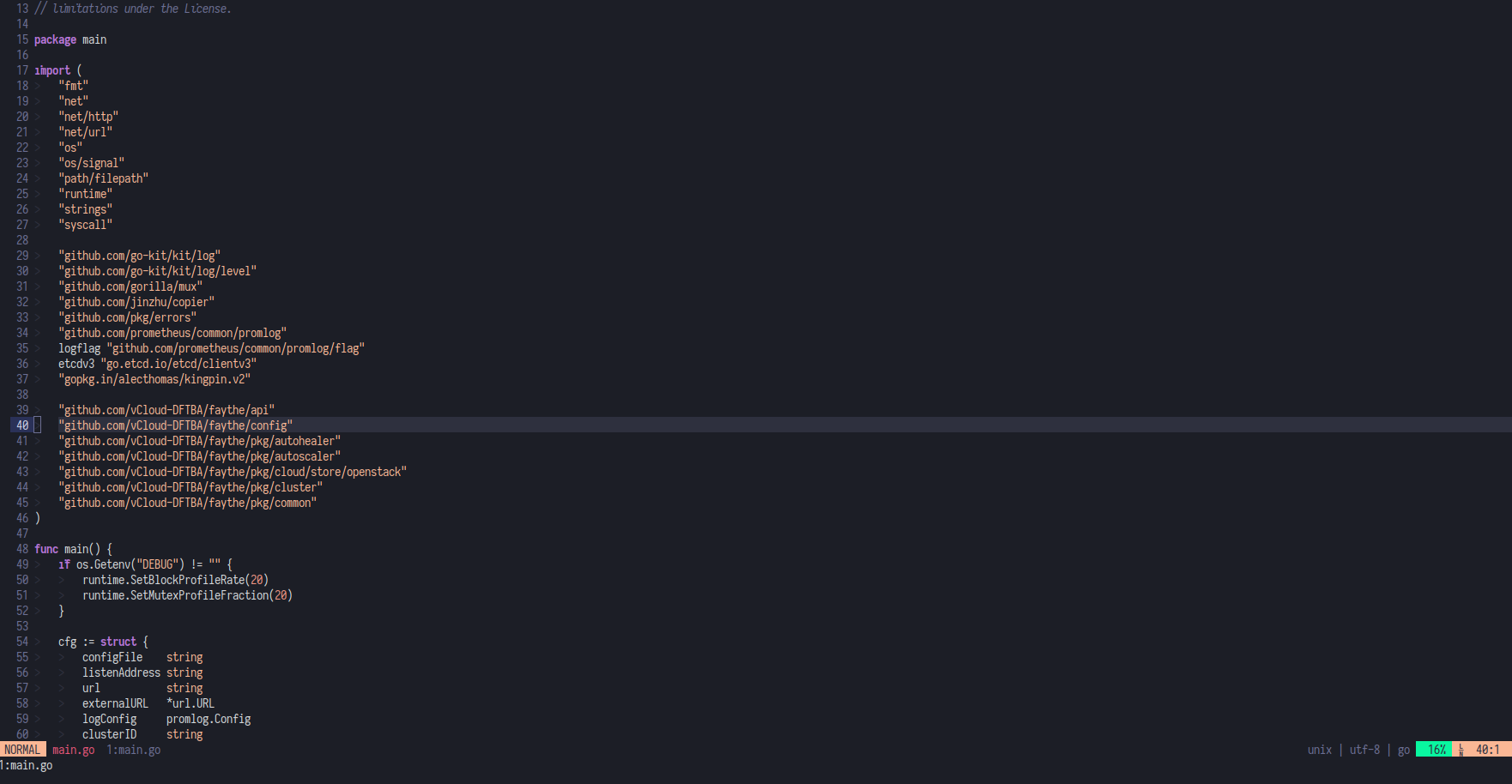
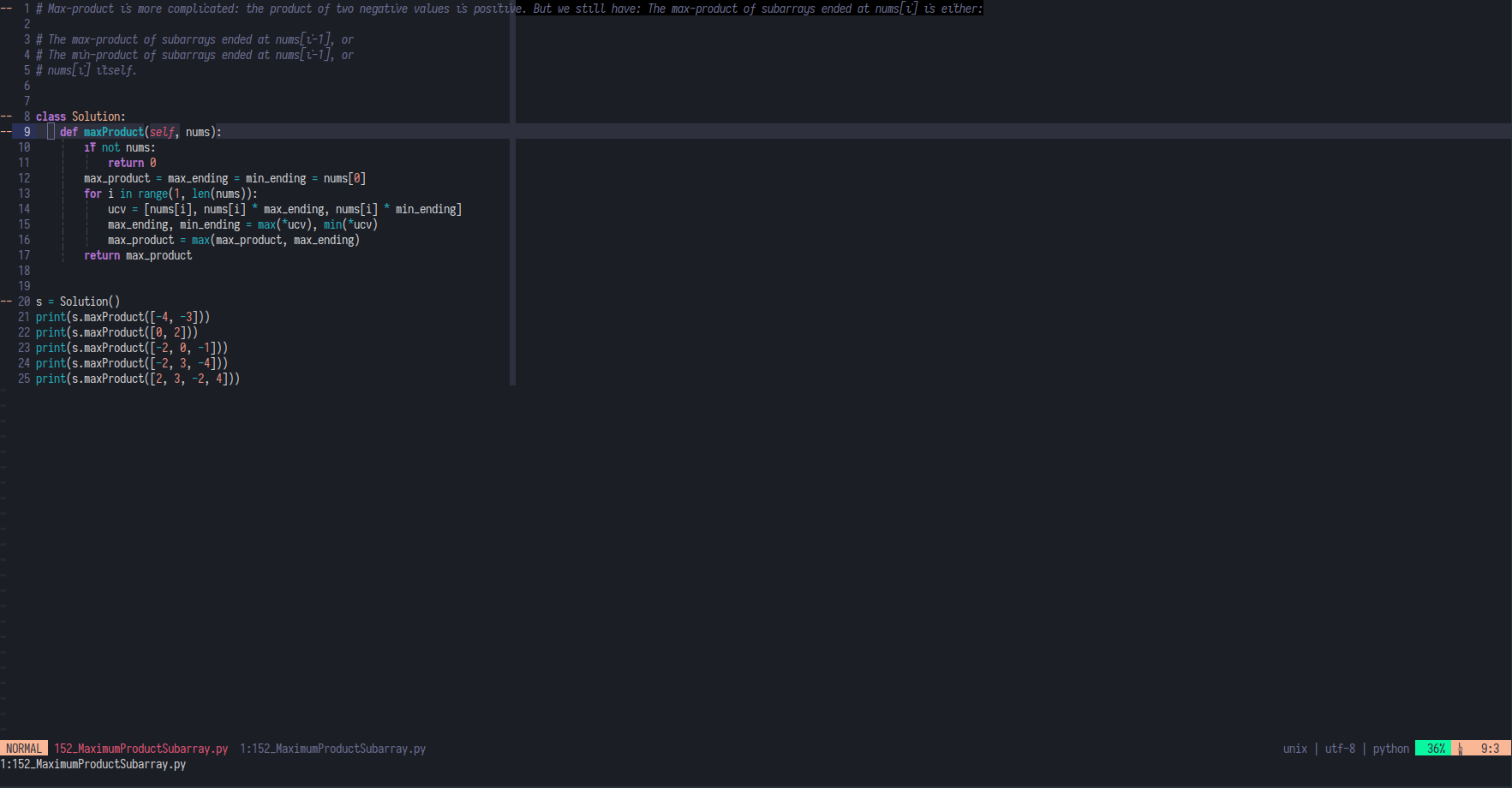
## 4. Compatibility
- NeoVim/Vim
- [True color support](https://github.com/termstandard/colors)
> Note for MacOS: The default `terminal` does not support `true color`. Use either `Iterm2` or [another] terminal that supports true color.
## 5. Color Palette
| Preview | Color | Preview | Color | Preview | Color |
| ------------------------------------------------------------------ | ----------- | ------------------------------------------------------------------ | ----------- | ------------------------------------------------------------------ | ----------- |
|  | **#09f7a0** |  | **#b877db** |  | **#fab795** |
|  | **#6bdfe6** |  | **#d2d4de** |  | **#fab38e** |
|  | **#1c1e26** |  | **#d5d8da** |  | **#95c4ce** |
|  | **#21bfc2** |  | **#e95678** |  | **#f09483** |
|  | **#25b0bc** |  | **#ec6a88** | |




