https://github.com/nunogoncalves/ios-multiselectiontable
Beautiful way of having a multi-selection table on iOS written in Swift
https://github.com/nunogoncalves/ios-multiselectiontable
dribbble ios ios-demo ios-dribbble ios-lib ios-multiselection multiselect swift swift-3 tableview ui
Last synced: 6 months ago
JSON representation
Beautiful way of having a multi-selection table on iOS written in Swift
- Host: GitHub
- URL: https://github.com/nunogoncalves/ios-multiselectiontable
- Owner: nunogoncalves
- License: other
- Created: 2016-11-29T14:57:46.000Z (almost 9 years ago)
- Default Branch: master
- Last Pushed: 2022-07-22T04:46:52.000Z (about 3 years ago)
- Last Synced: 2025-03-24T01:23:00.800Z (7 months ago)
- Topics: dribbble, ios, ios-demo, ios-dribbble, ios-lib, ios-multiselection, multiselect, swift, swift-3, tableview, ui
- Language: Swift
- Homepage:
- Size: 19.9 MB
- Stars: 158
- Watchers: 5
- Forks: 8
- Open Issues: 10
-
Metadata Files:
- Readme: README.md
- License: LICENSE.md
Awesome Lists containing this project
README
# iOS-MultiSelectionTable
Beautifull way of having a multi-selection table on iOS
[](https://developer.apple.com/swift/)
[](https://developer.apple.com/swift/)
[](https://developer.apple.com/swift/)
[](https://opensource.org/licenses/MIT)




Based on [this](https://dribbble.com/shots/2904577-Multi-Selection-Experiment) dribbble by [Vitaly Rubtsov](https://dribbble.com/Vitwai)
## How it works:
```MultiSelectionTable``` underneath is composed of a view and a data source, much like the ```UITableView```'s ```UITableViewDataSource/Delegate```. They both know each other and communicate between themselves.
The view is is composed by two configurable ```UITableView``` and a line seperating them. The DataSource keeps the data the ```UITableView```s display.
## Considerations:
(before Usage, pay attention to the following considerations)
- In order to achieve a nice effect when transitioning, cells on the right (selected cells) must be equal to the cells on the left (all items cells).
- The item object you are displaying, must conform with the ```Equatable``` protocol so the control can know where to move the items when unselecting items.
-You can also paginate and use search on your items list. The table keeps a reference to the selected items.
- The Marvel developers API has a 3000 requests limit per day. If this is reached and you can't try the Marvel example, you need to create a developers account to get credentials. Then replace them in ```Heroes.Fetcher.swift``` file
## Usage:
### Most basic usage:
Considering you are using MultiSelectionTableView in ViewController:
```swift
var multiSelectionDataSource: MultiSelectionDataSource! //MyItems must be Equatable
var multiSelectionTableView: MultiSelectionTableView!
var allItems: [MyItem] = [] //MyItem must be Equatable
override func viewDidLoad() {
super.viewDidLoad()
multiSelectionTableView = MultiSelectionTableView()
view.addSubview(multiSelectionTableView)
multiSelectionDataSource = MultiSelectionDataSource(multiSelectionTableView: multiSelectionTableView)
multiSelectionDataSource.delegate = self
let cellReuseIdentifier = "MyCell"
multiSelectionDataSource.register(nib: UINib(nibName: "MyCustomCellNibName", bundle: nil), for: cellReuseIdentifier)
multiSelectionDataSource.allItems = allItems
multiSelectionTableView.dataSource = multiSelectionDataSource
}
extension ViewController : MultiSelectionTableDelegate {
func paint(_ cell: UITableViewCell, for indexPath: IndexPath, with item: Any) {
if let cell = cell as? MyCustomCell,
let myItem = item as? MyItem {
//configureCellWithMyItem
}
}
}
```
### Costumization
#### Colors style
```swift
multiSelectionTableView.controlBackgroundColor = .black
multiSelectionTableView.allItemsTableBackgroundColor = .black
multiSelectionTableView.selectedItemsTableBackgroundColor = .black
```
#### Horizontal movement width:
Depending on your cell, you might want to set the horizontal width the line moves. This value is based on the center X anchor.
```swift
multiSelectionTableView.seperatorWidthOffset = 100 //will move 100 point on both directions from the center
```
#### Animations
There are two animation types. The selection and the transition. You can customize your animations for both types.
The default selection animation is a pulse starting on the tap point on the cell.
The default transition animation moves a snapshot view of the selected cell to the corresponding side (depending on selection or unselection events)
```swift
multiSelectionTableView.cellAnimator = CellSelectionPulseAnimator(pulseColor: .black) // Must conform to CellSelectionAnimator
multiSelectionTableView.cellTransitioner = CellFlyerAnimator() // Must conform to CellTransitionAnimator
```
You can check out the animator examples.
### Pagination
If you want MultiSelectionTableView to handle pagination you need to set:
```swift
multiSelectionTableView.supportsPagination = true
```
and you can add a target action to the control.
```swift
multiSelectionTableView.addTarget(self, action: #selector(loadMoreData(sender:)), for: .scrollReachingEnd)
```
Aditionally, you can have some control of when to get more data setting
```swift
multiSelectionTableView.paginationNotificationRowIndex = 5
```
this will call .scrollReachingEnd action 5 rows before reaching the end of the table, so you can pre fetch next page data.
### Empty State View
It's common for results to come from the web, take some time loading, and/or be empty, and/or display an error. `MultiSelectionTable` has got you covered.
If you want to display a custom empty view, just set the `stateView` with your view. For example a loading indicator:
```swift
let loadingView = UIActivityIndicatorView(
loadingView.transform = CGAffineTransform.init(scaleX: 2, y: 2)
loadingView.startAnimating()
multiSelectionTableView.stateView = loadingView
```
### Target Actions
```swift```
...
multiSelectionTableView.addTarget(self, action: #selector(selectedItem(sender:)), for: .itemSelected)
multiSelectionTableView.addTarget(self, action: #selector(unselectedItem(sender:)), for: .itemUnselected)
//only called if supportsPagination is set to true
multiSelectionTableView.addTarget(self, action: #selector(loadMoreData(sender:)), for: .scrollReachingEnd)
...
@objc private func selectedItem(sender: MultiSelectionTableView) {
print("selected item")
}
@objc private func unselectedItem(sender: MultiSelectionTableView) {
print("unselected item")
}
...
```
## Requirements
- iOS 9.0+
- Xcode 8.0+
## Installation
Cocoapods
MultiSelectionTable is available through [CocoaPods](http://cocoapods.org). To install
it, simply add the following line to your Podfile:
```ruby
platform :ios, '9.0'
use_frameworks!
pod 'MultiSelectionTable', git: 'https://github.com/nunogoncalves/iOS-MultiSelectionTable'
```
(Currently **MultiSelectionTable** is still not yet published to Cocoapods, so for now you need to add ```swift git: 'https://github.com/nunogoncalves/iOS-MultiSelectionTable'```.
Manually
Copy the contents of [Source](https://github.com/nunogoncalves/iOS-MultiSelectionTable/tree/master/Source) folder into your project and you're ready to go.
## TODOs
Missing features and/or bugs can be found in the [Issues](https://github.com/nunogoncalves/iOS-MultiSelectionTable/issues) section.
## Author
Nuno Gonçalves
|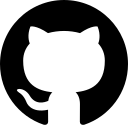 |
|
|:-------------:|:-------------:|
| nunogoncalves | @goncalvescmnuno |
## Contribute
Feel free to contribute to **MultiSelectionTable**.
Check [Issues](https://github.com/nunogoncalves/iOS-MultiSelectionTable/issues) before asking something or adding some contribuition that's already being done.
## Licence
**iOS-MultiSelectionTable** is available under the MIT license. See the [LICENSE](https://github.com/nunogoncalves/iOS-MultiSelectionTable/blob/master/LICENSE.md) file for more info.
## Final note
If you use `MultiSelectionTable` in a production app, let me know. I'll be very flattered and pleased and sure want to be aware of it. :)