https://github.com/nuvoleweb/ui_patterns
[NOTE] Development has moved to https://drupal.org/project/ui_patterns
https://github.com/nuvoleweb/ui_patterns
drupal module patterns theming ux
Last synced: 6 months ago
JSON representation
[NOTE] Development has moved to https://drupal.org/project/ui_patterns
- Host: GitHub
- URL: https://github.com/nuvoleweb/ui_patterns
- Owner: nuvoleweb
- License: gpl-2.0
- Created: 2017-01-04T12:03:10.000Z (about 9 years ago)
- Default Branch: 8.x-1.x
- Last Pushed: 2023-10-08T20:54:54.000Z (over 2 years ago)
- Last Synced: 2025-04-07T14:46:20.136Z (10 months ago)
- Topics: drupal, module, patterns, theming, ux
- Language: PHP
- Homepage: https://drupal.org/project/ui_patterns
- Size: 3.53 MB
- Stars: 85
- Watchers: 6
- Forks: 55
- Open Issues: 114
-
Metadata Files:
- Readme: README.md
- Changelog: CHANGELOG.md
- License: LICENSE.txt
Awesome Lists containing this project
README
# UI Patterns
[](https://gitter.im/nuvoleweb/ui_patterns?utm_source=badge&utm_medium=badge&utm_campaign=pr-badge&utm_content=badge)
[](https://travis-ci.org/nuvoleweb/ui_patterns)
[](https://scrutinizer-ci.com/g/nuvoleweb/ui_patterns/?branch=8.x-1.x)
[](http://ui-patterns.readthedocs.io/en/8.x-1.x/?badge=8.x-1.x)
Define and expose self-contained UI patterns as Drupal plugins and use them seamlessly as drop-in templates for
[panels](https://www.drupal.org/project/panels), [field groups](https://www.drupal.org/project/field_group), views,
[Display Suite](https://www.drupal.org/project/ds) view modes and field templates.
The UI Patterns module also integrates with with tools like [PatternLab](http://patternlab.io/) or modules like
[Component Libraries](https://www.drupal.org/project/components) thanks to
[definition overrides](http://ui-patterns.readthedocs.io/en/8.x-1.x/content/patterns-definition.html#override-patterns-behavior).
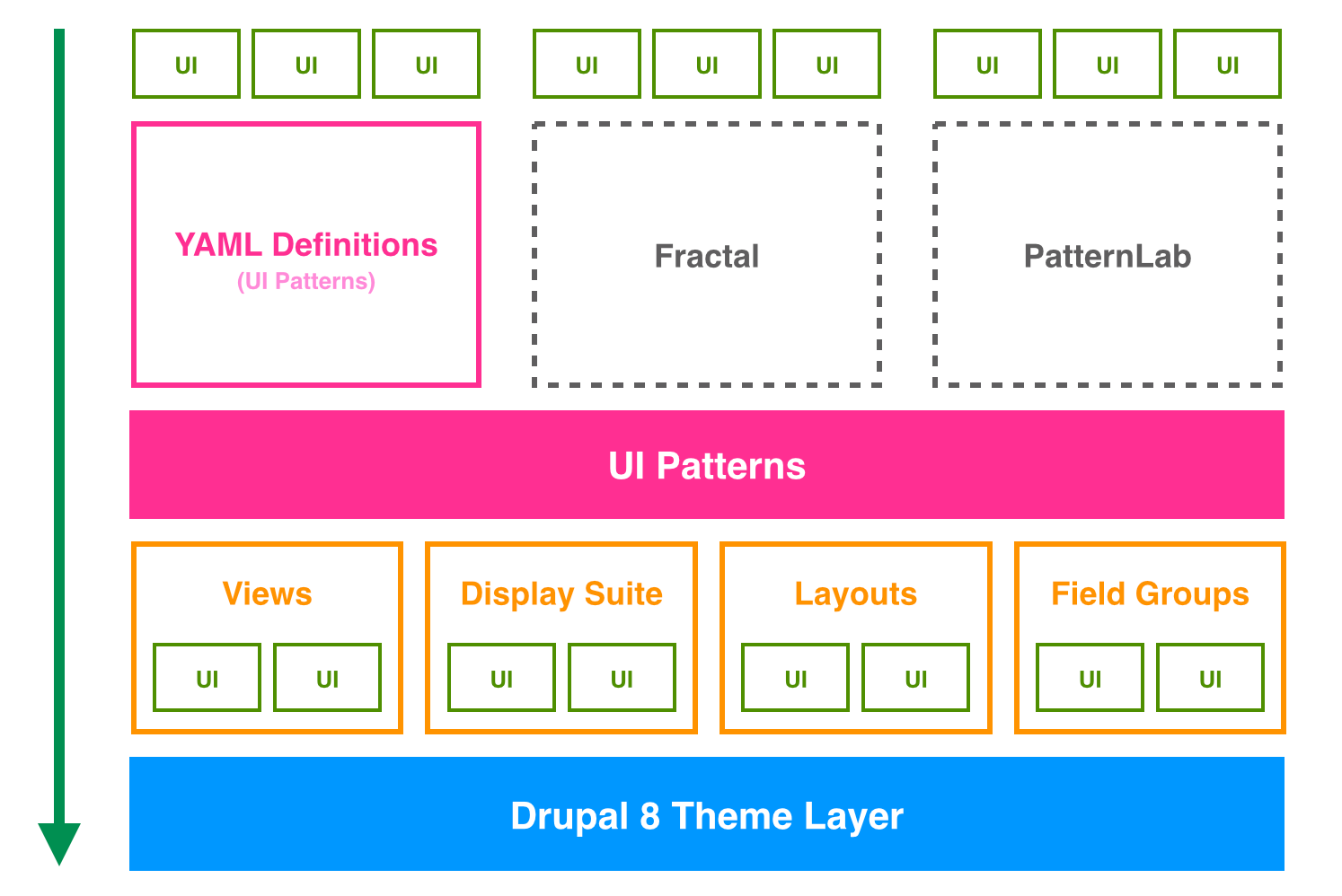
## Project overview
The UI Patterns project provides 6 modules:
- **UI Patterns**: the main module, it exposes the UI Patterns system APIs and it does not do much more than that.
- **UI Patterns Library**: allows to define patterns via YAML and generates a pattern library page available at `/patterns`
to be used as documentation for content editors or as a showcase for business. Use this module if you don't plan to
use more advanced component library systems such as PatternLab or Fractal.
[Learn more](http://ui-patterns.readthedocs.io/en/8.x-1.x/content/patterns-definition.html)
- **UI Patterns Field Group**: allows to use patterns to format field groups provided by the
[Field group](https://www.drupal.org/project/field_group) module.
[Learn more](http://ui-patterns.readthedocs.io/en/8.x-1.x/content/field-group.html)
- **UI Patterns Layouts**: allows to use patterns as layouts. This allows patterns to be used on
[Display Suite](https://www.drupal.org/project/ds) view modes or on [panels](https://www.drupal.org/project/panels)
out of the box. [Learn more](http://ui-patterns.readthedocs.io/en/8.x-1.x/content/layout-plugin.html)
- **UI Patterns Display Suite**: allows to use patterns to format [Display Suite](https://www.drupal.org/project/ds)
field templates. [Learn more](http://ui-patterns.readthedocs.io/en/8.x-1.x/content/field-templates.html)
- **UI Patterns Views**: allows to use patterns as Views row templates.
[Learn more](http://ui-patterns.readthedocs.io/en/8.x-1.x/content/views.html)
## Try it out!
Download and install the [Bootstrap Patterns](https://github.com/nuvoleweb/bootstrap_patterns) theme on a vanilla Drupal
8 installation to quickly try out the UI Patterns module.
## Documentation
Documentation is hosted on [Read the Docs](https://readthedocs.org/) and available [here](http://ui-patterns.readthedocs.io/en/8.x-1.x).
To build the documentation make sure you setup your environment by following
[these instructions](http://read-the-docs.readthedocs.io/en/latest/) first.
After setting up your environment run:
```
$ cd docs
$ make html
```
The documentation is then available at ``./docs/_build/html/index.html``.
If you want to contribute documentation you can setup and auto-compile that will watch for documentation changes by running:
```
$ make livehtml
```
You can then preview the compiled documentation at ``http://127.0.0.1:8000``.
To build the documentation using Docker run:
```
$ docker run -it -v $(pwd)/docs:/docs xeizmendi/docker-sphinx make --directory=/docs html
```