https://github.com/nuxt-firebase/nuxt-flame
Google Firebase integration for your Nuxt 3 project
https://github.com/nuxt-firebase/nuxt-flame
cloud-functions cloud-storage firebase firebase-auth firestore google nuxt realtime-database
Last synced: 4 months ago
JSON representation
Google Firebase integration for your Nuxt 3 project
- Host: GitHub
- URL: https://github.com/nuxt-firebase/nuxt-flame
- Owner: nuxt-firebase
- Created: 2023-02-22T03:37:19.000Z (almost 3 years ago)
- Default Branch: main
- Last Pushed: 2023-04-07T04:17:20.000Z (over 2 years ago)
- Last Synced: 2024-11-24T18:07:42.569Z (about 1 year ago)
- Topics: cloud-functions, cloud-storage, firebase, firebase-auth, firestore, google, nuxt, realtime-database
- Language: TypeScript
- Homepage:
- Size: 596 KB
- Stars: 13
- Watchers: 2
- Forks: 0
- Open Issues: 1
-
Metadata Files:
- Readme: README.md
- Changelog: CHANGELOG.md
Awesome Lists containing this project
README
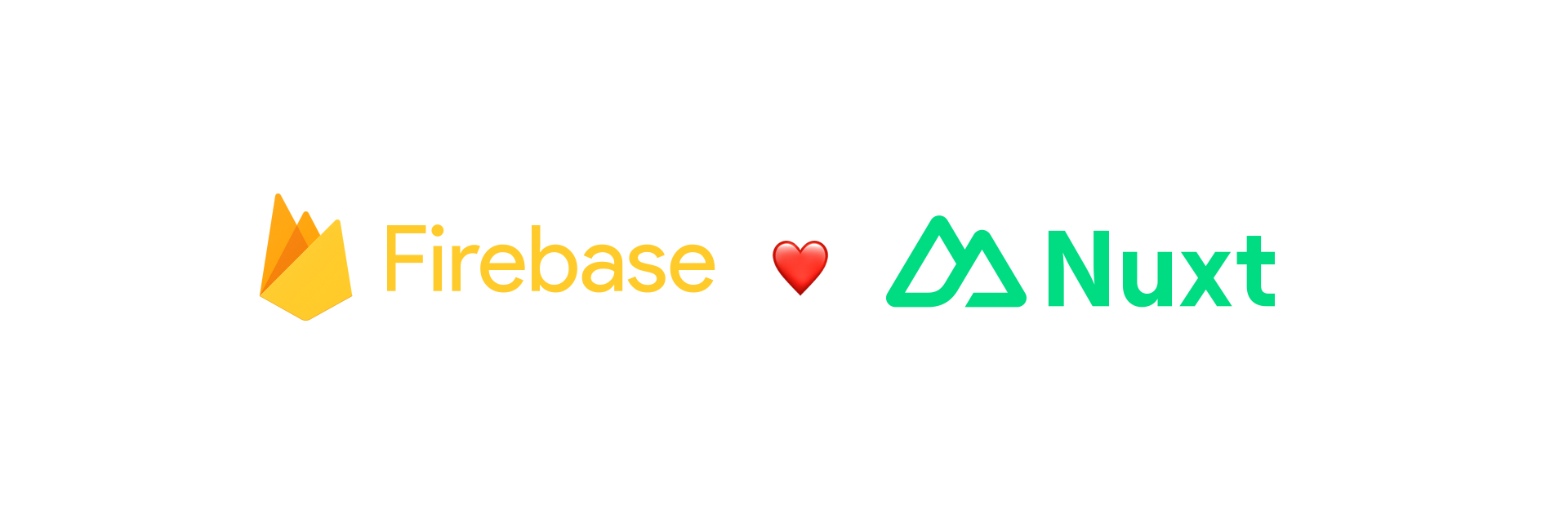
# 🔥 Nuxt Flame
[![npm version][npm-version-src]][npm-version-href]
[![npm downloads][npm-downloads-src]][npm-downloads-href]
[![License][license-src]][license-href]
Easily integrate Google Firebase into your Nuxt 3 application
## 🦾 Features
- ⛰ Firebase Auth, Firestore, Realtime Database, Cloud Functions and Cloud Storage
- 🧪 Emulators support
-  TypeScript support
TypeScript support
- 🔋 SSR Friendly
- 🔐 Safe
- 🪶 Light
---
- [🏗️ Installation](#installation)
- [⚙️ Usage](#usage)
- [Apps](#firebase-apps)
- [Auth](#firebase-auth)
- [Firestore](#firestore)
- [Documents](#documents)
- [Collections](#collections)
- [Collection Queries](#collection-queries)
- [Cloud Functions](#cloud-functions)
- [Realtime Database](#realtime-database)
- [Cloud Storage](#cloud-storage)
- [Enable Emulators](#enable-emulators)
- [🛣️ Roadmap](#roadmap)
## 🏗️ Installation
1. Add `nuxt-flame` dependency to your project
```bash
# Using pnpm
pnpm add -D nuxt-flame firebase firebase-admin
# Using yarn
yarn add --dev nuxt-flame firebase firebase-admin
# Using npm
npm install --save-dev nuxt-flame firebase firebase-admin
```
2. Add `nuxt-flame` to the `modules` section of `nuxt.config.ts` and specify Firebase credentials in `runtimeConfig`
```ts
export default defineNuxtConfig({
modules: [
"nuxt-flame"
],
runtimeConfig: {
firebaseAdminCredentials: {
projectId: process.env.FIREBASE_PROJECT_ID,
clientEmail: process.env.FIREBASE_CLIENT_EMAIL,
privateKey: process.env.FIREBASE_PRIVATE_KEY,
},
public: {
firebaseCredentials: {
apiKey: process.env.FIREBASE_API_KEY,
authDomain: process.env.FIREBASE_AUTH_DOMAIN,
projectId: process.env.FIREBASE_PROJECT_ID,
storageBucket: process.env.FIREBASE_STORAGE_BUCKET,
messagingSenderId: process.env.FIREBASE_MESSAGING_SENDER_ID,
appId: process.env.FIREBASE_APP_ID,
measurementId: process.env.FIREBASE_MEASUREMENT_ID,
},
},
},
})
```
3. Create `.env` file and put your credentials there
```ts
// Web credentials from code snippet provided by Google Firebase
FIREBASE_API_KEY=********
FIREBASE_AUTH_DOMAIN=********
FIREBASE_PROJECT_ID=********
FIREBASE_STORAGE_BUCKET=********
FIREBASE_MESSAGING_SENDER_ID=********
FIREBASE_APP_ID=********
FIREBASE_MEASUREMENT_ID=********
// Admin credentials from service account key (JSON)
FIREBASE_CLIENT_EMAIL=********
FIREBASE_PRIVATE_KEY="-----BEGIN PRIVATE KEY-----
****************************************************
****************************************************
****************************************************
****************************************************
****************************************************
****************************************************
**************************
-----END PRIVATE KEY-----"
```
4. **(Optional)** Feel free to configure Nuxt Flame in `nuxt.config.ts`
```ts
export default defineNuxtConfig({
// ...
/**
* Default Nuxt Flame settings
*/
flame: {
authApiEndpoint: "/api/__session",
authCookieName: "__session",
emulators: {
enabled: false,
auth: {
enabled: false,
url: "http://127.0.0.1:9099",
options: {
disableWarnings: false,
},
},
firestore: {
enabled: false,
host: "127.0.0.1",
port: 8080,
},
database: {
enabled: false,
host: "127.0.0.1",
port: 9000,
},
functions: {
enabled: false,
host: "127.0.0.1",
port: 5001,
},
storage: {
enabled: false,
host: "127.0.0.1",
port: 9199,
},
},
},
// ...
})
```
That's it! You can now use Nuxt Flame in your Nuxt app ✨
## Usage
Nuxt Flame exports bunch of Firebase helpers (Vue composables) that available both client and server side.
### Firebase Apps
```ts
const app = useFirebaseApp() // client-side
const admin = useFirebaseAdminApp() // server-side
```
### Firebase Auth
Basic usage:
```ts
// Firebase Auth instance (client only)
const auth = useAuth()
// Firebase Auth instance with admin credentials (server only)
const auth = useServerAuth()
// Get current user
// ❗️ Client returns `User` object when server returns `DecodedIdToken` object
const currentUser = useCurrentUser()
```
Authentication example using Google provider:
```ts
import { GoogleAuthProvider, signInWithPopup, signOut } from "@firebase/auth"
import { useAuth, useCurrentUser } from "#imports"
const auth = useAuth()
const currentUser = useCurrentUser()
const login = async () => {
if (!auth) return
await signInWithPopup(auth, new GoogleAuthProvider())
}
const logout = async () => {
if (!auth) return
await signOut(auth)
}
```
### Firestore
Get Firebase Firestore instance:
```ts
const db = useFirestore()
```
#### Documents
```ts
// Get single document (SSR friendly)
const post = await useAsyncDocument("posts", "1")
// Get single document (async)
const { data, loading, error, refresh } = useDocument("posts", "1")
// Subscribe to document changes
const { data, loading, error, unsubscribe } = useDocumentSubscribe("posts", "1")
// Don't forget to unsubsribe
onUnmounted(() => unsubscribe())
```
#### Collections
```ts
// Get collection documents (SSR friendly)
const posts = await useAsyncCollection("posts")
// Get collection documents (async)
const { data, loading, error, refresh } = useCollection("posts")
// Subscribe to collection changes
const { data, loading, error, unsubscribe } = useCollectionSubscribe("posts")
// Don't forget to unsubsribe
onUnmounted(() => unsubscribe())
```
#### Collection Queries
```ts
import { where, orderBy } from "firebase/firestore"
// Get collection documents with query (SSR friendly)
const posts = await useAsyncCollection("posts", {
conditions: [
where("author", "==", "Andrew Kodkod"),
orderBy("createdAt", "desc"),
],
})
// Get collection documents with query (async)
const { data, loading, error, refresh } = useCollection("posts", {
conditions: [
where("author", "==", "Andrew Kodkod"),
orderBy("createdAt", "desc"),
],
})
```
### Cloud Functions
Get Firebase Cloud Functions instance:
```ts
const functions = useFunctions()
```
Call https callable Cloud Function:
```ts
const archivePost = useFunction("archivePost")
const onArchive = async () => {
const result = await archivePost.performAsync({ postId: "1", reason: "Spam" })
}
```
### Realtime Database
Get Firebase Realtime Database instance:
```ts
const db = useDatabase()
```
### Cloud Storage
Get Firebase Cloud Storage instance:
```ts
const storage = useStorage()
```
### Enable Emulators
```ts
// nuxt.config.ts
export default defineNuxtConfig({
// ...
flame: {
emulators: {
enabled: process.env.NODE_ENV !== "production",
}
}
// ...
})
```
## 🛣️ Roadmap
- [ ] Tests
- [ ] TypeScript examples
- [ ] Advanced usage examples
- [x] Helpers for Firestore
- [x] Helpers for Functions
- [ ] Helpers for Storage
- [ ] Helpers for Realtime Database
## 👩💻 Development
```bash
# Install dependencies
pnpm install
# Generate type stubs
pnpm run dev:prepare
# Develop with the playground
pnpm run dev
# Build the playground
pnpm run dev:build
# Run ESLint
pnpm run lint
# Run Vitest
pnpm run test
pnpm run test:watch
# Release new version
pnpm run release
```
[npm-version-src]: https://img.shields.io/npm/v/nuxt-flame/latest.svg?style=flat&colorA=18181B&colorB=28CF8D
[npm-version-href]: https://npmjs.com/package/nuxt-flame
[npm-downloads-src]: https://img.shields.io/npm/dm/nuxt-flame.svg?style=flat&colorA=18181B&colorB=28CF8D
[npm-downloads-href]: https://npmjs.com/package/nuxt-flame
[license-src]: https://img.shields.io/npm/l/nuxt-flame.svg?style=flat&colorA=18181B&colorB=28CF8D
[license-href]: https://npmjs.com/package/nuxt-flame