https://github.com/nwg-piotr/nwg-wrapper
Wrapper to display a script output or a text file content on the desktop in sway or other wlroots-based compositors
https://github.com/nwg-piotr/nwg-wrapper
conky desktop sway swaywm wayfire wayland wlroots
Last synced: 11 days ago
JSON representation
Wrapper to display a script output or a text file content on the desktop in sway or other wlroots-based compositors
- Host: GitHub
- URL: https://github.com/nwg-piotr/nwg-wrapper
- Owner: nwg-piotr
- License: mit
- Created: 2021-07-07T01:20:45.000Z (almost 4 years ago)
- Default Branch: master
- Last Pushed: 2024-07-23T06:05:51.000Z (10 months ago)
- Last Synced: 2025-03-31T18:41:12.129Z (about 2 months ago)
- Topics: conky, desktop, sway, swaywm, wayfire, wayland, wlroots
- Language: Python
- Homepage:
- Size: 103 KB
- Stars: 157
- Watchers: 5
- Forks: 9
- Open Issues: 8
-
Metadata Files:
- Readme: README.md
- License: LICENSE
Awesome Lists containing this project
README
# nwg-wrapper
*This program was written at the request of a single sway user and is not under active development. Personally, I don't see a use for it along with
tiling window managers. Please do not request new features.*
This program is a GTK3-based wrapper to display a script output, or a text file content on the desktop in sway or
other wlroots-based compositors. It uses the [gtk-layer-shell](https://github.com/wmww/gtk-layer-shell) library
to place the window on the bottom layer.
As well the script output, at the text file may be formatted with
[Pango Markup](https://docs.gtk.org/Pango/pango_markup.html). The window appearance is defined
with css styling. See sample files in the config folder. They also come preinstalled in your `~/.config/nwg-wrapper`
directory. You can find an example of use [at the bottom](https://github.com/nwg-piotr/nwg-wrapper#sample-usage)
of the page.
[](https://repology.org/project/nwg-wrapper/versions)
## Dependencies
- `python` (python3)
- `python-gobject`
- `gtk3`
- `gtk-layer-shell`
- `python-setuptools`
- `python-i3ipc`: for use with sway WM
- `wlr-randr`: for use with other wlroots-based Wayland compositors
## To install
```text
git clone https://github.com/nwg-piotr/nwg-wrapper.git
cd nwg-wrapper
sudo python3 setup.py install --optimize=1
```
## To uninstall
```text
rm -r /usr/lib/python3.*/site-packages/nwg_wrapper*
rm /usr/bin/nwg-wrapper
```
*The path in the first line may be different, depending on your python version.*
## Running
```text
$ nwg-wrapper -h
usage: nwg-wrapper [-h] [-s SCRIPT | -t TEXT] [-c CSS] [-o OUTPUT] [-p POSITION] [-a ALIGNMENT] [-j JUSTIFY]
[-mt MARGIN_TOP] [-mb MARGIN_BOTTOM] [-ml MARGIN_LEFT] [-mr MARGIN_RIGHT] [-l LAYER]
[-sl SIG_LAYER] [-sv SIG_VISIBILITY] [-sq SIG_QUIT] [-r REFRESH] [-v]
optional arguments:
-h, --help show this help message and exit
-s SCRIPT, --script SCRIPT
path to the Script whose output you want to display
-t TEXT, --text TEXT path to the Text file you want to display
-c CSS, --css CSS path to the Css file
-o OUTPUT, --output OUTPUT
Output to place the window on, e.g. "eDP-1"
-p POSITION, --position POSITION
Position: "left" or "right"; "center" if no value given
-a ALIGNMENT, --alignment ALIGNMENT
vertical Alignment: "start" or "end"; "middle" if no value given
-j JUSTIFY, --justify JUSTIFY
text Justification: "right" or "center"; "left" if no value given
-mt MARGIN_TOP, --margin_top MARGIN_TOP
Top Margin
-mb MARGIN_BOTTOM, --margin_bottom MARGIN_BOTTOM
Bottom Margin
-ml MARGIN_LEFT, --margin_left MARGIN_LEFT
Left Margin
-mr MARGIN_RIGHT, --margin_right MARGIN_RIGHT
Right Margin
-l LAYER, --layer LAYER
initial Layer: 1 for bottom, 2 for top; 1 if no value given
-i, --invisible
Make this instance of wrapper invisible on launch
-sl SIG_LAYER, --sig_layer SIG_LAYER
Signal number for Layer switching; default: 10
-sv SIG_VISIBILITY, --sig_visibility SIG_VISIBILITY
Signal number for toggling Visibility; default: 12
-sq SIG_QUIT, --sig_quit SIG_QUIT
custom Signal number to Quit the wrapper instance; default: 2
-r REFRESH, --refresh REFRESH
Refresh rate in milliseconds; 0 (no refresh) if no value given
-v, --version display version information
```
### Layers
The window will appear on the top or bottom layer, according to the `-l` | `--layer` argument value (1 for bottom by
default, 2 for top). You may bring it to the overlay layer (3) and back to the layer you selected by sending `SIGUSR1`
[signal](https://man7.org/linux/man-pages/man7/signal.7.html) to the `nwg-wrapper` process, e.g. like this:
`pkill -f -10 nwg-wrapper`
or this:
`pkill -f -USR1 nwg-wrapper`
You can choose a different signal number with the `-sl` | `--sig_layer` argument.
### Visibility
The window is visible by default. You can hide / show it by sending `SIGUSR2` signal to the `nwg-wrapper` process:
`pkill -f -12 nwg-wrapper`
or:
`pkill -f -USR2 nwg-wrapper`
You can choose a different signal number with the `-sv | --sig_visibility` argument.
Also, you can hide it on start with `-i` | `--invisible` argument and then show and hide it, using your specified or `USR2` signal.
### Custom quit signal
Sometimes you may need to terminate a certain nwg-wrapper instance (see [#5](https://github.com/nwg-piotr/nwg-wrapper/issues/5)).
You may choose a custom signal with the `-sq` | `--sig_quit` argument.
Sample script to show the wrapper over swaylock and kill it when the screen gets unlocked, w/o killing other instances:
```bash
#!/bin/bash
nwg-wrapper -s swaylock-time.sh -o eDP-1 -r 1000 -c timezones.css -p right -mr 50 -a start -mt 0 -j right -l 3 -sq 31 &
sleep 0.5 && swaylock --image '/home/piotr/Obrazy/Wallpapers/wallhaven-zmrdry-1920x1080.jpg' && pkill -f -31 nwg-wrapper
```
*Note: You may need a different `sleep` value on various machines, e.g. `sleep 1`.
See: https://github.com/nwg-piotr/nwg-wrapper/issues/19*
### Sample usage
`nwg-wrapper -s date-wttr.sh -r 1800000 -c date-wttr.css -p left -ml 200`

`nwg-wrapper -t bindings.pango -c bindings.css -p left -ml 200`
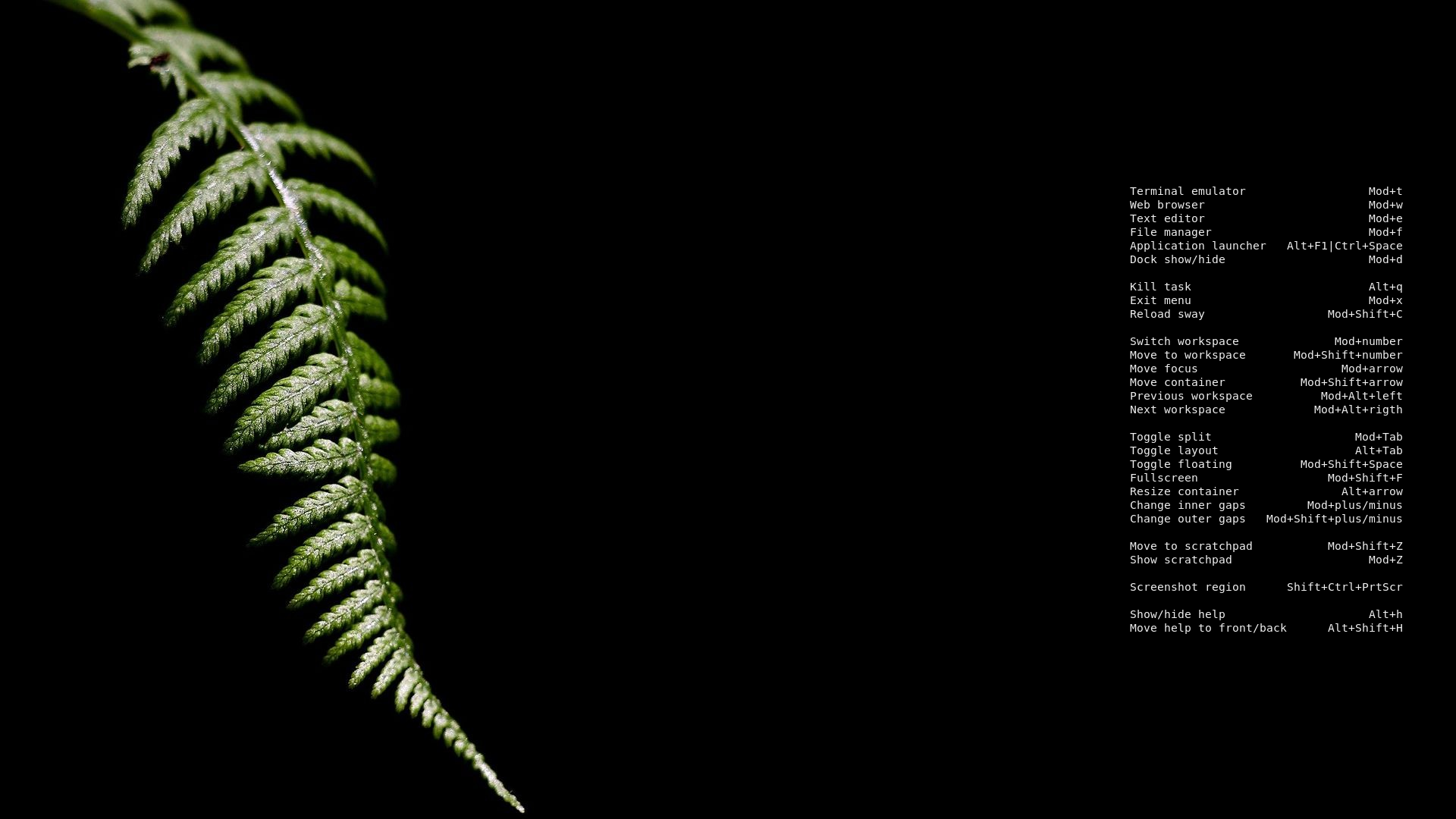
`nwg-wrapper -s timezones.sh -r 1000 -c timezones.css -p right -mr 50 -a start -mt 50 -j right`

## (Very basic) image support
nwg-wrapper creates a Gtk.Label widget out of the script output, or the .pango file content. To add an image to it,
we need to pack a Gtk.Image widget before or after the label. To insert an image between the lines of text, the latter
needs to be divided into more Gtk.Label widgets. Remember to close all Pango tags before adding an image this way.
Syntax:
`#img path='/full/path/to/your image.png' width=int height=int align=string` [start (default) | center | end]
See the [example script](https://github.com/nwg-piotr/nwg-wrapper/blob/master/examples/cowsay.py), and the result below.
