https://github.com/nxenon/grpc-pentest-suite
gRPC-Web Pentesting Suite + Burp Suite Extension
https://github.com/nxenon/grpc-pentest-suite
burp burp-extensions burpsuite extension grpc grpc-pentesting grpc-tool grpc-web pentesting-grpc protobuf protocol-buffers
Last synced: 7 months ago
JSON representation
gRPC-Web Pentesting Suite + Burp Suite Extension
- Host: GitHub
- URL: https://github.com/nxenon/grpc-pentest-suite
- Owner: nxenon
- License: gpl-3.0
- Created: 2023-07-12T12:44:11.000Z (over 2 years ago)
- Default Branch: main
- Last Pushed: 2024-07-06T12:38:48.000Z (over 1 year ago)
- Last Synced: 2024-08-04T04:06:43.137Z (over 1 year ago)
- Topics: burp, burp-extensions, burpsuite, extension, grpc, grpc-pentesting, grpc-tool, grpc-web, pentesting-grpc, protobuf, protocol-buffers
- Language: Python
- Homepage:
- Size: 144 KB
- Stars: 140
- Watchers: 1
- Forks: 8
- Open Issues: 0
-
Metadata Files:
- Readme: README.md
- License: LICENSE
Awesome Lists containing this project
- awesome-grpc - grpc-pentest-suite - A collection of tools for pentesting gRPC-Web, including a Burp Suite extension for manipulating gRPC-Web payloads. (Tools / Other)
- WebHackersWeapons - gRPC-Web Pentest Suite - Pentest-Suite is set of tools for pentesting / hacking gRPC Web (gRPC-Web) applications.||[`gRPC-Web`](/categorize/tags/gRPC-Web.md)|[](/categorize/langs/Python.md)| (Weapons / Burpsuite, Caido and ZAP Addons)
README
# gRPC Web Pentest Suite
gRPC-Pentest-Suite is set of tools for pentesting / hacking gRPC Web applications.
Available Content Types:
- [x] application/grpc-web-text
- [x] application/grpc-web+proto
gRPC-Pentest-Suite contains these 2 tools:
- **[grpc_scan](#grpc-coder-usage)** scanning the gRPC-web javascript webpacked files to detect grpc endpoints, services, messages and field types
- **[grpc_web_burp_extension.py](#grpc-coder-extension-usage)** extension for burp suite to easily using gRPC-Coder tool
- [x] application/grpc-web-text support
- [x] application/grpc-web+proto support
- **[grpc_coder](#grpc-coder-usage)** encoding and decoding gRPC-web payloads for pentesting (manipulating payloads)
- [x] only application/grpc-web-text support
- **[big_string_chunker](#big-string-chunker-tool)** this tool chunks a big string into pieces of 80 characters, so that gRPC-coder can encode it (also reverse)
- **[old_grpc_web_burp_extension_with_dependency.py](#grpc-coder-old-extension-with-dependency-installation)** old extension for burp suite which has some dependencies
- [x] only application/grpc-web-text support
# Video of New Extension
[grpc_web_burp_extension.py](./grpc_web_burp_extension.py) file is new extension which does not have any dependencies and all dependencies are in this repo (in lib dir).
## gRPC-Web Burp Extension Images
- Main Settings:

- Message Editor:

- Message Editor Decoded:

## Todo
- [ ] Create tutorial video for using new extension
# gRPC-Web Coder New Extension Usage [recommended]
- The extension automatically gets enabled when the request has `Content-Type` or `x-grpc-content-type` headers (based on the settings you have set) with value of:
- application/grpc-web-text (extension automatically decodes and encodes the body)
- application/grpc-web+proto (extension automatically decodes and encodes the body)
- Also, there is new burp tab which you can enable or disable encoding format checkboxes
## gRPC-Web Coder New Extension Installation
1. Download the Whole Repository (the extension needs files in this repo)
2. add [grpc_web_burp_extension.py](grpc_web_burp_extension.py) in Burp Extensions.
## gRPC-Web Coder New Extension Features
- New tab in repeater message editor
- edit proto type definition
- automatically detect grpc-web-text requests (via `Content-Type` or `x-grpc-content-type` headers)
- note: `x-grpc-content-type` is for when you want manually enable gRPC-Web Decoder Tab
- note: if you set value of headers to application/grpc-web-text the extension automatically decodes and encodes the payloads
# gRPC Coder Old Extension (with dependency) Usage
after installing the extension it adds to menu items into extensions menu item:
- gRPC Coder **Decode**
- gRPC Coder **Encode**
Steps:
1. select the gRPC-Web base64 payload in burp interceptor or repeater and click on Decode item for decoding to human-readable format
2. edit the text and select the new edited text and click on Encode item for encoding to gRPC-Web base64 format
## Hacking into gRPC-Web Article & YouTube Video (old Extension)
This article includes the methodology for pentesting gRPC-Web and a methodology for finding hidden servies and endpoints. Read [Hacking into gRPC-Web](https://infosecwriteups.com/hacking-into-grpc-web-a54053757a45) article and for `application/grpc-web+proto` see this article [Hacking into gRPC-Web : Part 2](https://medium.com/@nxenon/hacking-into-grpc-web-part-2-f8540309e1e8).
This video includes using both gRPC Scan tool and gRPC Coder Burp Suite Extension: How to manipulate gRPC-Web payloads and analyse the JavaScript webpacked files to find hidden endpoints, services and messages.
[Watch](https://youtu.be/VoDyweIjT2U?si=kXWbQELnJZfyHaId)
[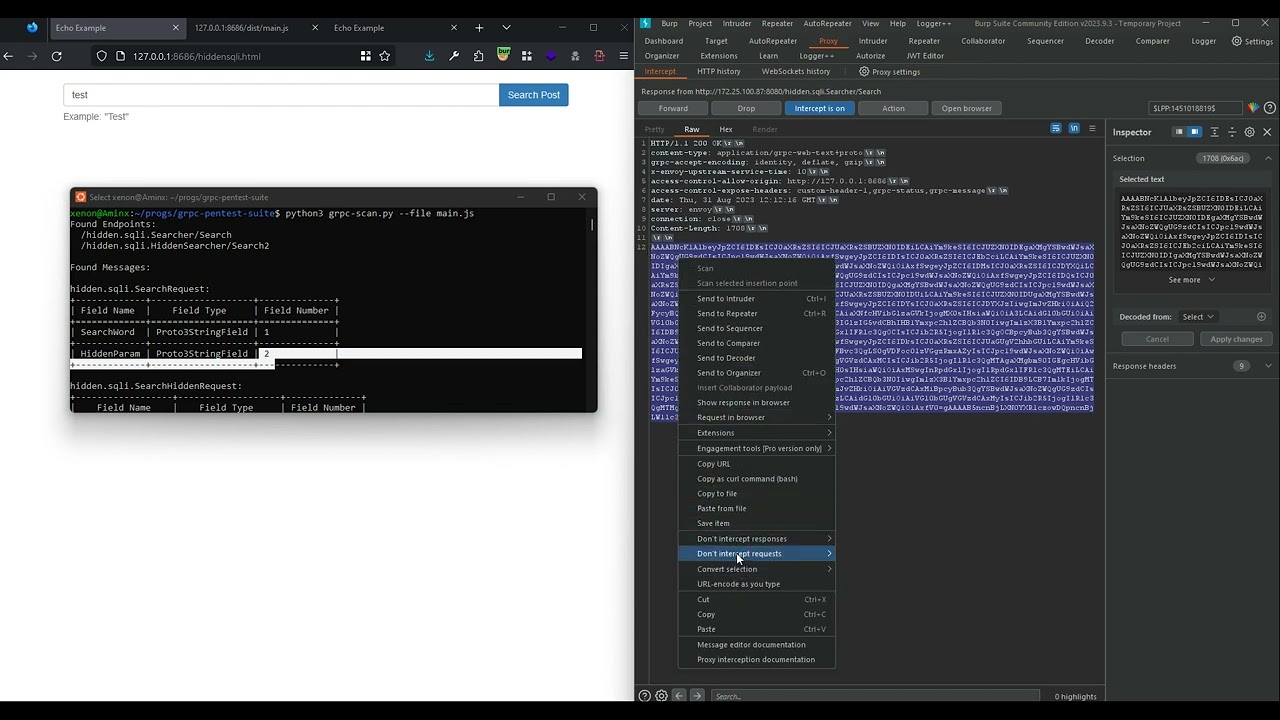](https://youtu.be/VoDyweIjT2U?si=kXWbQELnJZfyHaId)
## Watch the Old Extension Usage Video on YouTube
[Watch](https://youtu.be/w75_ixNzM24)
[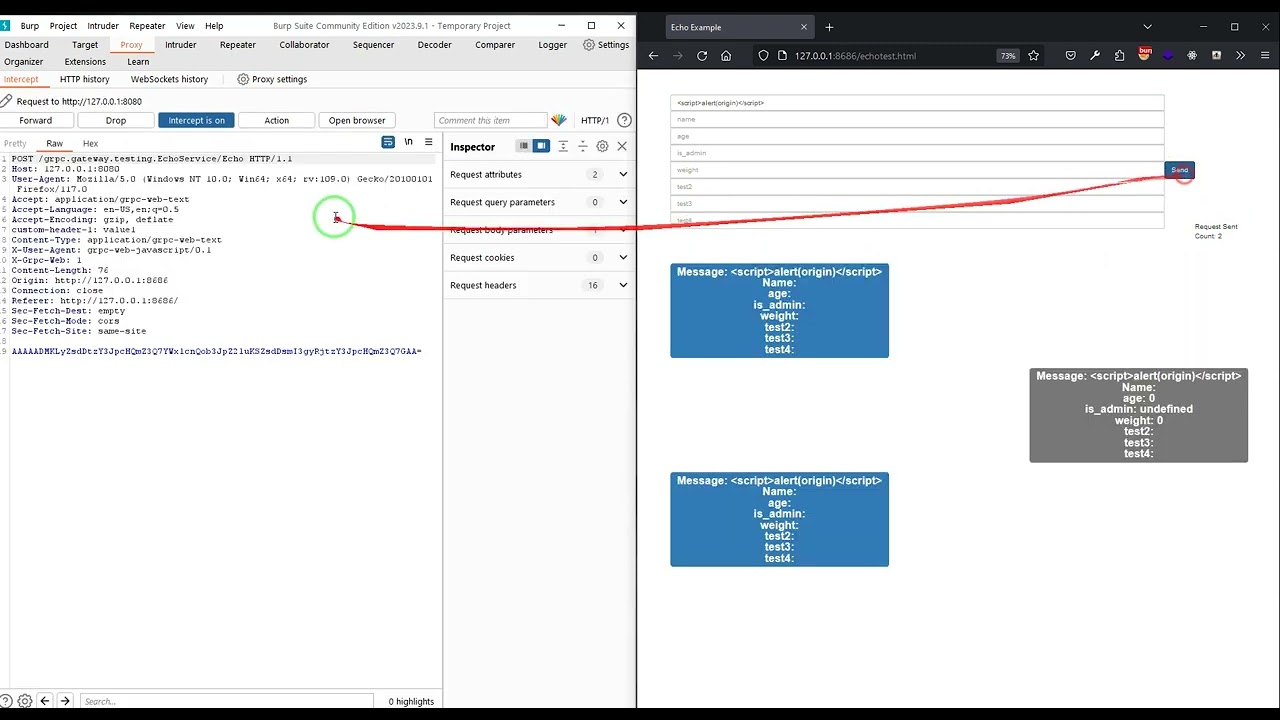](https://youtu.be/w75_ixNzM24)
# gRPC Coder Old Extension (with dependency) Installation
1. Download the Whole Repository (the extension needs some files in this repo)
2. add [old_grpc_web_burp_extension_with_dependency.py](old_grpc_web_burp_extension_with_dependency.py) in Burp Extensions.
3. This extension has some dependencies which need to be installed: [Requirements](#requirements-for-burp-suite-old-extension-with-dependency)
Note: [protoscope](https://github.com/protocolbuffers/protoscope) and python3 must be system globally installed.
## Requirements for Burp Suite Old Extension (with dependency)
pip3 install -r requirements.txt
for **grpc_coder.py** you need to install [protoscope](https://github.com/protocolbuffers/protoscope) in system gloablly.
go install github.com/protocolbuffers/protoscope/cmd/protoscope...@latest
for **gRPC Coder Burp Extension** you need to have these requirements:
- download the whole repository (because the script needs grpc.coder.py)
- jython must be installed and configured in burp
- protoscope must be installed globally on system (because the extension runs a protoscope command)
- python3 must be installed to run the grpc_coder.py script (because the gRPC-Coder is written in python3)
- in windows python 3 binary name is **python** and in linux and mac the binary name is **python3**
the extension runs two **safe** commands to work with grpc_coder.py and protoscope tools.
## Old Extension Features
New Features:
1. Automatically Encode/Decode by New Decoded Protobuf Tab (you can directly view the decoded protobuf in the Burp tool (Repeater, Proxy, Intruder...) AND automatically encode it back if we changed anything.)

2. Scanner Insertion Points (now if you right-click on an application/grpc-web-text HTTP request / host -> Scan -> Active Scan, Burp will manage to recognize the format, decode it, insert payloads in any field, and encode it back.)
1: {
9: 0
10: 0
19: {"test"}
25: {
"#{\"\".getClass().forName(\"java.net.URL\").getConstructors()[2].newInstance(\"http:/"
"/xxxx.oastify.com.\").hashCode()}"
}
}
10: {2: 20}
# gRPC-Coder Usage
**grpc_coder.py** has two options:
- [Encode](#encoding)
- [Decode](#decoding)
[grpc_coder.py](grpc_coder.py)
python3 grpc_coder.py --help
echo payload | python3 grpc_coder.py [--encode OR --decode]
General Arguments:
--encode encode protoscope binary output to application/grpc-web-text
--decode decode application/grpc-web-text base64 encoded payload to protoscope format
--type content-type of payload [default: grpc-web-text] available types: [grpc-web-text, grpc-web+proto]
Input Arguments:
Default Input is Standard Input
--file to get input from a file
Help:
--help print help message
## Decoding
In Burp Suite when you intercept the request, get the gRPC-Web base64 encoded payload and give it to the script as standard input:
echo "AAAAABYSC0FtaW4gTmFzaXJpGDY6BVhlbm9u" | python3 grpc_coder.py --decode --type grpc-web-text | protoscope > out.txt
cat out.txt
content of out.txt:
2: {"Amin Nasiri"}
3: 54
7: {"Xenon"}
vim out.txt
... edit the file
content of edited out.txt:
cat out.txt
2: {"Amin Nasiri Xenon GRPC"}
3: 54
7: {"alert(origin)"}
now you have to encode the new payload: [Encode](#encoding)
## Encoding
after editing [decoded](#decoding) payload you have to encode it:
protoscope -s out.txt | python3 grpc_coder.py --encode --type grpc-web-text
Output:
AAAAADoSFkFtaW4gTmFzaXJpIFhlbm9uIEdSUEMYNjoePHNjcmlwdD5hbGVydChvcmlnaW4pPC9zY3JpcHQ+
Then you put the new base64 payload into Burp Suite intercepted request.
# Big String Chunker Tool
When you have a big string that you want to put it into a value in protobuf fields, you have to make that string into some pieces of characters using [big_string_chunker.py](big_string_chunker.py).
For Example:
This String is big:
"T2dnUwACAAAAAAAAAABzFQAAAAAAAAAJCzcBE09wdXNIZWFkAQE4AYC7AAAAAABPZ2dTAAAAAAAAAAAAAHMVAAABAAAAo2rOoQE3T3B1c1RhZ3MPAAAAbGlib3B1cyB1bmtub3duAQAAABQAAABFTkNPREVSPU1vemlsbGExMjQuME9nZ1MAAMAwAAAAAAAAcxUAAAIAAAD1DNygG//T/yb/KP//CP8h/yT/JP8k/yX/JP8l/yj/Kfh4/5AiWRn+hxCNu1lGW1E1RpFlgncP1g3KdvtuuhDanwxtyvMzTX/X3ain7fAXGnRupDzl9oir"jHtN7BZBGZZW9Vkyv2oBhgfnGhJPxrf7RJ9D4e2AABS0iAuHWWWzs0UZpgwlqMwOZ+w4PIymRYPzCB5q9C9JFVUjdihmqLbP8WICC+0eSFmUO+lM4PYiVprOWgfbwTcNqaYdZSKT3fp2pjNuTJzyvEO/t2Dg1TnCwjoq0veEM1YcRx4polaFw/au+FdceT13SuK8ehmSEHPyLB1H2lUAAAAAAAAAAaBfGjYa5md8lEWEol5mykby0OgcohE0KzMpefR9SiVHFG7sL0r7JrAeot6SRV1x1iWWVBejRscEDQA0gyXKQnrH1P+/cIqNOLFZzHVfcTfCbDASrlauLF5i9eLUEFv289im/BQqPPGkld7iwBlOA5zZz4ysnRYDv8VytH9F9vLqNgpiWqNO0pgr+4Dl9i4vtxgCYAAAAAAAAAAAAAAAAAAAAAAAAAAAAAAAAAAAAAAAAAAAAAAAAAAAAAAAAAAAAAAAAAAAAAAAAAAAAAAAAAAAAAAAAAAAAAAAAAAAAAAAAAAAAAAAAAAAAAAAAAAAAAAAAAAAAAAAAAAAAAAAAAAAAAAAAAAAAAAAAAAAAAAAAAAAAAAAAAAAAAAAAAAAAAAAAAAAAAAAAAAAAAAAAAAAAAAAAAAAAAAAAAAAAAAAAAAAAAAAAAAAAAAAAAAAAAAAAAAAAAAAAAAAAAAAAAAAAAAAAEEH5ttS9etaTCa18br69R/RM6tCIKjxjEULqgaJJQkCBwJxDR9kAsol/Xymr7cFKgJ+0crArSf9IqQ/WgqEAgEtmTqgwA0BkOTT4q2YhAygIak+pZZu654kaBYG+9Hag=="
the tool converts it to this:
1: {
"T2dnUwACAAAAAAAAAABzFQAAAAAAAAAJCzcBE09wdXNIZWFkAQE4AYC7AAAAAABPZ2dTAAAAAAAAAAAA"
"AHMVAAABAAAAo2rOoQE3T3B1c1RhZ3MPAAAAbGlib3B1cyB1bmtub3duAQAAABQAAABFTkNPREVSPU1v"
"emlsbGExMjQuME9nZ1MAAMAwAAAAAAAAcxUAAAIAAAD1DNygG//T/yb/KP//CP8h/yT/JP8k/yX/JP8l"
"/yj/Kfh4/5AiWRn+hxCNu1lGW1E1RpFlgncP1g3KdvtuuhDanwxtyvMzTX/X3ain7fAXGnRupDzl9oir"
"jHtN7BZBGZZW9Vkyv2oBhgfnGhJPxrf7RJ9D4e2AABS0iAuHWWWzs0UZpgwlqMwOZ+w4PIymRYPzCB5q"
"9C9JFVUjdihmqLbP8WICC+0eSFmUO+lM4PYiVprOWgfbwTcNqaYdZSKT3fp2pjNuTJzyvEO/t2Dg1TnC"
"wjoq0veEM1YcRx4polaFw/au+FdceT13SuK8ehmSEHPyLB1H2lUAAAAAAAAAAaBfGjYa5md8lEWEol5m"
"ykby0OgcohE0KzMpefR9SiVHFG7sL0r7JrAeot6SRV1x1iWWVBejRscEDQA0gyXKQnrH1P+/cIqNOLFZ"
.
.
.
"zHVfcTfCbDASrlauLF5i9eLUEFv289im/BQqPPGkld7iwBlOA5zZz4ysnRYDv8VytH9F9vLqNgpiWqNO"
"0pgr+4Dl9i4vtxgCYAAAAAAAAAAAAAAAAAAAAAAAAAAAAAAAAAAAAAAAAAAAAAAAAAAAAAAAAAAAAAAA"
"AAAAAAAAAAAAAAAAAAAAAAAAAAAAAAAAAAAAAAAAAAAAAAAAAAAAAAAAAAAAAAAAAAAAAAAAAAAAAAAA"
"AAAAAAAAAAAAAAAAAAAAAAAAAAAAAAAAAAAAAAAAAAAAAAAAAAAAAAAAAAAAAAAAAAAAAAAAAAAAAAAA"
"AAAAAAAAAAAAAAAAAAAAAAAAAAAAAAAAAAAAAAAAAAAAAAAAAAAAAAAAAEEH5ttS9etaTCa18br69R/R"
"M6tCIKjxjEULqgaJJQkCBwJxDR9kAsol/Xymr7cFKgJ+0crArSf9IqQ/WgqEAgEtYmTqgwA0BkOTT4q2"
"YhAygIak+pZZu654kaBYG+9Hag=="
}
- Note: Do not forget to change the field number. The tool uses field number 1 by default.
## Big String Chunker in gRPC Coder Burp Extension [Chunk]
- Big String

- Result

### Big String Chunker CLI Usage [Chunk]
cat bigString.txt | python3 big_string_chunker.py --stdin --chunk
python3 big_string_chunker.py --file bigString.txt --chunk
## Big String Chunker in gRPC Coder Burp Extension [Un-Chunk]
- Big String

- Result:

### Big String Chunker CLI Usage [Un-Chunk]
cat chunkedString.txt | python3 big_string_chunker.py --stdin --un-chunk
python3 chunkedString.py --file bigString.txt --un-chunk
# gRPC-Scan Usage
[grpc_scan.py](grpc_scan.py)
python3 grpc_scan.py --file main.js
OR
cat main.js | python3 grpc_scan.py --stdin
# gRPC-Scan Javascript Files Note
For saving javascript files, you have to open them in browser and save the file or download it directly.
**Do not** copy and paste the javascript content.
ProtoBuf Version Support:
- Version 3 [OK]
- Version 2 [Some Features do not work]
## Requirements
pip install -r requirements.txt
## gRPC-Scan Help
python3 grpc_scan.py --help
python3 grpc_scan.py [INPUT]
Input Arguments:
--file file name of js file
--stdin get input from standard input
Help:
--help print help message
## gRPC-Scan Output Example
python3 grpc_scan.py --file main.js
Found Endpoints:
/grpc.gateway.testing.EchoService/Echo
/grpc.gateway.testing.EchoService/EchoAbort
/grpc.gateway.testing.EchoService/NoOp
/grpc.gateway.testing.EchoService/ServerStreamingEcho
/grpc.gateway.testing.EchoService/ServerStreamingEchoAbort
Found Messages:
grpc.gateway.testing.EchoRequest:
+------------+--------------------+--------------+
| Field Name | Field Type | Field Number |
+============+====================+==============+
| Message | Proto3StringField | 1 |
+------------+--------------------+--------------+
| Name | Proto3StringField | 2 |
+------------+--------------------+--------------+
| Age | Proto3IntField | 3 |
+------------+--------------------+--------------+
| IsAdmin | Proto3BooleanField | 4 |
+------------+--------------------+--------------+
| Weight | Proto3FloatField | 5 |
+------------+--------------------+--------------+
| Test | Proto3StringField | 6 |
+------------+--------------------+--------------+
| Test2 | Proto3StringField | 7 |
+------------+--------------------+--------------+
| Test3 | Proto3StringField | 16 |
+------------+--------------------+--------------+
| Test4 | Proto3StringField | 20 |
+------------+--------------------+--------------+
grpc.gateway.testing.EchoResponse:
+--------------+--------------------+--------------+
| Field Name | Field Type | Field Number |
+==============+====================+==============+
| Message | Proto3StringField | 1 |
+--------------+--------------------+--------------+
| Name | Proto3StringField | 2 |
+--------------+--------------------+--------------+
| Age | Proto3IntField | 3 |
+--------------+--------------------+--------------+
| IsAdmin | Proto3BooleanField | 4 |
+--------------+--------------------+--------------+
| Weight | Proto3FloatField | 5 |
+--------------+--------------------+--------------+
| Test | Proto3StringField | 6 |
+--------------+--------------------+--------------+
| Test2 | Proto3StringField | 7 |
+--------------+--------------------+--------------+
| Test3 | Proto3StringField | 16 |
+--------------+--------------------+--------------+
| Test4 | Proto3StringField | 20 |
+--------------+--------------------+--------------+
| MessageCount | Proto3IntField | 8 |
+--------------+--------------------+--------------+
grpc.gateway.testing.ServerStreamingEchoRequest:
+-----------------+-------------------+--------------+
| Field Name | Field Type | Field Number |
+=================+===================+==============+
| Message | Proto3StringField | 1 |
+-----------------+-------------------+--------------+
| MessageCount | Proto3IntField | 2 |
+-----------------+-------------------+--------------+
| MessageInterval | Proto3IntField | 3 |
+-----------------+-------------------+--------------+
grpc.gateway.testing.ServerStreamingEchoResponse:
+------------+-------------------+--------------+
| Field Name | Field Type | Field Number |
+============+===================+==============+
| Message | Proto3StringField | 1 |
+------------+-------------------+--------------+
grpc.gateway.testing.ClientStreamingEchoRequest:
+------------+-------------------+--------------+
| Field Name | Field Type | Field Number |
+============+===================+==============+
| Message | Proto3StringField | 1 |
+------------+-------------------+--------------+
grpc.gateway.testing.ClientStreamingEchoResponse:
+--------------+----------------+--------------+
| Field Name | Field Type | Field Number |
+==============+================+==============+
| MessageCount | Proto3IntField | 1 |
+--------------+----------------+--------------+
# gRPC Lab
For testing this tool and getting familiar with gRPC-Web, I made a [lab](https://github.com/nxenon/grpc-lab) for gRPC & gRPC-Web.
# References
This repo uses two other library directly in [lib](libs) directory to remove some dependencies for new burp extension:
- [six](https://github.com/benjaminp/six)
- [blackboxprotobuf](https://github.com/nccgroup/blackboxprotobuf)