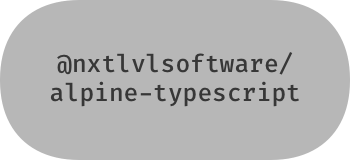https://github.com/nxtlvlsoftware/alpine-typescript
Write your Alpine.js components in Typescript
https://github.com/nxtlvlsoftware/alpine-typescript
Last synced: 6 months ago
JSON representation
Write your Alpine.js components in Typescript
- Host: GitHub
- URL: https://github.com/nxtlvlsoftware/alpine-typescript
- Owner: NxtLvLSoftware
- License: mit
- Created: 2023-08-31T07:37:53.000Z (almost 2 years ago)
- Default Branch: dev
- Last Pushed: 2024-12-11T03:15:14.000Z (7 months ago)
- Last Synced: 2024-12-11T03:18:21.182Z (7 months ago)
- Language: TypeScript
- Homepage: https://nxtlvlsoftware.github.io/alpine-typescript/
- Size: 1.02 MB
- Stars: 3
- Watchers: 1
- Forks: 0
- Open Issues: 4
-
Metadata Files:
- Readme: README.md
- License: LICENSE
Awesome Lists containing this project
README
Alpine.js Typescript Components
Define your component logic in classes with added type safety.
Inspired by archtechx/alpine-typescript.
Table of Contents
## About
This package provides support for writing reusable Alpine.js components in Typescript.
Supporting Alpine's existing model of registering any generic object/type and user-defined
classes inheriting from the [AlpineComponent class](https://github.com/NxtLvLSoftware/alpine-typescript/blob/dev/src/Component.ts) which provides type
definitions for Alpine's magics. This enables your IDE to give useful auto-completion without
any extra plugins/extensions and gives Typescript a better understanding of your component
code, producing useful compilation/transpilation errors before testing.
### Installation
```
$ pnpm install --save @nxtlvlsoftware/alpine-typescript
```
The package requires manual initialization in the browser as we don't assume a specific use-case:
Using `Alpine.plugin()` (ESModule syntax):
```typescript
import Alpine from "alpinejs";
window.Alpine = Alpine;
// { default as componentPlugin } also works
import { componentPlugin } from "@nxtlvlsoftware/alpine-typescript";
window.addEventListener('alpine-components:init', () => {
window.Alpine.Components.registerAll({
//
});
});
window.Alpine.plugin(componentPlugin);
window.Alpine.start();
```
Using the default export (CommonJS syntax):
```typescript
const Alpine = require("alpinejs");
window.Alpine = Alpine;
window.addEventListener('alpine-components:init', () => {
window.Alpine.Components.registerAll({
//
});
});
window.Alpine.plugin(require("@nxtlvlsoftware/alpine-typescript"));
window.Alpine.start();
```
This is the easiest way to get started in existing projects but doesn't offer a way to modify the
default options provided the package.
Using `AlpineComponents.bootstrap()` (all examples in ESModule syntax):
```typescript
import { AlpineComponents } from "@nxtlvlsoftware/alpine-typescript";
AlpineComponents.bootstrap({
bootstrapAlpine: true,
components: {
//
}
});
```
The default options are best suited to new projects as `Alpine.start()` will be called for you.
To integrate into existing projects seamlessly, just set `startAlpine` to `false` on the options
object:
```typescript
import Alpine from "alpinejs";
window.Alpine = Alpine;
import { AlpineComponents } from "@nxtlvlsoftware/alpine-typescript";
AlpineComponents.bootstrap({
startAlpine: false,
logErrors: true, // should only enable this in dev enviroments for debugging
components: {
//
}
});
window.Alpine.start();
```
If you aren't following the default convention of defining `window.Alpine` after importing Alpine,
just pass it as the second argument to the `AlpineComponents.bootstrap()` call:
```typescript
import Alpine from "alpinejs";
let myAlpine = Alpine;
import { AlpineComponents } from "@nxtlvlsoftware/alpine-typescript";
const isProduction = () => false; // equivelent would be injected/definied server-side by your framework
AlpineComponents.bootstrap({
components: {
//
},
logErrors: !isProduction()
}, myAlpine);
// might break alpine or other packages by defining after init but we support it ¯\_(ツ)_/¯
window.Alpine = myAlpine;
```
### Usage
This package can be used to define components directly in projects or to distribute components
in their own package.
#### In Projects
This package is designed to be easily integrated into existing projects. You can start by
migrating complex, logic heavy components into classes without worrying about the simple stuff
that makes Alpine so powerful.
Take a look at the provided example project [here.](https://github.com/NxtLvLSoftware/alpine-typescript/blob/dev/examples/project)
##### Project Setup
You'll want to start by [installing](https://github.com/NxtLvLSoftware/alpine-typescript/blob/dev/README.md#installation) the package then add these lines to your
client script:
```typescript
import { AlpineComponents } from "@nxtlvlsoftware/alpine-typescript";
AlpineComponents.bootstrap({
components: {
//
},
startAlpine: false,
logErrors: true
});
```
Now create a directory for your components, something like `components` and create a new
Typescript file `components/MyComponent.ts` containing:
```typescript
import { AlpineComponent } from "@nxtlvlsoftware/alpine-typescript";
export class MyComponent extends AlpineComponent {
constructor(
public required: string,
public optional: boolean = false
) {
super();
}
init(): void {
//
}
}
```
Register your new component in the `AlpineComponents.bootstrap()` method call:
```typescript
import { MyComponent } from "./components/MyComponent";
AlpineComponents.bootstrap({
components: {
myComponent: MyComponent
},
...
});
```
You can now use the component in your HTML with `x-data="myComponent('Hello World!')"`.
#### In Packages
The main purpose of this package is to easily distribute components in their own package.
Take a look at the provided example components package [here.](https://github.com/NxtLvLSoftware/alpine-typescript/blob/dev/examples/package)
##### Package Setup
The easiest way to start distributing your components is to copy everything from the [package example](https://github.com/NxtLvLSoftware/alpine-typescript/blob/dev/examples/package)
directory and start writing your components.
Manual setup requires a project with `typescript` installed to compile the code to javascript:
```
$ pnpm i --save-dev typescript
```
Then add the following scripts to `package.json` for running `tsc`:
```json
"scripts": {
"clean": "rm -rf ./dist && rm -rf ./types",
"build": "pnpm run clean && tsc --build tsconfig.json --inlineSourceMap",
"dev": "pnpm run build -- --watch",
"build-dist": "pnpm run build -- --inlineSourceMap --listEmittedFiles",
}
```
You'll need to tell `tsc` about the target on which the javascript it produces will be
executed in a `tsconfig.json` file:
```json
{
"$schema": "https://json.schemastore.org/tsconfig",
"include": [
"src/**/*.ts"
],
"compilerOptions": {
"target": "ESNext",
"module": "ESNext",
"outDir": "dist",
"declarationDir": "types",
"declaration": true,
"noEmit": false,
"lib": [
"ESNext",
"DOM"
]
}
}
```
Now create a `src` directory, `src/index.ts` file and `src/components` directory:
```
$ mkdir src && touch src/index.ts && mkdir src/components
```
You'll want to export all types, classes and global variables from your `index.ts` file so
they're available with a simple `import { Type, Type2, Var } from "@org/package-name";` call.
For convenient consumption of your components you'll want to define a bootstrap method similar
to this package:
```
$ touch src/Plugin.ts
```
Copy the following and change the namespace to the name of your package:
```typescript
import type Alpine from "alpinejs";
import {
AlpineComponents,
makeAlpineConstructor,
Globals
} from "@nxtlvlsoftware/alpine-typescript";
import {
MyComponent,
DefaultMyComponentName
} from "./components/MyComponent";
export namespace MyComponents {
export interface Options extends AlpineComponents.Options {
myComponentName: string;
bootstrapComponents: boolean;
}
export const defaultOptions = {
...AlpineComponents.defaultOptions,
myComponentName: DefaultMyComponentName,
bootstrapComponents: true
} satisfies Options;
export function bootstrap(
options: Partial = defaultOptions,
alpine: typeof Alpine = window.Alpine
): void {
const opts: Options = {
...defaultOptions,
...options
};
document.addEventListener('alpine:init', () => {
// Register any alpine stores your components rely on here.
// const alpine = window.Alpine;
// alpine.store(opts.myStoreName, new MyStore(...));
});
document.addEventListener('alpine-components:init', () => {
const alpine = window.Alpine;
// Basic registration with support for consumers to provide their own
// name for use with x-data.
alpine.Components.register(MyComponent, opts.myComponentName);
});
// Allow booting alpine and the components package.
if (opts.bootstrapComponents) {
AlpineComponents.bootstrap(opts, alpine);
}
}
}
// Support loading our components with a standardized call to Alpine.plugin().
export function myPlugin(alpine: typeof Alpine): void {
MyComponents.bootstrap({
// can't assume we're the only ones using the component library
bootstrapComponents: false,
// definitely not the only ones using alpine if we're being used as a plugin here
startAlpine: false
}, alpine);
}
```
Export the `MyComponent` namespace and `myPlugin()` function as default from `index.ts`:
```typescript
export {
MyComponents,
myPlugin
} from './src/Plugin';
/**
* Alpine plugin as default export.
*/
import {myPlugin} from './src/Plugin';
export default myPlugin;
```
Now you can start writing your components. Remember to create the `src/components/MyComponent.ts`
file before running `pnpm run dev` or `pnpm run build`.
#### Defining Components
Alpine itself is very flexible with what it considers a component so this package tries not to impose any
limitations. The only requirement imposed is the initial state of your component must be returned by some
kind of constructor function.
See Alpine's [Alpine.data() documentation](https://alpinejs.dev/globals/alpine-data) for more information.
##### Generic Types
Any function that satisfies this type requirement:
```typescript
type KnownGenericConstructor = (...args: any[]) => T;
```
Will be accepted as a component constructor. The [signature](https://github.com/NxtLvLSoftware/alpine-typescript/blob/dev/src/Store.ts#L101) for registering components of this type is:
```typescript
/**
* Register a generic object (alpine data) as a component.
*
* @param name The name of the component (registered to alpine for use with x-data.)
* @param component The function that returns component data.
*/
register(name: string, component: Impl.KnownConstructor): void;
```
Inline objects:
```typescript
const noArgsComponent = () => {
return { i: 'have', no: 'arguments' };
}
```
Or just returning a single value:
```typescript
const singleValueComponent = (arg1: boolean = false) => {
return arg1 ? 'cond1' : 'cond2';
}
```
Both these functions can be registered to Alpine directly with `Alpine.data()` but for packaging and reuse
they can be registered through this packages API with the `bootstrap()` call:
```typescript
AlpineComponents.bootstrap({
components: {
noArgs: noArgsComponent,
singleValue: singleValueComponent
}
});
```
Or by listening for the `alpine-components:init` on the `document` global:
```typescript
document.addEventListener('alpine-components:init', () => {
window.Alpine.Components.register('noArgs', noArgsComponent);
window.Alpine.Components.register('singleValue', singleValueComponent);
// or registerAll() when component names are hardcoded
window.Alpine.Components.registerAll({
noArgs: noArgsComponent,
singleValue: singleValueComponent
});
});
```
##### Typescript Classes
The main purpose of this package is to use class definitions as Alpine components. Any class
inheriting from [AlpineComponent](https://github.com/NxtLvLSoftware/alpine-typescript/blob/dev/src/Component#L45) is accepted.
Both register function definitions accept constructor functions for these classes.
Explicit register class constructor [signature](https://github.com/NxtLvLSoftware/alpine-typescript/blob/dev/src/Store.ts#L109):
```typescript
/**
* Register a class inheriting from {@link Impl.AlpineComponent} as a component.
*
* @param component The name/symbol of the class to register as a component.
* @param name The name of the component (registered to alpine for use with x-data.)
*/
register(component: Impl.KnownClassConstructor, name?: string): void;
```
If no name is provided it will fall back to the name of the class (prototype name.)
You can also register classes with the generic [signature](https://github.com/NxtLvLSoftware/alpine-typescript/blob/dev/src/Store.ts#L101):
```typescript
/**
* Register a generic object (alpine data) as a component.
*
* @param name The name of the component (registered to alpine for use with x-data.)
* @param component The function that returns component data.
*/
register(name: string, component: Impl.KnownConstructor): void;
```
The component parameters prototype is checked for inheritance from the [AlpineComponent](https://github.com/NxtLvLSoftware/alpine-typescript/blob/dev/src/Component#L45)
class and handled accordingly.
#### Using Components
Using components works the same way as registering with the normal [`alpine.data()`](https://alpinejs.dev/globals/alpine-data),
just provide the component name to the `x-data` attribute in a HTML element. The name
provided to the `AlpineComponents.register()` call is forwarded to Alpine and your
component will work as if you were using in-line JavaScript objects.
Here's the contrived `dropdown` example re-written to use a class:
```html
...
import { AlpineComponents, AlpineComponent } from "@nxtlvlsoftware/alpine-typescript";
class DropdownComponent extends AlpineComponent {
constructor(
public open: boolean = false
) { super(); }
toggle(): void { this.open = !this.open; }
}
AlpineComponents.bootstrap({
bootstrapAlpine: true,
components: {
dropdown: ToggleComponent
},
logErrors: true
});
```
The main drawback of using this library is the added compilation step needed to use TypeScript.
Alpine is an elegant library that provides a thin layer on-top of vanilla JavaScript. Using
Alpine the way it was intended is the way to go until your list of components grows and you
need a way to organise them. If you're not already using a bundler in your project (webpack,
Vite, Rollup, etc.) then this probably isn't for you.
## Contributing
#### Issues
Found a problem with this project? Make sure to open an issue on the [issue tracker](https://github.com/NxtLvLSoftware/alpine-typescript/issues)
and we'll do our best to get it sorted!
#### Pull Requests
Pull requests will be reviewed by maintainers when they are available.
Depending on the changes, maintainers might ask you to make changes to the PR to fix problems
or to improve the code. Do not delete your fork while your pull request remains open, otherwise
you won't be able to make any requested changes and the PR will end up being declined.
By proposing a pull request, you agree to your code being distributed under [this projects license](https://github.com/NxtLvlSoftware/alpine-typescript/blob/dev/LICENSE).
## License Information
[`nxtlvlsoftware/alpine-typescript`](https://github.com/NxtLvlSoftware/alpine-typescript) is open-sourced software,
freely available to use under the terms of the
[MIT License](https://www.techtarget.com/whatis/definition/MIT-License-X11-license-or-MIT-X-license).
__A full copy of the license is available [here](https://github.com/NxtLvlSoftware/alpine-typescript/blob/dev/LICENSE).__
> THE SOFTWARE IS PROVIDED "AS IS", WITHOUT WARRANTY OF ANY KIND, EXPRESS OR
> IMPLIED, INCLUDING BUT NOT LIMITED TO THE WARRANTIES OF MERCHANTABILITY,
> FITNESS FOR A PARTICULAR PURPOSE AND NONINFRINGEMENT. IN NO EVENT SHALL THE
> AUTHORS OR COPYRIGHT HOLDERS BE LIABLE FOR ANY CLAIM, DAMAGES OR OTHER
> LIABILITY, WHETHER IN AN ACTION OF CONTRACT, TORT OR OTHERWISE, ARISING FROM,
> OUT OF OR IN CONNECTION WITH THE SOFTWARE OR THE USE OR OTHER DEALINGS IN THE
> SOFTWARE.