https://github.com/nxtrace/nexttracewebapi
MTR风格的NextTrace网页WRAPPER
https://github.com/nxtrace/nexttracewebapi
mtr nexttrace
Last synced: 6 months ago
JSON representation
MTR风格的NextTrace网页WRAPPER
- Host: GitHub
- URL: https://github.com/nxtrace/nexttracewebapi
- Owner: nxtrace
- License: gpl-3.0
- Created: 2023-06-09T05:43:25.000Z (over 2 years ago)
- Default Branch: master
- Last Pushed: 2025-03-29T04:16:43.000Z (6 months ago)
- Last Synced: 2025-03-30T06:06:49.315Z (6 months ago)
- Topics: mtr, nexttrace
- Language: JavaScript
- Homepage: https://nxtrace.github.io/nexttracewebapi/
- Size: 236 KB
- Stars: 109
- Watchers: 3
- Forks: 9
- Open Issues: 0
-
Metadata Files:
- Readme: README.md
- License: LICENSE
Awesome Lists containing this project
- Awesome-NAS-Docker - 点我查看 - commit/nxtrace/nexttracewebapi?label) | (置顶 / 05、运维监控体系)
README

# NEXTTRACE WEB API
NEXTTRACE项目派生的仓库,用于实现简易的NEXTTRACE WEB API服务端
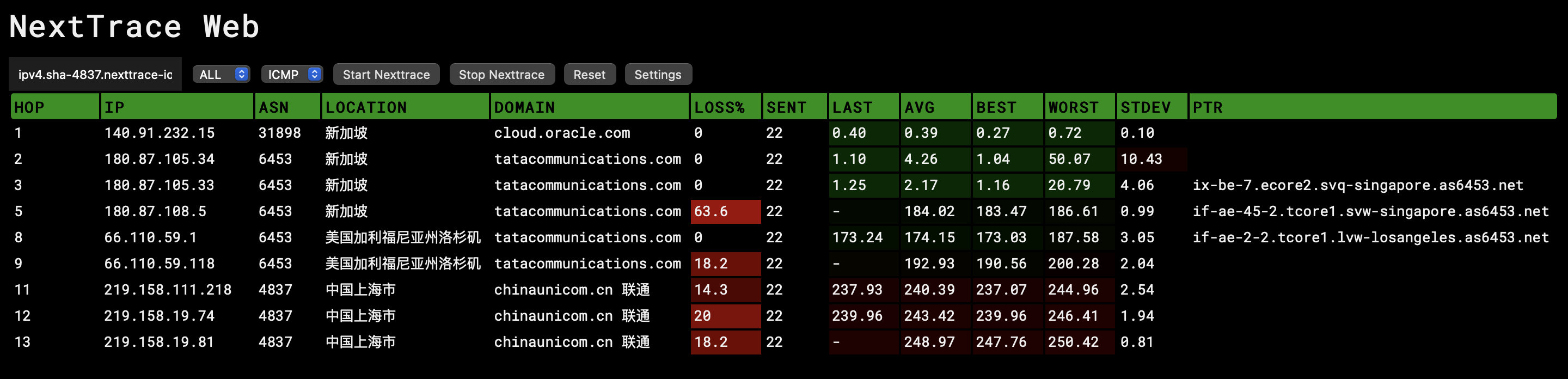
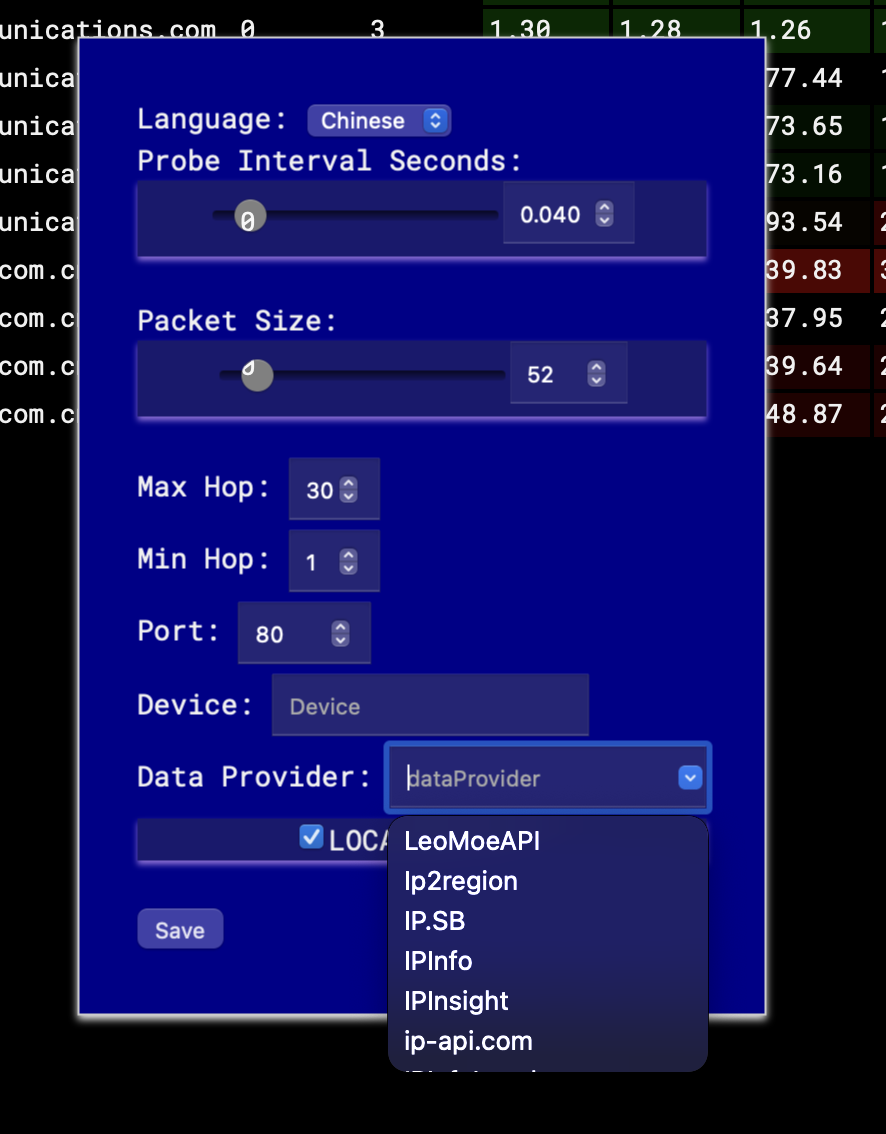

请注意,本项目使用了websocket作为通信协议,因此请在配置反代时参考仓库内的代码(本仓库提供的Docker Image 已内置 Nginx 反代)。
Inspired by PING.PE
感谢PING.PE这么多年来的坚持,让我们能够在这个时候有一个这么好的项目可以参考
## How To Use
推荐使用Docker安装
```bash
docker pull tsosc/nexttraceweb
docker run --network host -d --privileged --name ntwa tsosc/nexttraceweb
# 使用 http://your_ip:30080 访问
```
若要使用其他地址和端口,请在docker run时加入参数
```bash
docker run --network host -d --privileged --name ntwa tsosc/nexttraceweb 127.0.0.1:30080
# 监听127.0.0.1:30080
docker run --network host -d --privileged --name ntwa tsosc/nexttraceweb 80
# 监听所有IP的80端口
docker run --network host -d --privileged --name ntwa tsosc/nexttraceweb [::1]:30080
# 监听[::1]:30080
```