https://github.com/ofarukcaki/duckimport
Elasticsearch Data Import Tool
https://github.com/ofarukcaki/duckimport
big csv elasticsearch file import index
Last synced: 16 days ago
JSON representation
Elasticsearch Data Import Tool
- Host: GitHub
- URL: https://github.com/ofarukcaki/duckimport
- Owner: ofarukcaki
- License: gpl-3.0
- Created: 2019-10-01T18:16:42.000Z (about 6 years ago)
- Default Branch: master
- Last Pushed: 2023-02-19T19:51:25.000Z (over 2 years ago)
- Last Synced: 2024-12-14T09:30:14.727Z (11 months ago)
- Topics: big, csv, elasticsearch, file, import, index
- Language: JavaScript
- Size: 136 KB
- Stars: 13
- Watchers: 2
- Forks: 2
- Open Issues: 4
-
Metadata Files:
- Readme: README.md
- License: LICENSE
Awesome Lists containing this project
README
[](https://www.npmjs.com/package/duckimport)
[](https://www.npmjs.com/package/duckimport)
[](https://www.npmjs.com/package/duckimport)
[](https://github.com/ofarukcaki/duckimport/blob/master/LICENSE)

# Elasticsearch cli Data Importer
see [faq](#faq)
## Features
- Can Index(import) very **large** files.
- Runs on any platform (Windows, Mac, Linux)
- Easy to use
- Ability to provide a command-line encoded config. No need to create a local config file
## Install
Install [Nodejs](https://nodejs.org) if you haven't already.
**Node.js version 11.10** or higher is required.
Then install the package globally:
`npm i -g duckimport`
or
`yarn global add duckimport`
## Demo
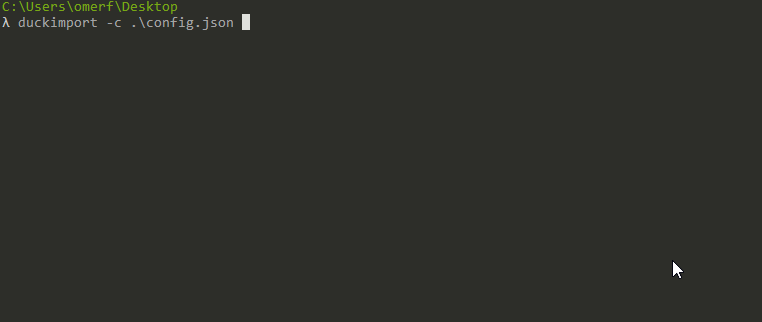
## Usage
`duckimport `
You can see available options with `duckimport --help`
```
Usage: duckimport [options]
Options:
-c, --config config file path
-i, --inline base64 encoded config object
-h, --help output usage information
Examples:
$ duckimport -c ./config.json
$ duckimport -i NDJjNGVx........GZzZGY=
```
## Examples
- `duckimport -c ./config.json`
- `duckimport -i ewogICAgIm.....KfQ==`
### You will need a proper json config in order to run **duckimport**
An example config file:
```javascript
{
"client": {
"node": "http://localhost:9200"
},
"file": "bigFile.csv",
"separator": ",",
"columns": [
"firstname",
"lastname"
],
"lines": 10000,
"createNewIndex": true,
"index": {
"index": "peopleIndex",
"body": {
"settings": {
"number_of_replicas": 0,
"auto_expand_replicas": false
},
"mappings": {
"properties": {
"firstname": {
"type": "keyword"
},
"lastname": {
"type": "keyword"
}
}
}
}
}
}
```
## `config`
You can pass a config file using `duckimport -c `
or
`duckimport -i `
- ### `client`
- **Type:** *Object*
- Elasticsearch client configuration. [Reference](https://www.elastic.co/guide/en/elasticsearch/client/javascript-api/current/client-configuration.html)
- ### `file`
- **Type:** *String*
- The file you want to import(aka. indexing) into Elasticsearch. Can be .txt .csv .tsv etc.
- ### `separator`
- **Type:** *String*
- The separator between your data's columns
- Exp: ";", ":", "," etc.
- ### `columns`
- **Type:** *Array*
- Array of column headers or field names. If there is a non-specified headers they won't be imported.
- ### `lines`
- **Type:** *Number*
- Number of lines included in every chunk sent to the Elasticsearch
- ### `createNewIndex`
- **Type:** *Boolean*
- ### `index`
- **Type:** *Object*
- Index configuration. [Reference](https://www.elastic.co/guide/en/elasticsearch/client/javascript-api/current/api-reference.html#_indices_create)
- **index** field is represents your Index name and it's mandatory. You don't need to include a body field or so if you set **createNewIndex: false**
## F.A.Q
### How does it work?
**duckimport** process your files in any size line by line and send them into Elasticsearch as chunks. Thanks to [nexline](https://github.com/sharpart555/nexline)
### What is `lps` mean?
**L**ines **P**er **S**econds. Represents how many lines of your file is processing in a second,
### How can I use without a config file?
You can use inline base64 encoded config string using `-i` flag. All you need is prepare your config object(json or js object and encode it using base64. duckimport will decode the encoded string and process it.
## Milestones
- [ ] duckimport GUI - 100+ Github stars
---
Duck icon made by [Freepik](https://www.freepik.com/home) from [http://www.flaticon.com/](www.flaticon.com)