https://github.com/oguzhaninan/korkut
Quick and simple image processing at the command line. :hammer:
https://github.com/oguzhaninan/korkut
convert crop image image-processing resizer
Last synced: 8 months ago
JSON representation
Quick and simple image processing at the command line. :hammer:
- Host: GitHub
- URL: https://github.com/oguzhaninan/korkut
- Owner: oguzhaninan
- License: mit
- Created: 2018-08-23T09:55:23.000Z (over 7 years ago)
- Default Branch: master
- Last Pushed: 2022-12-03T03:20:18.000Z (about 3 years ago)
- Last Synced: 2025-03-29T05:47:21.918Z (9 months ago)
- Topics: convert, crop, image, image-processing, resizer
- Language: TypeScript
- Homepage:
- Size: 5.99 MB
- Stars: 378
- Watchers: 11
- Forks: 15
- Open Issues: 5
-
Metadata Files:
- Readme: README.md
- Funding: .github/FUNDING.yml
- License: LICENSE
Awesome Lists containing this project
- awesome-cli-apps - korkut - Quick and simple image processing. (Images / Image Conversion)
- fucking-Awesome-Linux-Software - ](https://www.npmjs.com/package/korkut)
[](https://github.com/oguzhaninan/korkut/blob/master/LICENSE)
[](https://travis-ci.org/oguzhaninan/korkut)
[](https://www.npmjs.com/package/korkut)
## Getting started
First download and install [ImageMagick](http://www.imagemagick.org/).
### Mac OS X
ImageMagick supports the [WebP](https://developers.google.com/speed/webp/) format. However, you must compile ImageMagick with the WebP option. To do so on OS X, install ImageMagick with the following command using Homebrew:
brew install imagemagick --with-webp
If you have already installed ImageMagick, you would have to uninstall it then reinstall it.
### Ubuntu
sudo apt-get install imagemagick -y
sudo apt-get install webp -y # for webp support
## Installation
You need to install [Node.js](https://nodejs.org/en/download/) first, then install the tool globally using this command:
```bash
sudo npm install -g korkut
```
## Features
* Optimize
* [Convert](#convert)
* [Crop](#crop)
* [Resize](#resize)
* [Rotate](#rotate)
* [Watermark](#watermark)
* [Flip](#flip)
## Convert
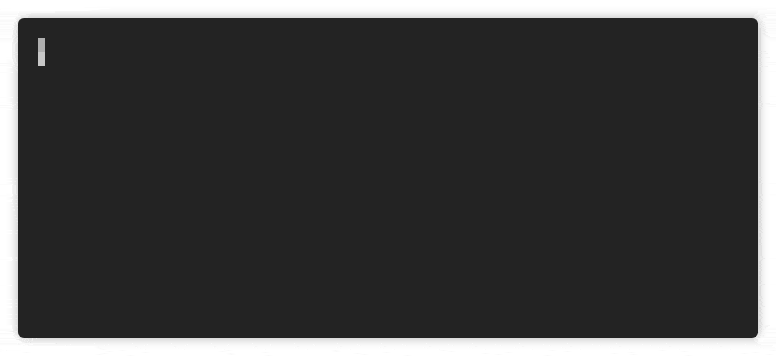
## Crop

## Resize
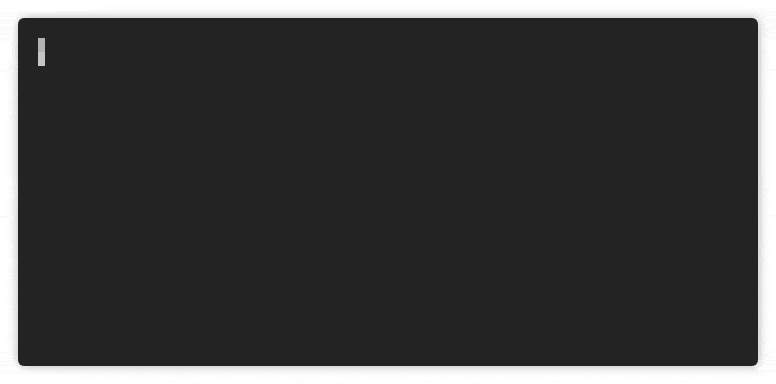
## Rotate

## Watermark

## Flip

# License
This project is under the MIT license.