https://github.com/ohbarye/react-use-kana
Tiny React hooks to build better Japanese form
https://github.com/ohbarye/react-use-kana
forms hooks japanese javascript react typescript ui
Last synced: 2 months ago
JSON representation
Tiny React hooks to build better Japanese form
- Host: GitHub
- URL: https://github.com/ohbarye/react-use-kana
- Owner: ohbarye
- Created: 2019-09-20T14:46:18.000Z (over 6 years ago)
- Default Branch: main
- Last Pushed: 2025-03-10T20:42:27.000Z (10 months ago)
- Last Synced: 2025-09-02T13:11:04.315Z (4 months ago)
- Topics: forms, hooks, japanese, javascript, react, typescript, ui
- Language: TypeScript
- Homepage: https://www.npmjs.com/package/react-use-kana
- Size: 1.41 MB
- Stars: 28
- Watchers: 2
- Forks: 2
- Open Issues: 12
-
Metadata Files:
- Readme: README.md
Awesome Lists containing this project
README
# React Use Kana [](https://badge.fury.io/js/react-use-kana) [](https://circleci.com/gh/ohbarye/react-use-kana/tree/main)
A tiny React hook to build a better Japanese form. With this library, you can implement a feature to automatically fill in kana in your form.
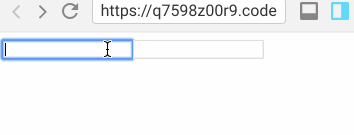
## Usage
### Installation
```shell
npm install react-use-kana
# or
yarn add react-use-kana
```
### API
#### `useKana`
This is the only one hook that `react-use-kana` provides.
- `kana: string`
- A hiragana string that derived from inputs. You set this value to a text input for a kana field.
- `setKanaSource: (value: string) => void`
- A function to let `useKana` hook know a new input value so that it can derive `kana`. In general, you call this function as `onClick` callback of a text input for a name field which probably has kanjis or non-hiragana characters.
This hook accepts an option to define its conversion rule.
- `kataType: 'hiragana' | 'katakana'` (Optional)
- `'hiragana'` is default. If you'd like to convert to katakana, declare like `useKana({ kanaType: 'katakana' })`.
### Example
Let's see the following simple example.
```javascript
import React from 'react';
import ReactDOM from 'react-dom';
import { useKana } from 'react-use-kana';
const App = () => {
const { kana, setKanaSource } = useKana();
return (
Japanese Traditional Form
Name
setKanaSource(e.target.value)} />
Name Kana
);
};
ReactDOM.render(, document.getElementById('root'));
```
`react-use-kana` doesn't provide features to handle your form's behavior (e.g. to set value to a component's state, to check if a field has been touched or not) because it's supposed to be agnostic about form library.
📝 You can check more authentic example code on https://codesandbox.io/s/react-use-kana-example-1kxuh.
## Feature
This library uses:
- [React Hooks](https://reactjs.org/docs/hooks-intro.html)
## Requirement
- `react >= 16.8`