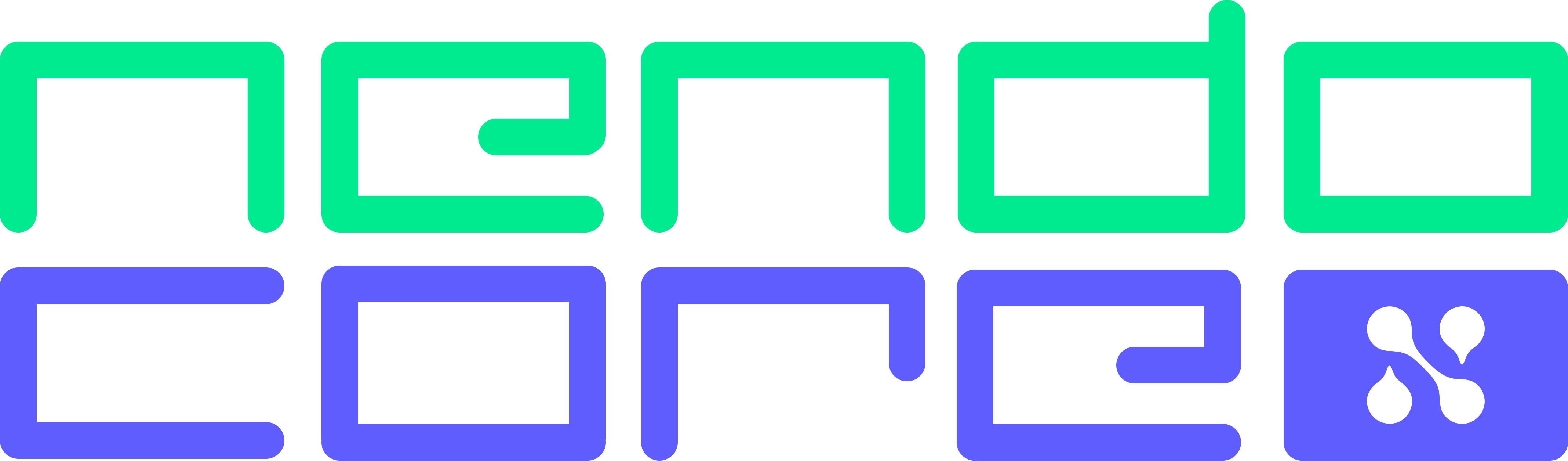https://github.com/okio-ai/nendo
The Nendo AI Audio Tool Suite
https://github.com/okio-ai/nendo
Last synced: 10 days ago
JSON representation
The Nendo AI Audio Tool Suite
- Host: GitHub
- URL: https://github.com/okio-ai/nendo
- Owner: okio-ai
- License: mit
- Created: 2023-11-22T15:31:25.000Z (over 1 year ago)
- Default Branch: main
- Last Pushed: 2024-04-25T20:14:59.000Z (12 months ago)
- Last Synced: 2025-03-29T21:03:27.886Z (17 days ago)
- Language: Python
- Size: 8.76 MB
- Stars: 213
- Watchers: 7
- Forks: 11
- Open Issues: 2
-
Metadata Files:
- Readme: README.md
- Changelog: CHANGELOG.md
- Contributing: CONTRIBUTING.md
- License: LICENSE
Awesome Lists containing this project
- project-awesome - okio-ai/nendo - The Nendo AI Audio Tool Suite (Python)
README
The AI audio tool suite for developers, powering next-gen audio applications.
---
**Website**: okio.ai
**Documentation**: okio.ai/docs
**Nendo Platform**: Repository
---
Nendo core is the AI audio tool suite allowing you to effortlessly develop audio apps that amplify efficiency & creativity across all aspects of audio production.
**[Features](#features)** - **[Requirements](#requirements)** - **[Installation](#installation)** - **[Usage](#usage)** - **[Plugins](#plugins)** - **[Contributing](#contributing)**
## Features
- Easy to use, lightweight framework to develop AI audio applications fast.
- Integrated essentials for audio processing and library management.
- An extensible plugin architecture and growing ecosystem of AI Audio plugins.
- Easily combinable tools that together address a wide range of use cases.
- Support for storing, managing and retrieving embedding vectors.
## Requirements
**Nendo core requires Python version 3.8, 3.9 or 3.10.**
> It is recommended to use a [virtual environment](https://docs.python.org/3/library/venv.html) for installing nendo core, in order to avoid dependency conflicts. You can use your favorite virtual environment management system, like [conda](https://docs.conda.io/en/latest/), [poetry](https://python-poetry.org/), or [pyenv](https://github.com/pyenv/pyenv) for example.
Furthermore, the following software packages need to be installed in your system:
- **Ubuntu**: `sudo apt-get install ffmpeg libsndfile1 libportaudio2`
- **Mac OS**: `brew install ffmpeg libsndfile portaudio`
- **Windows**
> Windows support is currently under development. For the time being, we highly recommend using [Windows Subsystem for Linux](https://learn.microsoft.com/en-us/windows/wsl/install) and then following the linux instructions. If you still want to try to get Nendo Core to work natively on Windows, you will need to install the following software packages: [ffmpeg](https://ffmpeg.org/download.html), [libsndfile](https://github.com/libsndfile/libsndfile), and [portaudio](https://files.portaudio.com/download.html)
## Installation
You can install Nendo Core directly via `pip`:
```bash
pip install nendo
```
Then you can run nendo in your python shell, notebook or application as follows:
```python
from nendo import Nendo
nendo = Nendo()
```
... and just like that, you're ready to go! Now, there are multiple ways to configure Nendo, refer to the [relevant documentation pages](https://okio.ai/docs/usage/config/) for more information.
## Usage
For example, [install the musicgen nendo plugin](https://github.com/okio-ai/nendo_plugin_musicgen#requirements).
And then run it using nendo:
```python
from nendo import Nendo
nd = Nendo(plugins=["nendo_plugin_musicgen"])
songs = nd.plugins.musicgen(prompt="funky 70s disco", bpm=120)
songs[0].export("funky_disco.mp3")
```
Please refer to the [documentation](https://okio.ai/docs/usage/) to learn more about how to use nendo.
## Plugins
Nendo thrives on its rich [plugin](https://okio.ai/docs/plugins) ecosystem. There are plugins for many different audio processing tasks and the list is growing:
- Audio Generation
- Source Separation
- Audio Analysis
- Voice Generation
- Midi Generation
- Audio Transcription
- Audio Post-Processing
- Audio Quantization
- Audio Loop-Extraction
If you want to develop your own plugin for nendo, consult the [plugin development documentation](https://okio.ai/docs/development/plugindev/), you'll be surprised how simple it is.
## Contributors

Felix Lorenz

Aaron Abebe

Samim

Steve Hiehn

Julian Lenz

Philipp Braun

Michal Ho
Want to be part of the AI audio revolution? All contributions are welcome! Check out our [contribution guide](https://okio.ai/docs/contributing) to learn more about how to develop with and for nendo.