https://github.com/olav-st/screencloud
Screenshot sharing application for Windows, Mac and Linux.
https://github.com/olav-st/screencloud
c-plus-plus cmake cross-platform qt qt5 screencloud screenshot
Last synced: 7 months ago
JSON representation
Screenshot sharing application for Windows, Mac and Linux.
- Host: GitHub
- URL: https://github.com/olav-st/screencloud
- Owner: olav-st
- License: gpl-2.0
- Created: 2013-06-22T21:21:00.000Z (over 12 years ago)
- Default Branch: master
- Last Pushed: 2024-12-28T19:13:38.000Z (12 months ago)
- Last Synced: 2025-05-08T17:15:28.147Z (7 months ago)
- Topics: c-plus-plus, cmake, cross-platform, qt, qt5, screencloud, screenshot
- Language: C++
- Homepage: http://screencloud.net
- Size: 3.67 MB
- Stars: 648
- Watchers: 24
- Forks: 110
- Open Issues: 2
-
Metadata Files:
- Readme: README.md
- License: LICENSE
Awesome Lists containing this project
- fucking-Awesome-Linux-Software - ](https://travis-ci.org/olav-st/screencloud) [](https://snapcraft.io/screencloud)
This is the source code for the ScreenCloud client. ScreenCloud is an easy to use screenshot sharing tool that works on Windows, Mac and Linux. For more info, see: [http://screencloud.net/](http://screencloud.net/)
You can also upload to other services, including your own FTP server, Imgur, Dropbox and more through the use of [plugins](https://github.com/olav-st/screencloud-plugins).
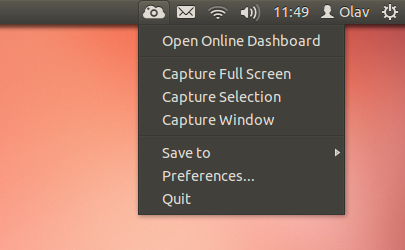
Features
--------------
* Open Source and cross-platform(Windows, Mac & Linux)
* Fast and easy: Snap a photo, paste the link, done!
* Plugin support, save to Dropbox, Imgur, etc.
* Built in screenshot editor.
Compiling
--------------
ScreenCloud uses the CMake build system, start off by downloading the appropriate version for your OS from the [CMake website](http://www.cmake.org/) or your distro's repositories. After installing CMake, choose the OS you're compiling on from the the list below:
* [Compiling on Ubuntu](https://github.com/olav-st/screencloud/wiki/Compiling-on-Ubuntu)
* [Compiling on Mac OS X](https://github.com/olav-st/screencloud/wiki/Compiling-on-Mac-OS-X)
* [Compiling on Windows](https://github.com/olav-st/screencloud/wiki/Compiling-on-Windows)
Roadmap
--------------
Here's a quick list of features I've wanted to implement, but not gotten around to yet. Feel free to contribute to this list:
* Translation support
* Updating the wiki