https://github.com/oldj/SwitchHosts
Switch hosts quickly!
https://github.com/oldj/SwitchHosts
electron hosts hostseditor hostsfile switch-hosts switchhosts
Last synced: 11 months ago
JSON representation
Switch hosts quickly!
- Host: GitHub
- URL: https://github.com/oldj/SwitchHosts
- Owner: oldj
- License: apache-2.0
- Created: 2011-09-02T09:38:09.000Z (over 14 years ago)
- Default Branch: master
- Last Pushed: 2024-09-24T09:27:34.000Z (over 1 year ago)
- Last Synced: 2024-10-10T14:41:16.240Z (over 1 year ago)
- Topics: electron, hosts, hostseditor, hostsfile, switch-hosts, switchhosts
- Language: TypeScript
- Homepage: https://switchhosts.vercel.app
- Size: 33.1 MB
- Stars: 23,582
- Watchers: 399
- Forks: 2,480
- Open Issues: 381
-
Metadata Files:
- Readme: README.md
- License: LICENSE
Awesome Lists containing this project
- awesome-list - SwitchHosts - Switch hosts quickly. (Cross-Platform / JavaScript)
- awesome-cattail - SwitchHosts
- awesomeLibrary - SwitchHosts - Switch hosts quickly! (语言资源库 / typescript)
- StarryDivineSky - oldj/SwitchHosts
- awesome-ops - oldj/SwitchHosts - 2.0|25849|2011-09-02|2025-10-21 | 一个管理、切换多个 hosts 方案的工具。支持多平台。有许多优秀的特性。 | (软件工具)
- awesome-hacking-lists - oldj/SwitchHosts - Switch hosts quickly! (TypeScript)
- awesome-mac - oldj/SwitchHosts
- awesome-pose - SwitchHosts
- awesome-mac - SwitchHosts! - Switch hosts quickly! (应用 / 系统管理)
- my-mac-os - SwitchHosts
- my-ubuntu - SwitchHosts
- awesome - oldj/SwitchHosts - Switch hosts quickly! (TypeScript)
README
# SwitchHosts
- [简体中文](README.zh_hans.md)
- [繁體中文](README.zh_hant.md)
Homepage: [https://switchhosts.vercel.app](https://switchhosts.vercel.app)
SwitchHosts is an App for managing hosts file, it is based on [Electron](http://electron.atom.io/)
, [React](https://facebook.github.io/react/), [Jotai](https://jotai.org/)
, [Chakra UI](https://chakra-ui.com/), [CodeMirror](http://codemirror.net/), etc.
## Screenshot
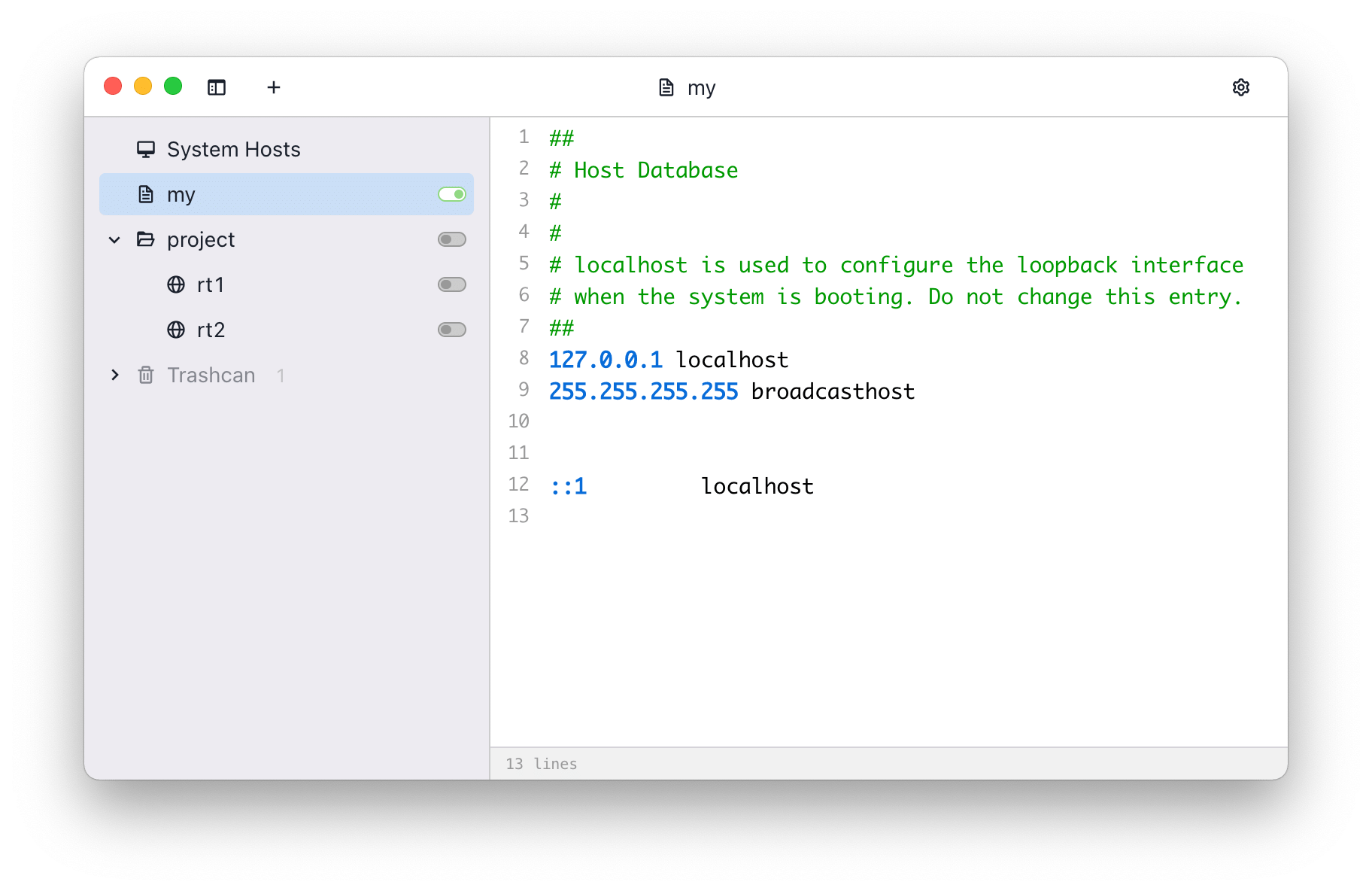
## Features
- Switch hosts quickly
- Syntax highlight
- Remote hosts
- Switch from system tray
## Install
### Download
You can download the source code and build it yourself, or download the built version from following
links:
- [SwitchHosts Download Page (GitHub release)](https://github.com/oldj/SwitchHosts/releases)
You can also install the built version using the [package manager Chocolatey](https://community.chocolatey.org/packages/switchhosts):
```powershell
choco install switchhosts
```
## Backup
SwitchHosts stores data at `~/.SwitchHosts` (Or folder `.SwitchHosts` under the current user's home
path on Windows), the `~/.SwitchHosts/data` folder contains data, while the `~/.SwitchHosts/config`
folder contains various configuration information.
## Develop and build
### Development
- Install [Node.js](https://nodejs.org/)
- Change to the folder `./`, run `npm install` to install dependented libraries
- Run `npm run dev` to start the development server
- Then run `npm run start` to start the app for developing or debuging
### Build and package
- It is recommended to use [electron-builder](https://github.com/electron-userland/electron-builder)
for packaging
- Go to the `./` folder
- Run `npm run build`
- Run `npm run make`, if everything goes well, the packaged files will be in the `./dist` folder.
- This command may take several minutes to finish when you run it the first time, as it needs time
to download dependent files. You can download the dependencies
manually [here](https://github.com/electron/electron/releases),
or [Taobao mirror](https://npmmirror.com/mirrors/electron/), then save the files to `~/.electron`
. You can check the [Electron Docs](http://electron.atom.io/docs/) for more infomation.
```bash
# build
npm run build
# make
npm run make # the packed files will be in ./dist
```
## Copyright
SwitchHosts is a free and open source software, it is released under the [Apache License](./LICENSE).