https://github.com/olehdutchenko/node-w3c-validator
Wrapper for The Nu Html Checker (v.Nu)
https://github.com/olehdutchenko/node-w3c-validator
checker cli html html5 nodejs reporting vnu w3c-validator
Last synced: 9 months ago
JSON representation
Wrapper for The Nu Html Checker (v.Nu)
- Host: GitHub
- URL: https://github.com/olehdutchenko/node-w3c-validator
- Owner: OlehDutchenko
- License: mit
- Created: 2017-07-04T05:56:37.000Z (over 8 years ago)
- Default Branch: master
- Last Pushed: 2023-08-05T08:12:17.000Z (over 2 years ago)
- Last Synced: 2025-03-18T05:34:54.204Z (9 months ago)
- Topics: checker, cli, html, html5, nodejs, reporting, vnu, w3c-validator
- Language: JavaScript
- Homepage:
- Size: 745 KB
- Stars: 27
- Watchers: 2
- Forks: 4
- Open Issues: 0
-
Metadata Files:
- Readme: README.md
- Contributing: CONTRIBUTING.md
- License: LICENSE
- Code of conduct: CODE_OF_CONDUCT.md
Awesome Lists containing this project
README
# node-w3c-validator

[](https://www.npmjs.com/package/node-w3c-validator)
[](https://github.com/dutchenkoOleg/node-w3c-validator/blob/master/LICENSE)
[](https://travis-ci.org/dutchenkoOleg/node-w3c-validator)
> _Wrapper for [The Nu Html Checker (v.Nu)](https://www.npmjs.com/package/vnu-jar)_
[](https://github.com/JedWatson/happiness)
---
## Attention
> You need to install the "Java" for working with `node-w3c-validator`
> Visit https://java.com for downloading the "Java" if you not have it
---
## Table of Contents
1. [CLI](https://github.com/dutchenkoOleg/node-w3c-validator#cli)
- [Options](https://github.com/dutchenkoOleg/node-w3c-validator#options)
1. [Node.js API](https://github.com/dutchenkoOleg/node-w3c-validator#nodejs-api)
- [nodeW3CValidator()](https://github.com/dutchenkoOleg/node-w3c-validator#nodew3cvalidatorpathto-options-done)
- [nodeW3CValidator.writeFile()](https://github.com/dutchenkoOleg/node-w3c-validator#nodew3cvalidatorwritefilefilepath-outputdata-done)
- [Usage Example](https://github.com/dutchenkoOleg/node-w3c-validator#usage-example)
1. [Errors and Warnings suppressing](https://github.com/dutchenkoOleg/node-w3c-validator#errors-and-warnings-suppressing)
1. [Changelog](https://github.com/dutchenkoOleg/node-w3c-validator#changelog)
1. [Contributing](https://github.com/dutchenkoOleg/node-w3c-validator#contributing)
- [Contributors 💪](https://github.com/dutchenkoOleg/node-w3c-validator#contributors-)
1. [Code of Conduct](https://github.com/dutchenkoOleg/node-w3c-validator#code-of-conduct)
---
## CLI
Install as global package
```shell
npm i -g node-w3c-validator
```
Usage
```shell
node-w3c-validator -i ./dist/*.html -f html -o ./reports/result.html -s
```
You may pass a [glob](https://www.npmjs.com/package/glob) pattern too
```shell
node-w3c-validator -i ./dist/**/*.html -f html -o ./reports/result.html -s
```
### Options
#### `-i, --input `
Validate input path.
default: `process.cwd()`
#### `--exclude `
Exclude from input path.
default: `unset`
#### `-a, --asciiquotes`
Specifies whether ASCII quotation marks are substituted for Unicode smart
quotation marks in messages.
default: `unset`
#### `-e, --errors-only`
Specifies that only error-level messages and non-document-error messages are reported (so that warnings and info messages are not reported).
default: `unset`, _all message reported, including warnings & info messages_
#### `-q, --exit-zero-always`
Makes the checker exit zero even if errors are reported for any documents
#### `-f, --format `
Specifies the output format for reporting the results
default: `unset`
possible values: `gnu | xml | json | text | html | lint`
> `lint` format is available from 1.4.0 version.
> `lint` format is designed for convenient error output to the terminal.
> it uses a [eslint-formatter-pretty](https://github.com/sindresorhus/eslint-formatter-pretty#readme) under the hood
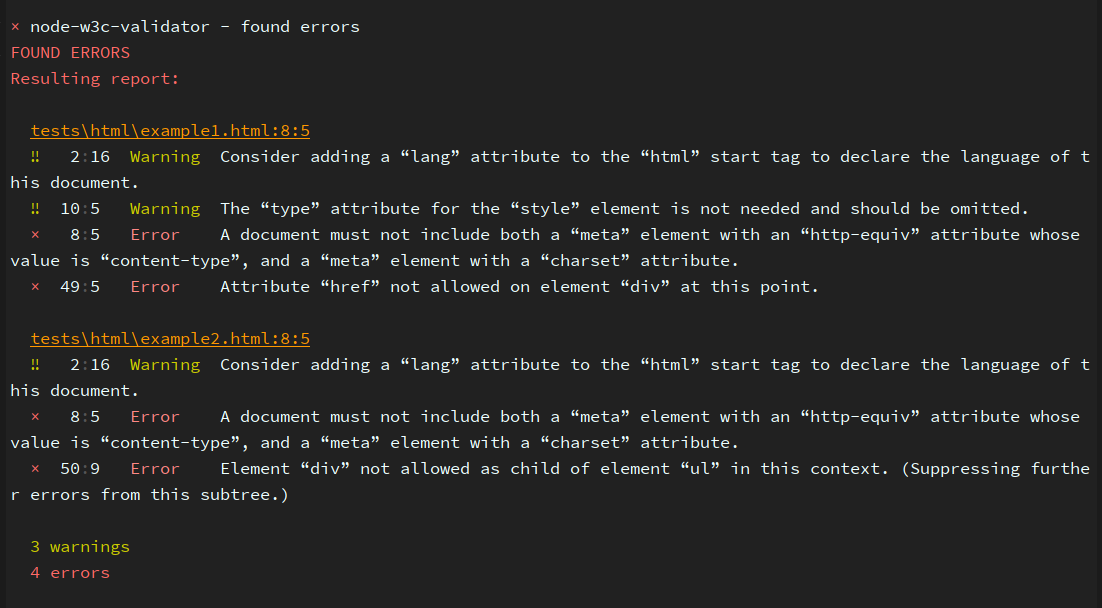
#### `--filterfile `
Specifies a filename. Each line of the file contains either a regular expression or starts with "#" to indicate the line is a comment. Any error message or warning message that matches a regular expression in the file is filtered out (dropped/suppressed)
default: `unset`, _checker does no message filtering_
#### `--filterpattern `
Specifies a regular-expression pattern. Any error message or warning message that matches the pattern is filtered out (dropped/suppressed)
default: `unset`, _checker does no message filtering_
#### `-s, --skip-non-html`
Skip documents that don’t have `*.html`, `*.htm`, `*.xhtml`, or `*.xht` extensions.
default: `unset`, _all documents found are checked, regardless of extension_
#### `-H, --html`
Forces any `*.xhtml` or `*.xht` documents to be parsed using the HTML parser.
default: `unset`, _XML parser is used for `*.xhtml` and `*.xht` documents_
#### `--no-langdetect`
Disables language detection, so that documents are not checked for missing or mislabeled html[lang] attributes.
default: `unset`, _language detection & html[lang] checking are performed_
#### `--no-stream`
Forces all documents to be be parsed in buffered mode instead of streaming mode (causes some parse errors to be treated as non-fatal document errors instead of as fatal document errors).
default: `unset`, _non-streamable parse errors cause fatal document errors_
#### `-v, --verbose`
Specifies "verbose" output. (Currently this just means that the names of
files being checked are written to stdout.)
default: `unset`, _output is not verbose_
#### `-V, --version`
Shows the current version number.
#### `-o, --output `
Write reporting result to the path
#### `-b, --buffersize `
Increase [maxBuffer](https://nodejs.org/docs/latest-v10.x/api/child_process.html#child_process_child_process_exec_command_options_callback) size to prevent [`!!! OUTPUT ERROR` or `Unexpected end of JSON input` errors](https://github.com/dutchenkoOleg/node-w3c-validator/issues/3). This is because [child_process stdout being truncated](https://github.com/nodejs/node/issues/19218) when validator check a lot of files.
##### CLI `-b, --buffersize`
```bash
# increase buffer size (1024 * 500)
node-w3c-validator -i static/**/*.html -b 500
```
##### Node.js API `exec.buffersize`
```js
// increase buffer size (1024 * 500)
nodeW3CValidator(validatePath, {
format: 'html',
exec: {
buffersize: 1024 * 500
}
}, function (err, output) {
// ...
});
```
---
## Node.js API
Install in your project
```shell
npm i --save-dev node-w3c-validator
```
### nodeW3CValidator(pathTo, options, done);
_Parameters:_
Name | Data type | Description
--- | --- | ---
`pathTo` | `string` | The path to the folder or directly to the file, for verification, also it can be url to the Web document
`options` | `Object` | Options for validating, sеe description below
`done` | `Function` | Validation callback, sеe description below
#### `options`
You can use all available options from [CLI / Options](#cli). Only change props name to the camelCase style,
exeception `--no-stream` and `--no-langdetect` they must be declared without `no` part
_example_
- `--errors-only` - `errorsOnly: true`
- `--no-langdetect` - `langdetect: false`
- `--format json` - `format: 'json'`
_an exception_
`--buffersize 500`
transforms to
```js
exec: {
buffersize: 1024 * 500
}
```
#### `done(err, output)`
Validation callback.
_Parameters:_
Name | Data type | Description
--- | --- | ---
`err` | `Error / null` | if no errors - will be `null`, otherwise - Error object
`output` | `string` | string with reporting result, if no errors - can be as empty string
### nodeW3CValidator.writeFile(filePath, outputData[, done])
Write file
_Parameters:_
Name | Data type | Argument | Description
--- | --- | --- | ---
`filePath` | `string` | | relative path to saving a file
`outputData` | `string / Buffer` | | file output content
`done` | `Function` | _optional_ | if exist - it will asynchronous writes output to the filePath. See [fs.writeFile(file, data, callback)](https://nodejs.org/api/fs.html#fs_fs_writefile_file_data_options_callback)
### Usage Example
```js
// imports
const nodeW3CValidator = require('node-w3c-validator');
// paths
const validatePath = './dist/*.html';
// or directly to the file - './dist/index.html'
// or a glob pattern - './dist/**/*.html'
const resultOutput = './reports/result.html';
// validate
nodeW3CValidator(validatePath, {
format: 'html',
skipNonHtml: true,
verbose: true
}, function (err, output) {
if (err === null) {
return;
}
nodeW3CValidator.writeFile(resultOutput, output);
});
```
---
## Errors and Warnings suppressing
You can ignore some errors or warnings by suppressing them.
_**Note!** This feature can be used only on `html`, `json` and `lint` formats._
You need to specify `nodeW3Cvalidator` field in your project `package.json` file.
Here can be two arrays, for errors (`suppressErrors`) and warnigns(`suppressWarnings`).
Values must be a string parts or fully value of "unwanted" message.
Under the hood - node-w3c-validator will use `String.protorype.includes`
method for filtering messages.
For example, you receive warning message:
```text
The “type” attribute for the “style” element is not needed and should be omitted.
```
Now you can suppress it
```json
{
"nodeW3Cvalidator": {
"suppressErrors": [],
"suppressWarnings": [
"The “type” attribute for the “style” element is not needed and should be omitted."
]
}
}
```
Or like this with a part of message:
```json
{
"nodeW3Cvalidator": {
"suppressErrors": [],
"suppressWarnings": [
"is not needed and should be omitted"
]
}
}
```
---
## Changelog
See [Releases history](https://github.com/dutchenkoOleg/node-w3c-validator/releases)
## Contributing
Please read [CONTRIBUTING.md](https://github.com/dutchenkoOleg/node-w3c-validator/blob/master/CONTRIBUTING.md)
#### Contributors 💪
- Michael Kühnel [@mischah](https://github.com/mischah)
- Debjeet Biswas [@detj](https://github.com/detj)
- Yunus Gaziev [@yunusga](https://github.com/yunusga)
- WezomDev [@WezomDev](https://github.com/WezomDev)
## Code of Conduct
Please read [CODE_OF_CONDUCT.md](https://github.com/dutchenkoOleg/node-w3c-validator/blob/master/CODE_OF_CONDUCT.md)