https://github.com/oleksandr073/todoapp-js
ToDoApp-JS
https://github.com/oleksandr073/todoapp-js
authentication expressjs javascript json jwt nodejs rest-api spa todoapp todoapp-js webpack
Last synced: 8 months ago
JSON representation
ToDoApp-JS
- Host: GitHub
- URL: https://github.com/oleksandr073/todoapp-js
- Owner: Oleksandr073
- Created: 2022-10-11T10:26:12.000Z (about 3 years ago)
- Default Branch: main
- Last Pushed: 2023-02-12T20:15:06.000Z (almost 3 years ago)
- Last Synced: 2025-02-03T07:46:50.712Z (10 months ago)
- Topics: authentication, expressjs, javascript, json, jwt, nodejs, rest-api, spa, todoapp, todoapp-js, webpack
- Language: JavaScript
- Homepage:
- Size: 263 KB
- Stars: 0
- Watchers: 1
- Forks: 0
- Open Issues: 0
-
Metadata Files:
- Readme: Readme.md
Awesome Lists containing this project
README
# ToDoApp-JS
## Made With




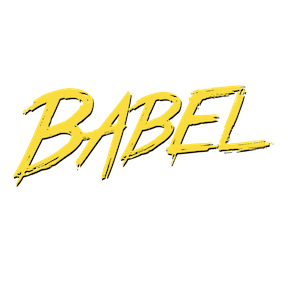
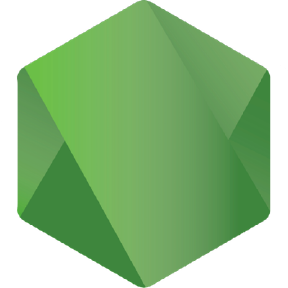
## Prerequisites
This project requires NodeJS and NPM.
[Node](http://nodejs.org/) and [NPM](https://npmjs.org/) are really easy to install.
To make sure you have them available on your machine,
try running the following command.
```sh
$ npm -v && node -v
8.11.0
v16.15.1
```
## Table of contents
- [ToDoApp-JS](#todoapp-js)
- [Made With](#made-with)
- [Prerequisites](#prerequisites)
- [Table of contents](#table-of-contents)
- [Getting Started](#getting-started)
- [Installation](#installation)
- [Usage](#usage)
- [Building a distribution version](#building-a-distribution-version)
- [Building a development version](#building-a-development-version)
- [Running client in the development mode](#running-client-in-the-development-mode)
- [Serving the app](#serving-the-app)
- [Running server in the development mode](#running-server-in-the-development-mode)
- [My figma template](#my-figma-template)
## Getting Started
These instructions will get you a copy of the project up and running on your local machine for development and testing purposes. See deployment for notes on how to deploy the project on a live system.
## Installation
**BEFORE YOU INSTALL:** please read the [prerequisites](#prerequisites)
Start with cloning this repo on your local machine:
```sh
$ git clone https://github.com/Oleksandr073/ToDoApp-JS.git
$ cd ToDoApp-JS
```
To install and set up the packages, run:
```sh
$ cd client
$ npm i
$ cd ../server
$ npm i
$ cd ..
```
To create `.env`, run:
```sh
$ cd server
$ cp example.env .env
$ cd ..
```
This task will copy `example.env` as `.env` inside your local `server` folder
## Usage
### Building a distribution version
```sh
$ cd client
$ npm run build
```
This task will create a distribution version of the project
inside your local `client/public/` folder
### Building a development version
```sh
$ cd client
$ npm run dev
```
This task will create a development version of the project
inside your local `client/public/` folder
### Running client in the development mode
```sh
$ cd client
$ npm run watch
```
This task will create a development version of the project
inside your local `client/public/` folder whenever you change the code in the `client` folder
### Serving the app
```sh
$ cd server
$ npm start
```
This task will start the server
*Note* this requires
[Building a distribution or development version](#building-a-distribution-version) first
### Running server in the development mode
```sh
$ cd server
$ npm run dev
```
This task will restart the server whenever you change the code in the `server` folder
*Note* this requires
[Building a distribution or development version](#building-a-distribution-version) first
### My figma template
https://www.figma.com/file/fgr1mHwGJJLs17L0MOTd3n/ToDoApp