Ecosyste.ms: Awesome
An open API service indexing awesome lists of open source software.
https://github.com/omerfarukz/WebBen
Cross platform HTTP server benchmark tool
https://github.com/omerfarukz/WebBen
Last synced: 3 months ago
JSON representation
Cross platform HTTP server benchmark tool
- Host: GitHub
- URL: https://github.com/omerfarukz/WebBen
- Owner: omerfarukz
- License: apache-2.0
- Created: 2022-06-08T19:08:57.000Z (over 2 years ago)
- Default Branch: master
- Last Pushed: 2024-01-28T11:52:54.000Z (12 months ago)
- Last Synced: 2024-08-11T05:05:07.767Z (6 months ago)
- Language: C#
- Homepage:
- Size: 454 KB
- Stars: 11
- Watchers: 3
- Forks: 0
- Open Issues: 0
-
Metadata Files:
- Readme: README.md
- Contributing: CONTRIBUTING.md
- License: LICENSE.txt
Awesome Lists containing this project
- awesome-csharp - WebBen - Is a tool for benchmarking your Hypertext Transfer Protocol (HTTP) server. (Code Analysis and Metrics)
- awesome-dotnet - WebBen - Is a tool for benchmarking your Hypertext Transfer Protocol (HTTP) server. (Code Analysis and Metrics)
README
# WebBen[chmark]
[](https://www.nuget.org/packages/webben)
[](https://github.com/omerfarukz/WebBen/blob/master/LICENSE.txt)
[](https://sonarcloud.io/summary/new_code?id=omerfarukz_WebBen)
[](https://sonarcloud.io/summary/new_code?id=omerfarukz_WebBen)
[](https://sonarcloud.io/summary/new_code?id=omerfarukz_WebBen)
[](https://sonarcloud.io/summary/new_code?id=omerfarukz_WebBen)
[](https://sonarcloud.io/summary/new_code?id=omerfarukz_WebBen)
[](https://sonarcloud.io/summary/new_code?id=omerfarukz_WebBen)
[](https://sonarcloud.io/summary/new_code?id=omerfarukz_WebBen)
[](https://sonarcloud.io/summary/new_code?id=omerfarukz_WebBen)
Cross platform HTTP Server benchmark tool written in .NET 6.0. Declarative and easy to use. Execute test cases and
compare the
results. Parallelize the execution of test cases.
Runs on MacOS, Linux and Windows. For additional
information see [all supported platforms](https://github.com/dotnet/core/blob/main/release-notes/6.0/supported-os.md).
## Installation
```shell
dotnet tool install --global webben
```
## Usage samples
```shell
webben [command] [options]
Commands:
config
uri
analyse, analyze
Options:
-v, --verbose Enable verbose output
-e, --export-format Export format [default: Default]
-?, -h, --help Show help and usage information
Example:
webben config
Output:
╭─────────────┬───────┬───┬───┬───┬────────┬──────────┬──────────╮
│Name │Elapsed│NoR│Pll│Err│Avg(ms) │StdDev(ms)│Median(ms)│
├─────────────┼───────┼───┼───┼───┼────────┼──────────┼──────────┤
│get_simple_1 │2.13 │100│100│0 │2,083.83│11.66 │2,080.86 │
│get_simple_2 │2.03 │100│100│0 │2,017.24│7.21 │2,017.62 │
│post_simple_1│2.09 │100│500│0 │2,022.46│5.07 │2,020.69 │
╰─────────────┴───────┴───┴───┴───┴────────┴──────────┴──────────╯
```
```shell
webben uri [options]
Arguments:
The URI to use.
Options:
-f, --fetch-content Whether to fetch the content of the URI.
-l, --name Name or label
-m, --http-method The HTTP method to use.
-n, --request-count The number of requests to make.
-p, --parallelism The number of parallelism to use.
-r, --allow-redirect Whether to allow redirects.
-t, --timeout-in-ms The timeout in milliseconds.
Examples:
webben uri http://localhost:3000
webben uri http://localhost:3000 -n 10000
webben uri http://localhost:3000 -p 100 -b 50 -t 5000 -m GET -f false -r false -n 10000
Output:
╭──────────────┬───────┬───┬───┬───┬───────┬──────────┬──────────╮
│Name │Elapsed│NoR│Pll│Err│Avg(ms)│StdDev(ms)│Median(ms)│
├──────────────┼───────┼───┼───┼───┼───────┼──────────┼──────────┤
│initial_test_1│0.67 │10 │100│0 │456.69 │82.85 │423.60 │
╰──────────────┴───────┴───┴───┴───┴───────┴──────────┴──────────╯
```
```shell
Usage:
webben analyze [options]
webben analyse [options]
Arguments:
The URI to use.
Options:
-f, --fetch-content Whether to fetch the content of the URI.
-r, --allow-redirect Whether to allow redirects.
-t, --timeout-in-ms The bounded capacity to use.
-m, --max-trial-count Iteration count for calculation. See -c
-c, --calculation-function Function for RPS calculation
Examples:
analyze "https://contoso.com/?q=test"
analyze "https://contoso.com/?q=test" -c Median
analyze "https://contoso.com/?q=test" -m 5 -c P80
Output:
# Analyze result including max requests count per second
╭────────────────┬────────────┬───┬───┬───┬───────┬──────────┬──────────╮
│Name │Elapsed(sec)│NoR│Pll│Err│Avg(ms)│StdDev(ms)│Median(ms)│
├────────────────┼────────────┼───┼───┼───┼───────┼──────────┼──────────┤
│2206260057093580│0.52 │1 │1 │0 │503.35 │0.00 │503.35 │
│2206260057093580│0.29 │2 │2 │0 │283.28 │1.34 │283.28 │
│2206260057093580│0.29 │4 │4 │0 │282.62 │11.45 │286.21 │
│2206260057093580│0.29 │8 │8 │0 │280.83 │8.95 │284.91 │
│2206260057093580│0.36 │16 │16 │0 │316.97 │19.17 │317.60 │
│2206260057093580│0.71 │32 │32 │0 │658.79 │30.66 │661.04 │
│2206260057093580│0.60 │64 │64 │0 │503.19 │59.68 │492.96 │
│2206260057093580│0.86 │128│128│0 │707.93 │87.33 │723.58 │
│2206260057093580│1.63 │256│256│0 │997.16 │161.11 │997.03 │
│2206260057093580│1.14 │129│129│0 │728.80 │72.92 │724.38 │
╰────────────────┴────────────┴───┴───┴───┴───────┴──────────┴──────────╯
╭──────╮
│MaxRPS│
├──────┤
│ 128 │
╰──────╯
```
### Analyzing session
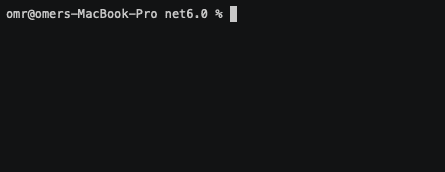
## Configuration Sample
```json
{
"TestCaseConfigurations": [
{
"Name": "get_simple_1",
"Uri": "http://localhost:3000/api/v1/posts/foo"
},
{
"Name": "get_simple_2",
"Uri": "http://localhost:3000/api/v1/posts/bar"
},
{
"Name": "post_simple_1",
"Uri": "http://localhost:3000/api/v1/posts",
"HttpMethod": "POST",
"NumberOfRequests": 500,
"FetchContent": false,
"Parallelism": 500,
"BoundedCapacity": 500,
"Headers": {
"User-Agent": "Mozilla/5.0 (Windows NT 10.0; Win64; x64)"
},
"Cookies": {
"X-Session-Id": "44c00ac0-eae8-11ec-8fea-0242ac120002"
},
"Body": {
"Content": "{\"name\":\"test\"}",
"ContentType": "application/json",
"Encoding": "utf-8"
}
}
]
}
```
### Usage
```shell
./webben config samples/Multiple.json
```
### Output ( Default Formatter )
```shell
╭─────────────┬───────┬───┬───┬───┬────────┬────────┬────────╮
│Name │Elapsed│NoR│Pll│Err│Avg │P90 │Median │
├─────────────┼───────┼───┼───┼───┼────────┼────────┼────────┤
│get_simple_1 │2.13 │100│100│0 │2,081.37│2,078.92│2,078.47│
│get_simple_2 │2.03 │100│100│0 │2,015.18│2,025.14│2,013.66│
│post_simple_1│2.08 │100│500│0 │2,019.53│2,023.18│2,019.60│
╰─────────────┴───────┴───┴───┴───┴────────┴────────┴────────╯
```
### Usage
```shell
./webben config samples/Multiple.json -e Json
```
### Output ( JSON Formatter )
```json
[{
"Configuration": {
"HttpMethod": "GET",
"RequestCount": 100,
"Parallelism": 100,
"UseDefaultCredentials": false,
"UseCookieContainer": false,
"MaxBufferSize": 2147483647,
"Name": "get_simple_1",
"Uri": "http://localhost:3000/api/v1/posts/foo",
"FetchContent": false,
"AllowRedirect": false,
"TimeoutInMs": 2147483647
},
"Timings": [
"00:00:02.0780162",
"...",
"00:00:02.0726471"
],
"Errors": [],
"Elapsed": "00:00:02.1292561"
},
{
"Configuration": {
"HttpMethod": "GET",
"RequestCount": 100,
"Parallelism": 100,
"UseDefaultCredentials": false,
"UseCookieContainer": false,
"MaxBufferSize": 2147483647,
"Name": "get_simple_2",
"Uri": "http://localhost:3000/api/v1/posts/bar",
"FetchContent": false,
"AllowRedirect": false,
"TimeoutInMs": 2147483647
},
"Timings": [
"00:00:02.0278468",
"...",
"00:00:02.0277827"
],
"Errors": [],
"Elapsed": "00:00:02.0749580"
}]
```
## Other features
Support for authentication, cookie containers, and default credentials. It is possible to use the same credential
configuration for multiple test cases. The credential configuration is specified by the `CredentialConfigurationKey`
property.
```json
{
"CredentialConfigurations": [
{
"Key": "cred_1",
"Provider": "NetworkCredentialProvider",
"Data": {
"username": "foo",
"password": "bar"
}
}
]
}
```
Http request headers can be specified.
```json
{
"TestCaseConfigurations": [
{
"Name": "post_simple_1",
"Uri": "http://localhost:3000",
"HttpMethod": "POST",
"NumberOfRequests": 10000,
"FetchContent": false,
"Parallelism": 500,
"BoundedCapacity": 500,
"Headers": {
"User-Agent": "Mozilla/5.0 (Windows NT 10.0; Win64; x64)"
},
"Body": {
"Content": "{\"name\":\"test\"}",
"ContentType": "application/json",
"Encoding": "utf-8"
}
}
]
}
```
## Http request
Http requests created by WebBen are not actually sent to the server. Instead, they are stored in a queue. The queue is processed by multiple threads depending on the parallelism.
```http request
POST / HTTP/1.1
Host: localhost:3000
User-Agent: Mozilla/5.0 (Windows NT 10.0; Win64; x64) WebBen/1.2206
Content-Type: application/json; charset=utf-8
Content-Length: 15
{"name":"test"}
```
WebBen is just a simple tool to generate http requests. You can combine it with other tools to make more complex tasks. For example, you can use WebBen to generate requests and then use another tool to send them to the your backend.
### Example
```shell
webben uri https://url-to-benchmark.local/pages/1 -e json | \
curl -H "Content-Type: application/json" \
-X POST \
--data-binary @- \
https://your-awesome-backend.local/api/v1/posts
POST / HTTP/1.1
Host: your-awesome-backend.local
User-Agent: curl/7.79.1
Accept: */*
Content-Type: application/json
Content-Length: 1042
{
"Items": [
{
"Timings": [
"00:00:00.5772976",
"00:00:00.5528780",
"00:00:00.5148466",
"00:00:00.5118757",
"00:00:00.5118554",
"00:00:00.4524819",
"00:00:00.5113236",
"00:00:00.5117843",
"00:00:00.5148185",
"00:00:00.4524458"
],
"Errors": [],
"Elapsed": "00:00:00.5938226",
"Configuration": {
"HttpMethod": "GET",
"RequestCount": 10,
"Parallelism": 10,
"UseDefaultCredentials": false,
"UseCookieContainer": false,
"MaxBufferSize": 2147483647,
"Name": "iteration1",
"Uri": "https://url-to-benchmark.local/pages/1",
"FetchContent": false,
"AllowRedirect": true,
"TimeoutInMs": 2147483647
},
"Calculations": {
"Average": "00:00:00.5111607",
"StdDev": "00:00:00.0361018",
"P90": "00:00:00.5772976",
"P80": "00:00:00.5528780",
"P70": "00:00:00.5148466",
"Median": "00:00:00.5118655"
}
}
]
}
```
## :yum: How to contribute
Have an idea? Found a bug? Contributions are always welcome.
- Open an issue or create a pull request.
- Share with your friends.
- Give a Star.
Thanks! :heart: