Ecosyste.ms: Awesome
An open API service indexing awesome lists of open source software.
https://github.com/omiyagames/omiya-games-cryptography
Unity package containig a collection of cryptography-related tools.
https://github.com/omiyagames/omiya-games-cryptography
cryptography omiya-games openupm unity unity-asset unity-editor unity-scripts unity2d unity3d
Last synced: about 2 months ago
JSON representation
Unity package containig a collection of cryptography-related tools.
- Host: GitHub
- URL: https://github.com/omiyagames/omiya-games-cryptography
- Owner: OmiyaGames
- License: mit
- Created: 2020-04-01T02:50:02.000Z (almost 5 years ago)
- Default Branch: main
- Last Pushed: 2024-09-03T20:59:58.000Z (4 months ago)
- Last Synced: 2024-11-10T17:46:00.315Z (about 2 months ago)
- Topics: cryptography, omiya-games, openupm, unity, unity-asset, unity-editor, unity-scripts, unity2d, unity3d
- Language: C#
- Homepage: https://openupm.com/packages/com.omiyagames.cryptography/
- Size: 1.8 MB
- Stars: 3
- Watchers: 2
- Forks: 0
- Open Issues: 3
-
Metadata Files:
- Readme: README.md
- Changelog: CHANGELOG.md
- Funding: .github/FUNDING.yml
- License: LICENSE.md
Awesome Lists containing this project
README
# [Omiya Games](https://www.omiyagames.com/) - Cryptography
[](https://openupm.com/packages/com.omiyagames.cryptography/) [](https://omiyagames.github.io/omiya-games-cryptography/) [](https://ko-fi.com/I3I51KS8F)
A collection of tools to encrypt and decrypt various things. This includes:
### [String Cryptographer](https://omiyagames.github.io/omiya-games-cryptography/manual/string-cryptographer.html)
An asset that encrypts and decrypts texts.
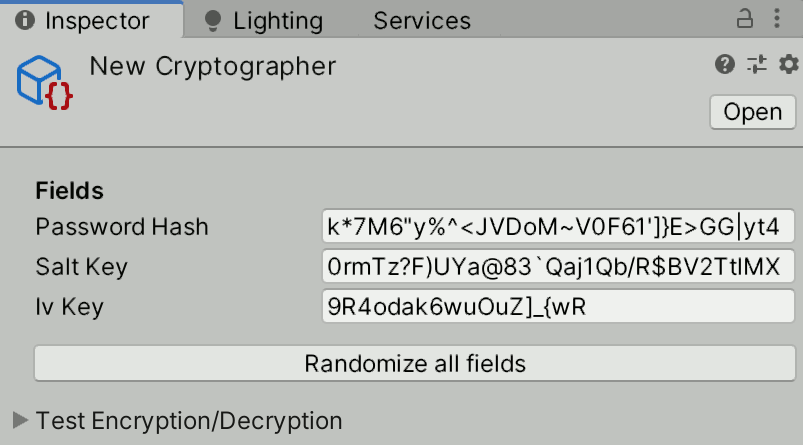
Using the asset in script is super-easy:
```csharp
// Create a new cryptographer with random password, hash key, etc.
// StringCryptographer can also be an inspector variable.
StringCryptographer encrypter = new StringCryptographer();
// Encrypt the text
string encryptedText = encrypter.Encrypt(text);
// Print on the console
Debug.Log(text + " encrypted is: " + encryptedText);
```
For more details, check out the references below:
- [Documentation](https://omiyagames.github.io/omiya-games-cryptography/manual/string-cryptographer.html)
- [Source code](/Runtime/StringCryptographer.cs)
### [Domain List](https://omiyagames.github.io/omiya-games-cryptography/manual/domain-list.html)
Domain List is a binary file that stores a list of strings, such as a list of acceptable web host domains. This package provides a dialog to create, read, and edit these files.
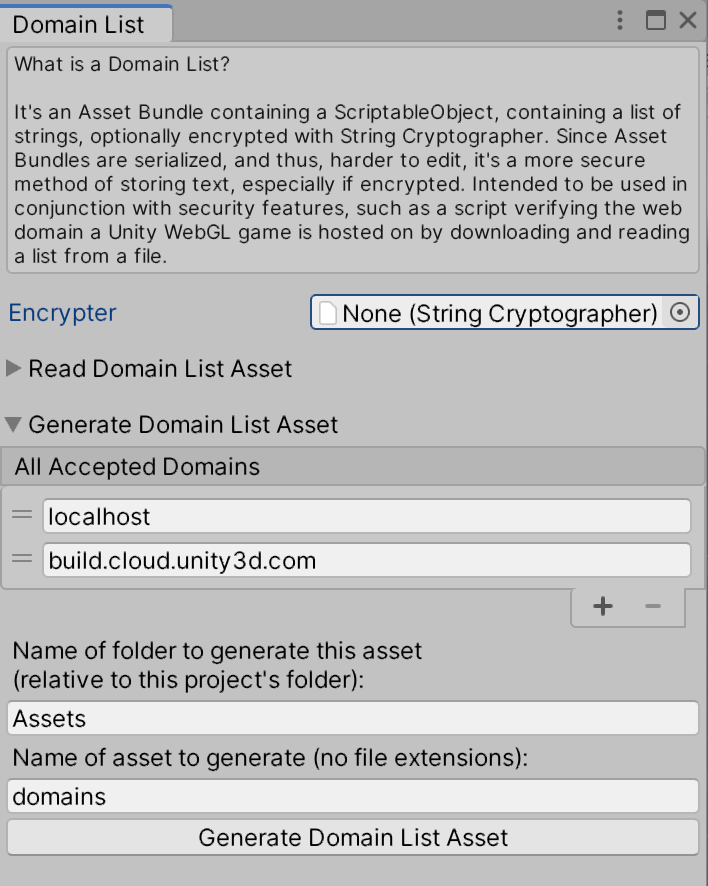
For security reasons, typical read operation of a Domain List is a bit more involved. For more details, check out the references below:
- [Documentation](https://omiyagames.github.io/omiya-games-cryptography/manual/domain-list.html)
- [Source code](/Runtime/DomainList.cs)
## Install
Can be installed via [OpenUPM](https://openupm.com/) or Unity's own Package Manager with the Github URL. Install the former with `npm install -g openupm-cli`, then run.
```
openupm add com.omiyagames.cryptography
```
## Documentation
Full documentation is available at the [`Documentation~`](https://omiyagames.github.io/omiya-games-cryptography/) directory. For changes made between versions, check out the [`CHANGELOG.md`](https://omiyagames.github.io/omiya-games-cryptography/manual/changelog.html).
## LICENSE
Overall package is licensed under [MIT](/LICENSE.md), unless otherwise noted in the [3rd party licenses](/THIRD%20PARTY%20NOTICES.md) file and/or source code.
Copyright (c) 2016-2021 Omiya Games