Ecosyste.ms: Awesome
An open API service indexing awesome lists of open source software.
https://github.com/oml-npa/easyml.jl
A foolproof way of doing ML with GUI elements.
https://github.com/oml-npa/easyml.jl
flux gui julia-language machine-learning
Last synced: 4 days ago
JSON representation
A foolproof way of doing ML with GUI elements.
- Host: GitHub
- URL: https://github.com/oml-npa/easyml.jl
- Owner: OML-NPA
- License: other
- Created: 2021-01-06T20:20:25.000Z (over 3 years ago)
- Default Branch: main
- Last Pushed: 2022-01-11T13:12:04.000Z (over 2 years ago)
- Last Synced: 2024-09-25T22:09:48.271Z (8 days ago)
- Topics: flux, gui, julia-language, machine-learning
- Language: QML
- Homepage:
- Size: 240 MB
- Stars: 51
- Watchers: 1
- Forks: 3
- Open Issues: 1
-
Metadata Files:
- Readme: README.md
- Funding: .github/FUNDING.yml
- License: LICENSE
Awesome Lists containing this project
README
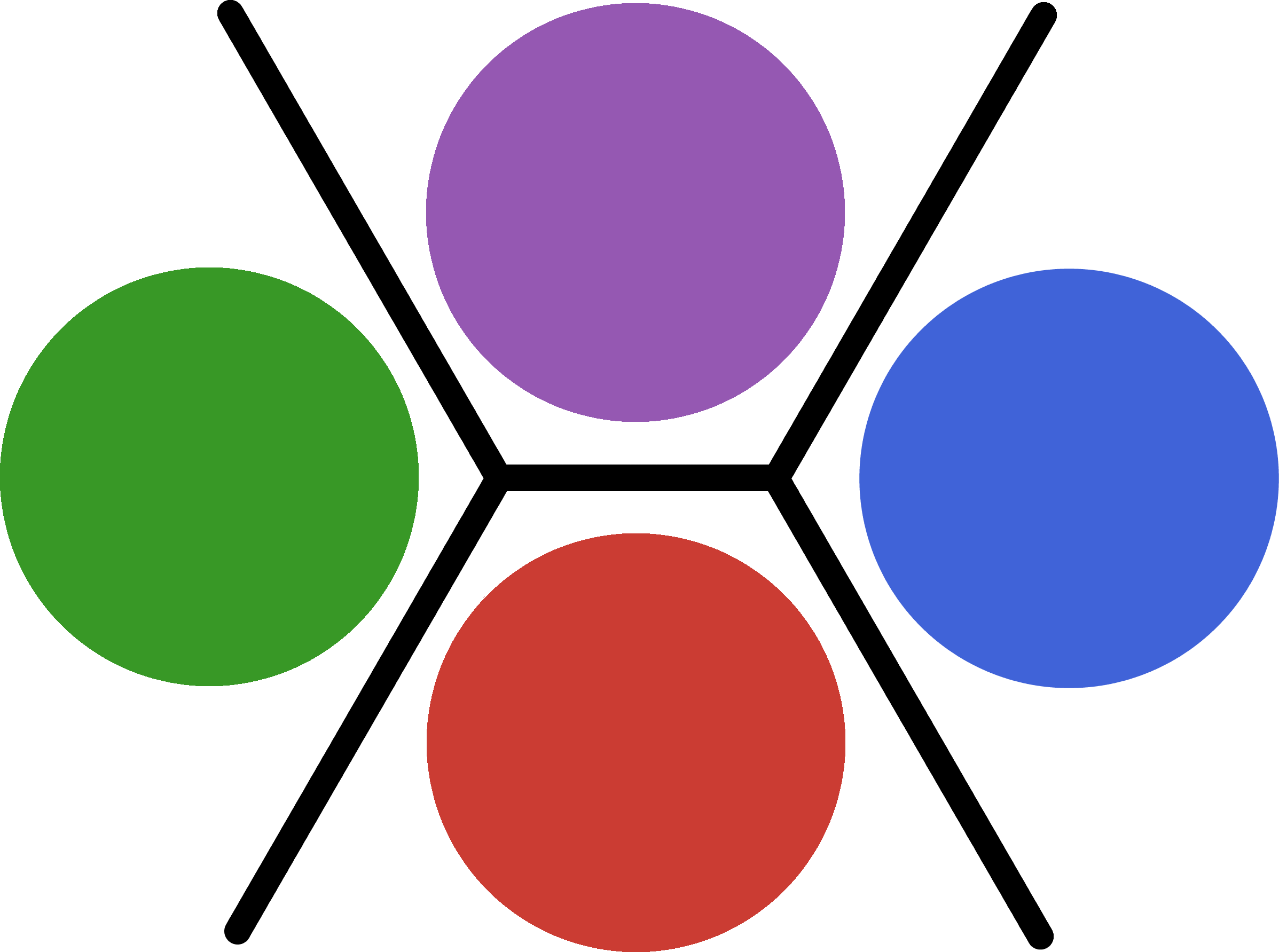
EasyML.jl
[](https://oml-npa.github.io/EasyML.jl/stable/)
[](https://oml-npa.github.io/EasyML.jl/dev/)
[](https://github.com/OML-NPA/EasyM.jl/actions/workflows/CI-main.yml)
[](https://github.com/OML-NPA/EasyM.jl/actions/workflows/CI-dev.yml)
[](https://codecov.io/gh/OML-NPA/EasyML.jl)
This package allows to use machine learning in Julia through a graphical user interface.
NB! This is a beta version. Bugs and breaking changes should be expected.
The package will be updated to Julia 1.7 as soon as [QML.jl](https://github.com/barche/QML.jl) is updated.
If you are interested in the package and would like to contribute then write here: [email protected].
## Features
It is possible to:
- Design a neural network
- Train a neural network
- Validate a neural network
- Apply a neural network to new data
Classification, regression and segmentation on images are currently supported.
[Flux.jl](https://github.com/FluxML/Flux.jl) machine learning library is used under the hood.



## Installation
Run `] add EasyML` in REPL.
If fonts do not look correct then install [this](https://github.com/OML-NPA/EasyML.jl/raw/main/src/fonts/font.otf) and [this](https://github.com/OML-NPA/EasyML.jl/raw/main/src/fonts/font_bold.otf) font.
## Quick guide
EasyML is easy enough to figure out by yourself! Just run the following lines.
### Add the package
```julia
using EasyML
```
### Set up
```julia
change(global_options)
```
### Design
```julia
change_classes()
design_model()
```
### Train
```julia
change(data_preparation_options)
change(training_options)
get_urls_training()
get_urls_testing()
prepare_training_data()
prepare_testing_data()
results = train()
remove_training_data()
remove_testing_data()
remove_training_results()
```
### Validate
```julia
change(validation_options)
get_urls_validation()
results = validate()
remove_validation_data()
remove_validation_results()
```
### Apply
```julia
change(application_options)
change_output_options()
get_urls_application()
apply()
remove_application_data()
```
### On reopening
```julia
load_model()
load_options()
```
## Development
A plan for the project can be seen [here](https://github.com/OML-NPA/EasyML.jl/projects/2).