https://github.com/ongchi/wagtail-katex
Math typesetting for Wagtail CMS powered by KaTeX
https://github.com/ongchi/wagtail-katex
draftail katex latex wagtail wagtail-cms wagtail-plugin
Last synced: 4 months ago
JSON representation
Math typesetting for Wagtail CMS powered by KaTeX
- Host: GitHub
- URL: https://github.com/ongchi/wagtail-katex
- Owner: ongchi
- License: apache-2.0
- Created: 2022-03-05T00:30:15.000Z (over 3 years ago)
- Default Branch: master
- Last Pushed: 2024-06-20T13:07:10.000Z (over 1 year ago)
- Last Synced: 2025-06-06T06:41:41.348Z (4 months ago)
- Topics: draftail, katex, latex, wagtail, wagtail-cms, wagtail-plugin
- Language: Python
- Homepage:
- Size: 1.2 MB
- Stars: 5
- Watchers: 2
- Forks: 3
- Open Issues: 1
-
Metadata Files:
- Readme: README.md
- License: LICENSE
Awesome Lists containing this project
README




Math typesetting for [Wagtail CMS](https://wagtail.org/) powered by **[KaTeX](https://katex.org)**.
> This package is forked from [gatensj/wagtail-draftail-katex](https://github.com/gatensj/wagtail-draftail-katex).
> This package contains svg icon from [Font Awesome](http://fontawesome.io), which is licensed under the [CC BY 4.0 License](https://creativecommons.org/licenses/by/4.0).
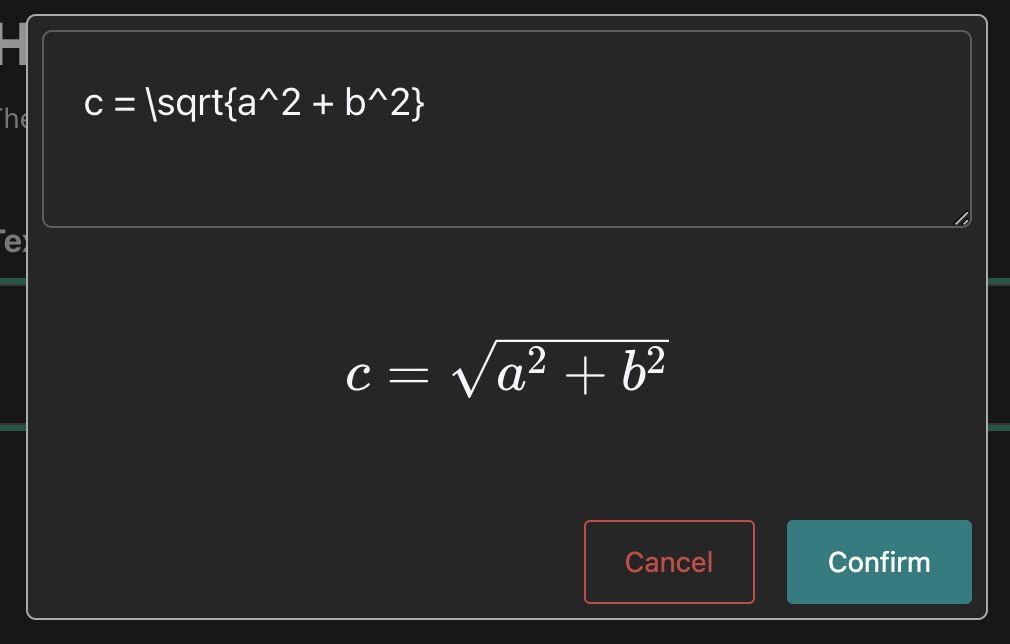
## Quick Start
### Installation
Install the package using the following command:
```sh
pip install wagtail-katex
```
Add `wagtailkatex` to the `INSTALLED_APPS` section in your `settings.py` file:
```python
INSTALLED_APPS = [
...
"wagtailkatex",
...
]
```
Add `RichTextField` to your page model, then you should find the math typesetting
icon in the toolbar of rich-text editor in Wagtail admin views.
### Template rendering
Add required assets to your page template:
```html
{% load wagtailkatex %}
```
The page content contains `KaTeX` embed should render properly.
### Config
The `KaTeX` library is linked directly to a CDN distribution by default.
If you want to change to the nearby server,
the path could be specified in the `settings.py` file:
```python
WAGTAILKATEX_SETTINGS = {
"js": [
"https://cdn.jsdelivr.net/npm/katex@0.16.10/dist/katex.min.js",
"https://cdn.jsdelivr.net/npm/katex@0.16.10/dist/contrib/auto-render.min.js",
]
"css": [
"https://cdn.jsdelivr.net/npm/katex@0.16.10/dist/katex.min.css"
],
}
```
Alternatively, you can make your own copy in the static folder and serve it as Django static files:
```python
WAGTAILKATEX_SETTINGS = {
"js": [
"my_app/katex.min.js",
"my_app/auto-rdner.min.js",
],
"css": [
"my_app/katex.min.css"
],
}
```