https://github.com/onqtam/rcrl
Read-Compile-Run-Loop: tiny and powerful interactive C++ compiler (REPL)
https://github.com/onqtam/rcrl
c-plus-plus cling cpp dll hot-reload live-coding productivity read-eval-print-loop repl runtime-compilation
Last synced: 10 months ago
JSON representation
Read-Compile-Run-Loop: tiny and powerful interactive C++ compiler (REPL)
- Host: GitHub
- URL: https://github.com/onqtam/rcrl
- Owner: onqtam
- License: mit
- Created: 2017-12-21T18:07:27.000Z (about 8 years ago)
- Default Branch: master
- Last Pushed: 2022-06-19T10:43:26.000Z (over 3 years ago)
- Last Synced: 2025-03-30T17:09:08.052Z (11 months ago)
- Topics: c-plus-plus, cling, cpp, dll, hot-reload, live-coding, productivity, read-eval-print-loop, repl, runtime-compilation
- Language: C++
- Homepage: http://onqtam.github.io/programming/2018-02-12-read-compile-run-loop-a-tiny-repl-for-cpp/
- Size: 131 KB
- Stars: 413
- Watchers: 22
- Forks: 37
- Open Issues: 6
-
Metadata Files:
- Readme: README.md
- License: LICENSE
Awesome Lists containing this project
- awesome-live-reloading - **RCRL - Read-Compile-Run-Loop** - tiny and powerful interactive C++ compiler (REPL) (C++)
- AwesomeCppGameDev - rcrl - Compile-Run-Loop: tiny and powerful interactive C++ compiler (REPL) (Tools)
README
## Read-Compile-Run-Loop: tiny and powerful interactive C++ compiler (REPL)
[](https://ci.appveyor.com/project/onqtam/rcrl/branch/master)
[](https://travis-ci.org/onqtam/rcrl)
[](https://isocpp.org/)
[](http://opensource.org/licenses/MIT)
RCRL is a tiny engine for interactive C++ compilation and execution (implemented in just a few source files - [```src/rcrl```](src/rcrl)) and works on any platform with any toolchain - the main focus is easy integration. It supports:
- mixing includes, type/function definitions, persistent variable definitions and statements meant only for function scope
- interacting with the host application through dll-exported symbols (after linking to it)
Watch this youtube video to see it in action with commentary:
[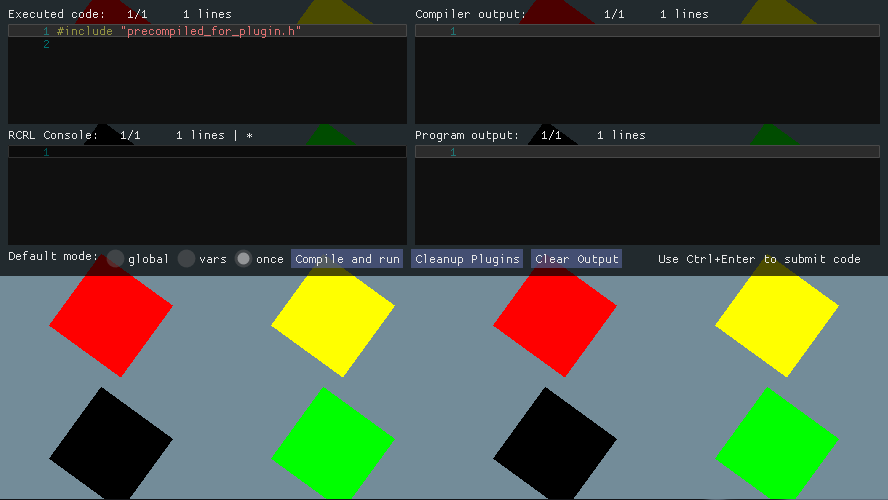](https://www.youtube.com/watch?v=HscxAzFc2QY)
It is an elegant alternative to [cling](https://github.com/root-project/cling) (and [other projects](https://github.com/inspector-repl/inspector) that are built on top of it).
I gave a 30 minute talk about it at CppCon 2018 showing it integrated in a small but functional game engine:
[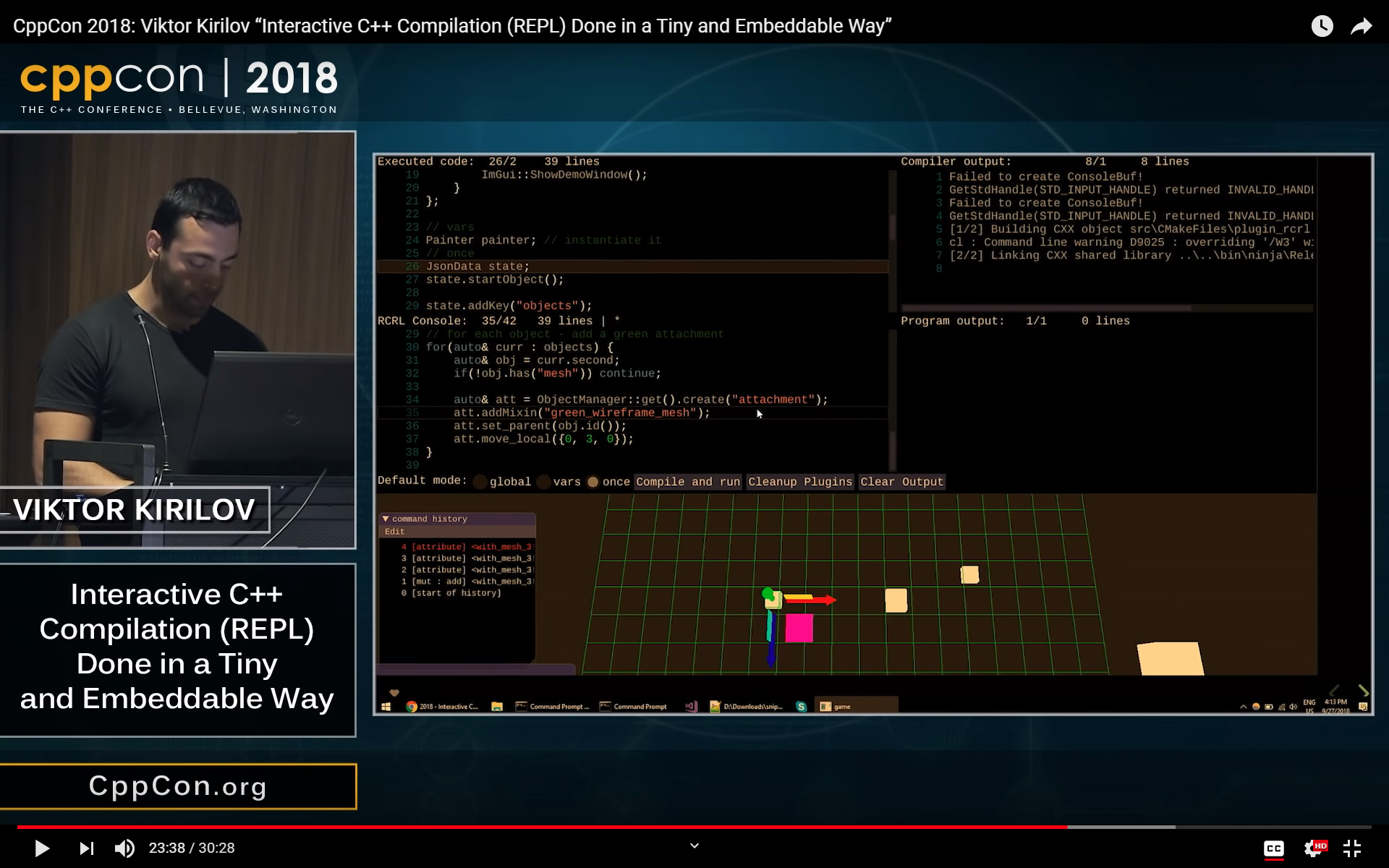](https://www.youtube.com/watch?v=UEuA0yuw_O0)
This repository is a demo project with GUI but the RCRL engine can be integrated in any way with host applications - code may be submitted even from external editors with full syntax highlighting and code completion! The goal was not to make a one-size-fits-all solution because that is hardly possible - but to demonstrate how the core of RCRL can be integrated.
Checkout this [blog post](https://onqtam.github.io/programming/2018-02-12-read-compile-run-loop-a-tiny-repl-for-cpp/) if you are curious **how to use** it, **how it works** and **how to integrate** it.
## A fork of RCRL using libclang
[@Islam0mar](https://github.com/Islam0mar) has been developing the project further [in his fork](https://github.com/Islam0mar/rcrl) where libclang is used, along with [a few other changes](https://github.com/Islam0mar/rcrl#the-new-recipe).
## Building
The demo is tested on Windows/Linux/MacOS and uses OpenGL 2.
You will need:
- CMake 3.0 or newer
- A C++14 capable compiler (tested with VS 2015+, GCC 5+, Clang 3.6+)
The repository makes use of a few third party libraries and they are setup as submodules of the repo (in ```src/third_party/```). Here are the steps you'll need to setup, build and run the project after cloning it:
- ```git submodule update --init``` - checks out the submodules
- ```cmake path/to/repo``` - call cmake to generate the build files
- ```cmake --build .``` - compiles the project
- the resulting binary is ```host_app``` in ```bin``` of the build folder