https://github.com/onweru/newsroom
A simple, minimalistic Hugo theme. View Demo here
https://github.com/onweru/newsroom
custom-shortcodes deeplinks disqus hugo hugo-theme minimalistic-theme sass syntax-highlighting
Last synced: about 1 month ago
JSON representation
A simple, minimalistic Hugo theme. View Demo here
- Host: GitHub
- URL: https://github.com/onweru/newsroom
- Owner: onweru
- License: other
- Created: 2019-08-15T20:25:37.000Z (almost 6 years ago)
- Default Branch: master
- Last Pushed: 2025-01-23T18:50:23.000Z (5 months ago)
- Last Synced: 2025-04-08T10:34:39.965Z (2 months ago)
- Topics: custom-shortcodes, deeplinks, disqus, hugo, hugo-theme, minimalistic-theme, sass, syntax-highlighting
- Language: Sass
- Homepage: https://rooms.netlify.app/
- Size: 3.43 MB
- Stars: 308
- Watchers: 3
- Forks: 119
- Open Issues: 3
-
Metadata Files:
- Readme: README.md
- License: LICENSE
Awesome Lists containing this project
- awesome-starred - onweru/newsroom - A simple, minimalistic Hugo theme. View Demo here (sass)
README
# Newsroom Theme
This is a simple, minimalistic theme, which is inspired by [Apple's Newsroom page](https://www.apple.com/newsroom/). It uses *grid css*, *flexbox* & js (no jQuery, or related libraries).
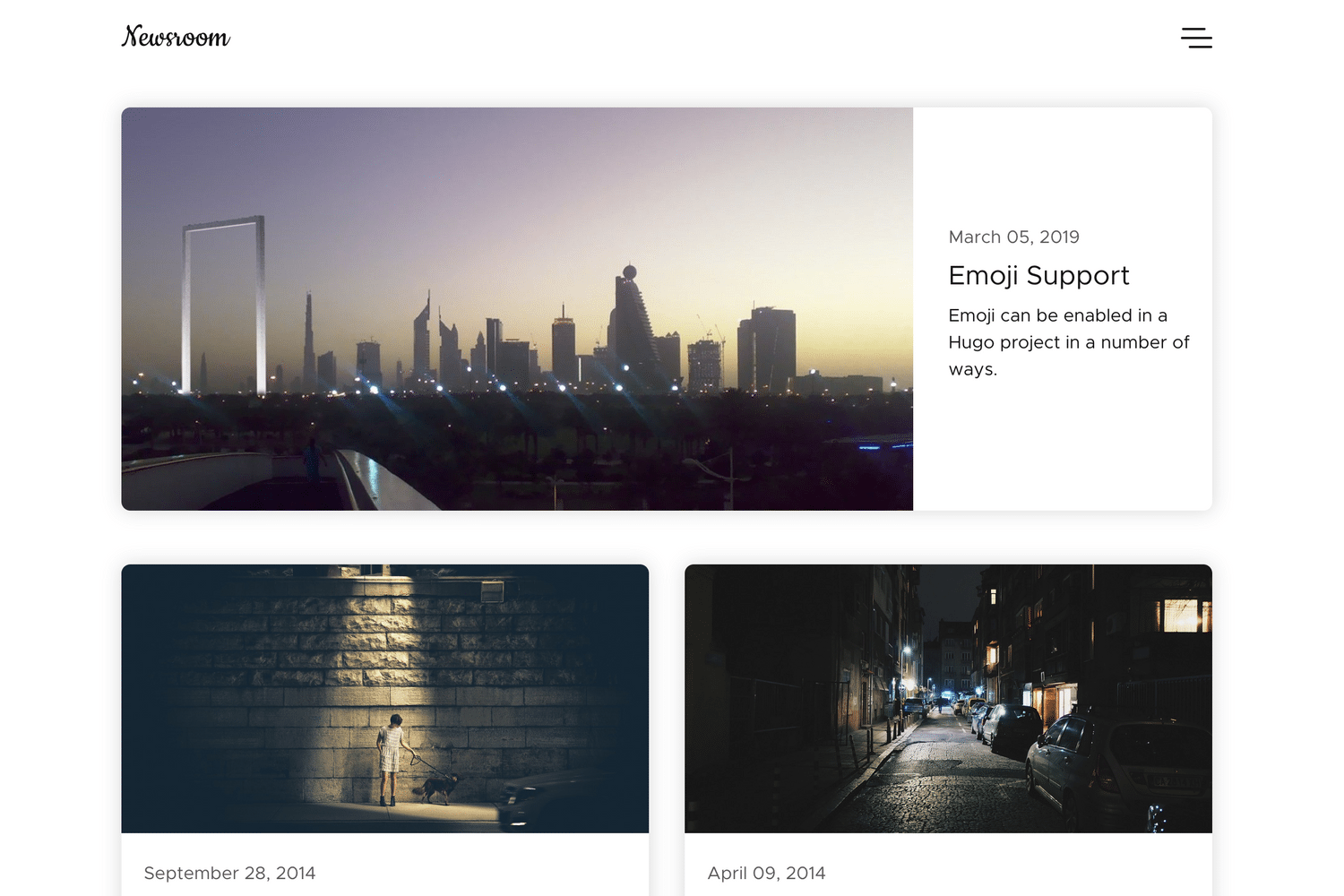
## Features
* Blog
* Modern
* Responsive
* Deeplinks
* Dark Mode
* Supports native lazy loading of images & iframes
* Syntax highlighting
### Deeplinks
For all content published using markdown, deeplinks will be added to the pages so that you can share with precision 😃 Just hover on a heading and the link button will pop. Click it to copy.
## Install Newsroom Theme
__Note:__ Newsroom uses is styled in sass. Thefore, __hugo-extended version__ must be installed on your system.
### Option 1: Add Newsroom as a git submodule
Add this theme as a Git submodule inside your Hugo site folder:
```bash
git submodule add https://github.com/onweru/newsroom.git themes/newsroom
```
### Option 2: Add Newsroom as a hugo module __(Recommended)__
In your config.toml file, set `theme` field value as follows
```toml
theme = ["github.com/onweru/newsroom"]
```
Then run
```
hugo mod init yourWebsiteName && hugo mod get -u .
```
### Option 3: Install Newsroom into your theme directory __(Least diserable)__
From the root of your Hugo website run:
```
git clone https://github.com/onweru/newsroom themes/newsroom
```
In your config.toml file, set `theme` field value as follows
```toml
theme = "newsroom"
```
## Configuration
You can configure the site as follows:
1. **General Information**
Use `config.toml` file.
2. **menu**, **footer**
See the yaml files inside the `data/` directory.
## Start publishing
Follow the `exampleSite/`; specifically, the [content](https://github.com/onweru/newsroom/tree/master/exampleSite/content/post) directory
### Dark Mode
Today, operating systems have a system-wide __light ~ dark mode__ switch. Your website will adapt to the user's preferred lighting mode. Still, if the user wants to opt in or out of darkmode, there's a UI control for that too in the menu 😊.
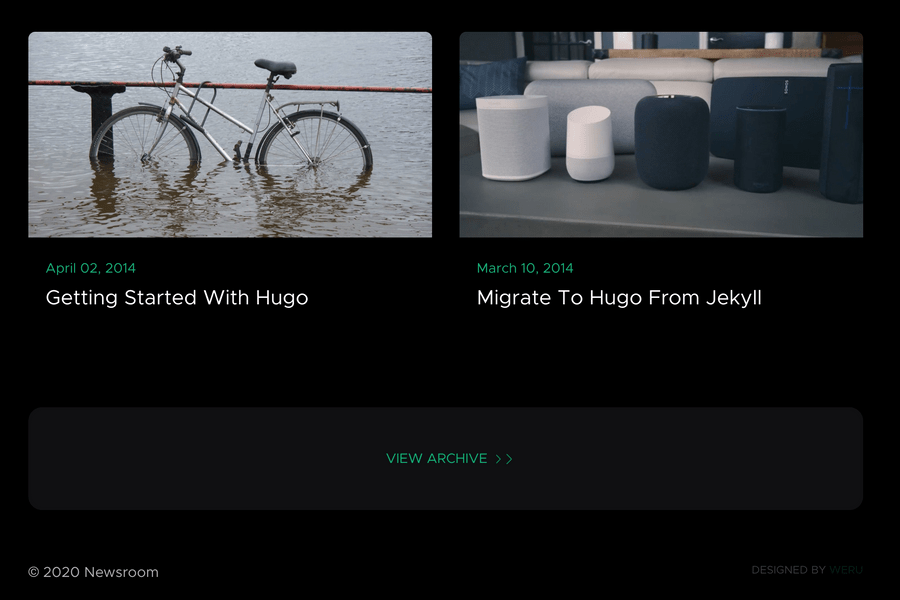
#### Set a default lighting mode
Using your site's config.toml file, set the value of `defaultMode` to either `"dark"` or `"light"`.
If your site is built from a copy of the exampleSite, the field is already included; you only need to uncomment and set its value.
> The UI control for toggling darkmode will remain in place. This way, the user can decide which mode they would like to use while browsing your website
### Custom 404 Page
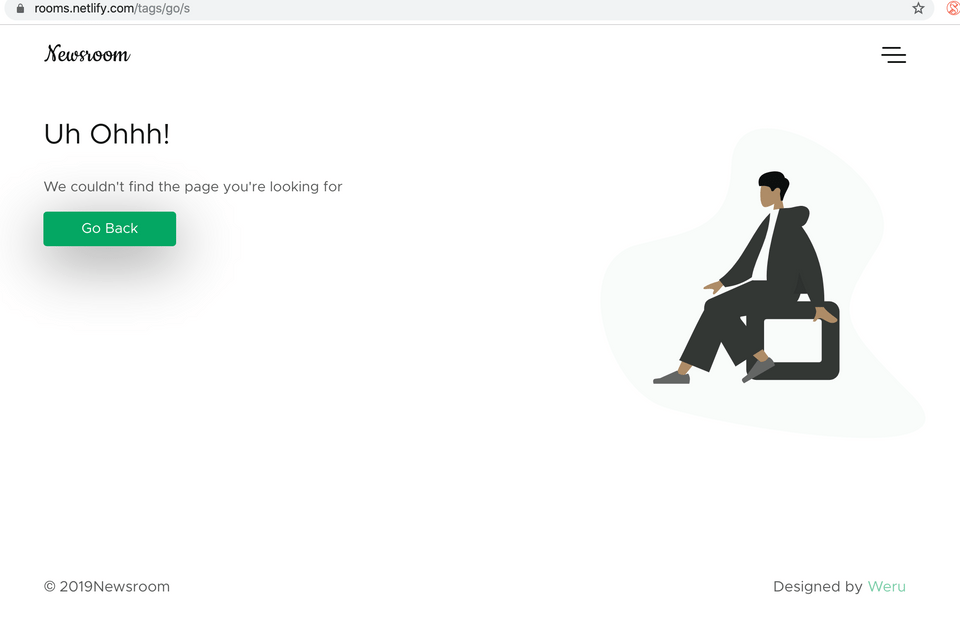
### Syntax highlighting
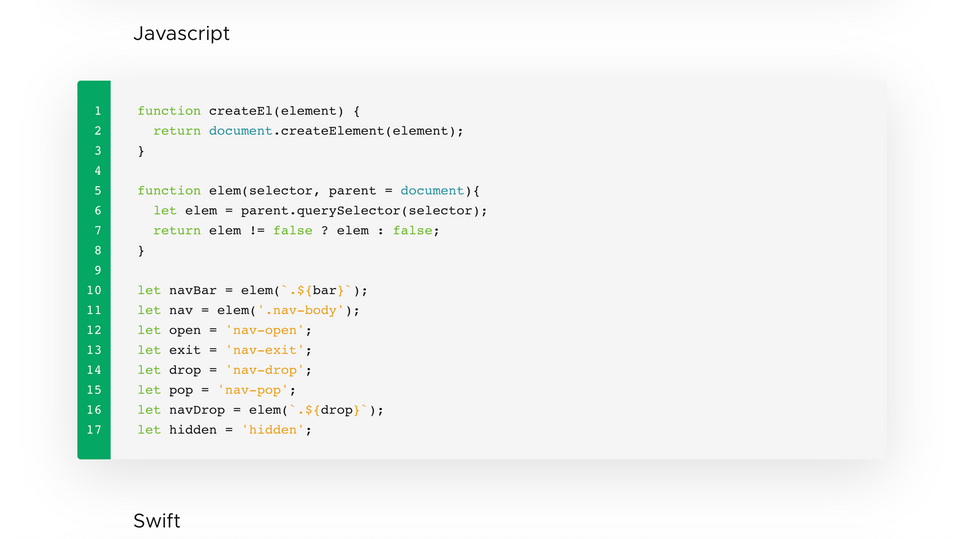
If you wish, you can opt to [use Chroma](./exampleSite/config.toml#L17-L27).
### I want to use disqus
If you like, you could [use disqus on your site](https://github.com/onweru/newsroom/issues/2). To enable disqus on your site, simply, add the line below to you `config.toml` file. If you're working off the [exampleSite](https://github.com/onweru/newsroom/tree/master/exampleSite), the line is [already there](https://github.com/onweru/newsroom/blob/ad9b7a9f7ea266b539f846a2f3bdf080e648bb84/exampleSite/config.toml#L15-L16); just uncomment it.
```toml
disqusShortname = "yourdiscussshortname"
```
> Remember to edit the `yourdiscussshortname` appropriately.
From your disqus dashboard, set your scripts `color scheme` to __auto__. See screenshot below
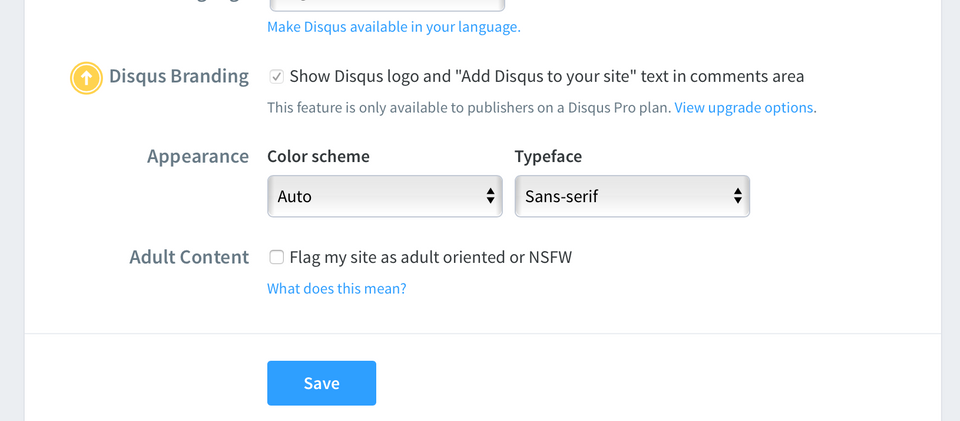
## Custom Shortcodes
This theme ships with __2 custom shortcodes__ (they both use positional parameters):
1. __Video__
This shortcode can be used to embed a youtube video with custom styling. It takes a solo positional parameter.
```
...
{{< video "youtubeVideoID" >}}
...
```
2. __Picture__
You want to use darkmode images when darkmode is enabled on a device and a regular image on lightmode? It takes 3 positional parameter
Store these images in the `static/images` directory.
```
...
{{< picture "lightModeImage.png" "darkModeImage.png" "Image alt text" >}}
...
```
## From the same creator
1. [Clarity Theme](https://github.com/chipzoller/hugo-clarity)
2. [Compose Theme](https://github.com/onweru/compose)
3. [Swift Theme](https://github.com/onweru/hugo-swift-theme)
4. [Browse](https://github.com/onweru/browse)
## License
This theme is available under the [MIT license](https://github.com/onweru/newsroom/blob/master/LICENSE.md).