https://github.com/oobianom/nextGenShinyApps
Create Exceptional R Shiny Dashboards and Apps. Empowering You with Cutting-Edge Tools for Building the Future of Shiny Applications.
https://github.com/oobianom/nextGenShinyApps
apps dashboard r shiny
Last synced: 9 months ago
JSON representation
Create Exceptional R Shiny Dashboards and Apps. Empowering You with Cutting-Edge Tools for Building the Future of Shiny Applications.
- Host: GitHub
- URL: https://github.com/oobianom/nextGenShinyApps
- Owner: oobianom
- License: other
- Created: 2022-07-09T06:06:18.000Z (over 3 years ago)
- Default Branch: main
- Last Pushed: 2024-08-01T13:19:56.000Z (over 1 year ago)
- Last Synced: 2024-08-01T14:50:01.219Z (over 1 year ago)
- Topics: apps, dashboard, r, shiny
- Language: JavaScript
- Homepage: https://nextgenshinyapps.obi.obianom.com
- Size: 932 KB
- Stars: 9
- Watchers: 1
- Forks: 2
- Open Issues: 1
-
Metadata Files:
- Readme: README.md
- Changelog: NEWS.md
- License: LICENSE
Awesome Lists containing this project
- jimsghstars - oobianom/nextGenShinyApps - Create Exceptional R Shiny Dashboards and Apps. Empowering You with Cutting-Edge Tools for Building the Future of Shiny Applications. (JavaScript)
README

# nextGenShinyApps: Craft Exceptional R Shiny Dashboards with Novel Responsive Tools 
## Official website: https://nextgenshinyapps.obi.obianom.com
### A sample finished Modal shiny app: https://jimrb.shinyapps.io/modal-nGSA/
### A sample finished Cards shiny app: https://r2apps.shinyapps.io/nextgenshinyapps-card/
### Other packages required for nextGenShinyApps: https://depends.rpkg.net/package/nextGenShinyApps
### Get started with sample R codes:
https://github.com/oobianom/nextGenShinyApps-Boilerplate-BlankApp
__Please note that the nextGenShinyApps 1.7 is NOW compatible with the htmlwidgets,rhandsontable and plotly packages. This is being worked on, but there is not currently a completion date.__
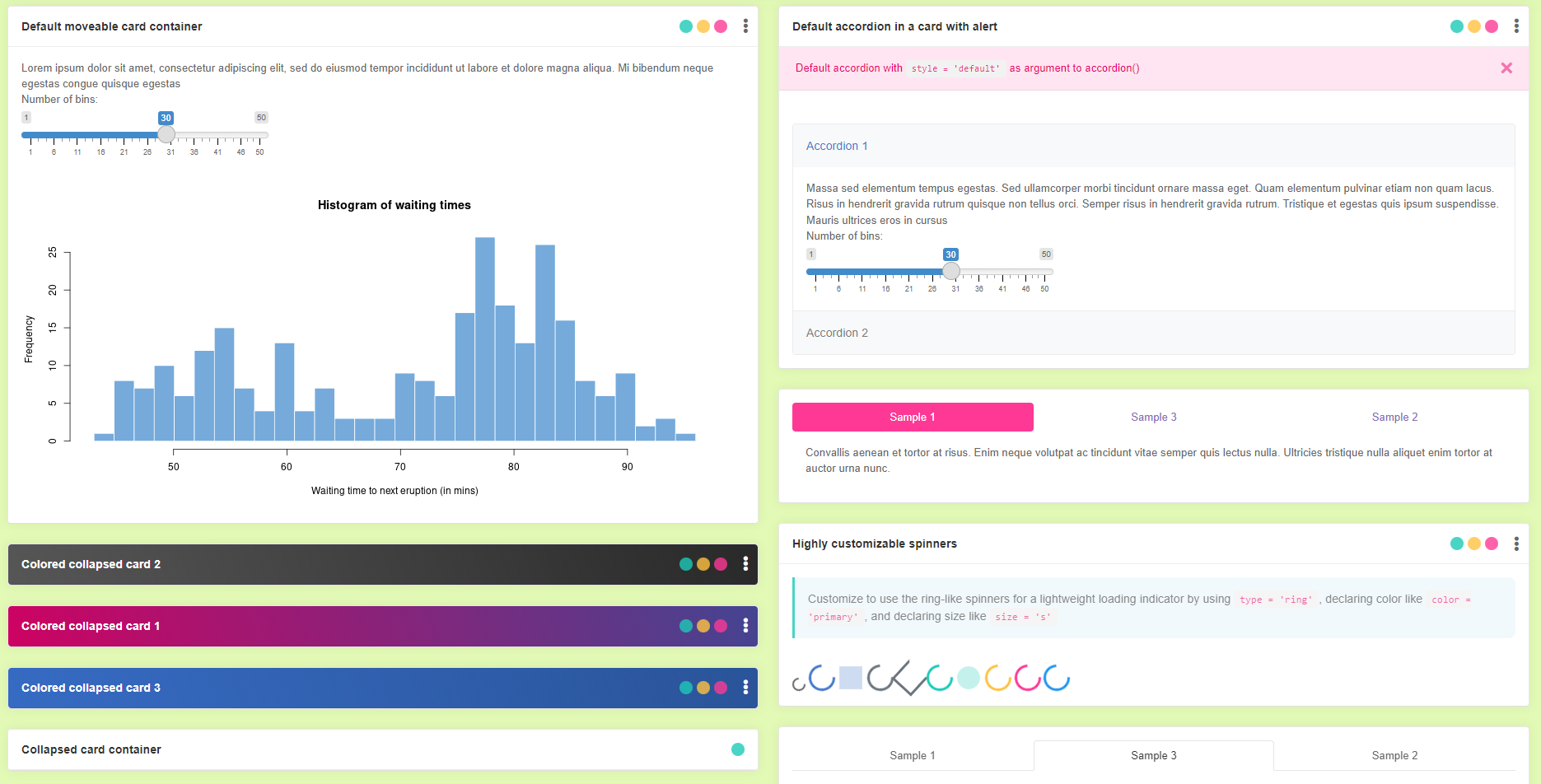
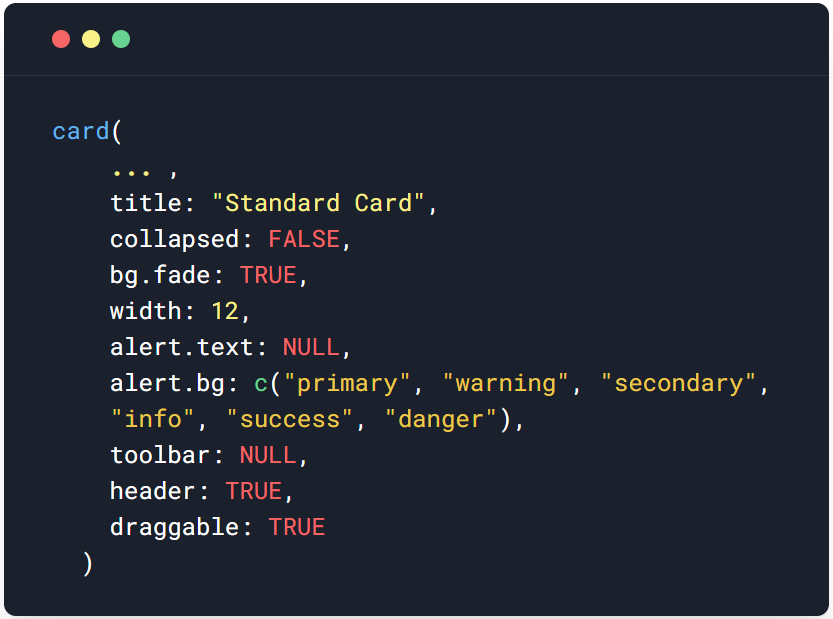
## R package installation and usage
The nextGenShinyApps package is available on CRAN and can be installed as shown below
### Install package from CRAN
`install.packages(nextGenShinyApps)`
### Attach library
`library(nextGenShinyApps)`
### Simple code to start
```diff
# library
library(shiny)
library(nextGenShinyApps)
# Define UI
ui <- fluidPage(
# Theme: Select color style from 1-13
style = "6",
# Background: You may specify a background(optional)
custom.bg.color = "lightblue",
# Header: Insert header content using titlePanel ---
header = titlePanel(left = "Showcase the Features of the nextGenShinyApp R package", right = "Image logo"),
# Sidebar: Insert content for sidebar --
sidebar = sidebarPanel(
title = "NextGenShinyApp",
# sample inputs
textInput(
inputId = "caption",
label = "Caption:",
value = "Data Summary"
)
),
# Body: Insert anything into the body-------
tags$h2("Basic Moveable Advanced Card"),
wrapper(
altPanel(
card(
title = "Standard card with text and a slider",
# card body content
sliderInput("bins", "Decimal:",
min = 0, max = 100,
value = 23, step = 0.1
)
)
),
mainPanel(
card(
title = "Standard card with Images",
plotOutput(outputId = "distPlot")
)
)
)
)
# Define server content
server <- function(input, output) {
# Sample user-defined sever logic
output$distPlot <- renderPlot({
x <- faithful$waiting
bins <- seq(min(x), max(x), length.out = input$bins + 1)
hist(x,
breaks = bins, col = "#75AADB", border = "white",
xlab = "Waiting time to next eruption (in mins)",
main = "Histogram of waiting times"
)
})
}
# Create and initialize the Shiny application
shinyApp(ui, server)
```
### Get started by viewing some of the examples
```diff
- load.example("Card")
- load.example("Plain")
- load.example("noSideBar")
- load.example("Tab")
- load.example("Modal")
- load.example("Alert")
- load.example("Accordion")
- load.example("Plotly")
- load.example("Rhansometable")
```
## Sample Demo Output 1
### View the Shiny app demo for Cards
[Link to demo](https://r2apps.shinyapps.io/nextgenshinyapps-card/)
### Image of what it looks like
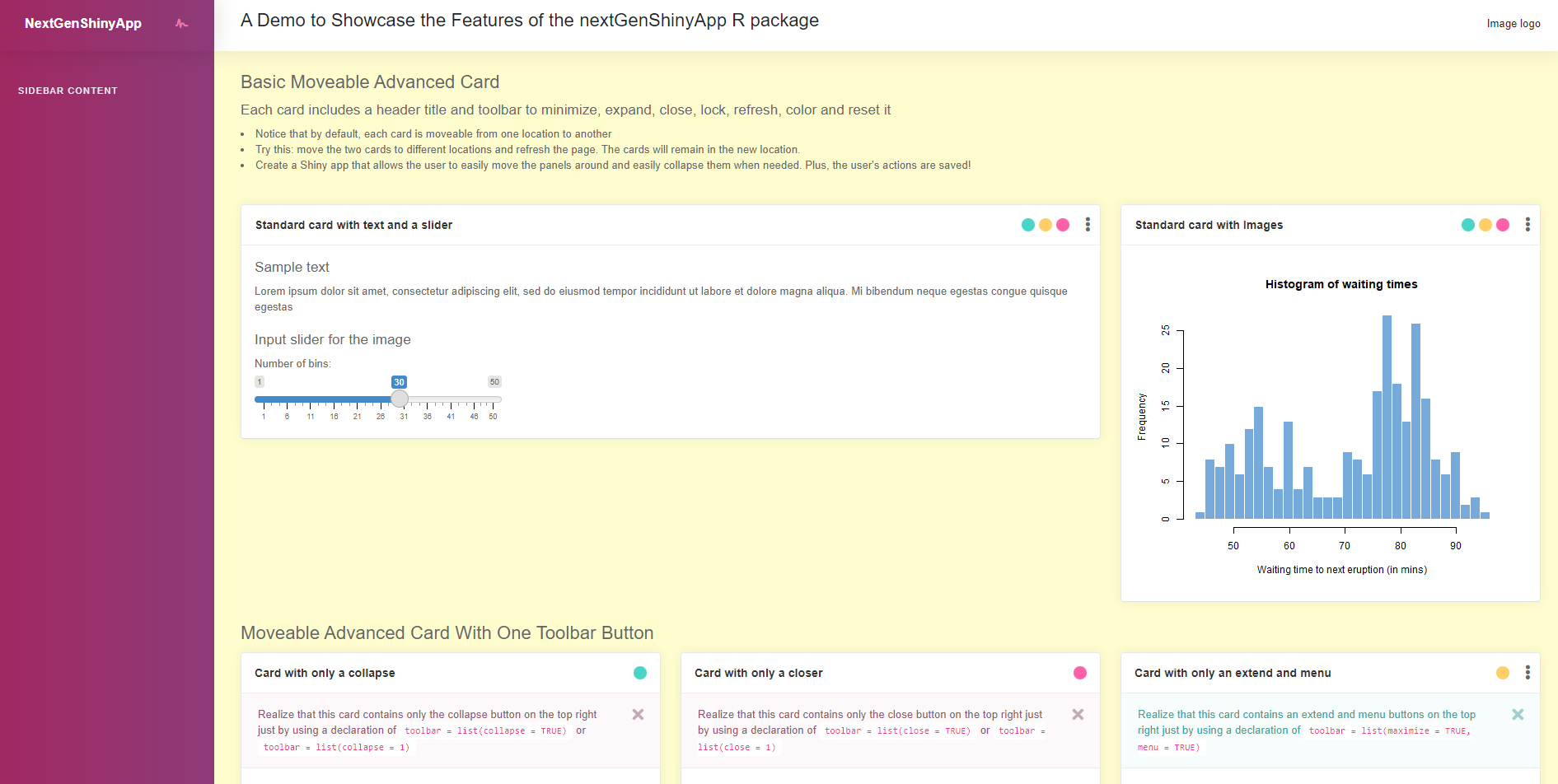
## Sample Demo Output 2
### View the Shiny app demo for Tabs
[Link to demo](https://r2apps.shinyapps.io/nextgenshinyapps-tab/)
### Image of what it looks like
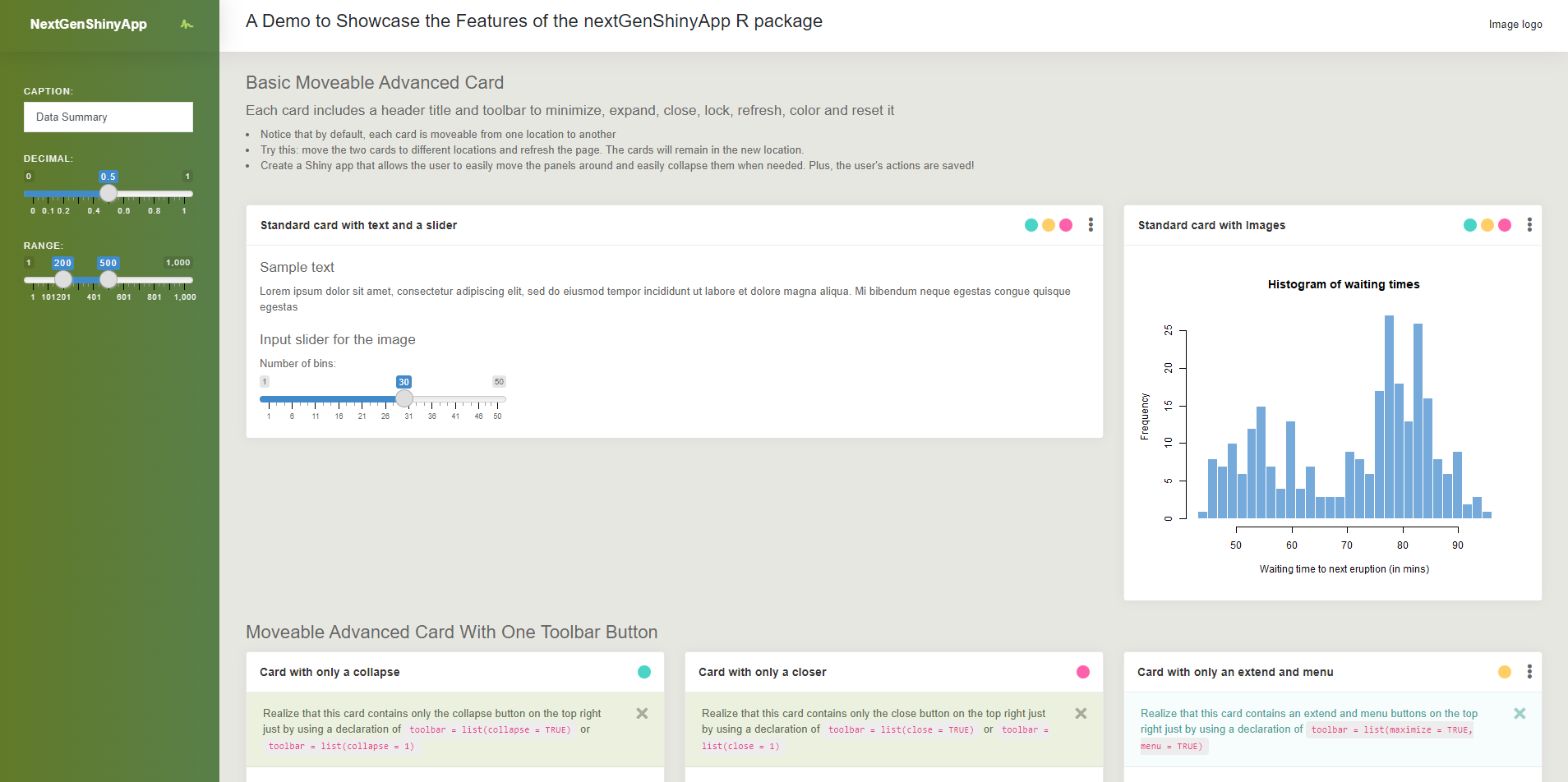
## Sample Demo Output 3
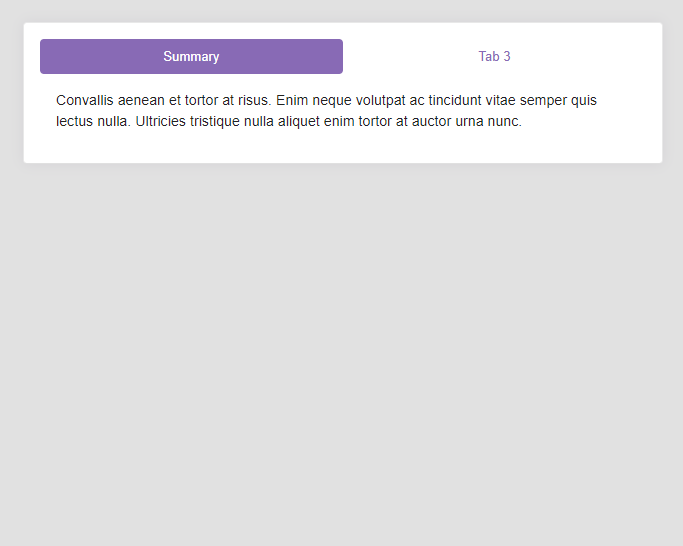
## Tutorial
Check R CRAN link for vignettes
## More information
- https://coursewhiz.org/mainsite/nextgenshinyapps
## Statistic
[](https://cran.r-project.org/package=nextGenShinyApps)
[](https://cran.r-project.org/package=nextGenShinyApps)