https://github.com/open-rpc/editor-extensions-vscode
Provides auto-completion, validation, and previewing for OpenRPC documents in Visual Studio Code.
https://github.com/open-rpc/editor-extensions-vscode
openrpc-documents visual-studio
Last synced: 10 months ago
JSON representation
Provides auto-completion, validation, and previewing for OpenRPC documents in Visual Studio Code.
- Host: GitHub
- URL: https://github.com/open-rpc/editor-extensions-vscode
- Owner: open-rpc
- Created: 2019-02-17T00:55:45.000Z (almost 7 years ago)
- Default Branch: master
- Last Pushed: 2022-12-08T13:27:24.000Z (about 3 years ago)
- Last Synced: 2025-04-09T16:11:47.247Z (10 months ago)
- Topics: openrpc-documents, visual-studio
- Language: TypeScript
- Homepage: https://marketplace.visualstudio.com/items?itemName=OPEN-RPC.OPEN-RPC
- Size: 1.7 MB
- Stars: 12
- Watchers: 3
- Forks: 9
- Open Issues: 17
-
Metadata Files:
- Readme: README.md
- Changelog: CHANGELOG.md
Awesome Lists containing this project
- awesome-json-rpc - open-rpc/editor-extensions-vscode - A vscode extension to provide validation and auto-completion for open-rpc documents. (Tools / Interface Description)
README
# OPEN-RPC Visual Studio Code Extension
Provides auto-completion and validation for [OPEN-RPC](https://github.com/open-rpc/spec) `openrpc.json` documents.
[](https://dependabot.com)
## Installation
You can find this extension on the vscode marketplace [here](https://marketplace.visualstudio.com/items?itemName=OPEN-RPC.OPEN-RPC).
## Usage
Open a file that matches the pattern: `*openrpc.json`
Use `vscode` keybindings as normal to get auto completion, formatting and validation features:
- `CTRL + SPACE` - auto complete OpenRPC Document - `ENTER` or `TAB` to complete
- `CTRL + N/CTRL + P` - down/up a completion menu line
- `ALT + SHIFT + F` - Format Document
- To **See Errors**:
- mouse `hover` underlined green `~`
- `CMD + K + I` - keychord for `hover`
- `CMD + SHIFT + M` to see errors in the `Problems Pane`
**gif**
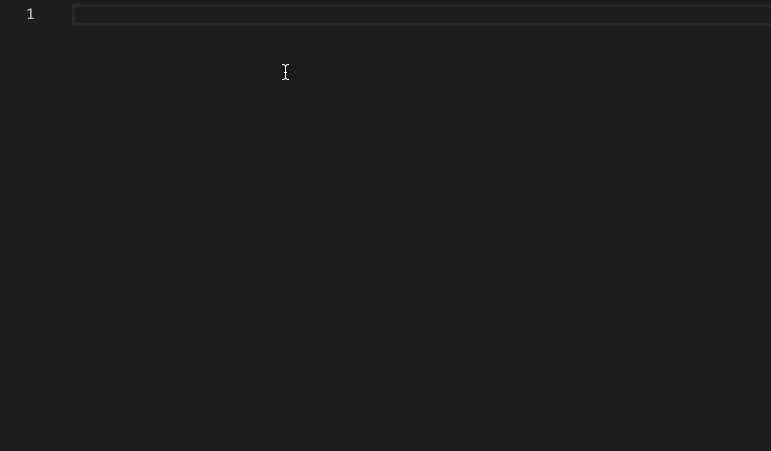
**screenshot**
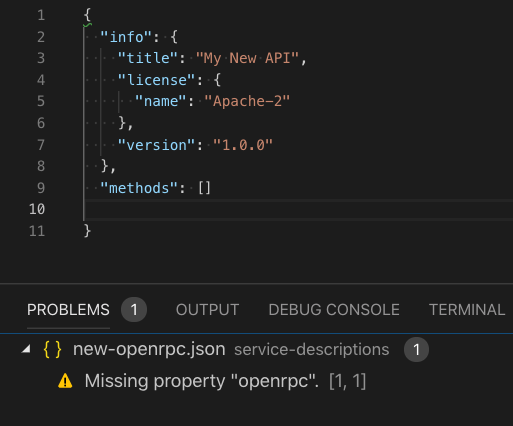
## Document Preview
`CMD + SHIFT + P` brings up the command palette, then search for `OpenRPC preview` and select `Document Preview: Start OpenRPC preview window`.
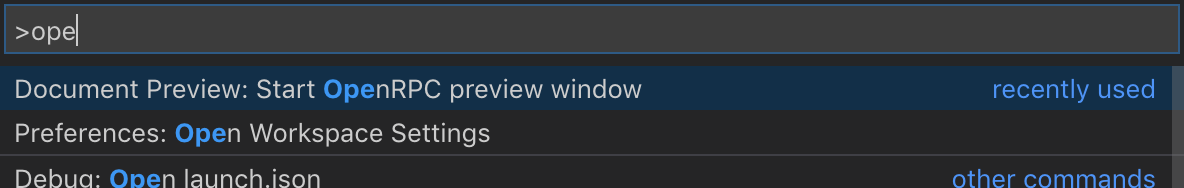

## Extension Settings
This extension contributes the following settings:
* `jsonValidation` for OPEN-RPC documents via its [meta-schema](https://github.com/open-rpc/meta-schema)
### 1.0.0
Initial release of OPEN-RPC vscode extension