https://github.com/open-sauced/ai
Discover open-source projects on GitHub relevant to your skills (with ai).
https://github.com/open-sauced/ai
ai chrome-extension hacktoberfest openai pizza
Last synced: 5 months ago
JSON representation
Discover open-source projects on GitHub relevant to your skills (with ai).
- Host: GitHub
- URL: https://github.com/open-sauced/ai
- Owner: open-sauced
- License: mit
- Created: 2023-01-12T15:21:03.000Z (almost 3 years ago)
- Default Branch: beta
- Last Pushed: 2024-09-12T16:58:35.000Z (about 1 year ago)
- Last Synced: 2025-05-07T16:09:02.336Z (5 months ago)
- Topics: ai, chrome-extension, hacktoberfest, openai, pizza
- Language: TypeScript
- Homepage: https://opensauced.ai
- Size: 804 KB
- Stars: 78
- Watchers: 4
- Forks: 28
- Open Issues: 26
-
Metadata Files:
- Readme: README.md
- Changelog: CHANGELOG.md
- License: LICENSE
- Codeowners: .github/CODEOWNERS
Awesome Lists containing this project
README

🍕 OpenSauced.ai 🍕
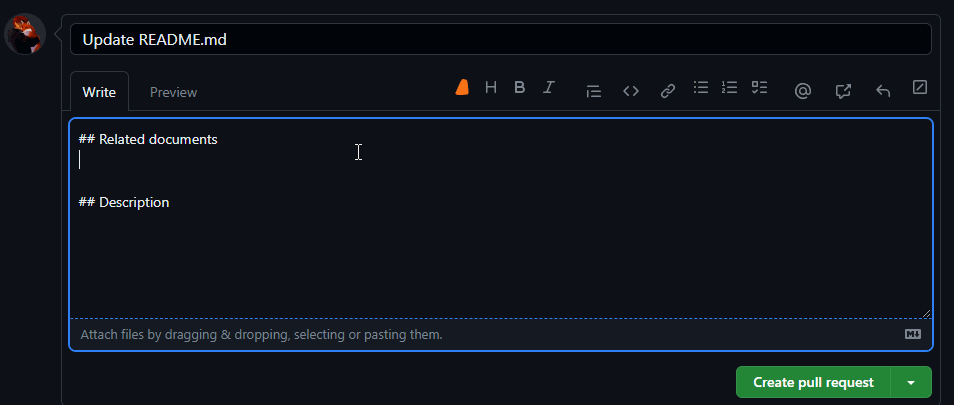
Leverage AI to generate pull request descriptions based on the diff & commit messages. It works! [Install the Chrome Extension](https://bit.ly/opensaucedai) to get started.
## Documentation
You can find the documentation for the Chrome extension below:
- [Developer documentation](./docs/) for the project
- [Usage guide](https://docs.opensauced.pizza/tools/chrome-extension/introduction-to-the-chrome-extension/)
## Running the Project Locally
To run the project, you'll need the following software binaries installed on your development machines:
- [Node.js](https://nodejs.org/en)
- [NPM](https://www.npmjs.com/)
To install the project dependencies:
```shell
npm ci
```
To run a local instance of the project on:
### Development Environment
```shell
npm run dev
```
### Production Environment
```shell
npm run build
npm run preview
```
## Installing the Local Build on a Chromium-Based Browser:
After running the above commands,
1. Navigate to `chrome://extensions`.
2. Enable the `Developer Mode`.
3. Select `Load unpacked` and choose the generated `dist` directory from the project folder to install it.
You should now have the extension installed and running.
## 🙌🏼 Core Team



## 🤝 Contributing
_We encourage contributors to open issues or take a look at the [Bugs](https://github.com/orgs/open-sauced/projects/6). If you would like to find **good first issues**, please check out the `#good-first-issues` channel in our [Discord](https://discord.gg/opensauced)._
We encourage you to contribute to OpenSauced! Please check out the [Contributing Guide](https://docs.opensauced.pizza/contributing/introduction-to-contributing/) for guidelines about how to self-assign an issue and how to get started.
We have a commit utility called [@open-sauced/conventional-commit](https://github.com/open-sauced/conventional-commit) that helps you write your commits in a way that is easy to understand and process by others.
## 🚀 Releases
We use our own [configuration for semantic-release](https://github.com/open-sauced/release). This allows us to automatically generate changelogs and releases for our projects based on the commit messages.
The `beta` branch is the default branch. We squash & merge PRs to the `beta` branch. We never commit directly to `main`.
A merge to `beta` will trigger a beta release. A merge to `main` will trigger a full release.
Make sure to checkout the `beta` branch for the latest changes, and follow the [Conventional Commits](https://www.conventionalcommits.org/en/v1.0.0/) specification when writing commit messages.
## 🍕 Community
Got Questions? Join the conversation in our [Discord](https://discord.gg/U2peSNf23P).
Find Open Sauced videos and release overviews on our [YouTube Channel](https://www.youtube.com/channel/UCklWxKrTti61ZCROE1e5-MQ), and check out the resources on our [Dev.to org](https://dev.to/opensauced).
## ⚖️ LICENSE
MIT © [Open Sauced](LICENSE)




