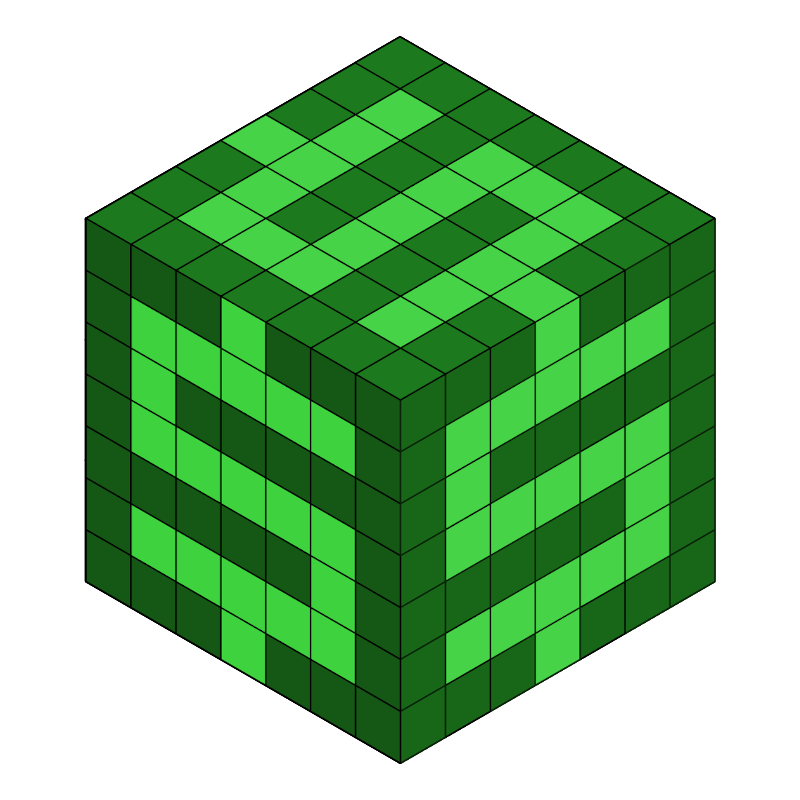https://github.com/open-template-hub/payment-server-template
Payment Server Template is a generic open-source payment server that has a simple yet powerful design to connect your business with third-party payment solution provider companies (like Stripe or Coinbase).
https://github.com/open-template-hub/payment-server-template
coinbase coinbase-commerce nodejs payment paypal server stripe stripe-checkout stripe-payments template typescript
Last synced: 7 months ago
JSON representation
Payment Server Template is a generic open-source payment server that has a simple yet powerful design to connect your business with third-party payment solution provider companies (like Stripe or Coinbase).
- Host: GitHub
- URL: https://github.com/open-template-hub/payment-server-template
- Owner: open-template-hub
- License: mit
- Created: 2020-05-28T20:58:40.000Z (over 5 years ago)
- Default Branch: develop
- Last Pushed: 2024-04-29T04:13:06.000Z (almost 2 years ago)
- Last Synced: 2024-05-02T01:38:50.339Z (almost 2 years ago)
- Topics: coinbase, coinbase-commerce, nodejs, payment, paypal, server, stripe, stripe-checkout, stripe-payments, template, typescript
- Language: TypeScript
- Homepage: https://opentemplatehub.com/product/server/payment-server-template
- Size: 449 KB
- Stars: 15
- Watchers: 4
- Forks: 1
- Open Issues: 0
-
Metadata Files:
- Readme: README.md
- License: LICENSE
Awesome Lists containing this project
README
Open Template Hub - Payment Server Template v5
[](LICENSE)
[](https://github.com/open-template-hub/payment-server-template/issues)
[](https://github.com/open-template-hub/payment-server-template/pulls?q=is%3Apr+is%3Aclosed)
[](https://github.com/open-template-hub/payment-server-template/commits/master)
[](https://github.com/open-template-hub/payment-server-template/releases)
[](https://sonarcloud.io/dashboard?id=open-template-hub_payment-server-template)
Payment Server Template is a generic open-source payment server that has a simple yet powerful design to connect your business with third-party payment solution provider companies (like Stripe or Coinbase).
## Ways to Begin
### 1. Express Deploy
Deploy this template to Heroku
[](https://heroku.com/deploy?template=https://github.com/open-template-hub/payment-server-template)
### 2. Start with Server Generator
Create your server with Server Generator Package
[](https://www.npmjs.com/package/@open-template-hub/server-generator)
### 3. GitHub Template
Use this repository as a Template
[](https://github.com/open-template-hub/payment-server-template/generate)
## Installations
Install **nodejs** and **npm** via **[nodejs.org](https://nodejs.org)**.
Check installed versions of **nodejs** and **npm** via running following commands:
```
node -v
npm -v
```
Check project's current **nodejs** and **npm** version from **[package.json](package.json)**.
## Environment Variables
If you don't give **RESPONSE_ENCRYPTION_SECRET**, response encryption mechanism will be disabled automatically.
```applescript
PORT=4003
PROJECT=OTH
MODULE=PaymentServer
ENVIRONMENT=Local
MONGODB_URI={Database Connection Url}
MONGODB_CONNECTION_LIMIT={MongoDB Connection Limit}
DATABASE_URL={Database Connection Url}
POSTGRESQL_CONNECTION_LIMIT={Postgresql Connection Limit}
CLOUDAMQP_APIKEY={MQ Api Key}
CLOUDAMQP_URL={MQ Connection Url}
PAYMENT_SERVER_QUEUE_CHANNEL=oth_payment_queue
ORCHESTRATION_SERVER_QUEUE_CHANNEL=oth_orchestration_queue
REDISCLOUD_URL={Redis Connection Url}
REDIS_CONNECTION_LIMIT={Redis Connection Limit}
ACCESS_TOKEN_SECRET={Access Token Secret}
RESPONSE_ENCRYPTION_SECRET={Response Encryption Secret}
```
### Example Product:
```json
{
"product_id": "0276d8d1-0945-412b-92d1-084a6e3f7554",
"name": "Premium",
"description": "full access to premium features!",
"payload": {
"stripe": {
"amount": 1999,
"currency": "usd"
},
"coinbase": {
"amount": 19.99,
"currency": "usd"
},
"paypal": {
"amount": 19.99,
"currency": "usd"
}
}
}
```
### Payment Configurations
#### Stripe Payment Config:
```json
{
"key": "STRIPE",
"payload": {
"method": "stripe",
"secret": "{Your Payment Secret on Stripe}",
"payment_method_types": [
"card"
],
"mode": "payment",
"success_url": "https://localhost:4000/success?session_id={CHECKOUT_SESSION_ID}",
"cancel_url": "https://localhost:4000/cancel"
}
}
```
#### Coinbase Payment Config:
```json
{
"key" : "COINBASE",
"payload" : {
"method" : "coinbase",
"secret" : "{Your Payment Secret on Coinbase}",
"charge_url" : "https://api.commerce.coinbase.com/charges",
"success_url" : "https://localhost:4000/success",
"cancel_url" : "https://localhost:4000/cancel"
}
}
```
#### PayPal Payment Config:
```json
{
"key" : "PAYPAL",
"payload" : {
"method" : "paypal",
"env" : "sandbox",
"secret" : "{Your Payment Secret on PayPal}",
"client_id" : "{Your Client Id on PayPal}",
"success_url" : "https://oth-ui-web-dev.herokuapp.com/success",
"cancel_url" : "https://oth-ui-web-dev.herokuapp.com/cancel"
}
}
```
## Http Requests
You can find list of available http request in the [requests](assets/requests) directory. You can run http requests directly via **WebStorm**, for more information check out: [jetbrains.com/help/idea/http-client-in-product-code-editor.html](https://jetbrains.com/help/idea/http-client-in-product-code-editor.html)
## Contributors

Furkan Yavuz
💬 📖 👀

Fatih Turker
💬 📖 👀

Mert Sarac
💬 📖 👀
## Contributing
Refer to **[CONTRIBUTING.md](https://github.com/open-template-hub/.github/blob/master/docs/CONTRIBUTING.md)** to see how to contribute to Open Template Hub.
## Code of Conduct
Refer to **[CODE_OF_CONDUCT.md](https://github.com/open-template-hub/.github/blob/master/docs/CODE_OF_CONDUCT.md)** to see contributor covenant code of conduct.
## LICENSE
The source code for this project is released under the [MIT License](LICENSE).