https://github.com/openai-translator/raycast-openai-translator
基于 ChatGPT API 的 Raycast 翻译插件 - Raycast extension for translation based on ChatGPT API.
https://github.com/openai-translator/raycast-openai-translator
Last synced: 6 months ago
JSON representation
基于 ChatGPT API 的 Raycast 翻译插件 - Raycast extension for translation based on ChatGPT API.
- Host: GitHub
- URL: https://github.com/openai-translator/raycast-openai-translator
- Owner: openai-translator
- License: mit
- Created: 2023-03-11T18:23:39.000Z (over 2 years ago)
- Default Branch: main
- Last Pushed: 2024-09-27T18:47:52.000Z (about 1 year ago)
- Last Synced: 2025-04-01T09:33:27.601Z (6 months ago)
- Language: TypeScript
- Size: 43 MB
- Stars: 427
- Watchers: 5
- Forks: 27
- Open Issues: 7
-
Metadata Files:
- Readme: README-en.md
- Changelog: CHANGELOG.md
- License: LICENSE
Awesome Lists containing this project
- my-awesome - openai-translator/raycast-openai-translator - 09 star:0.4k fork:0.0k 基于 ChatGPT API 的 Raycast 翻译插件 - Raycast extension for translation based on ChatGPT API. (TypeScript)
- awesome-ChatGPT-repositories - raycast-openai-translator - 基于 ChatGPT API 的 Raycast 翻译插件 - Raycast extension for translation based on ChatGPT API. (Browser-extensions)
README
# OpenAI Translator
[Raycast](https://www.raycast.com/) extension for translation based on ChatGPT API.
Quick Tips and Tricks:
[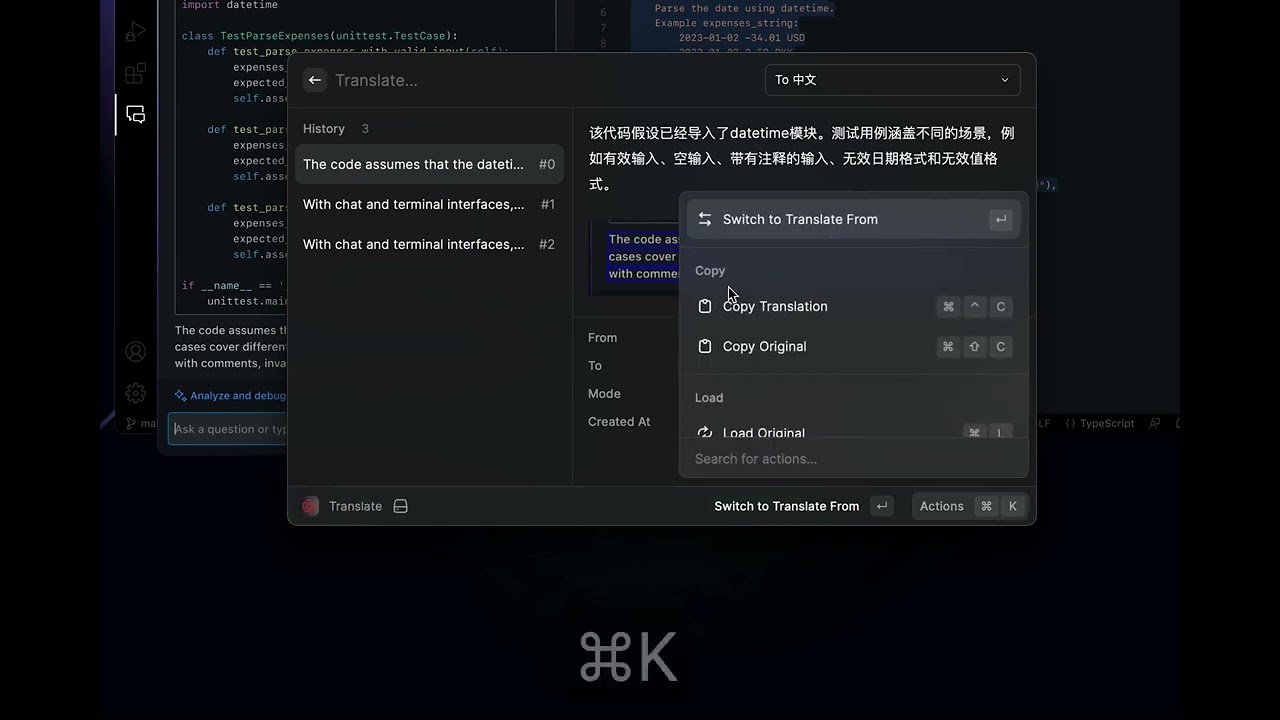](https://www.youtube.com/watch?v=2tW9iKz2nT0)
# Insipired By
- [yetone/openai-translator](https://github.com/yetone/openai-translator)
- [abielzulio/chatgpt-raycast](https://github.com/abielzulio/chatgpt-raycast)
- [yihong0618/iWhat](https://github.com/yihong0618/iWhat)
# Install
## Store
[Raycast OpenAI Translator](https://www.raycast.com/douo/openai-translator)
## Manual
``` shell
git clone https://github.com/douo/raycast-openai-translator.git
cd raycast-openai-translator
npm install && npm run dev
```
After the extension command show up, You can stop(`Ctrl-c`) the server safely.
# Feature

It is recommended to set the Provider to "Custom..." and then manage your Providers using the "Setup Provider" command.

## Main Feature
- Selected text translation
- Screencapture translation(Powered by macOS Vision API)
- Clipboard text translation
- Global shortcut(Go to the Raycast extension configuration page to configure it manually)


## Translation Mode

- Translate
- Polishing
- Summarize
- What/What is it?


## Multiple LLM Provider Support

- [OpenAI ChatGPT](https://chat.openai.com/)
- [Raycast AI](https://www.raycast.com/pro)
- [Azure OpenAI Service](https://azure.microsoft.com/en-us/products/cognitive-services/openai-service)
- [Gemini](https://gemini.google.com/)
- [Claude](https://claude.ai/)
- [Groq](https://groq.com/)
- [Moonshot](https://moonshot.cn/)
- [Ollama](https://ollama.com/)
### OpenAI ChatGPT
- API Entrypoint: https://api.openai.com/v1/chat/completions
- API Key: Get your [OpenAI](https://platform.openai.com/account/api-keys) API Key.
- API Model: gpt-3.5-turbo/etc
### Raycast AI
- API Entrypoint: none
- API Key: none
- API Model: No configuration required.
Requires [Raycast Pro](https://www.raycast.com/pro) to support.
### Azure OpenAI Service
- API Entrypoint:`https://${resourceName}.openai.azure.com/openai/deployments/${deployName}/chat/completions?api-version=${apiVersion}`
- API Key: [Azure](https://portal.azure.com/) -> Azure OpenAI -> Keys and Endpoint
- API Model:No configuration required.
### Gemini
- API Key: [Google AI Studio -> Get API Key](https://aistudio.google.com/app/apikey)
### Claude
- API Key: [Anthrop Console](https://console.anthropic.com/settings/keys)
### Groq
- API Key: [GroqCloud](https://console.groq.com/keys)
### Moonshot
- API Key: [Moonshot AI](https://platform.moonshot.cn/console/api-keys)
### Ollama
[OpenAI compatibility](https://ollama.com/blog/openai-compatibility)
## Others
- [x] History records
- [x] Text copy
- [x] Stream text display
- [x] Manually specify text language (automatic detection is not reliable when mixing multiple languages)
- [x] Custom API Entrypoint
- [X] Proxy
- [ ] i18n
- [ ] TTS



# How to configure shortcut to selected text query
- Configure the extension(`⌘+⇧+,`).
1. Select "Query Selected"
2. Setup shortcut
3. Make sure "Query Mode" is "Translate".
