https://github.com/openbiox/UCSCXenaShiny
📊 An R package for interactively exploring UCSC Xena https://xenabrowser.net/datapages/; Book: https://lishensuo.github.io/UCSCXenaShiny_Book; App online: https://shiny.hiplot.cn/ucsc-xena-shiny/, https://shiny.zhoulab.ac.cn/UCSCXenaShiny
https://github.com/openbiox/UCSCXenaShiny
cancer-dataset cran r r-package shiny-apps ucsc-xena
Last synced: 4 months ago
JSON representation
📊 An R package for interactively exploring UCSC Xena https://xenabrowser.net/datapages/; Book: https://lishensuo.github.io/UCSCXenaShiny_Book; App online: https://shiny.hiplot.cn/ucsc-xena-shiny/, https://shiny.zhoulab.ac.cn/UCSCXenaShiny
- Host: GitHub
- URL: https://github.com/openbiox/UCSCXenaShiny
- Owner: openbiox
- License: gpl-3.0
- Created: 2019-03-17T14:58:32.000Z (over 6 years ago)
- Default Branch: master
- Last Pushed: 2025-04-18T13:16:27.000Z (8 months ago)
- Last Synced: 2025-06-16T20:54:54.342Z (6 months ago)
- Topics: cancer-dataset, cran, r, r-package, shiny-apps, ucsc-xena
- Language: R
- Homepage: https://openbiox.github.io/UCSCXenaShiny/
- Size: 148 MB
- Stars: 104
- Watchers: 8
- Forks: 32
- Open Issues: 9
-
Metadata Files:
- Readme: README.md
- Changelog: NEWS.md
- Contributing: .github/CONTRIBUTING.md
- License: LICENSE.md
Awesome Lists containing this project
- jimsghstars - openbiox/UCSCXenaShiny - 📊 An R package for interactively exploring UCSC Xena https://xenabrowser.net/datapages/; Book: https://lishensuo.github.io/UCSCXenaShiny_Book; App online: https://shiny.hiplot.cn/ucsc-xena-shiny/, htt (R)
README
# UCSCXenaShiny 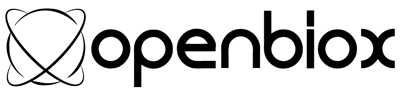
[](https://cran.r-project.org/package=UCSCXenaShiny)
[](https://cran.r-project.org/package=UCSCXenaShiny)
[](https://lifecycle.r-lib.org/articles/stages.html)

[](https://biotreasury.rjmart.cn/#/tool?id=61144)

**UCSCXenaShiny** is an R package for interactively exploring UCSC Xena.
It is mainly designed to provide a web app (built on the top of [`{shiny}`](https://shiny.posit.co/) framework and [`{UCSCXenaTools}`](https://github.com/ropensci/UCSCXenaTools/) package) for downloading,
analyzing and visualizing datasets from [UCSC
Xena](https://xenabrowser.net/datapages/).

Please cite any of the following articles when you used **UCSCXenaShiny** in your study:
---------------
**V2**
- Shensuo Li, Yuzhong Peng, Minjun Chen, Yankun Zhao, Yi Xiong, Jianfeng Li, Peng Luo, Haitao Wang, Fei Zhao, Qi Zhao, Yanru Cui, Sujun Chen, Jian-Guo Zhou, Shixiang Wang, Facilitating integrative and personalized oncology omics analysis with UCSCXenaShiny, Communications Biology, 1200 (2024), https://doi.org/10.1038/s42003-024-06891-2
**V1**
- Shixiang Wang\#, Yi Xiong\#, Longfei Zhao\#, Kai Gu\#, Yin Li, Fei Zhao, Jianfeng Li, Mingjie Wang, Haitao Wang, Ziyu Tao, Tao Wu, Yichao Zheng, Xuejun Li, Xue-Song Liu, UCSCXenaShiny: An R/CRAN Package for Interactive Analysis of UCSC Xena Data, Bioinformatics, 2021;, btab561, https://doi.org/10.1093/bioinformatics/btab561.
---------------
## :cloud: Use on cloud
If you don't want to install R and packages locally, or you have no programming experience, try using this tool on `Oncoharmony Network` (`http://shiny.zhoulab.ac.cn/UCSCXenaShiny`) or `Hiplot ORG` platform (`https://shiny.hiplot.cn/ucsc-xena-shiny`).
We have deployed two additional apps: a basic version of V2 (`https://shiny.zhoulab.ac.cn/UCSCXenaShiny_basic/`) and an archive version of V1 (`https://shiny.zhoulab.ac.cn/UCSCXenaShinyV1/`, code please see v1 branch).
## :snake: Use with Conda
| Name | Downloads | Version | Platforms |
| --- | --- | --- | --- |
| [](https://github.com/conda-forge/r-ucscxenashiny-feedstock) | [](https://github.com/conda-forge/r-ucscxenashiny-feedstock) | [](https://github.com/conda-forge/r-ucscxenashiny-feedstock) | [](https://github.com/conda-forge/r-ucscxenashiny-feedstock) |
Install from `conda-forge` channel with:
```bash
conda install -c conda-forge r-ucscxenashiny
```
It is possible to list all of the versions of `r-ucscxenashiny` available on your platform with:
```bash
conda search r-ucscxenashiny --channel conda-forge
```
## :package: Use with Docker



UCSCXenaShiny has corresponding docker image at , you can install the latest version with:
```bash
docker pull shixiangwang/ucscxenashiny
```
> From v2, docker pull from GitHub `ghcr.io` registry is also supported, e.g., `docker pull ghcr.io/openbiox/ucscxenashiny:master`.
All versions can be found at .
To use a specified version (e.g., `2.0.0`; latest code commit will auto-build a tag `master`), run the following command to install:
```bash
docker pull shixiangwang/ucscxenashiny:2.0.0
# docker pull shixiangwang/ucscxenashiny:master # For latest code, unstable
```
Run the latest stable docker image and keep it at background with:
```bash
docker run -d --name xenashiny -p 3838:3838 shixiangwang/ucscxenashiny
```
Now you should find the Shiny when you open URL `http://127.0.0.1:3838` with your web browser.
If you deploy the docker in a public (cloud) Linux server, change `127.0.0.1` to the host IP.
> For the first time, it may return a failure about 'take a long time to respond', please
> refresh the web page.
If the application failed to start. Check if the container has installed all dependencies.
```bash
docker exec xenashiny R -e 'source(system.file("shinyapp/utils_pkgs.R", package = "UCSCXenaShiny"))'
```
Or you can interactively check the container:
```bash
docker exec -it xenashiny /bin/bash
```
You can manage the deployed container with the following commands:
```bash
# Stop the container
docker stop xenashiny
# Start the container
docker start xenashiny
```
## :arrow_double_down: Manual installation
You can install stable release of **UCSCXenaShiny** from CRAN with:
```r
install.packages("UCSCXenaShiny")
```
You can install the development version of **UCSCXenaShiny** from Github
with:
```r
remotes::install_github("openbiox/UCSCXenaShiny")
```
Or r-universe:
```r
install.packages("UCSCXenaShiny", repos = c("https://openbiox.r-universe.dev", "https://cran.r-project.org"))
```
Other dependent R packages specific to the Shiny application will be automatically installed when you start with `app_run()` command. If you failed to install **UCSCXenaShiny**, please check if the following system dependencies have been properly installed or see [**Troubleshooting**](#hammer_and_wrench-troubleshooting) section for specific installation issues.
### System dependencies installation
When you use Windows/MacOS, please skip reading this sub-section.
As Linux distributions are very diverse, here we only test the installation of **UCSCXenaShiny** on common used Ubuntu/CentOS. If you are using other Linux distributions, you need to solve the system dependencies installation problems yourself when you encounter R package installation errors. However, the installation of system dependencies on Ubuntu/CentOS could be very good references.
> Please note all commands below are execuated with `root`.
**Ubuntu**:
```bash
apt update -y && apt install -y libcurl4-openssl-dev libssl-dev libxml2-dev \
libgmp3-dev libmpfr-dev
```
**CentOS**:
```bash
yum update -y && yum install -y libcurl-devel openssl-devel libxml2-devel \
gmp-devel mpfr-devel libjpeg-devel cairo-devel
```
## :beginner: Usage
First load package:
```r
library(UCSCXenaShiny)
```
Start Shiny in your R console (ignore this if you just want to use functions in this package):
```r
app_run()
# At default, the Shiny is running under client mode
# It means the data queried from remote UCSC Xena server will
# be saved to temporary directory determined by R
# If you frequently use this tool or deploy this tool as a web service for multiple users
# It is recommended to run it with 'server' mode
# i.e.,
#
# app_run("server")
```
If you want deploy UCSC Xena Shiny with Shiny Server, please copy `App.R` and `www/` directory under [`shinyapp`](https://github.com/openbiox/UCSCXenaShiny/tree/master/inst/shinyapp).
`xena.runMode` on the top of `App.R` is recommended to set as `"server"` instead of `"client"` (default).
For advanced users, examples for illustrating useful functions to obtain and analyze data are described in vignette.
All exported data and functions are organized at [here](https://openbiox.github.io/UCSCXenaShiny/reference/index.html).
`xena.cacheDir` and `xena.zenodoDir` are two options to control where to store data.
e.g.,
```r
xena.cacheDir = "/xena"
xena.zenodoDir = "/xena/datasets"
options(xena.cacheDir = xena.cacheDir, xena.zenodoDir = xena.zenodoDir)
options(xena.runMode = "server")
```
Option `xena.runMode` can be used to control the way how the Shiny works.
It can be 'client' or 'server'. You can directly set it in `app_run()`.
## :movie_camera: Videos
#### UCSCXenaShiny v2
**Chinese website**
- Home page:
- T•P•C Modules:
- T•P•C Pipelines:
- Repository/General Analysis/Download:
**English website**:
#### UCSCXenaShiny v1
- Home page: .
- Repository page: .
- General Analysis page: .
- Quick PanCan Analysis page: .
- Features:
- Genomic Signature: .
- Upload custom data for general analysis: .
Please note that upload files must in the format of csv/tsv (gz compression is supported) and
files must have extension tsv/txt/csv/gz.
## :hammer_and_wrench: Troubleshooting
1. `ERROR: dependencies ‘gmp’, ‘Rmpfr’ are not available for package ‘PMCMRplus’` or `ERROR: dependency ‘pairwiseComparisons’ is not available for package ‘ggstatsplot’`.
**Your operating system lacks `gmp` and `Rmpfr` development libraries.**
```bash
# Ubuntu
apt install -y libgmp3-dev libmpfr-dev
# CentOS
yum install -y gmp-devel mpfr-devel
```
2. `installation of package ‘gridtext’ had non-zero exit status` with error info `grid-renderer.h:61:94: error: no matching function for call to ‘Rcpp::Vector<10, Rcpp::PreserveStorage>::Vector(int, bool&, const GraphicsContext&)’`.
**You have an older C++ version which cannot support C++11 features. This error seems only happen on CentOS. Install a newer C++ and set it as default compiler for R would fix this problem.**
```bash
yum install centos-release-scl
yum install devtoolset-9
# If you use your non-root account to install packages,
# change /root to /home/your_id in the following command
mkdir -p /root/.R
vi /root/.R/Makevars
```
**Append content to the openning file.**
```bash
CXX11=/opt/rh/devtoolset-9/root/usr/bin/g++ -std=c++11
```
3. `installation of package ‘nloptr’ had non-zero exit status` with error info `libtool: link: ERROR: no information for variable 'AR' cru`.
**The latest version of `nloptr` can only support R>=4.0. When you are using R3.6 or below would have this issue. So install an older version in R console can fix this.**
```R
packageurl <- "https://cran.r-project.org/src/contrib/Archive/nloptr/nloptr_1.2.1.tar.gz"
install.packages(packageurl, repos=NULL, type="source")
```
> Reference: https://stackoverflow.com/questions/62900525/install-lme4-from-cran-on-ubuntu
4. `package ‘pacman’ is not available` or similar.
**Install it by hand in R console.**
```R
install.packages("pacman")
```
5. `there is no package called ‘shinythemes’` or similar.
**Install it by hand in R cosole.**
```R
install.packages("shinythemes")
```
6. Install package `gganatogram` failed or similar.
**Install it by hand in R cosole.**
```R
if (!requireNamespace("gganatogram")) {
library(remotes)
tryCatch(
remotes::install_github("jespermaag/gganatogram"),
error = function(e) {
remotes::install_git("https://gitee.com/XenaShiny/gganatogram")
}
)
}
```
7. Install package `ggradar` failed or similar.
**Install it by hand in R cosole.**
```R
if (!requireNamespace("ggradar")) {
library(remotes)
tryCatch(
remotes::install_github("ricardo-bion/ggradar"),
error = function(e) {
remotes::install_git("https://gitee.com/XenaShiny/ggradar")
}
)
}
```
## :writing_hand: Author
- [Shixiang Wang](https://github.com/ShixiangWang)
- [Yi Xiong](https://github.com/Byronxy)
- [Shensuo Li](https://github.com/lishensuo)
- [Longfei Zhao](https://github.com/longfei8533)
- [Kai Gu](https://github.com/kaigu1990)
- [Yuzhong Peng](https://github.com/mugpeng)
- [Yin Li](https://github.com/yinlisssss)
- [Fei Zhao](https://github.com/fei0810)
## :page_with_curl: LICENSE
GPLv3 © [Openbiox](https://github.com/openbiox)