https://github.com/opencve/opencve
Open-source CVE monitoring and alerting platform
https://github.com/opencve/opencve
cve cybersecurity django infosec mitre nvd python security-tools vulnerabilities vulnerability-management
Last synced: 9 months ago
JSON representation
Open-source CVE monitoring and alerting platform
- Host: GitHub
- URL: https://github.com/opencve/opencve
- Owner: opencve
- License: other
- Created: 2020-09-24T20:07:03.000Z (over 5 years ago)
- Default Branch: master
- Last Pushed: 2025-04-27T20:40:06.000Z (10 months ago)
- Last Synced: 2025-04-28T12:12:08.643Z (10 months ago)
- Topics: cve, cybersecurity, django, infosec, mitre, nvd, python, security-tools, vulnerabilities, vulnerability-management
- Language: Python
- Homepage: https://www.opencve.io
- Size: 10.5 MB
- Stars: 1,979
- Watchers: 42
- Forks: 255
- Open Issues: 73
-
Metadata Files:
- Readme: README.md
- Changelog: CHANGELOG.md
- License: LICENSE
- Codeowners: .github/CODEOWNERS
Awesome Lists containing this project
- awesome-starts - opencve/opencve - Vulnerability Intelligence Platform (cybersecurity)
- awesome-starred - opencve/opencve - CVE Alerting Platform (security)
- awesome-hacking-lists - opencve/opencve - CVE Alerting Platform (Python)
README

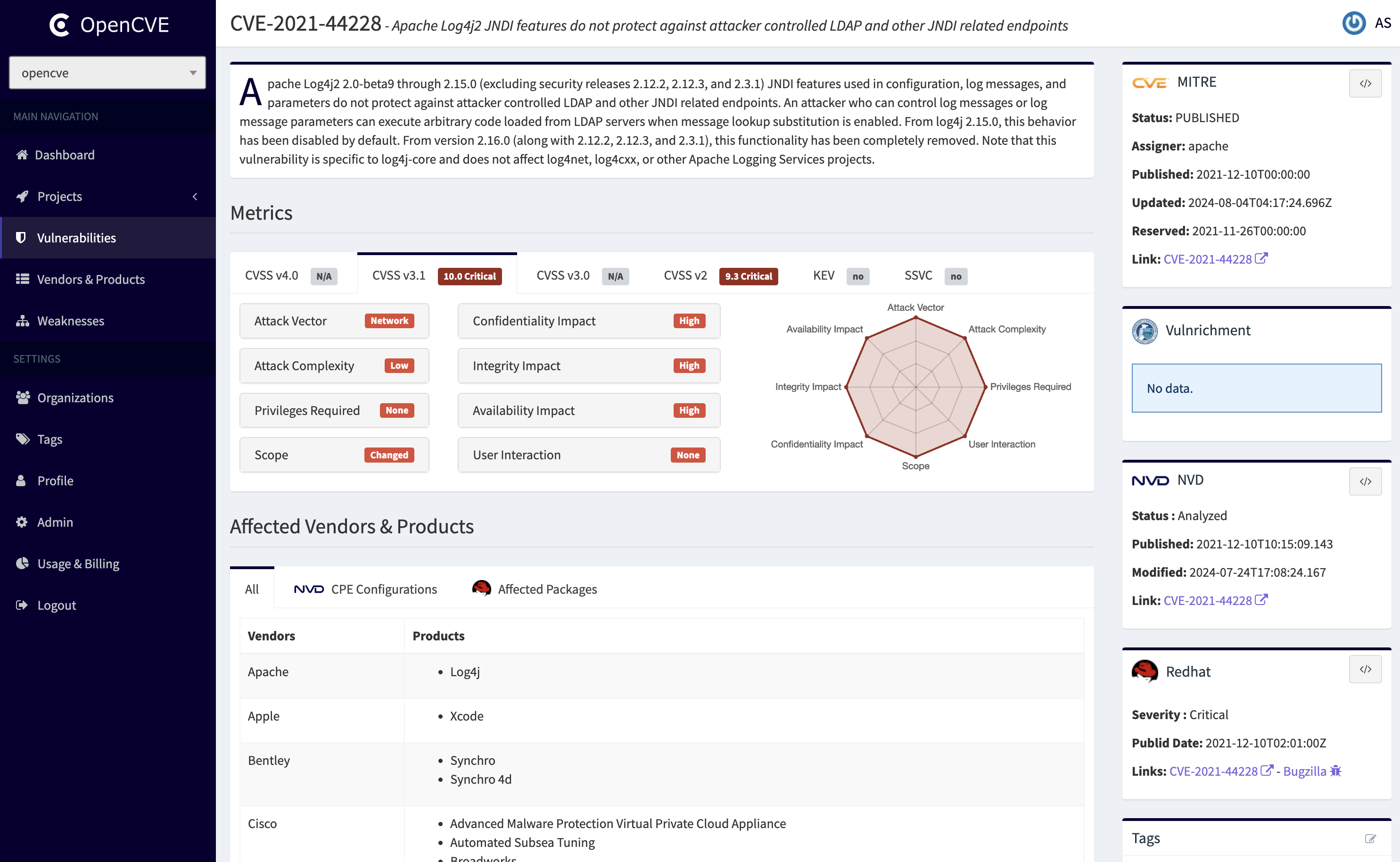
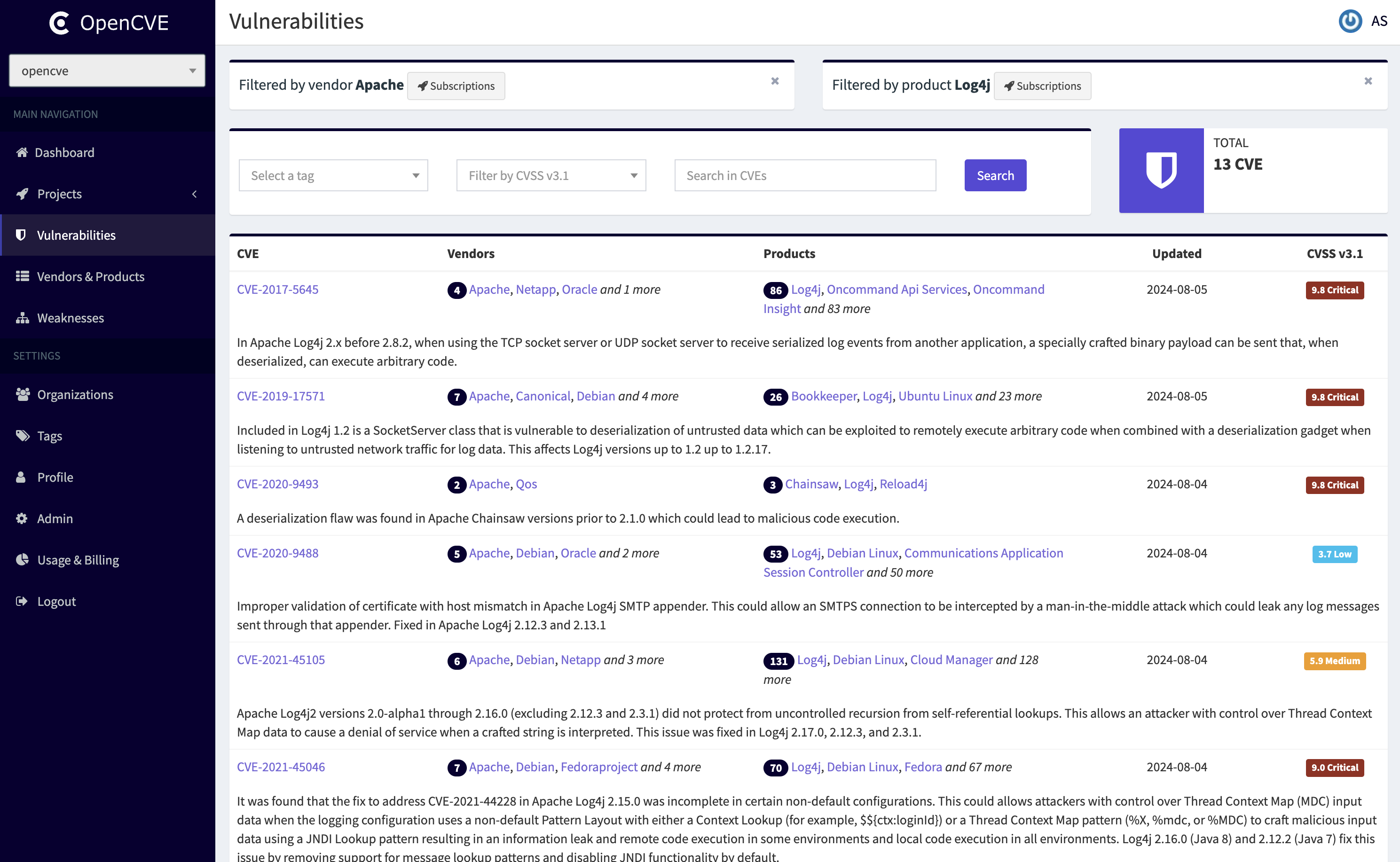

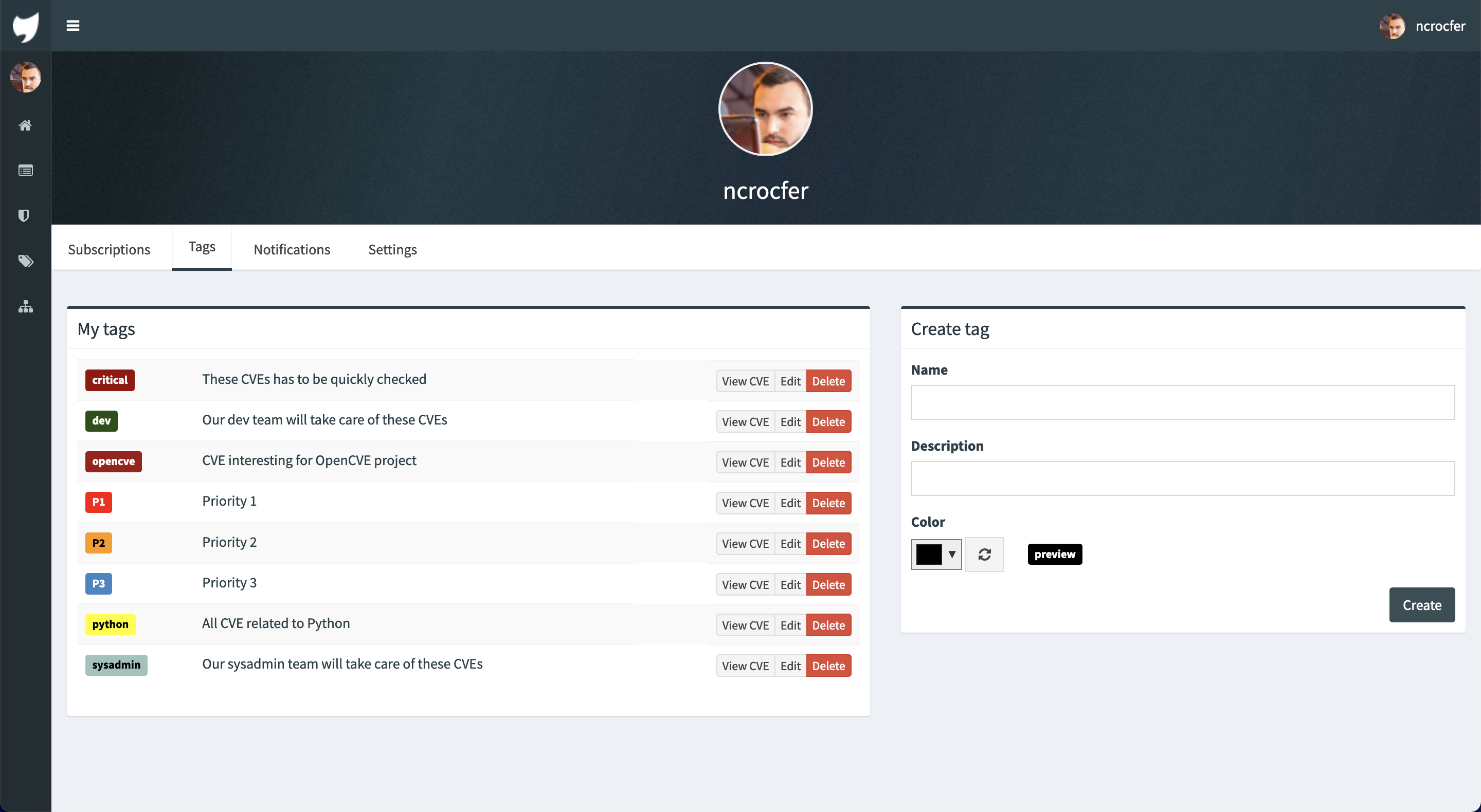
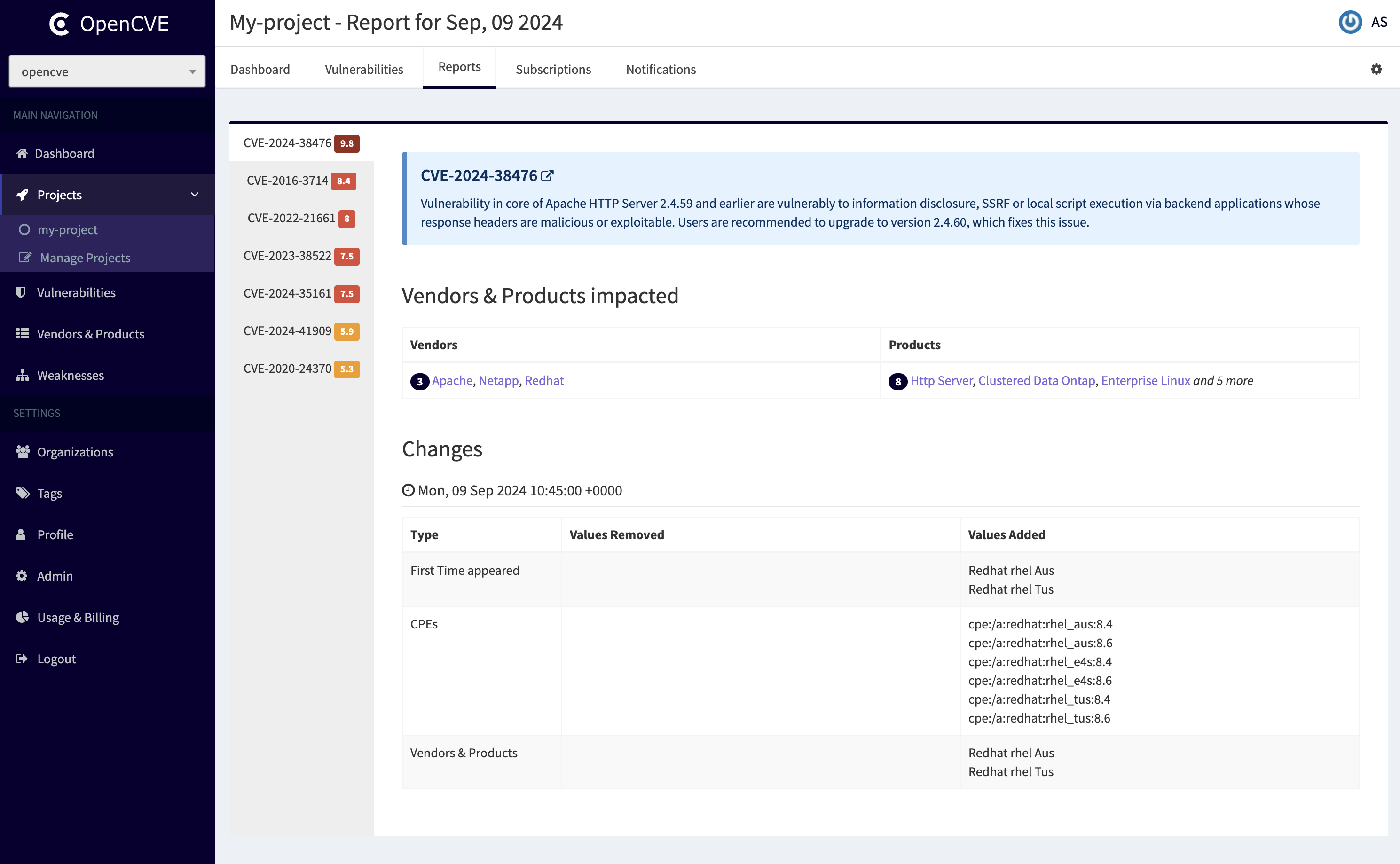
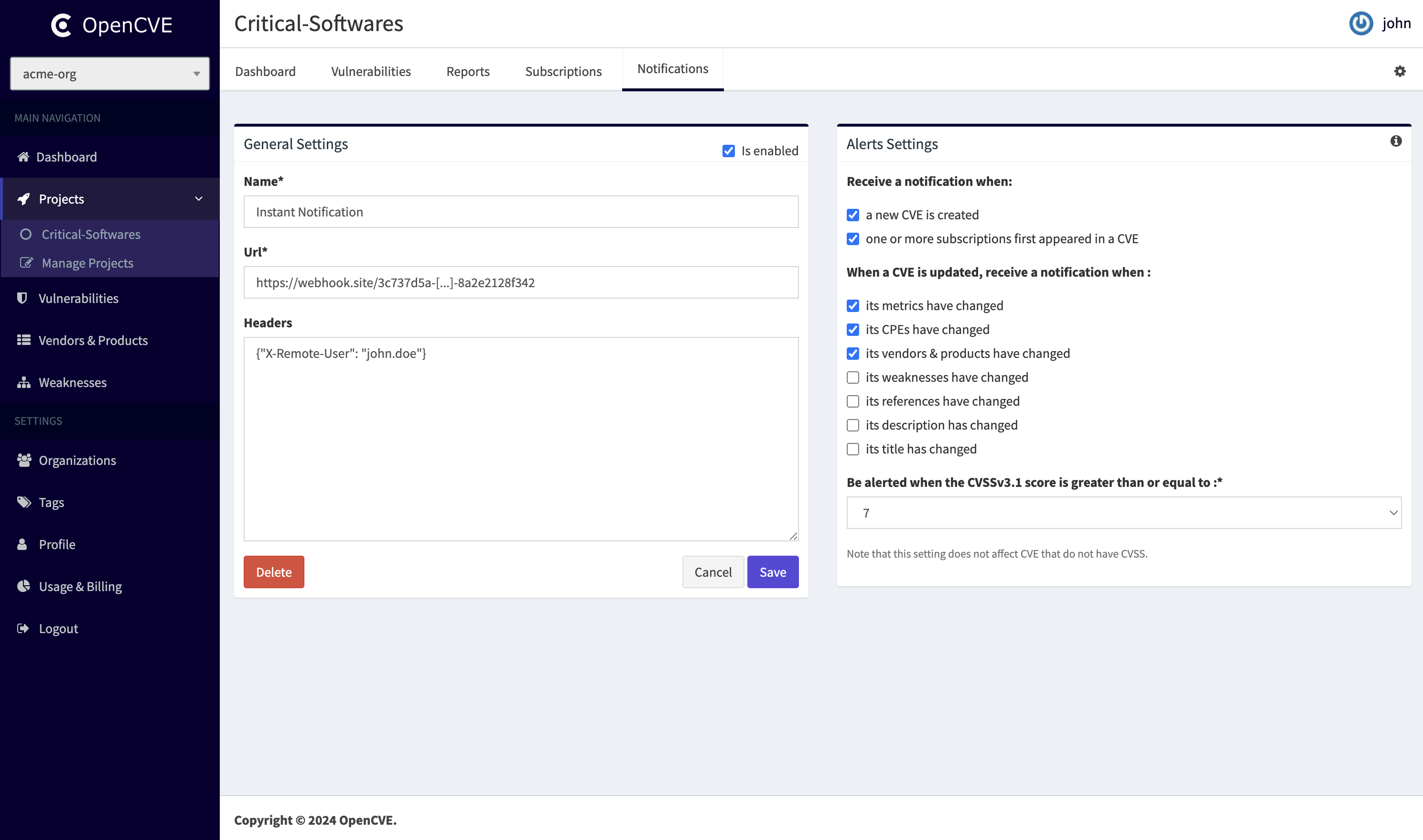
----------------
Try **for free** OpenCVE on [https://www.opencve.io](https://www.opencve.io) or check [documentation](https://docs.opencve.io) to install it yourself.
## What is OpenCVE
OpenCVE is a platform designed to help you **manage and monitor** the CVE database. It synchronizes the list of CVE (Common Vulnerabilities and Exposures) and allows you to **search, filter, and organize** them based on various criteria.
Users can **subscribe** to specific vendors or products and **receive notifications** when a new CVE is added or an existing one is updated. These notifications can be delivered via **Email or Webhook** (additional notification methods, such as **Slack**, are planned for future releases).
OpenCVE cross-references information from multiple reliable sources such as **MITRE**, **Vulnrichment**, **NVD**, and **RedHat**. This ensures that the vulnerability data remains accurate and up-to-date, even if one of the sources is temporarily unavailable.
## Features
- **Explore** the CVE database and filter the results by Vendor, Product, CVSS score or CWE
- **Subscribe** to vendors and products extracted from CPE
- **Organize** your subscription in your organizations and your projects
- **Invite** other members into your organizations
- **Be notified** for new CVE and for CVE updates based on subscriptions
- **Analyse** all CVE details (vendors, products, CVSS score, CPE, CWE, References...)
- **Create** custom tags (unread, important, devteam...) to organize the CVE list
- **Display** the history of each CVE and see their last changes in the homepage
- **Retrieve** the last changes in custom reports
- **Customize** the notification settings (type of change, filter by score...)
- **Integrate** OpenCVE with your own tools using the Webhook notification or the Rest API
You can use **for free** these features on the public instance: [https://www.opencve.io](https://www.opencve.io).
## How to Use OpenCVE
1. **Self-Hosted**: You can install and configure OpenCVE on your own server using Docker. This provides full control over your instance.
2. **SaaS Version**: Alternatively, you can use the hosted version of OpenCVE, available at [https://www.opencve.io](https://www.opencve.io). This option requires no setup and is ready to use out of the box.
You can explore the [documentation](https://docs.opencve.io) for detailed instructions like the installation, the notifications configuration or the API usage.

