https://github.com/openebs-archive/device-localpv
CSI Driver for using Local Block Devices
https://github.com/openebs-archive/device-localpv
csi-driver hacktoberfest kubernetes openebs storage
Last synced: 29 days ago
JSON representation
CSI Driver for using Local Block Devices
- Host: GitHub
- URL: https://github.com/openebs-archive/device-localpv
- Owner: openebs-archive
- License: apache-2.0
- Created: 2021-03-10T13:34:04.000Z (about 4 years ago)
- Default Branch: develop
- Last Pushed: 2023-07-24T13:56:11.000Z (almost 2 years ago)
- Last Synced: 2025-04-17T00:15:58.099Z (about 1 month ago)
- Topics: csi-driver, hacktoberfest, kubernetes, openebs, storage
- Language: Go
- Homepage:
- Size: 7.96 MB
- Stars: 25
- Watchers: 12
- Forks: 17
- Open Issues: 7
-
Metadata Files:
- Readme: README.md
- Contributing: CONTRIBUTING.md
- License: LICENSE
- Code of conduct: CODE_OF_CONDUCT.md
- Governance: GOVERNANCE.md
Awesome Lists containing this project
README
# OpenEBS Local Device CSI Driver
[](https://github.com/openebs/device-localpv/actions/workflows/build.yml)
[](https://kubernetes.slack.com/messages/openebs)
[](https://hackmd.io/yJb407JWRyiwLU-XDndOLA?view)
[](https://goreportcard.com/report/github.com/openebs/device-localpv)
[](https://bestpractices.coreinfrastructure.org/projects/4871)
[](https://app.fossa.com/projects/git%2Bgithub.com%2Fopenebs%2Fdevice-localpv?ref=badge_shield)
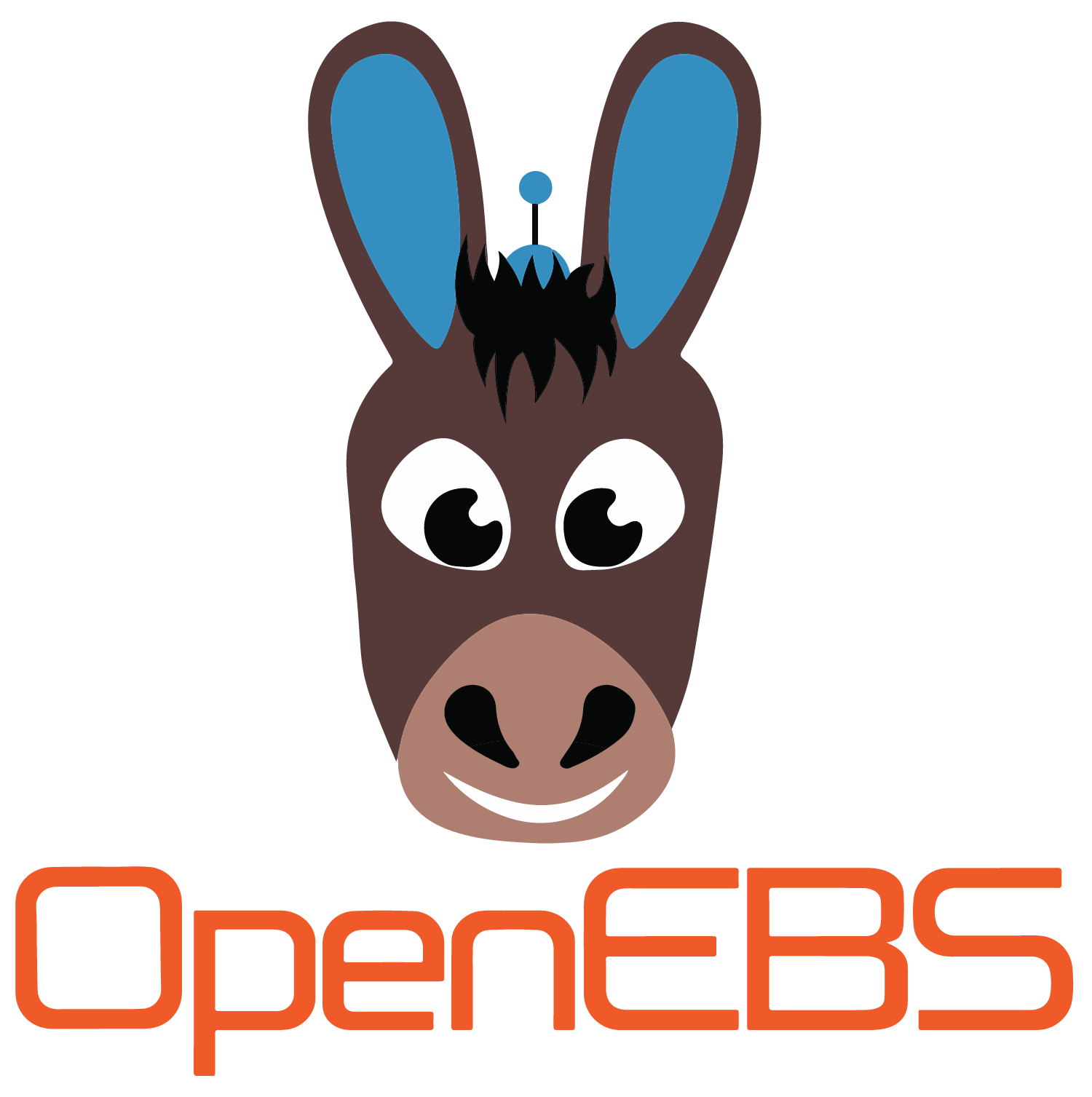
CSI Driver for using Local Block Devices
## Project Status
Currently, the Device-LocalPV CSI Driver is in alpha. The users/organizations using OpenEBS can be found [here](https://github.com/openebs/openebs/tree/master/adopters)
## Usage
### Prerequisites
Before installing the device CSI driver please make sure your Kubernetes Cluster
must meet the following prerequisites:
1. Disks are available on the node with a single 10MB partition having partition name used to
identify the disk
2. You have access to install RBAC components into kube-system namespace.
The OpenEBS Device driver components are installed in kube-system namespace
to allow them to be flagged as system critical components.
### Supported System
K8S : 1.20+
OS : Ubuntu
### Setup
Find the disk which you want to use for the Device LocalPV, for testing a loopback device can be used
```
truncate -s 1024G /tmp/disk.img
sudo losetup -f /tmp/disk.img --show
```
###### MetaPartition
A meta partition is a small (~10MiB) partition that needs to be created on the disk, so as store the disk identification
information. In device localpv, the partition name of the meta partition is used to identify the disk. A partition
should follow the below criteria, so that openebs identifies it as a meta partition and use it for disk identification
1. The partition number should be 1 (`ID_PART_ENTRY_NUMBER=1`)
2. The partition should not be formatted with any filesystem
3. The partition should not have any flags set on it
Create the meta partition on the loop device which will be used for provisioning volumes
```
sudo parted /dev/loop9 mklabel gpt
sudo parted /dev/loop9 mkpart test-device 1MiB 10MiB
```
### Installation
Deploy the Operator yaml
```
kubectl apply -f https://raw.githubusercontent.com/openebs/device-localpv/develop/deploy/device-operator.yaml
```
### Deployment
#### 1. Create a Storage class
```
$ cat sc.yaml
apiVersion: storage.k8s.io/v1
kind: StorageClass
metadata:
name: openebs-device-sc
allowVolumeExpansion: true
parameters:
devname: "test-device"
provisioner: device.csi.openebs.io
volumeBindingMode: WaitForFirstConsumer
```
Check the doc on [storageclasses](docs/storageclasses.md) to know all the supported parameters for Device LocalPV
##### Device Availability
If the device with [meta partition](#metapartition) is available on certain nodes only, then make use of topology to tell the list of
nodes where we have the devices available. As shown in the below storage class, we can use allowedTopologies to
describe device availability on nodes.
```
apiVersion: storage.k8s.io/v1
kind: StorageClass
metadata:
name: openebs-device-sc
allowVolumeExpansion: true
parameters:
devname: "test-device"
provisioner: device.csi.openebs.io
allowedTopologies:
- matchLabelExpressions:
- key: kubernetes.io/hostname
values:
- device-node1
- device-node2
```
The above storage class tells that device with meta partition "test-device" is available on nodes device-node1 and
device-node2 only. The Device CSI driver will create volumes on those nodes only.
##### Scheduler
The OpenEBS Device driver has its own scheduler which will try to distribute the PV across the nodes so that one node
should not be loaded with all the volumes. Currently, the driver supports two scheduling algorithms: VolumeWeighted and
CapacityWeighted, in which it will try to find a device which has lesser number of volumes provisioned in it or
less capacity of volume provisioned out of a device respectively, from all the nodes where the devices are available.
To know about how to select scheduler via storage-class See [this](https://github.com/openebs/device-localpv/blob/master/docs/storageclasses.md#storageclass-with-k8s-scheduler).
Once it is able to find the node, it will create a PV for that node and also create a DeviceVolume custom resource for
the volume with the node information. The watcher for this DeviceVolume CR will get all the information for this object
and creates a partition with the given size on the mentioned node.
The scheduling algorithm currently only accounts for either the number of volumes or total capacity occupied from a
device and does not account for other factors like available cpu or memory while making scheduling decisions. So if you
want to use node selector/affinity rules on the application pod, or have cpu/memory constraints, kubernetes scheduler
should be used. To make use of kubernetes scheduler, you can set the `volumeBindingMode` as `WaitForFirstConsumer` in
the storage class. This will cause a delayed binding, i.e kubernetes scheduler will schedule the application pod first,
and then it will ask the Device driver to create the PV. The driver will then create the PV on the node where the pod
is scheduled.
```
apiVersion: storage.k8s.io/v1
kind: StorageClass
metadata:
name: openebs-device-sc
allowVolumeExpansion: true
parameters:
devname: "test-device"
provisioner: device.csi.openebs.io
volumeBindingMode: WaitForFirstConsumer
```
Please note that once a PV is created for a node, application using that PV will always get scheduled to that particular
node only, as PV will be sticky to that node. The scheduling algorithm by Device driver or kubernetes will come into
picture only during the deployment time. Once the PV is created, the application can not move anywhere as the data is
there on the node where the PV is.
#### 2. Create the PVC
```
$ cat pvc.yaml
kind: PersistentVolumeClaim
apiVersion: v1
metadata:
name: csi-devicepv
spec:
storageClassName: openebs-device-sc
accessModes:
- ReadWriteOnce
resources:
requests:
storage: 4Gi
```
Create a PVC using the storage class created for the Device driver.
#### 3. Deploy the application
Create the deployment yaml using the pvc backed by Device driver storage.
```
$ cat fio.yaml
apiVersion: v1
kind: Pod
metadata:
name: fio
spec:
restartPolicy: Never
containers:
- name: perfrunner
image: openebs/tests-fio
command: ["/bin/bash"]
args: ["-c", "while true ;do sleep 50; done"]
volumeMounts:
- mountPath: /datadir
name: fio-vol
tty: true
volumes:
- name: fio-vol
persistentVolumeClaim:
claimName: csi-devicepv
```
After the deployment of the application, we can go to the node and see that the partition is created and is being used as a volume
by the application for reading/writting the data.
#### 4. Deprovisioning
for deprovisioning the volume we can delete the application which is using the volume and then we can go ahead and delete the pv, as part of deletion of pv the partition will be wiped and deleted from the device.
```
$ kubectl delete -f fio.yaml
pod "fio" deleted
$ kubectl delete -f pvc.yaml
persistentvolumeclaim "csi-devicepv" deleted
```
Features
---
- [x] Access Modes
- [x] ReadWriteOnce
- ~~ReadOnlyMany~~
- ~~ReadWriteMany~~
- [x] Volume modes
- [x] `Filesystem` mode
- [x] `Block` mode
- [x] Supports fsTypes: `ext4`, `xfs`
- [x] Volume metrics
- [x] Topology
- [ ] ~~Snapshot~~
- [ ] ~~Clone~~
- [ ] Volume Resize
- [ ] ~~Thin Provision~~
- [ ] Backup/Restore
- [ ] Ephemeral inline volume
The FAQ guide can be found [here](https://github.com/openebs/device-localpv/blob/develop/docs/faq.md)
Project Roadmap
---
The project roadmap is defined and tracked using github projects [here](https://github.com/orgs/openebs/projects/37)
## License
[](https://app.fossa.com/projects/git%2Bgithub.com%2Fopenebs%2Fdevice-localpv?ref=badge_large)