https://github.com/openmf/mifos-mobile
Repository for the Mifos Mobile Banking App for clients
https://github.com/openmf/mifos-mobile
android-application hilt-dependency-injection jetpack-compose kotlin kotlin-flows mifosx mvvm-architecture
Last synced: 15 days ago
JSON representation
Repository for the Mifos Mobile Banking App for clients
- Host: GitHub
- URL: https://github.com/openmf/mifos-mobile
- Owner: openMF
- License: mpl-2.0
- Created: 2016-05-24T21:51:53.000Z (about 9 years ago)
- Default Branch: development
- Last Pushed: 2025-05-25T05:00:31.000Z (about 1 month ago)
- Last Synced: 2025-05-28T19:15:46.090Z (29 days ago)
- Topics: android-application, hilt-dependency-injection, jetpack-compose, kotlin, kotlin-flows, mifosx, mvvm-architecture
- Language: Kotlin
- Homepage: https://openmf.github.io/mobileapps.github.io/
- Size: 72.1 MB
- Stars: 310
- Watchers: 27
- Forks: 737
- Open Issues: 3
-
Metadata Files:
- Readme: README.md
- Contributing: CONTRIBUTING.md
- License: LICENSE
- Code of conduct: CODE_OF_CONDUCT.md
Awesome Lists containing this project
README
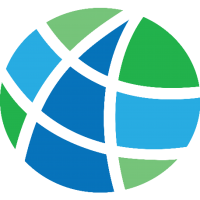
# Mifos-Mobile Android Application for MifosX
An Android Application built on top of the MifosX Self-Service platform for end-user customers to view/transact on the accounts and loans they hold. Data visible to customers will be a sub-set of what staff can see. This is a native Android Application written in Kotlin.



[](http://makeapullrequest.com)
[](https://github.com/openMF/mifos-mobile/blob/development/LICENSE)
[](https://github.com/openMF/mifos-mobile/releases/)
[](https://github.com/openMF/mifos-mobile/issues/)
[](https://github.com/openMF/mifos-mobile/actions/workflows/master_dev_ci.yml)
[](https://join.slack.com/t/mifos/shared_invite/zt-2wvi9t82t-DuSBdqdQVOY9fsqsLjkKPA)
[](https://mifosforge.jira.com/jira/software/c/projects/MM/issues/?filter=allissues&jql=project%20%3D%20%22MM%22%20ORDER%20BY%20created%20DESC)
[](https://us02web.zoom.us/meeting/register/xV5scn0XQpGXM5aUDFmUIA)
> \[!Note]
> **We're moving towards to Jira for issue tracking. Please use [Jira](https://mifosforge.jira.com/jira/software/c/projects/MM/issues/?filter=allissues&jql=project%20%3D%20%22MM%22%20ORDER%20BY%20created%20DESC) for issue tracking.**
> **And Join our [slack](https://join.slack.com/t/mifos/shared_invite/zt-2wvi9t82t-DuSBdqdQVOY9fsqsLjkKPA) community channel `mifos-mobile` to discuss all things about Mifos Mobile development, and keep discussions focused and avoid cross-posting across channels.**
> **Please join our daily Mobile Stand-Up on [Zoom](https://us02web.zoom.us/meeting/register/xV5scn0XQpGXM5aUDFmUIA).**
### Demo credentials
- **Fineract Instance**: `gsoc.mifos.community`
- **Username**: `mifos`
- **Password**: `password`
### How to Contribute
Thank you for your interest in contributing to the Mifos Mobile project by Mifos! We welcome all contributions and encourage you to follow these guidelines to ensure a smooth and efficient collaboration process.
To get started, please refer to the [Contribution Guide](https://github.com/openMF/mifos-mobile/wiki/Contribution-Guide) for detailed instructions on how to contribute to the project.
### Branch Policy
For development purposes, always pull from the **development** branch, as all contributions and updates are merged into this branch. Upon completion of development, changes are subsequently merged into the **master** branch, which represents the stable and bug-free version of the code.
### Development Setup
Please refer to the [Development Setup Guide](https://github.com/openMF/mifos-mobile/wiki/Set-up-an-environment) for detailed instructions on configuring the development environment.
### Committing Your Changes
After making changes in your local repository, you will need to commit them to your GitHub repository.
If you are unfamiliar with the process of committing changes, please refer to the [Committing Your Changes](https://github.com/openMF/mifos-mobile/wiki/Committing-Your-Changes) guide.
### Squashing Your Commits
To ensure a clean and organized Git history, contributors are encouraged to squash their commits before merging. Instructions on how to squash commits can be found in the [Squashing Your Commits](https://github.com/openMF/mifos-mobile/wiki/Squashing-Your-Commits) guide.
### Resolving Merge Conflicts
Occasionally, merge conflicts may arise when your pull request is being reviewed. These conflicts need to be resolved manually.
To learn how to resolve merge conflicts, please refer to the [Solving Merge Conflicts](https://github.com/openMF/mifos-mobile/wiki/Solving-Merge-Conflicts) guide.
### Instructions to Get the Latest APK
To download the latest APK navigate to the latest release [here](https://github.com/openMF/mifos-mobile/releases), and download the APK file from the assets section.
### Wiki
To know more about the project details and architecture guidelines, visit our [Wiki](https://github.com/openMF/mifos-mobile/wiki).
### Code of Conduct
Mifos has adopted a Code of Conduct that we expect project participants to adhere to. Please read [the full text](CODE_OF_CONDUCT.md) so that you can understand what actions will and will not be tolerated.
### Contributors
Special thanks to the incredible code contributors who continue to drive this project forward.