https://github.com/opennetadmin/ona
OpenNetAdmin IP Address Management (IPAM) system
https://github.com/opennetadmin/ona
dcim dhcp dns ipaddresses ipam networking ona
Last synced: 10 months ago
JSON representation
OpenNetAdmin IP Address Management (IPAM) system
- Host: GitHub
- URL: https://github.com/opennetadmin/ona
- Owner: opennetadmin
- License: gpl-2.0
- Created: 2012-02-05T23:32:30.000Z (almost 14 years ago)
- Default Branch: master
- Last Pushed: 2025-02-01T23:44:54.000Z (12 months ago)
- Last Synced: 2025-02-02T00:25:57.032Z (12 months ago)
- Topics: dcim, dhcp, dns, ipaddresses, ipam, networking, ona
- Language: PHP
- Homepage: opennetadmin.com
- Size: 6.61 MB
- Stars: 142
- Watchers: 20
- Forks: 35
- Open Issues: 98
-
Metadata Files:
- Readme: README.md
- Contributing: docs/CONTRIBUTING
- Code of conduct: docs/CODE_OF_CONDUCT.md
Awesome Lists containing this project
README
OpenNetAdmin
============
OpenNetAdmin is an IPAM (IP Address Management) tool to track your
network attributes such as DNS names, IP addresses, Subnets, MAC addresses
just to name a few. Through the use of plugins you can add extended it's
functionality.
---
**Recent Changes**
It's been too many years since the last official version! This update is to fix a few incompatibilities with newer PHP, MYSQL and OS versions. Fundamentally not much has changed. For those interested I have been playing with a new [ona-core project](https://github.com/opennetadmin/ona-core) that is the beginnings of a true RESTful API interface. These changes should allow ONA to continue working on newer systems while the new core, and GUI is completed.
Thanks for your interest in OpenNetAdmin!
---
Each host or subnet can be tracked via a centralized AJAX enabled web interface
that can help reduce errors. A full [CLI interface](https://github.com/opennetadmin/dcm) is available
as well to use for scripting and bulk work. We hope to provide a useful
Network Management application for managing your IP subnets and hosts.
Stop using spreadsheets to manage your network! Start doing proper IP
address management!
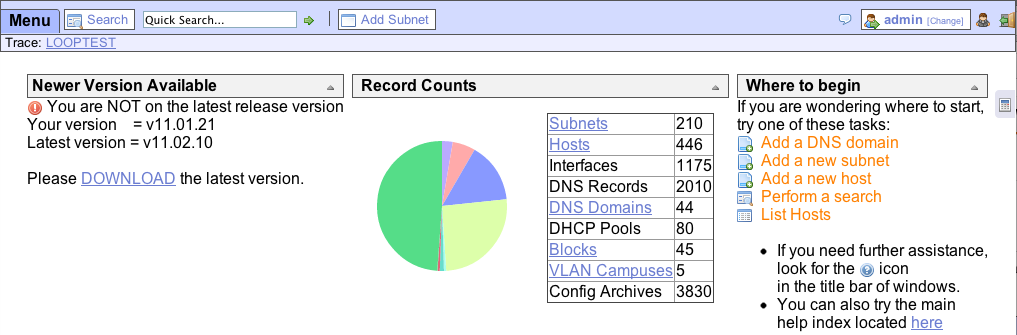
INSTALL
-------
Simply download and untar into `/opt/ona` or other directory of your choosing. Then configure
your web server to serve out `/opt/ona/www`. Open it in your web browser and run the install process.
Please refer to the [install page on the Github Wiki for more detail](https://github.com/opennetadmin/ona/wiki/Install)
DEVELOPMENT
-----------
You can interact with either Docker or Vagrant. Docker is is the preferred
method at this time.
## Docker
Once you have cloned the repo you can issue
The Dockerfile is intended for development and testing purposes only. It is not recommended for production use.
First: Build an image with a specific version of Ubuntu and tag it as such.
```
docker build --build-arg UBUNTU_VERSION=23.04 -t ona-dev:23.04 .
```
Second: Start the container for general use. Point your browser to http://localhost/ona
```
docker run -p 80:80 -it ona-dev:23.04
```
OR
Start the container for development. Mount the current directory as a volume. This will allow you to edit the files on your host and have them be hosted in the container
```
docker run -p 80:80 -it -v $(pwd):/opt/ona ona-dev:23.04
```
This assumes you are in the directory you cloned the ONA repo into.
Also, if you have already installed this prior, you may need to remove `www/local/config/database_settings.conf.php` to get the install to run again.
## Vagrant
Simply clone this repo and issue a vagrant up to get a basic working system to develop with.
You will need to have git and [vagrant](https://vagrantup.com) installed on your system
git clone https://github.com/opennetadmin/ona.git
cd ona
vagrant up
## Postman
There is a postman collection in the `docs` directory that can be used to interact with the API. An environment file is also provided that can be used. Simply import the collection and environment into postman or use Newman to run the collection from the command line.
A simple usage would be:
```
cd /opt/ona
newman run docs/ONA-dcm.postman_collection.json -e docs/ONA-dcm-dev.postman_environment.json
```
CONTACT
-------
* http://opennetadmin.com/ -- Main website
* http://opennetadmin.com/community -- Contact information
* https://github.com/opennetadmin/ona/wiki -- Online documentation
* https://github.com/opennetadmin/ona/issues -- Discussion and issues
LICENSE
-------
OpenNetAdmin is currently released under the GPLv2.0 license. A copy of the
license is included in docs/LICENSE.
Some additional modules/plugins etc may be provided outside of the GPL
licese. These will be indicated as such. The core of ONA will however be GPL.