https://github.com/opentable/logstash-redis
Uber simple Logstash logging using Redis
https://github.com/opentable/logstash-redis
Last synced: 6 months ago
JSON representation
Uber simple Logstash logging using Redis
- Host: GitHub
- URL: https://github.com/opentable/logstash-redis
- Owner: opentable
- License: mit
- Created: 2014-03-12T12:42:07.000Z (about 11 years ago)
- Default Branch: master
- Last Pushed: 2015-09-23T07:33:29.000Z (over 9 years ago)
- Last Synced: 2024-09-16T00:28:09.914Z (9 months ago)
- Language: JavaScript
- Size: 153 KB
- Stars: 6
- Watchers: 33
- Forks: 2
- Open Issues: 0
-
Metadata Files:
- Readme: README.md
- License: LICENSE
Awesome Lists containing this project
README
logstash-redis
=============
Uber simple Logstash logging using a Redis list as input.
Node version: **0.8.0** required
Build status: [](http://travis-ci.org/opentable/logstash-redis)
[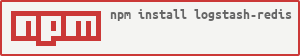](https://npmjs.org/package/logstash-redis)
# Installation
```shell
npm install logstash-redis
```
# Usage
The simple way:
```js
var logstashRedis = require('logstash-redis');
var logger = logstashRedis.createLogger('127.0.0.1', 6379, 'listName');
logger.log({ a: 1234, b: 'hello' });
logger.close();
```
Using a base object for each log:
```js
var logstashRedis = require('logstash-redis');
var baseObject = {
type: 'someValue',
env: "prod-1234"
};
var logger = logstashRedis.createLogger('127.0.0.1', 6379, 'listName', baseObject);
logger.log({ a: 1234, b: 'hello' });
logger.close();
```
Using a base function for each log:
```js
var logstashRedis = require('logstash-redis');
var baseFunction = function(){
return {
type: 'someValue',
meta: {
timestamp: new Date().toISOString(),
host: require('os').hostname()
}
};
};
var logger = logstashRedis.createLogger('127.0.0.1', 6379, 'listName', baseFunction);
logger.log({ a: 1234, b: 'hello' });
logger.close();
```
# API
### createLogger(host, port, key, [base])
Initiate a Redis connection using a specific list. When the `base` parameter is specified, it is used as a base for each log object. It can be an object or a function.
### logger.log(data, [callback])
Logs some data asynchronously. Data is a valid javascript object. If a base object or function had been provided during initialisation, data will extend it.
### logger.onError(fn)
Subscribes a function `fn` to the error event. When the error will happen `fn` will be executed with some error details as parameter.
### logger.close([callback]);
Cleanly closes the Redis connection (all replies will be parsed).
# The NullLogger
It does exactly nothing. Good for testing.
```js
var logstashRedis = require('logstash-redis');
var logger = logstashRedis.createNullLogger();
logger.log({ a: 1234, b: 'hello' });
// does nothing
logger.close();
// does nothing
```
# Tests
```shell
npm test
```
# License
MIT