https://github.com/opral/inlang-sherlock
Issue tracker for Sherlock
https://github.com/opral/inlang-sherlock
i18n inlang l10n localization vscode vscode-extension
Last synced: 3 months ago
JSON representation
Issue tracker for Sherlock
- Host: GitHub
- URL: https://github.com/opral/inlang-sherlock
- Owner: opral
- Created: 2024-03-12T14:28:28.000Z (about 1 year ago)
- Default Branch: main
- Last Pushed: 2024-03-12T16:39:29.000Z (about 1 year ago)
- Last Synced: 2025-03-02T05:49:26.298Z (3 months ago)
- Topics: i18n, inlang, l10n, localization, vscode, vscode-extension
- Homepage: https://marketplace.visualstudio.com/items?itemName=inlang.vs-code-extension
- Size: 13.7 KB
- Stars: 3
- Watchers: 1
- Forks: 0
- Open Issues: 26
-
Metadata Files:
- Readme: README.md
Awesome Lists containing this project
README
> [!NOTE]
> This repository serves as an issue tracker. The readme is mirrored from, and the source code is at [monorepo/inlang/packages/sherlock](https://github.com/opral/monorepo/tree/main/inlang/packages/sherlock). Make pull requests to the monorepo.
# Sherlock – i18n inspector for Visual Studio Code
Visualize, edit, and lint translated strings effortlessly using Inline Decorations & Hover Support. Extract new strings with a simple click, making localization tasks more intuitive and efficient.

✅ Streamline the i18n translation process.
✅ Visualize, edit, and lint translations.
✅ Extract new translations with a simple click.
# Quick start
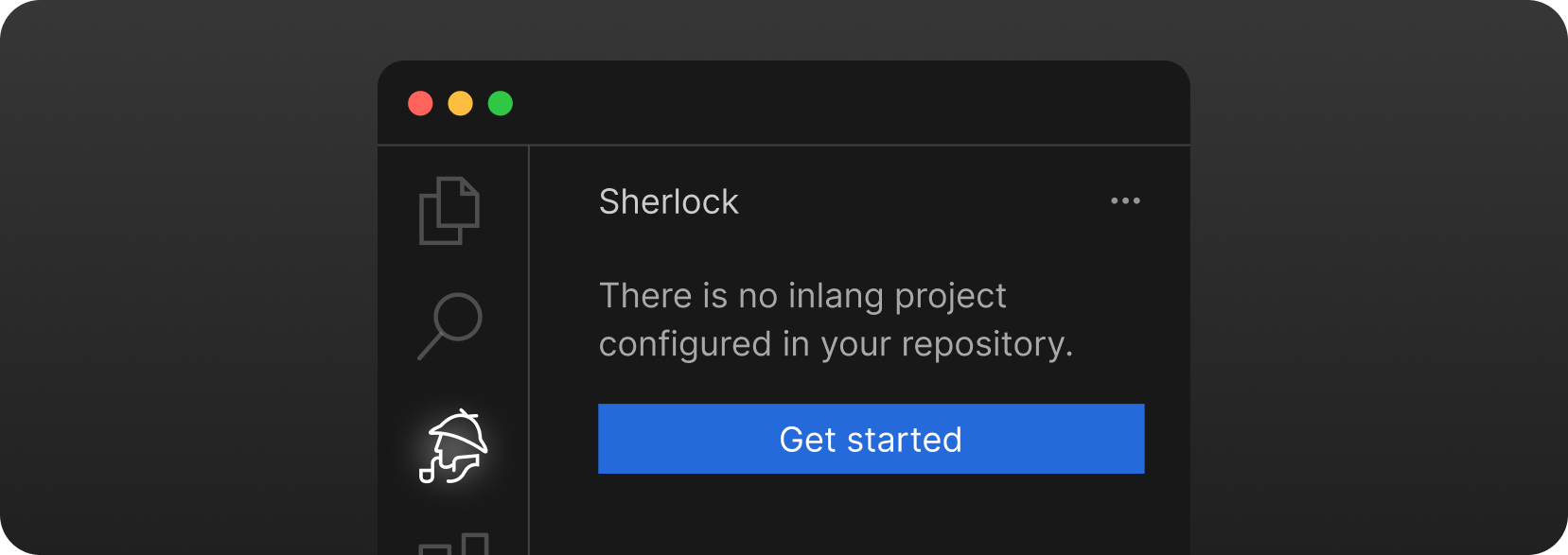
Install the extension and click `Getting Started` in the `Sherlock Tab`.
> You need a git repository to use the Sherlock extension, as it leverages git functionality (the inlang ecosystem is built on git).
### Manual setup
#### 1. Create a `project.inlang/settings.json` in the **root** of your project
You can use the following template when using JSON files as translation files. If not, please look for other [supported resource file types](https://inlang.com/):
```json
{
// official schema ensures that your project file is valid
"$schema": "https://inlang.com/schema/project-settings",
// the "source" language tag that is used in your project
"baseLocale": "en",
// all the language tags you want to support in your project
"locales": ["en", "de"],
"modules": ["https://cdn.jsdelivr.net/npm/@inlang/plugin-json@4/dist/index.js"], // or use another storage module: https://inlang.com/c/plugins (i18next, json, inlang message format)
"settings": {}
}
```
> You might need another module if you are using a different resource file type. You can find all available modules [here](https://inlang.com/c/plugins).
#### 2. Decide on a **syntax matcher**
You should continue with **installing a syntax matcher**. There are multiple syntax matcher available:
- m function matcher: https://inlang.com/m/632iow21/plugin-inlang-mFunctionMatcher
- t function matcher: https://inlang.com/m/698iow33/plugin-inlang-tFunctionMatcher
- _if you are using the i18next module, everything is already built-in_
- _if you are using next-intl, you need https://inlang.com/m/193hsyds/plugin-inlang-nextIntl_
#### 3. ✨ Recommended
If you want to add lint rules to your experience, you can add them from https://inlang.com/c/lint-rules
#### Requirements:
- VS Code version 1.84.0 or higher.
- Node.js version v18 or higher.
---
# Features
## Manage Translations directly from your Code
See translations and edit them directly in your code. No more back-and-forth looking into the translation files themselves.

🔎 Inline Annotations
See translations directly in your code. No more back-and-forth looking into the translation files themselves.
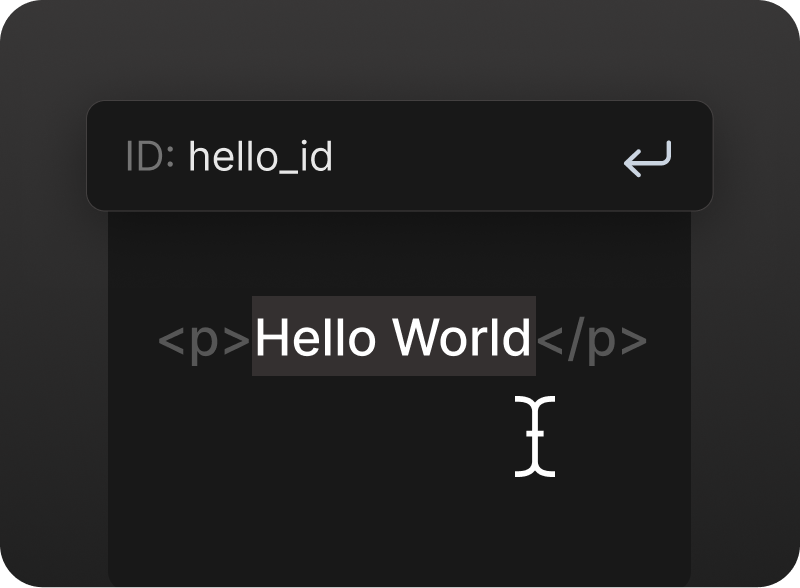
✂️ Extract Messages (translations)
Extract new strings with a simple click, making localization tasks more intuitive and efficient. Visualize, edit, and lint translated strings effortlessly using Inline Decorations & Hover Support.
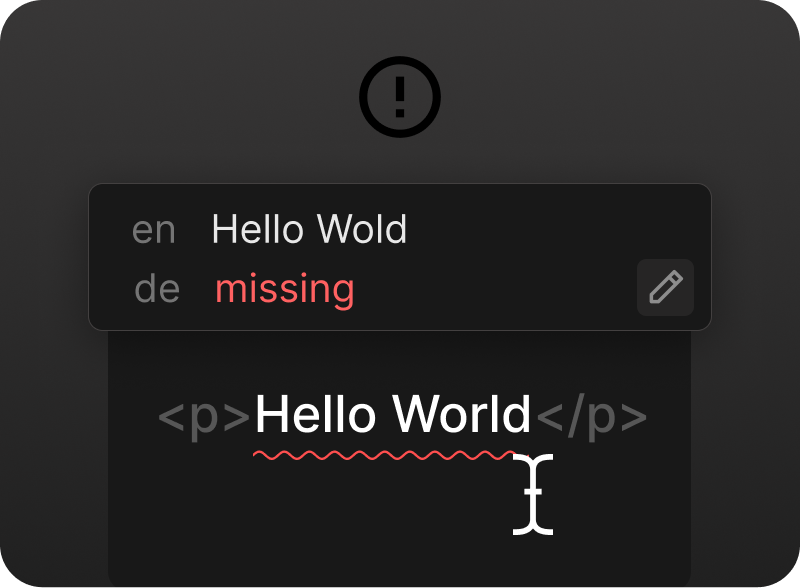
❌ Message Linting
Get notified about missing translations and other issues directly in your IDE.
## Sherlock tab - Transparent & Fast
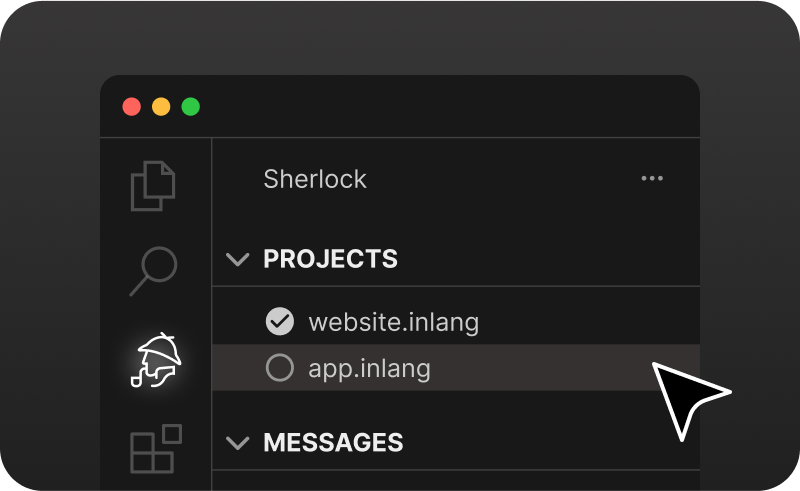
📦 Monorepo support
You can have multiple projects in your repository. The Sherlock tab makes it easy to switch from one to another.
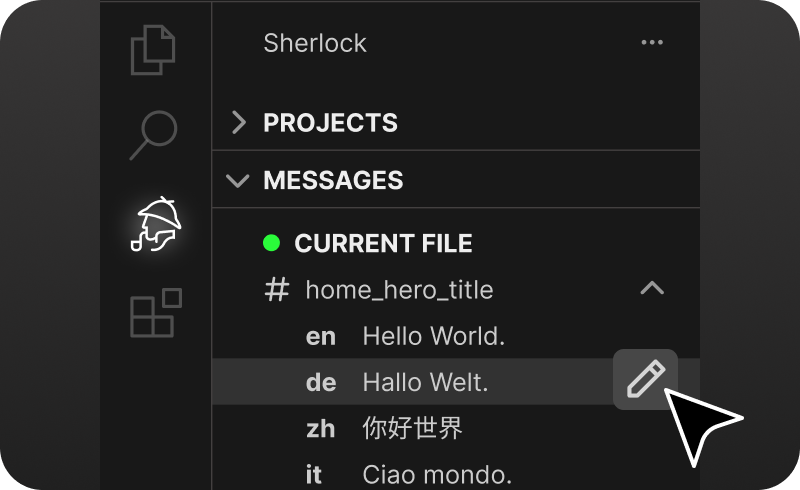
🔁 Update Translations
Translations from the resource files are automatically updated when you change the source text.
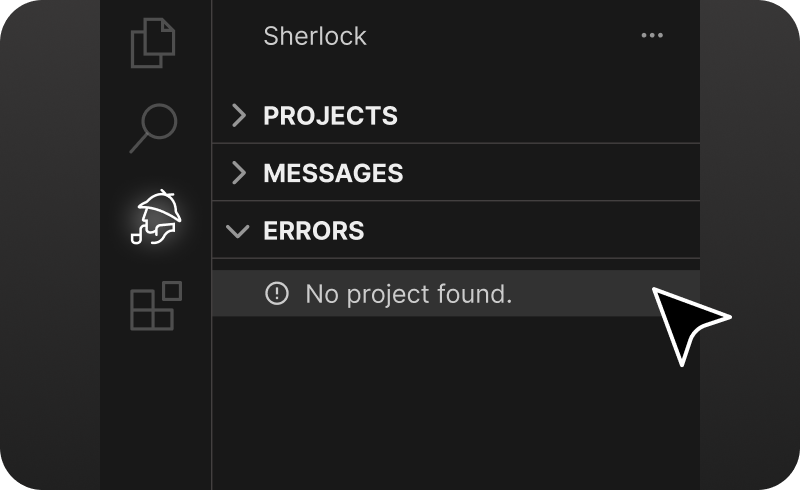
⚠ Transparent Errors
In the tab menu, you can see project errors if the setup is broken.
## Customization
### Custom preview language
You can customize the preview language in the settings. This is useful if you want to see how your translations look in a specific language. This setting is also available in the bottom status bar.
```json
"sherlock.previewLanguageTag": "de"
```
### Custom extension colors
You can customize the colors for inline annotations directly through the VS Code settings JSON file. This feature allows you to set different colors for `info` and `error` states, enhancing the readability and usability of inline annotations.
Add the following properties to your VS Code `settings.json` file to customize annotation colors:
```json
"sherlock.editorColors": {
"info": {
"foreground": "#color",
"background": "rgba(number, number, number, 0.2)", // needs transparency
"border": "#color"
},
"error": {
"foreground": "#color",
"background": "rgba(number, number, number, 0.2)", // needs transparency
"border": "#color"
}
}
// or (for all extensions)
"workbench.colorCustomizations": {
"editorError.foreground": "#color",
"editorError.background": "#color",
"editorError.border": "#color",
"editorInfo.foreground": "#color",
"editorInfo.background": "#color",
"editorInfo.border": "#color"
}
```
### Disable Inline Annotations
You can disable inline annotations by setting the following property to `false` in your VS Code `settings.json` file or by using the command `Sherlock: Toggle Inline Annotations`. The default value is `true`.
```json
"sherlock.inlineAnnotations.enabled": false
```
### Disable Auto Human ID Generation
You can disable the automatic generation of human IDs by setting the following property to `false` in your VS Code `settings.json` file. The default value is `true`.
```json
"sherlock.extract.autoHumanId.enabled": false
```
> [!NOTE]
> Tip: It's best practice to use random names for your messages. Read this [guide](https://inlang.com/documentation/concept/message#idhuman-readable) for more information.
#### Troubleshooting
If you are having trouble with the **loading icon** not disappearing, this is a known issue & we are working with Visual Studio Code to fix it. In the meantime, you can right-click the Inlang icon to hide it:
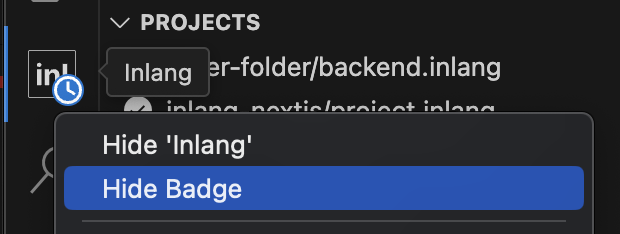
## Support: Join our Discord / Open an issue on GitHub!
If something isn't working as expected or you have a feature suggestion, please join our [Discord](https://discord.gg/CNPfhWpcAa) or [create an issue](<[https](https://github.com/opral/monorepo/issues/new/choose)>). We are happy to help!
.flex-container {
display: flex;
flex-wrap: wrap;
align-items: center;
}
.flex-item {
width: 100%;
}
@media (min-width: 600px) {
.flex-item {
width: calc(50% - 16px); /* Two columns with a small gap between them */
margin-bottom: 0;
padding: 0 8px;
}
}
.flex-item .bold {
font-weight: bold;
font-size: 20px;
}





