https://github.com/opuscapita/react-markdown
Markdown editor (input) based on React
https://github.com/opuscapita/react-markdown
component editor javascript js library markdown react
Last synced: 8 months ago
JSON representation
Markdown editor (input) based on React
- Host: GitHub
- URL: https://github.com/opuscapita/react-markdown
- Owner: OpusCapita
- License: apache-2.0
- Created: 2017-05-31T11:36:01.000Z (over 8 years ago)
- Default Branch: master
- Last Pushed: 2023-10-26T00:36:01.000Z (about 2 years ago)
- Last Synced: 2025-04-07T00:38:03.078Z (8 months ago)
- Topics: component, editor, javascript, js, library, markdown, react
- Language: JavaScript
- Homepage: https://opuscapita.github.io/react-markdown
- Size: 16 MB
- Stars: 112
- Watchers: 51
- Forks: 10
- Open Issues: 7
-
Metadata Files:
- Readme: README.md
- Changelog: CHANGELOG.md
- License: LICENSE
- Codeowners: .github/CODEOWNERS
Awesome Lists containing this project
README
# React Markdown
[](https://circleci.com/gh/OpusCapita/react-markdown)



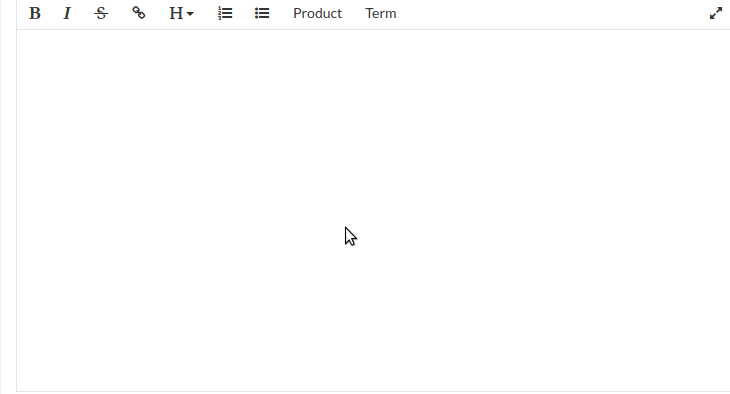
Built using [slate-js](https://github.com/ianstormtaylor/slate)
## Usage
Install npm package:
`npm install -E @opuscapita/react-markdown`
Import it to your application
`import MarkdownInput from '@opuscapita/react-markdown`
See interactive example for more details: https://opuscapita.github.io/react-markdown
> Demo powered by [React Showroom](https://github.com/OpusCapita/react-showroom-client)
If you want to use together with Bootstrap Modal, you need to add styles:
```
.markdown-input_fullscreen { // pass this class to Modal component
overflow: hidden;
}
.markdown-input_fullscreen.modal.in .modal-dialog {
transform: none;
}
```
## How it works
MarkdownEditor supports the following decorators:
- `bold`
- `italic`
- `strikethrough`
- `heading-1`
- `heading-2`
- `heading-3`
- `heading-4`
- `heading-5`
- `heading-6`
- `list`
- `ordered-list`
### Buttons (their groups, sequence)
\[B, I, S\] \[A\] \[H1, H2, H3, H4, H5, H6\], \[UL, OL\]
- inline text actions
- \[B\] - bold mark
- \[I\] - italic mark
- \[S\] - strikethrough mark
- link
- \[A\] - anchor insert
- text block actions
- \[H1\] - header 1 block
- \[H2\] - header 2 block
- \[H3\] - header 3 block
- \[H4\] - header 4 block
- \[H5\] - header 5 block
- \[H6\] - header 6 block
- lists
- \[UL\] - list block
- \[OL\] - ordered list block
**Note for multi-line selection**: only `list` and `ordered list` are available for multi-line selection, other buttons in a toolbar are disabled, because otherwise markdown highlighting becomes inconsistent.
### Behaviour
#### Block elements
##### List [UL] button
Here is specification by video example for this button
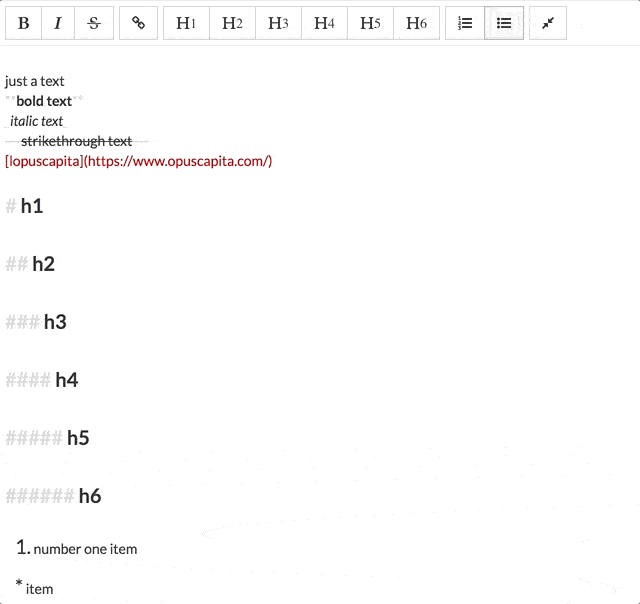
- Insert marker '* ' at the beginning of the line if line does not start with ['{number}. ', '# ', '## ', '### ', '#### ', '##### ', '###### ']
- Replace with marker '* ' if line starts with ['{number}. ', '# ', '## ', '### ', '#### ', '##### ', '###### ']
- Insert marker '* ' at the beginning of the next line if `enter` is pressed at the end of the line that is marked as list item if item contain any text
- Clear line from '* ' and put cursor to a new line if user pressed `enter` at the end of the line that marked as list item but does not contain any text
##### Ordered list [OL] button
Here is specification by video example for this button

- Insert marker '1. ' at start of the line if it does not start with ['* ', '# ', '## ', '### ', '#### ', '##### ', '###### ']
- Replace with marker '1. ' if line starts with ['* ', '# ', '## ', '### ', '#### ', '##### ', '###### ']
- Insert marker '{number+1} ' at the beginning of in the next line if `enter` is pressed at the end of the line that is marked as list item if item contains any text
- Clear line from '{number} ' and put cursor to a new line if user pressed `enter` at the end of the line that is marked as ordered list item but does not contain any text
##### Header item [h1-h6] buttons
Here is specification by video example for \[H2\] button (other header buttons work correspondingly)

- Insert marker '# ' - '###### ' (in depends on button) at start of the line if it does not start with ['* ', '{number}. ']
- Replace with marker '# ' - '###### ' (in depends on button) if line stars with ['* ', '{number}. ']
- Remove existing header marker if corresponding header button is clicked
- Update existing header marker to another header marker one if current header marker does not correspond to pressed header button
#### Marked elements
Here is specification by video example for these buttons

##### Bold [B] button
- Selected text is wrapped with '\*\*', e.g. {selected\_text} -> \*\*{selected_text}\*\*
- If selected text contains bold text then it is unwrapped, for example \*\*{selected\_text}\*\* -> {selected\_text}
- Inserts '\*\*{cursor}\*\*' into cursor position if text is not selected, and cursor is placed inside
##### Italic [I] button
- Selected text is wrapped with '\_', e.g. {selected\_text} -> \_{selected_text}\_
- If selected text is marked as italic then it is unwrapped, for example \_{selected\_text}\_ -> {selected\_text}
- Inserts '\_{cursor}\_' into cursor position if text is not selected, and cursor is placed inside
##### Strikethrough [S] button
- Selected text is wrapped with '\~\~', e.g. {selected\_text} -> \~\~{selected_text}\~\~
- If selected text is marked as strikethrough then it is unwrapped, for example \~\~{selected\_text}\~\~ -> {selected\_text}
- Inserts '\~\~{cursor}\~~' into cursor position if text is not selected, and cursor is placed inside
#### Inline elements
##### External anchor [A] button
Here is specification by video example for this button

- Wraps selected text with '\[' and '\](http://example.com)', for example {selected\_text} -> \[{selected\_text}\](http://example.com)
- Inserts text \[link text\](http://example.com) into cursor position if text is not selected.
## Known issues
* In case of multi line selection toolbar all buttons except `list` and `ordered list` are not available (no action is supported)
* Code blocks are not supported
## Contributors
| [ ](https://github.com/asergeev-sc) | [**Alexey Sergeev**](https://github.com/asergeev-sc) |
](https://github.com/asergeev-sc) | [**Alexey Sergeev**](https://github.com/asergeev-sc) |
| :---: | :---: |
[ ](https://github.com/ddivin-sc) | [**Dmitry Divin**](https://github.com/ddivin-sc) |
](https://github.com/ddivin-sc) | [**Dmitry Divin**](https://github.com/ddivin-sc) |
[ ](https://github.com/dsanko-sc) | [**Dmitry Sanko**](https://github.com/dsanko-sc) |
](https://github.com/dsanko-sc) | [**Dmitry Sanko**](https://github.com/dsanko-sc) |
[ ](https://github.com/abaliunov-sc) | [**Aleksandr Baliunov**](https://github.com/abaliunov-sc) |
](https://github.com/abaliunov-sc) | [**Aleksandr Baliunov**](https://github.com/abaliunov-sc) |
| [ ](https://github.com/kvolkovich-sc) | [**Kirill Volkovich**](https://github.com/kvolkovich-sc) |
](https://github.com/kvolkovich-sc) | [**Kirill Volkovich**](https://github.com/kvolkovich-sc) |
## License
Licensed under the Apache License, Version 2.0. See [LICENSE](./LICENSE) for the full license text.