https://github.com/orels1/UdonToolkit
A set of purpose-built Udon Behaviours and tools to make your own
https://github.com/orels1/UdonToolkit
gamedevelopment udon udon-behaviours unity vrchat
Last synced: 24 days ago
JSON representation
A set of purpose-built Udon Behaviours and tools to make your own
- Host: GitHub
- URL: https://github.com/orels1/UdonToolkit
- Owner: orels1
- License: mit
- Created: 2020-07-13T23:30:00.000Z (almost 5 years ago)
- Default Branch: main
- Last Pushed: 2024-04-11T21:19:19.000Z (about 1 year ago)
- Last Synced: 2025-03-31T21:42:49.589Z (2 months ago)
- Topics: gamedevelopment, udon, udon-behaviours, unity, vrchat
- Language: C#
- Homepage:
- Size: 35.8 MB
- Stars: 185
- Watchers: 7
- Forks: 5
- Open Issues: 10
-
Metadata Files:
- Readme: README.md
- License: LICENSE
Awesome Lists containing this project
- awesome-vrchat - Udon Toolkit - Purpose-built Udon Behaviours and tools to make your own (Tutorials / Udon)
README
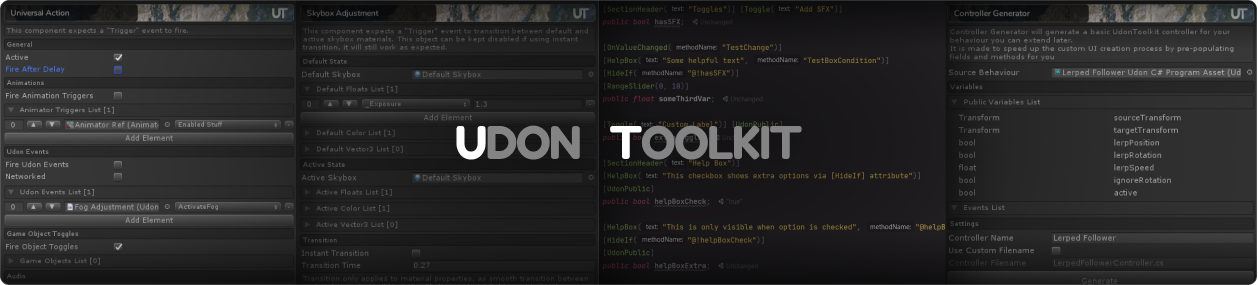
Purpose-built Udon Behaviours and tools to make your own
Built with ❤︎ by
orels1 and
contributors
## Quick Start Guide
### Requirements
- [VRC SDK3 with Udon](https://vrchat.com/home/download) (v 2021.06.03.14.57+)
- [Udon Sharp Compiler](https://github.com/vrchat-community/UdonSharp) (v 0.19.12+)
## Installation
- Grab the latest package [from releases](https://github.com/orels1/UdonToolkit/releases)
- Import it into the project
> **If you're upgrading from version prior to 1.x.x - [you'll need to follow these upgrade steps to upgrade](https://ut.orels.sh/v/v1.x/extras/migration-to-v1.0.0)**
- When importing you can select what to import:
- **Internal: REQUIRED**. Contains all the editor functionality
- **Systems**: Various systems listed in the [SYSTEMS section of the documentation](https://ut.orels.sh/v/v1.x/systems/camera-system)
- **Behaviours**: A collection of scripts that perform actions in the world. You can find the full list in the [BEHAVIOURS section of the documentation](https://ut.orels.sh/v/v1.x/behaviours/overview)
- **Demo**: assets and examples scenes for all the systems and behaviours. You should import this only if you are importing the full package
- Open your `Project Settings` -> `UdonSharp` and in the `Default Behaviour Editor` select `UdonToolkit Editor`
### [Check out the wiki for all the information](https://ut.orels.sh/v/v1.x/)
### [If you still have questions - join the discord](https://discord.com/invite/fR869XP)
## Copyright
Copyright (c) 2020 orels1
Licensed under the [MIT license](LICENSE).