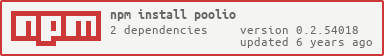https://github.com/oresoftware/poolio
Node.js / NPM module for creating custom worker pools using child processes.
https://github.com/oresoftware/poolio
affinity-propagation child-process cluster nodejs npm pool worker-pool workers
Last synced: 7 months ago
JSON representation
Node.js / NPM module for creating custom worker pools using child processes.
- Host: GitHub
- URL: https://github.com/oresoftware/poolio
- Owner: ORESoftware
- License: mit
- Created: 2015-10-13T02:34:15.000Z (over 10 years ago)
- Default Branch: master
- Last Pushed: 2018-10-03T06:47:19.000Z (over 7 years ago)
- Last Synced: 2025-05-18T16:54:45.323Z (8 months ago)
- Topics: affinity-propagation, child-process, cluster, nodejs, npm, pool, worker-pool, workers
- Language: TypeScript
- Homepage:
- Size: 325 KB
- Stars: 8
- Watchers: 2
- Forks: 0
- Open Issues: 6
-
Metadata Files:
- Readme: README.md
- License: LICENSE.md
Awesome Lists containing this project
README
# Poolio
[](https://travis-ci.org/ORESoftware/poolio)
## => a versatile process pool for Node.js
* create a pool of N workers
* define the start script for each worker in the pool
* kill workers after each task and automatically generate a new worker on exit, or more likely, reuse the same
workers for the lifecycle of the worker pool.
* dynamically add or remove workers at will
This module behaves much like these two pre-existing modules:
* core: https://nodejs.org/api/cluster.html#cluster_cluster_setupmaster_settings
* userland: https://github.com/thisandagain/fork-pool
This module strives for a better implementation and simpler API. Like the above,
this lib utilizes a child_process pool, using child_process.fork() like so:
```javascript
const cp = require('child_process');
const n = cp.spawn('node',['']);
```
## Installation
```bash
npm install -S poolio
```
## Basic Use
```js
const {Pool} = require('poolio');
// in the current process, we initialize a pool
const pool = new Pool({
filePath: 'child.js', //path is relative to root of your project, but it's best to pass in an absolute path
size: 3
});
function rankPostsUsingWorkerPool(postIds){
return pool.anyp({action: 'run', posts: postIds})
.then(function(){
log.info('successfully processes post ranking.');
})
.catch(function (err) {
log.error(err);
});
}
// in a child process - simple example
process.on('message', function (data) { //use the closure, it is better that way
const workId = data.workId;
var result;
try{
result = doSomeIntensiveWork();
process.send({
msg: 'done/return/to/pool',
error: null,
workId: workId,
result: result
});
}
catch(err){
process.send({
msg: 'error',
error: err.stack,
workId: workId,
result: null
});
}
function doSomeIntensiveWork(){
// ....
return 'some-very-special-result';
}
});
```
## Advanced use
```js
// in the parent process, we require the module and initialize a pool
const Pool = require('poolio');
const pool = new Pool({
filePath: 'child.js', //path is relative to root of your project
size: 5
});
function doHeavyDataIntensiveAsyncWork(data){
return pool.anyp({action: 'all', data: data}); // return the promise
}
// in a child process - advanced example
const _ = require('lodash');
const domain = require('domain');
process.on('message', function (data) { //use the closure, it is better that way
const workId = data.workId;
const d = domain.create();
d.once('error', function(err){
this.exit();
process.send({
msg: 'error',
error: err.stack,
workId: workId,
result: null
});
});
d.run(function(){
const actions = [];
switch(data.action){
case 'foo':
actions.push(foo);
break;
case 'bar':
actions.push(bar);
break;
case 'baz':
actions.push(baz);
break;
case 'all':
actions.push(foo);
actions.push(bar);
actions.push(baz);
break;
default:
throw new Error('No case matched'); //will be caught by domain.on('error')
}
Promise.all(actions).then(function(result){
process.send({
msg: 'done/return/to/pool',
result: result,
workId: workId
error: null
});
});
});
function foo(){
return new Promise(function(resolve,reject){
// ....do some async work...
})
}
function bar(){
return new Promise(function(resolve,reject){
// ....do some async work...
})
}
function baz(){
return new Promise(function(resolve,reject){
// ....do some async work...
})
}
});
```