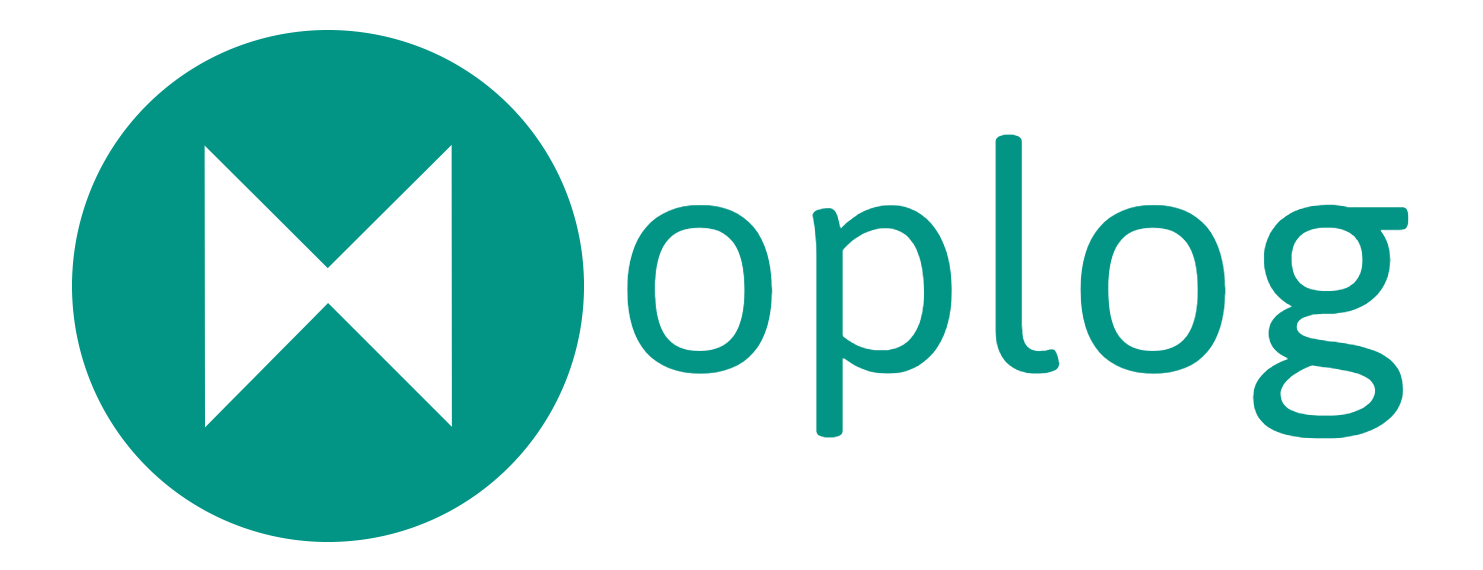Ecosyste.ms: Awesome
An open API service indexing awesome lists of open source software.
https://github.com/oribarilan/oplog
https://github.com/oribarilan/oplog
Last synced: 3 months ago
JSON representation
- Host: GitHub
- URL: https://github.com/oribarilan/oplog
- Owner: oribarilan
- License: mit
- Created: 2023-07-23T06:41:20.000Z (over 1 year ago)
- Default Branch: main
- Last Pushed: 2023-10-04T10:38:12.000Z (over 1 year ago)
- Last Synced: 2024-10-14T07:26:20.204Z (4 months ago)
- Language: Python
- Size: 2.93 MB
- Stars: 15
- Watchers: 1
- Forks: 0
- Open Issues: 2
-
Metadata Files:
- Readme: README.md
- Contributing: CONTRIBUTING.md
- License: LICENSE
- Code of conduct: CODE_OF_CONDUCT.md
Awesome Lists containing this project
README
Easy-to-use context-rich Python logging library.
Full documentation: [oribarilan.github.io/oplog](https://oribarilan.github.io/oplog/).
Source code: [github.com/oribarilan/oplog](http://www.github.com/oribarilan/oplog/).
---
## Installation
You can install oplog from PyPI using pip:
```bash
pip install op-log
```
## What is oplog?
oplog is a modern logging library for Python application.
oplog offers a different paradigm for logging, which is based on the concept of logging operations.
Instead of creating a "log-book", which is a long scroll of text messages, oplog is about logging operations with rich data.
Please refer to our full documentation at [oribarilan.github.io/oplog](https://oribarilan.github.io/oplog/).
### Key features
1. **Object Oriented**: Intuitive API, easy to use and extend.
2. **Modern & Scalable**: Unlike log messages, oplog is scaleable. Ingesting oplogs to a columnar database allows you to query, analyze and monitor your app in a modern and performant way.
3. **Standardized**: No more mess and inconsistency across your logs. oplog creates a standard for how logs should be written across your code base. Clean code, clean logs.
4. **Production Ready**: Easily create dashboards and monitors on top of logged data.
5. **Lightweight**: oplog is a layer on top of the standard Python logging library. It is easy to integrate and use.
6. **Minimal**: While oplog is rich with metadata, you only log what you need. Creating smaller and more efficient logs.
## Getting Started
### Setting up the logger
oplog naturally extends Python's built-in logger.
To start, create an `OperationHandler`, and attach to it any logging handler of your choice. Additionally, you should customize your output log format with a formatter. You can create your own or use a built-in one (such as `VerboseOpLogLineFormatter`).
``` py linenums="1" title="Setting up the logger" hl_lines="5 6 7 8"
import logging
from oplog import Operated, OperationHandler
from oplog.formatters import VerboseOplogLineFormatter
stream_op_handler = OperationHandler(
handler=logging.StreamHandler(), # <-- any logging handler
formatter=VerboseOplogLineFormatter(), # <-- custom formatter or built-in ones
)
logging.basicConfig(level=logging.INFO, handlers=[stream_op_handler])
# using a decorator, for simplicity
@Operated()
def foo():
pass
foo()
```
Output:
``` title="Output"
2023-08-31 17:31:08.519900 (0ms): [foo.foo / Success]
```
As you can see, you can use any handler, formatter and filter you want. Oplog does not interfere with them.
* Line 6 (highlighted) makes any handler an "Operation Handler". If you want to also handle log-book-style logs, you can keep your existing handler (for log message, like `logger.info("This is a conventional log message")`).
* Line 7 (highlighted) decides on the log format. It is using a built-in formatter, but you can create your own formatter easily.
### Using Context Managers
For more control, you can use the context manager syntax. This allows, for example, to add custom properties to the operation.
``` py linenums="1" title="Logging operations using the context manager" hl_lines="13 1"
import logging
from oplog import Operation, OperationHandler
from oplog.formatters import VerboseOplogLineFormatter
stream_op_handler = OperationHandler(
handler=logging.StreamHandler(), # <-- any logging handler
formatter=VerboseOplogLineFormatter(), # <-- custom formatter or built-in ones
)
logging.basicConfig(level=logging.INFO, handlers=[stream_op_handler])
# using a context manager, for more control
def bar():
with Operation(name="my_operation") as op:
op.add("metric", 5)
pass
bar()
```
Output:
``` title="Output"
2023-08-31 17:41:09.088966 (0ms): [my_operation / Success] {'metric': 5}
```